- AppSheet
- AppSheet Forum
- AppSheet Q&A
- How to stop column dereferences from including tab...
- Subscribe to RSS Feed
- Mark Topic as New
- Mark Topic as Read
- Float this Topic for Current User
- Bookmark
- Subscribe
- Mute
- Printer Friendly Page
- Mark as New
- Bookmark
- Subscribe
- Mute
- Subscribe to RSS Feed
- Permalink
- Report Inappropriate Content
- Mark as New
- Bookmark
- Subscribe
- Mute
- Subscribe to RSS Feed
- Permalink
- Report Inappropriate Content
I have Table A using dereference formulas in five columns. All work as intended, except for one which is adding the table name in front of each cell value.
The only thing unique about this column is that it’s an image column type whereas the others are text column types. For example, the image name in Table B is ‘01003.jpeg’ and when it’s copied to Table A it’s showing up as ‘Table B:: 01003.jpeg’.
Does anyone know why that’s happening and how to have it only copy the filename over? FYI The image is in the same folder as my google sheet so the table name isn’t necessary.
- Labels:
-
Expressions
- Mark as New
- Bookmark
- Subscribe
- Mute
- Subscribe to RSS Feed
- Permalink
- Report Inappropriate Content
- Mark as New
- Bookmark
- Subscribe
- Mute
- Subscribe to RSS Feed
- Permalink
- Report Inappropriate Content
Please share a screenshot of a complete expression that produces the unexpected result.
- Mark as New
- Bookmark
- Subscribe
- Mute
- Subscribe to RSS Feed
- Permalink
- Report Inappropriate Content
- Mark as New
- Bookmark
- Subscribe
- Mute
- Subscribe to RSS Feed
- Permalink
- Report Inappropriate Content
It’s a spreadsheet column with an IF that chooses the artwork for the specific song at issue from the table Works. If the Works table doesn’t have the specific artwork for this song, it reverts to a logo of the record label from the Directory table.
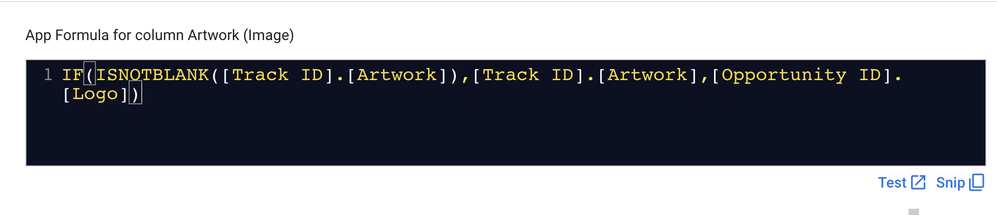
In either case, the artwork filename ends up copying to the spreadsheet like this:
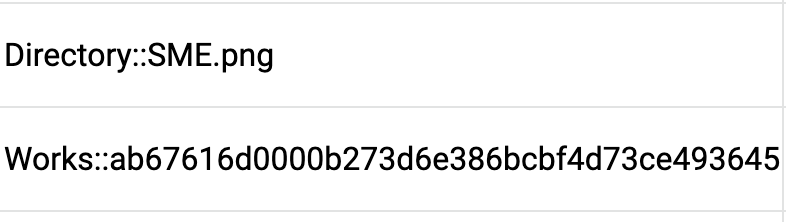
- Mark as New
- Bookmark
- Subscribe
- Mute
- Subscribe to RSS Feed
- Permalink
- Report Inappropriate Content
- Mark as New
- Bookmark
- Subscribe
- Mute
- Subscribe to RSS Feed
- Permalink
- Report Inappropriate Content
I’d call this a bug. Please contact support@appsheet.com for help with this.
- Mark as New
- Bookmark
- Subscribe
- Mute
- Subscribe to RSS Feed
- Permalink
- Report Inappropriate Content
- Mark as New
- Bookmark
- Subscribe
- Mute
- Subscribe to RSS Feed
- Permalink
- Report Inappropriate Content
As a workaround, why not use a Virtual Column with the same expression?
I’ve used this exact technique for swapping a Contact’s display image between a default one and a custom photo. I’m not sure why it doesn’t work with a sheet column, though. I agree with @Steve, that does seem like a bug.
- Mark as New
- Bookmark
- Subscribe
- Mute
- Subscribe to RSS Feed
- Permalink
- Report Inappropriate Content
- Mark as New
- Bookmark
- Subscribe
- Mute
- Subscribe to RSS Feed
- Permalink
- Report Inappropriate Content
Thanks for the tip! I try to minimize virtual columns whenever possible, to improve sync time. What’s more, in this case, I have one app that writes all of the data from Table B to Table A and another app that only has Table A (all in the interest of sync time). Accordingly, a virtual column wouldn’t work because the referenced Table B isn’t in the app. I’ll contact support though and see if they can figure it out.
-
Account
1,675 -
App Management
3,091 -
AppSheet
1 -
Automation
10,314 -
Bug
979 -
Data
9,671 -
Errors
5,729 -
Expressions
11,772 -
General Miscellaneous
1 -
Google Cloud Deploy
1 -
image and text
1 -
Integrations
1,606 -
Intelligence
579 -
Introductions
85 -
Other
2,898 -
Photos
1 -
Resources
536 -
Security
827 -
Templates
1,305 -
Users
1,557 -
UX
9,109
- « Previous
- Next »
| User | Count |
|---|---|
| 41 | |
| 27 | |
| 27 | |
| 20 | |
| 13 |

 Twitter
Twitter