- AppSheet
- AppSheet Forum
- AppSheet Q&A
- How to sync app on start
- Subscribe to RSS Feed
- Mark Topic as New
- Mark Topic as Read
- Float this Topic for Current User
- Bookmark
- Subscribe
- Mute
- Printer Friendly Page
- Mark as New
- Bookmark
- Subscribe
- Mute
- Subscribe to RSS Feed
- Permalink
- Report Inappropriate Content
- Mark as New
- Bookmark
- Subscribe
- Mute
- Subscribe to RSS Feed
- Permalink
- Report Inappropriate Content
Hi all,
I’m having issues with my users, this is the second time that happens.
At opening the app, the device does not load the latest version.
Is it normal ? Should I do a specific action for updating all versions ?
I figured out lately that I can click on the button
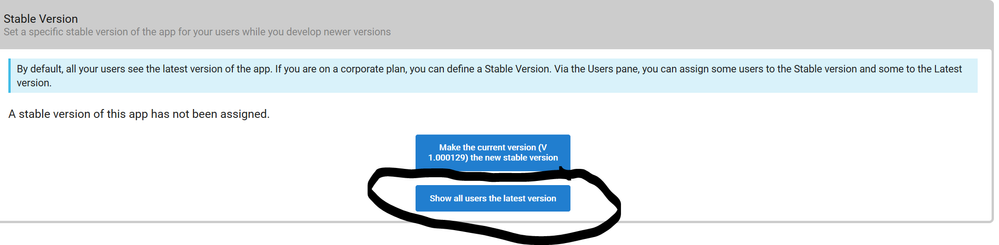
But I’m not sure of what happens at clicking here : will they ALL see the message, will they ALL have the newest version…?
Here is the user version: (1.000097)
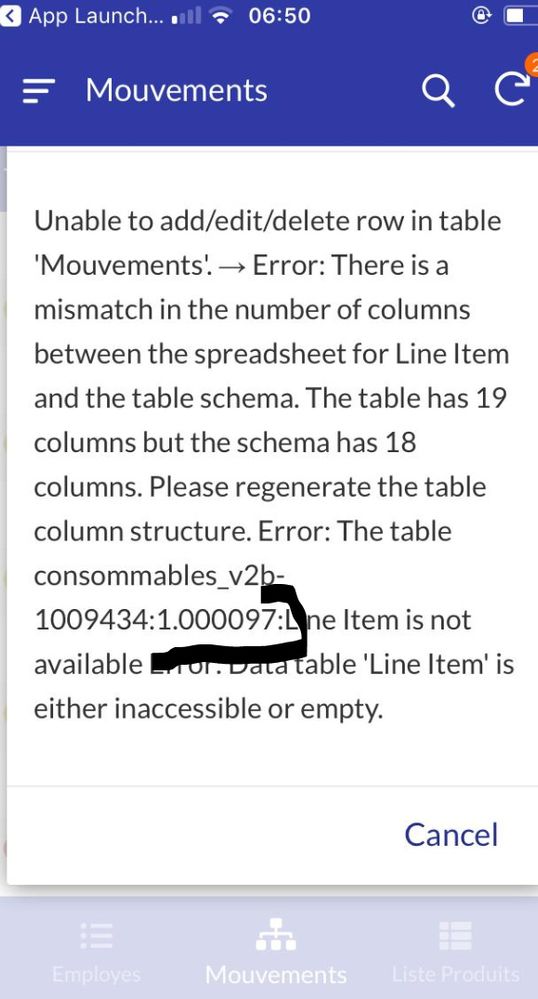
Here is the current actual version: (1.000124)
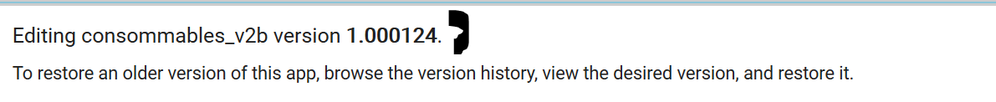
Obviously, this particular device met an issue at updating versions for a long time.
In addition, other users did not have trouble like this one.
Many thanks for your help
Aurelien
- Labels:
-
Automation
- Mark as New
- Bookmark
- Subscribe
- Mute
- Subscribe to RSS Feed
- Permalink
- Report Inappropriate Content
- Mark as New
- Bookmark
- Subscribe
- Mute
- Subscribe to RSS Feed
- Permalink
- Report Inappropriate Content
@dev
Regarding the app versioning (Latest, Stable, Default), this is a AppSheet Business Plan feature. It does not have an affect with the accounts other than Business Plan enrolled.
Regarding the error message, it seems that you have added a column to your Mouvements table where the actual number of columns in the back-end (19) is not matching with the number of columns in the table schema of the app (18). Users generally experience this error when you update an app build because the users have the tendency of soft closing the app which lets the app running in the mobile devices background. When the fetch the app back from memory, the app will have an older version as the app is not synced, haven’t fetched the latest app build from the server and they will face this error when adding/deleting/updating app data.
In general, pressing Cancel in this screen returns you back to the app’s initial view and you need to:
[1] Open the hamgurger menu
[2] Reset the changes
[3] Sync the app before going any further
- Mark as New
- Bookmark
- Subscribe
- Mute
- Subscribe to RSS Feed
- Permalink
- Report Inappropriate Content
- Mark as New
- Bookmark
- Subscribe
- Mute
- Subscribe to RSS Feed
- Permalink
- Report Inappropriate Content
Hi @LeventK
Thanks for your help.
I met that issue before, so regarding the error message, I knew I had to get back to a previous configuration, in order to allow the sync and then get to new configuration/version later. Fortunately, I could do it in a very short time.
So, the only way to make sure users will always have the newest version with a PRO plan is just to inform my users to be careful and sync app before going further ?
- Mark as New
- Bookmark
- Subscribe
- Mute
- Subscribe to RSS Feed
- Permalink
- Report Inappropriate Content
- Mark as New
- Bookmark
- Subscribe
- Mute
- Subscribe to RSS Feed
- Permalink
- Report Inappropriate Content
@dev
The major important point is, inform your users about the soft closing of the app. The appp shouldn’t be left running on the background. After soft closing of the app, they shall immediately remove the app from background running app drawer.
- Mark as New
- Bookmark
- Subscribe
- Mute
- Subscribe to RSS Feed
- Permalink
- Report Inappropriate Content
- Mark as New
- Bookmark
- Subscribe
- Mute
- Subscribe to RSS Feed
- Permalink
- Report Inappropriate Content
Just a question that come to mind, what does this with push messages?
- Mark as New
- Bookmark
- Subscribe
- Mute
- Subscribe to RSS Feed
- Permalink
- Report Inappropriate Content
- Mark as New
- Bookmark
- Subscribe
- Mute
- Subscribe to RSS Feed
- Permalink
- Report Inappropriate Content
@Remco_Edelenbos
Can you a bit elaborate your question?
- Mark as New
- Bookmark
- Subscribe
- Mute
- Subscribe to RSS Feed
- Permalink
- Report Inappropriate Content
- Mark as New
- Bookmark
- Subscribe
- Mute
- Subscribe to RSS Feed
- Permalink
- Report Inappropriate Content
Yes ofcourse,
When an app is totally closed. And I have a workflow rule with a notify, Is the person getting this push message? If not, there is no way (that I know of) that I can see my push messages when I open the app. Or my older push messages.
- Mark as New
- Bookmark
- Subscribe
- Mute
- Subscribe to RSS Feed
- Permalink
- Report Inappropriate Content
- Mark as New
- Bookmark
- Subscribe
- Mute
- Subscribe to RSS Feed
- Permalink
- Report Inappropriate Content
@Remco_Edelenbos
To receive the push notifications, the user should have at least once logged in to the base AppSheet App (not your app). After that even app is totally closed, the user will receive the push notification, because the push notifications are delivered thru the base AppSheet app, not thru your app.
- Mark as New
- Bookmark
- Subscribe
- Mute
- Subscribe to RSS Feed
- Permalink
- Report Inappropriate Content
- Mark as New
- Bookmark
- Subscribe
- Mute
- Subscribe to RSS Feed
- Permalink
- Report Inappropriate Content
Thank you @LeventK
I will check that with my users !
-
Account
1,676 -
App Management
3,099 -
AppSheet
1 -
Automation
10,322 -
Bug
983 -
Data
9,676 -
Errors
5,733 -
Expressions
11,779 -
General Miscellaneous
1 -
Google Cloud Deploy
1 -
image and text
1 -
Integrations
1,609 -
Intelligence
578 -
Introductions
85 -
Other
2,904 -
Photos
1 -
Resources
538 -
Security
827 -
Templates
1,308 -
Users
1,558 -
UX
9,110
- « Previous
- Next »
| User | Count |
|---|---|
| 41 | |
| 28 | |
| 24 | |
| 24 | |
| 13 |

 Twitter
Twitter