- AppSheet
- AppSheet Forum
- AppSheet Q&A
- How to trigger action - Go to another view within ...
- Subscribe to RSS Feed
- Mark Topic as New
- Mark Topic as Read
- Float this Topic for Current User
- Bookmark
- Subscribe
- Mute
- Printer Friendly Page
- Mark as New
- Bookmark
- Subscribe
- Mute
- Subscribe to RSS Feed
- Permalink
- Report Inappropriate Content
- Mark as New
- Bookmark
- Subscribe
- Mute
- Subscribe to RSS Feed
- Permalink
- Report Inappropriate Content
I have action “Go to another view within this app”
I wish to run this action from workflow. In the workflow, there is a way to run the action for data change, but this is not action to change data.
Is there any workaround to run this non-data change action by workflow? Or do we need to raise the feature request?
- Labels:
-
Automation
- Mark as New
- Bookmark
- Subscribe
- Mute
- Subscribe to RSS Feed
- Permalink
- Report Inappropriate Content
- Mark as New
- Bookmark
- Subscribe
- Mute
- Subscribe to RSS Feed
- Permalink
- Report Inappropriate Content
Would you please open your idea a little. Why would you like to have it with the Workflow?
- Mark as New
- Bookmark
- Subscribe
- Mute
- Subscribe to RSS Feed
- Permalink
- Report Inappropriate Content
- Mark as New
- Bookmark
- Subscribe
- Mute
- Subscribe to RSS Feed
- Permalink
- Report Inappropriate Content
At this moment, we have form view where we can set the finish view, i.e. upon creating new form (row) and saved, then we are able to direct to which view the user is going to be prompted for the next.
I simply want to do the same, but upon updating existing row and its field value.
When a particular filed value is changed, update by user, then the user will be prompted to another view within the same app.
I attempted to try to do such a trick via API - trigger Action, but it did not work well.
Furthermore, I do use the detail view as sort of filter. I have one Enum type of column. Then set a new slice for this enum type field only. The field is set as button as well.
Then use this slice, generate the detail view. It look like a toggle button as appearance.
Placing this detail view to dashboard. When the user change the enum value, it will filtering other view. Technically it should work, but we need to force sync to adopt the change the value being filtered for the rest of view.
So back to my original question. Once the row value is changed, then trigger workflow, but trigger action to go to other view within the same view as well as sync the app before jumping back to the original dashboard.
Make sense?
- Mark as New
- Bookmark
- Subscribe
- Mute
- Subscribe to RSS Feed
- Permalink
- Report Inappropriate Content
- Mark as New
- Bookmark
- Subscribe
- Mute
- Subscribe to RSS Feed
- Permalink
- Report Inappropriate Content
Hi @tsuji_koichi,
If I have understood your requirement, may you use two actions buttons instaed of enums to toggle between views?
- Mark as New
- Bookmark
- Subscribe
- Mute
- Subscribe to RSS Feed
- Permalink
- Report Inappropriate Content
- Mark as New
- Bookmark
- Subscribe
- Mute
- Subscribe to RSS Feed
- Permalink
- Report Inappropriate Content
Hi @tsuji_koichi,
Just in case this video helps. The moving between slices is with the help of actions in the below video.
- Mark as New
- Bookmark
- Subscribe
- Mute
- Subscribe to RSS Feed
- Permalink
- Report Inappropriate Content
- Mark as New
- Bookmark
- Subscribe
- Mute
- Subscribe to RSS Feed
- Permalink
- Report Inappropriate Content
Thank you, @Suvrutt_Gurjar
I want to have button PLUS dropdown interface as filter to change the other views. We are technically able to use the Detail View with quick edit column which is set as Enum and show as button as toggle switch and also set the same column as dropdown which would work as filter as well.
That is what I wish to have and achieve.
- Mark as New
- Bookmark
- Subscribe
- Mute
- Subscribe to RSS Feed
- Permalink
- Report Inappropriate Content
- Mark as New
- Bookmark
- Subscribe
- Mute
- Subscribe to RSS Feed
- Permalink
- Report Inappropriate Content
Hi @tsuji_koichi,
Thank you. I am sure as an AppSheet proficient professional you must have already evaluated all options well.
Just out of curiosity , could you please elaborate what you mean when you mention “button PLUS dropdown interface as filter”
- Mark as New
- Bookmark
- Subscribe
- Mute
- Subscribe to RSS Feed
- Permalink
- Report Inappropriate Content
- Mark as New
- Bookmark
- Subscribe
- Mute
- Subscribe to RSS Feed
- Permalink
- Report Inappropriate Content
Haha, I am just Appsheet geek.
Okey, let me explain the use case.
Now we have dashboard and interact view which is useful to use one of the view which contain the parent table data to filter the rest of view.
However, when the line items is far too long, it is tough to find out the target low out of those dashboard filter, out of table view for instance. And to make the dashboard more dynamic, I wish to toggle show and hide some of the dashboard element (view) using those interactive toggle button. Likewise, if we could have filter in the form of dropdown list, it will be found useful as well.
However, for the moment, there is no feature and function available for now.
So I have been thinking of how to achieve those interactions using the available features.
I posted a feature request in other place to introduce a new feature to place USERSETTING view within Dashboard as one of elements. It will be far more useful to change the value of usersettings within dashboard view without going to usersettings. App user can stay on the dashboard and dynamically change the dashboard in terms of the displaying element, and data themselves.
But the problem stay attached even if we can place usersetting view within dashboard. We need to save the setting.
So i have been thinking of another turnaround.
Now I do have function to generate the custome usersetting. This is simply a table contain the useremail and various usersetting on my own.
When the user log in to the app, the app will filter the table and take only single row out of it.
I m using this table/row as custom usersetting, i would call.
For this row, i generate the detail view, with quick edit. For enum list, I have button and dropdown as well. Then I place this detail view to dashboard, assuming working as “Filter”.
Again, this is detail view with quick edit, so user dont need to take “save” action, but the chang wiil be saved automatically. In this case, toggle the enum value, and change the value in dropdown list.
However, we are not able to trigger workflow/action by change the value in this custom usersetting table value.
This is why the post for this question and feature request is coming from.
Once the value is changed through the detail view/quick edit, I wish to let the actoin activated to do bits and pieces.
Make sense?
Inspired by @Kirk_Masden san`s recent post about the custom font, I justed tested my own idea.
I placed a text (using a technique learned from Kirk) which looks a sort of BUTTON like this and place to the dashboard.
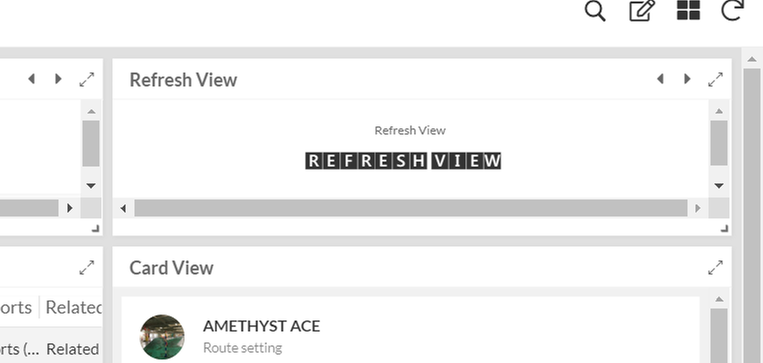
And then good point is this data field is still “text” type where I can attach inline action into it.
For this sample, I attached action to force sync and then go back to the same view after sync.
This is just sample, but when user click the REFRESH VIEW (text), then action is fired and the app start to sync and then return to the same dashboard view.
This is not perfect solution with me, but at least work out.
If we could attach the inline action even to the IMAGE type column, then we can use that image alike a BUTTON.
However, we still do not have workaround for dropdown list to do the same stuffs.
- Mark as New
- Bookmark
- Subscribe
- Mute
- Subscribe to RSS Feed
- Permalink
- Report Inappropriate Content
- Mark as New
- Bookmark
- Subscribe
- Mute
- Subscribe to RSS Feed
- Permalink
- Report Inappropriate Content
Hi @tsuji_koichi,
Thank you for the detailed explanation including workaround you have designed. Appreciate it.
Now I got it. If I may say, it sounds that you are looking for “event actions” in detail views in similar way to form view. So once quick edit based field is edited, you would like to invoke some actions/ workflows.
Will let you know just in case something strikes.
- Mark as New
- Bookmark
- Subscribe
- Mute
- Subscribe to RSS Feed
- Permalink
- Report Inappropriate Content
- Mark as New
- Bookmark
- Subscribe
- Mute
- Subscribe to RSS Feed
- Permalink
- Report Inappropriate Content
“it sounds that you are looking for “event actions” in detail views in similar way to form view”
Exactly, you are right.
Another idea just came up.
like table and deck view, in the behavior section, it could be useful app creator can select the “Action” to apply the dashboard view. The list of action can be accessed based on the selection of view/element being put on the dashboard, then user can choose which one(s) they add to dashboard. Then those list of action will be shown on the dashboard view, upper right hand corner with three dot icon (like table, deck view) as a list, then user can execute the action from there.
- Mark as New
- Bookmark
- Subscribe
- Mute
- Subscribe to RSS Feed
- Permalink
- Report Inappropriate Content
- Mark as New
- Bookmark
- Subscribe
- Mute
- Subscribe to RSS Feed
- Permalink
- Report Inappropriate Content
@tsuji_koichi This is exactly what I’m trying to do as well! Unfortunately, just using the quick edit & enum-list to show what has been completed and action buttons to go to where they need to. Did you perhaps find a solution to have event actions on quick-edit?
-
Account
1,673 -
App Management
3,072 -
AppSheet
1 -
Automation
10,293 -
Bug
967 -
Data
9,657 -
Errors
5,719 -
Expressions
11,750 -
General Miscellaneous
1 -
Google Cloud Deploy
1 -
image and text
1 -
Integrations
1,599 -
Intelligence
578 -
Introductions
85 -
Other
2,882 -
Photos
1 -
Resources
535 -
Security
827 -
Templates
1,300 -
Users
1,551 -
UX
9,096
- « Previous
- Next »
| User | Count |
|---|---|
| 44 | |
| 29 | |
| 23 | |
| 20 | |
| 15 |

 Twitter
Twitter