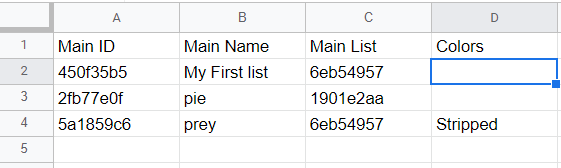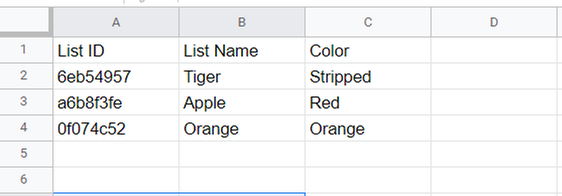- AppSheet
- AppSheet Forum
- AppSheet Q&A
- How to Use a dropdown item to auto populate the fi...
- Subscribe to RSS Feed
- Mark Topic as New
- Mark Topic as Read
- Float this Topic for Current User
- Bookmark
- Subscribe
- Mute
- Printer Friendly Page
- Mark as New
- Bookmark
- Subscribe
- Mute
- Subscribe to RSS Feed
- Permalink
- Report Inappropriate Content
- Mark as New
- Bookmark
- Subscribe
- Mute
- Subscribe to RSS Feed
- Permalink
- Report Inappropriate Content
I created a simple test app to figure out the proper way to auto populate fields when selecting an item within a dropdown menu. I read some other Questions but I am confused a bit by the workflow
The App:
The user creates a new Main record and chooses or creates a new item from the Main List drop down menu. If they choose an item from the list, it will auto populate the Main Name field.
What is best practice to do this?
This is what I have so far that references the items data for the dropdown menu. The hard part is connecting the item selected to the Main Name to auto populate. Do I need to use a Lookup?
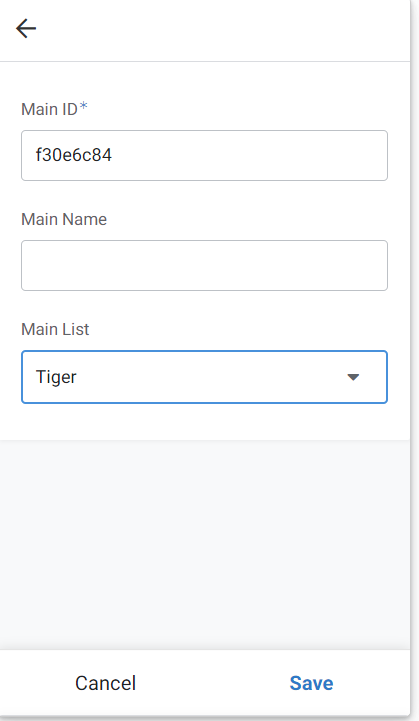
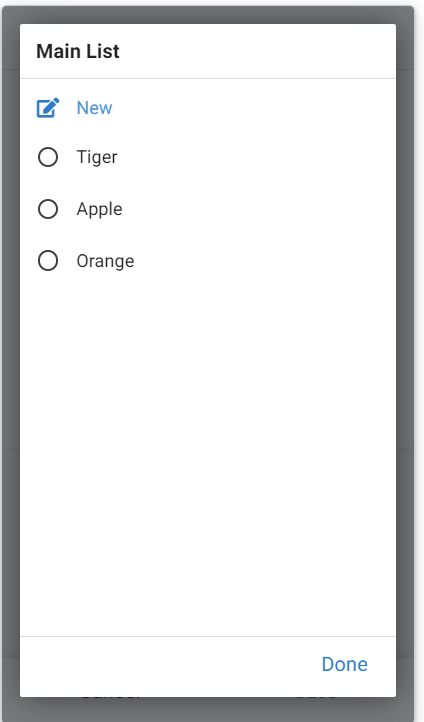
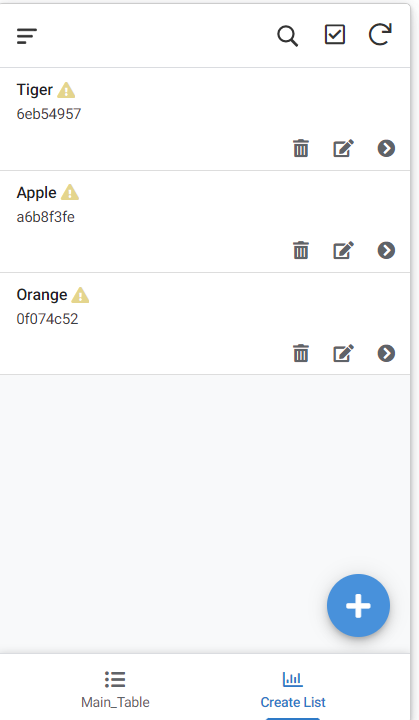
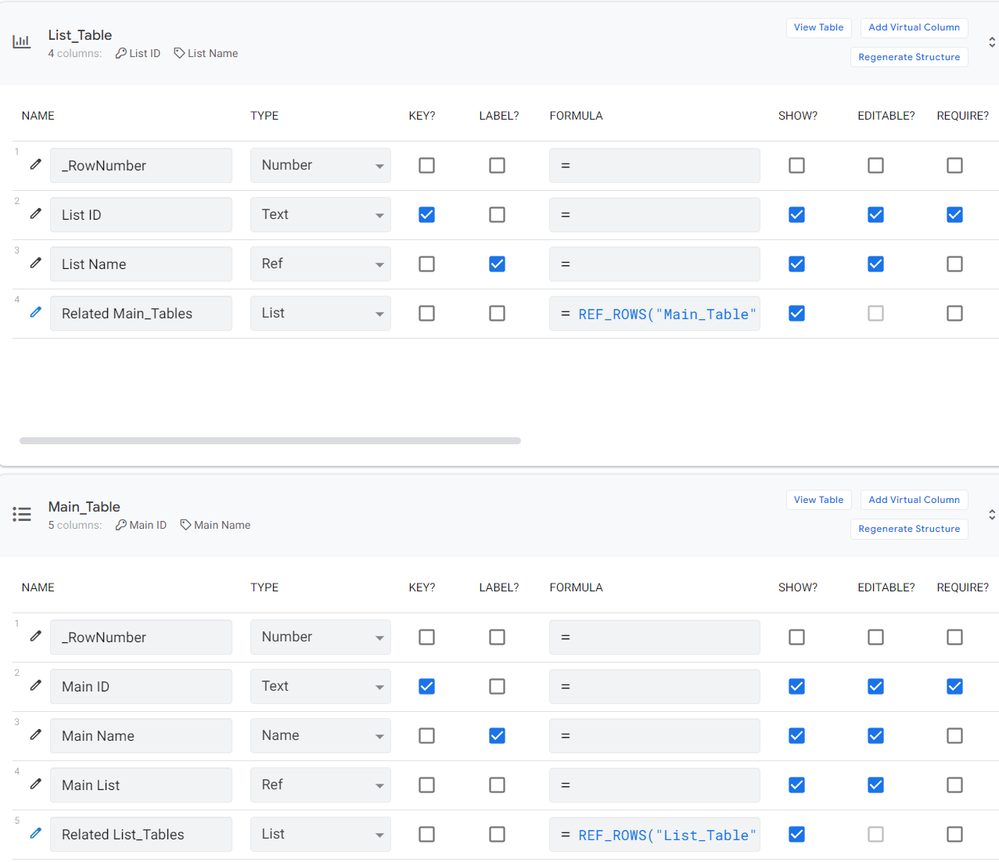
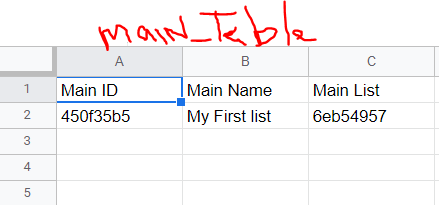
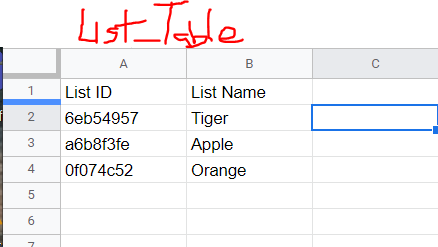
Solved! Go to Solution.
- Mark as New
- Bookmark
- Subscribe
- Mute
- Subscribe to RSS Feed
- Permalink
- Report Inappropriate Content
- Mark as New
- Bookmark
- Subscribe
- Mute
- Subscribe to RSS Feed
- Permalink
- Report Inappropriate Content
I tried what you suggested and now understand what you mean. In this case, the fields get auto populated, logged to the Main_Table and you can change the name if you want.
Would this work the same way if it was an Image being selected from the drop down menu?
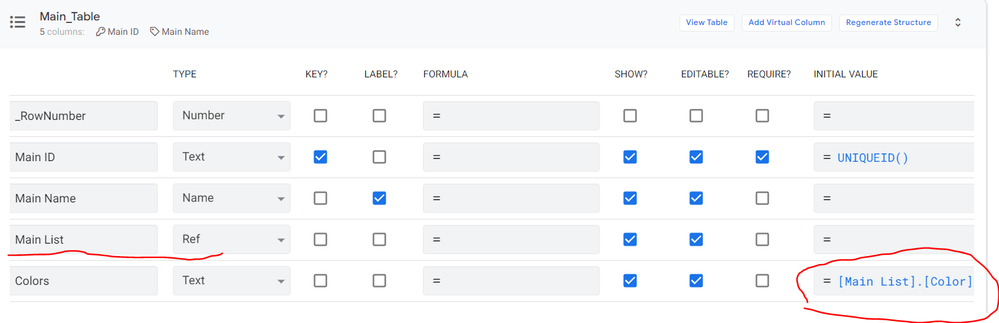
Result auto populated colors field which is also still editable…
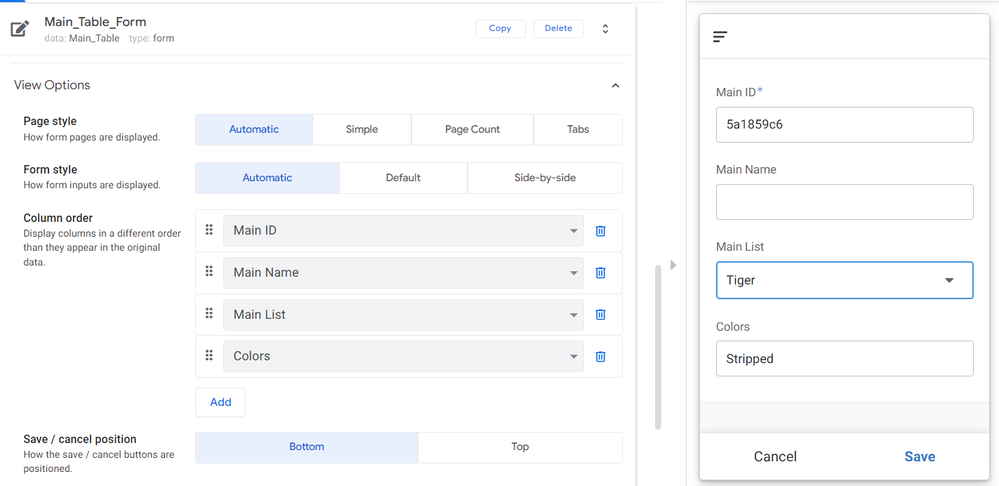
- Mark as New
- Bookmark
- Subscribe
- Mute
- Subscribe to RSS Feed
- Permalink
- Report Inappropriate Content
- Mark as New
- Bookmark
- Subscribe
- Mute
- Subscribe to RSS Feed
- Permalink
- Report Inappropriate Content
An Initial Value expression on the [Main Name] field/column
- Mark as New
- Bookmark
- Subscribe
- Mute
- Subscribe to RSS Feed
- Permalink
- Report Inappropriate Content
- Mark as New
- Bookmark
- Subscribe
- Mute
- Subscribe to RSS Feed
- Permalink
- Report Inappropriate Content
Do you mean like this? Does do anything when I choose an item on the list that already has a Main name associated to it…
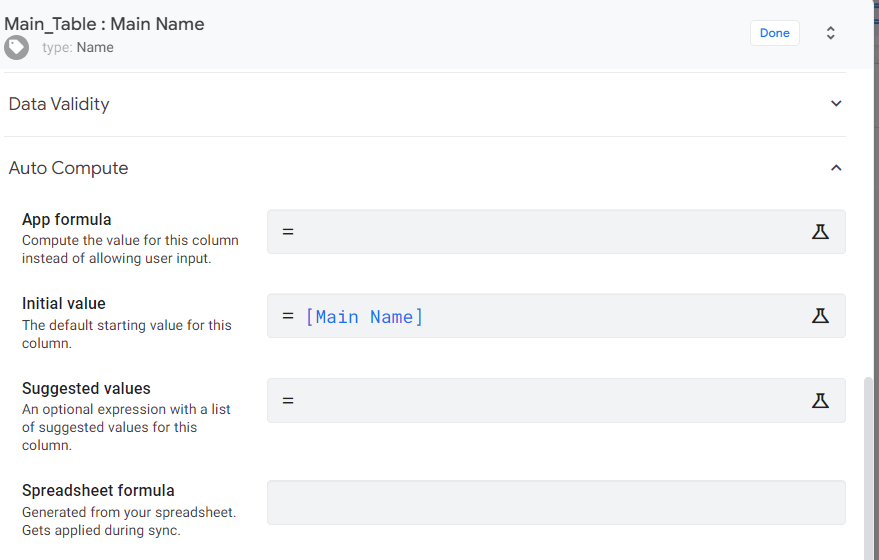
- Mark as New
- Bookmark
- Subscribe
- Mute
- Subscribe to RSS Feed
- Permalink
- Report Inappropriate Content
- Mark as New
- Bookmark
- Subscribe
- Mute
- Subscribe to RSS Feed
- Permalink
- Report Inappropriate Content
What do you want inside [Main Name]??
I strongly encourage you to read the whole docs page
- Mark as New
- Bookmark
- Subscribe
- Mute
- Subscribe to RSS Feed
- Permalink
- Report Inappropriate Content
- Mark as New
- Bookmark
- Subscribe
- Mute
- Subscribe to RSS Feed
- Permalink
- Report Inappropriate Content
Thanks, I will review that. Yes, I can now see how my question is pretty confusing. I was missing another field that would make this question easier to follow. It is NOT the main name that needs to be auto populate but a field related to the List. I therefore created a new field called Color in the List_Table and added a Virtual column to point to the reference.
The question would be revised to ask how to auto populate the color field when an item is selected via the dropdown menu.
My solution was to create a Virtual Column with formula [Main List].[Color].
- Mark as New
- Bookmark
- Subscribe
- Mute
- Subscribe to RSS Feed
- Permalink
- Report Inappropriate Content
- Mark as New
- Bookmark
- Subscribe
- Mute
- Subscribe to RSS Feed
- Permalink
- Report Inappropriate Content
It all depends on your usecase.
The virtual column will always give you the updated “Color” from the List_Table
If you need to log that value when the main record was created, you could use a normal column and Initial Value expression
- Mark as New
- Bookmark
- Subscribe
- Mute
- Subscribe to RSS Feed
- Permalink
- Report Inappropriate Content
- Mark as New
- Bookmark
- Subscribe
- Mute
- Subscribe to RSS Feed
- Permalink
- Report Inappropriate Content
I tried what you suggested and now understand what you mean. In this case, the fields get auto populated, logged to the Main_Table and you can change the name if you want.
Would this work the same way if it was an Image being selected from the drop down menu?
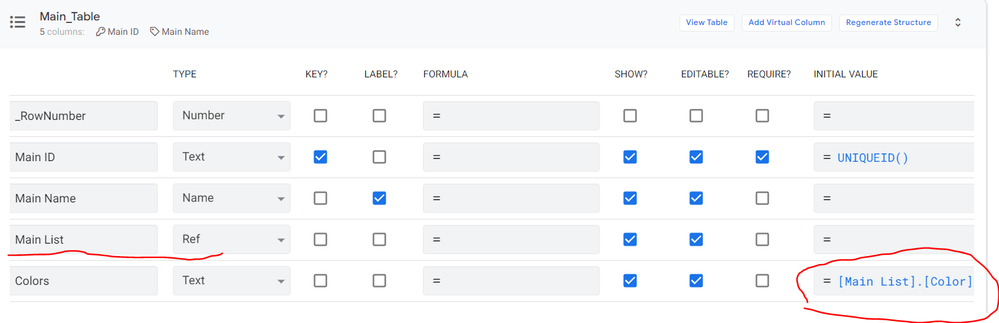
Result auto populated colors field which is also still editable…
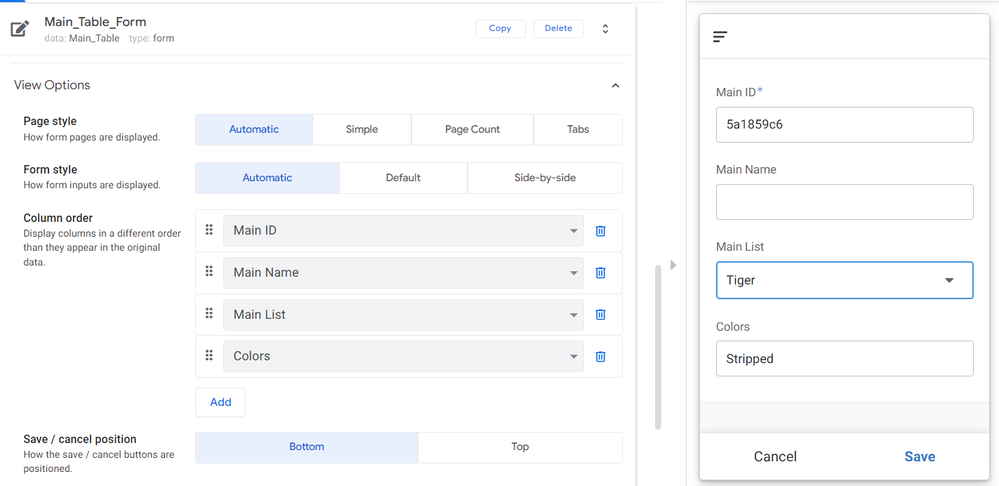
- Mark as New
- Bookmark
- Subscribe
- Mute
- Subscribe to RSS Feed
- Permalink
- Report Inappropriate Content
- Mark as New
- Bookmark
- Subscribe
- Mute
- Subscribe to RSS Feed
- Permalink
- Report Inappropriate Content
You could even configure it on “Editable?” to just make it uneditable or let an expression deside
- Mark as New
- Bookmark
- Subscribe
- Mute
- Subscribe to RSS Feed
- Permalink
- Report Inappropriate Content
- Mark as New
- Bookmark
- Subscribe
- Mute
- Subscribe to RSS Feed
- Permalink
- Report Inappropriate Content
Really? That sounds interesting. How would you go about doing that?
- Mark as New
- Bookmark
- Subscribe
- Mute
- Subscribe to RSS Feed
- Permalink
- Report Inappropriate Content
- Mark as New
- Bookmark
- Subscribe
- Mute
- Subscribe to RSS Feed
- Permalink
- Report Inappropriate Content
All columns have an option to set if the user should be able to edit the field under it’s config
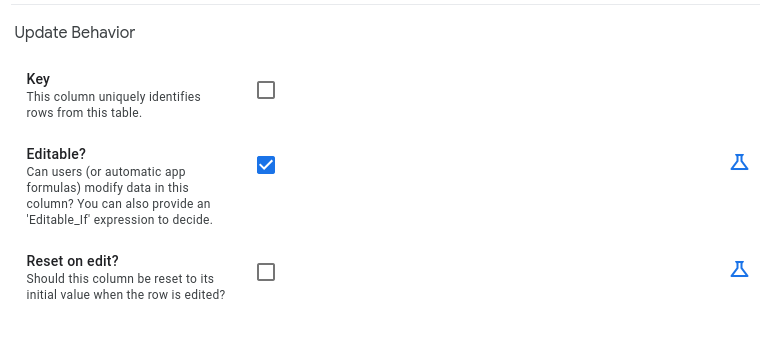
The thing at the right opens an expression assistant
- Mark as New
- Bookmark
- Subscribe
- Mute
- Subscribe to RSS Feed
- Permalink
- Report Inappropriate Content
- Mark as New
- Bookmark
- Subscribe
- Mute
- Subscribe to RSS Feed
- Permalink
- Report Inappropriate Content
I see, so you add an expression inside here. Do you know of any template apps or tips that can help me understand the correct expression syntax and case uses?
- Mark as New
- Bookmark
- Subscribe
- Mute
- Subscribe to RSS Feed
- Permalink
- Report Inappropriate Content
- Mark as New
- Bookmark
- Subscribe
- Mute
- Subscribe to RSS Feed
- Permalink
- Report Inappropriate Content
I need to revise this as the current setup does not do what is expected. In order for the fields to be auto populated I need related fields, not the Main Name to be populated since this is the creation name.
I have therefore created an additional column in the List_Table called color which will be auto populated by the dropdown item selected. This makes more sense.
With this information the create new main now looks like this:
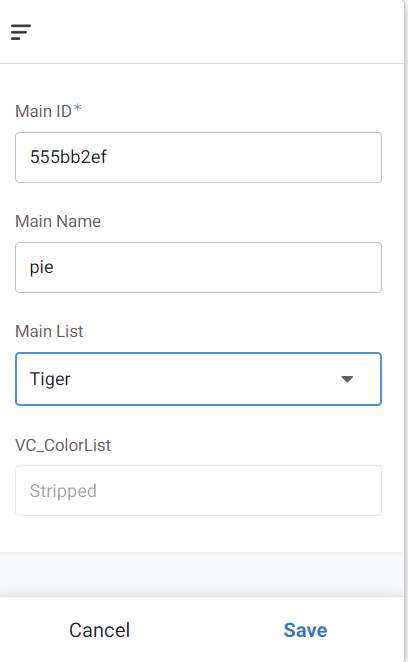
Essentially, I got it to work using a Virtual Column
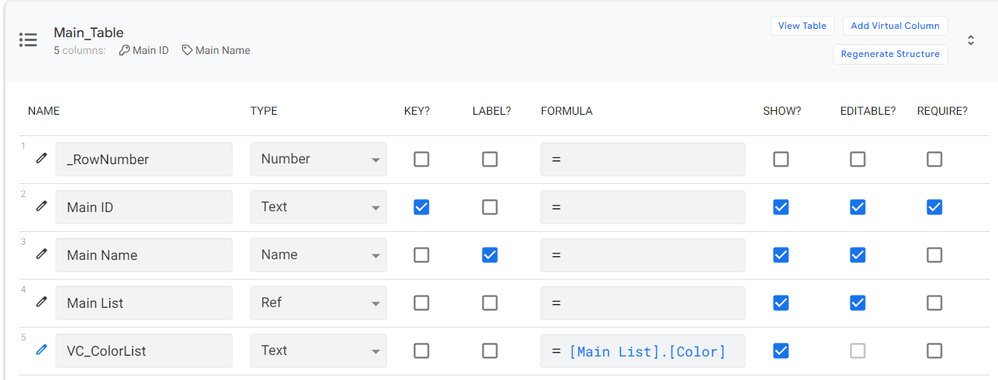
-
Account
1,676 -
App Management
3,099 -
AppSheet
1 -
Automation
10,322 -
Bug
983 -
Data
9,676 -
Errors
5,733 -
Expressions
11,779 -
General Miscellaneous
1 -
Google Cloud Deploy
1 -
image and text
1 -
Integrations
1,609 -
Intelligence
578 -
Introductions
85 -
Other
2,904 -
Photos
1 -
Resources
538 -
Security
827 -
Templates
1,308 -
Users
1,558 -
UX
9,110
- « Previous
- Next »
| User | Count |
|---|---|
| 41 | |
| 28 | |
| 24 | |
| 24 | |
| 13 |

 Twitter
Twitter