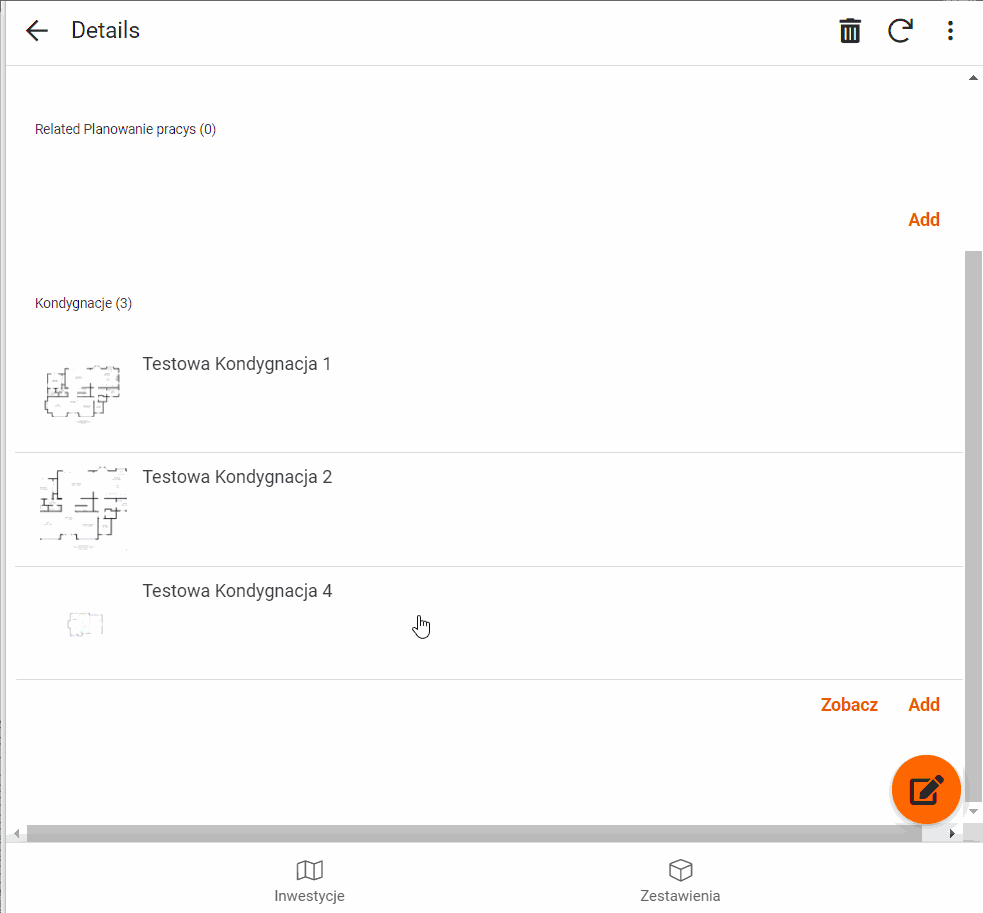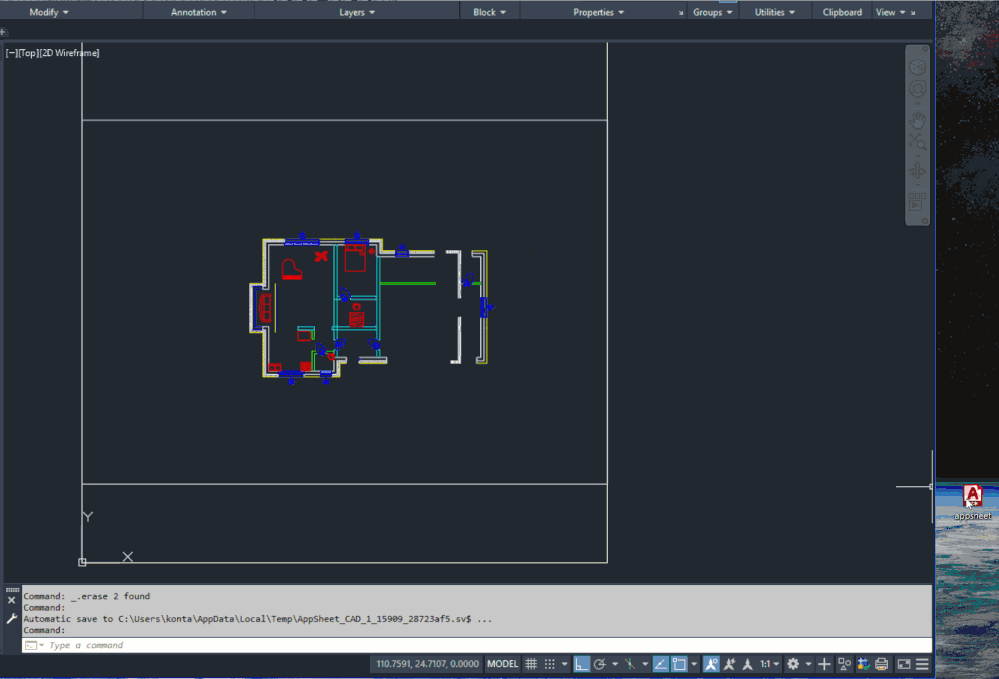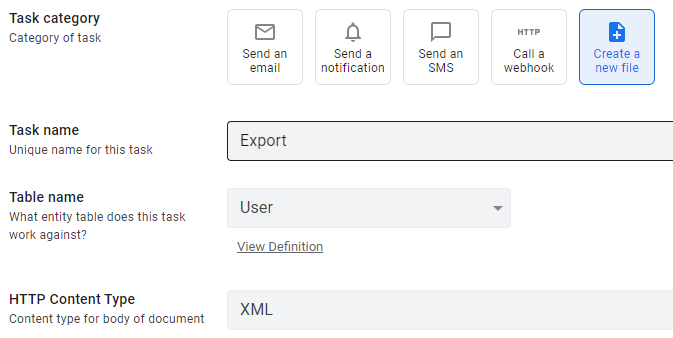- AppSheet
- Tips & Resources
- Tips & Tricks
- How to use AppSheet with AutoCAD (or other CAD sof...
- Subscribe to RSS Feed
- Mark Topic as New
- Mark Topic as Read
- Float this Topic for Current User
- Bookmark
- Subscribe
- Mute
- Printer Friendly Page
- Mark as New
- Bookmark
- Subscribe
- Mute
- Subscribe to RSS Feed
- Permalink
- Report Inappropriate Content
- Mark as New
- Bookmark
- Subscribe
- Mute
- Subscribe to RSS Feed
- Permalink
- Report Inappropriate Content
Hello!
I’ve been using AppSheet in an engineering company that needs to prepare documentation (Sheets) with localizations on DWG drawings. It is achievable in AppSheet and convenient to frontline workers.
Check out post on my website:
- Mark as New
- Bookmark
- Subscribe
- Mute
- Subscribe to RSS Feed
- Permalink
- Report Inappropriate Content
- Mark as New
- Bookmark
- Subscribe
- Mute
- Subscribe to RSS Feed
- Permalink
- Report Inappropriate Content
That’s awesome @Wojciech_Szczepanik
Imagine if we could export the .scr file directly from the AppSheet App.
Actually we can export .xml files. You could then change the file extension to .scr
I did the same with .kml files
Adding @Phil
- Mark as New
- Bookmark
- Subscribe
- Mute
- Subscribe to RSS Feed
- Permalink
- Report Inappropriate Content
- Mark as New
- Bookmark
- Subscribe
- Mute
- Subscribe to RSS Feed
- Permalink
- Report Inappropriate Content
@Fabian Would be great to export .scr files from App.
AutoCAD gives a lot more features. We can think maybe about some API connection?
What must be said:
AppSheet saves coordinates in format X.XXX, Y.YYY when X, Y <100, and Y-axis is pointing down. Changing the axis in AutoCad is a bad idea. I tried to separate Y to a different column and make operation [100-Y.YYY) but this is generating a little too much mess in the app. That’s why I used the new sheet. Maybe you have other ideas?
- Mark as New
- Bookmark
- Subscribe
- Mute
- Subscribe to RSS Feed
- Permalink
- Report Inappropriate Content
- Mark as New
- Bookmark
- Subscribe
- Mute
- Subscribe to RSS Feed
- Permalink
- Report Inappropriate Content
I think you don’t need to have the image as a square 100 by 100 units. If you know the width and the high you can calculate the XY values as I did here.
You could do all the calculation directly in AppSheet and then export it as a XML file. You then just have to change the file extension to SCR.
With this, you would only work in the AppSheet App, without the need to copy things in Google Spreadsheet.
- Mark as New
- Bookmark
- Subscribe
- Mute
- Subscribe to RSS Feed
- Permalink
- Report Inappropriate Content
- Mark as New
- Bookmark
- Subscribe
- Mute
- Subscribe to RSS Feed
- Permalink
- Report Inappropriate Content
Hi!
I figured out a new way to connect AppSheet and AutoCAD.
Even simpler! Without creating a new file.
Everything you need is to copy cells from Google Sheets and paste into AutoCAD console.
We need the output in this format:
(command "_mleader" "XX.XXXXXX,YY.YYYYYY" "@5,5" "your_text")How to achieve that?
-
Account
6 -
App Management
21 -
Automation
186 -
Data
140 -
Errors
19 -
Expressions
206 -
Integrations
103 -
Intelligence
17 -
Other
57 -
Resources
24 -
Security
14 -
Templates
54 -
Users
19 -
UX
217

 Twitter
Twitter