- AppSheet
- AppSheet Forum
- AppSheet Q&A
- How will actions and buttons be rolled into Automa...
- Subscribe to RSS Feed
- Mark Topic as New
- Mark Topic as Read
- Float this Topic for Current User
- Bookmark
- Subscribe
- Mute
- Printer Friendly Page
- Mark as New
- Bookmark
- Subscribe
- Mute
- Subscribe to RSS Feed
- Permalink
- Report Inappropriate Content
- Mark as New
- Bookmark
- Subscribe
- Mute
- Subscribe to RSS Feed
- Permalink
- Report Inappropriate Content
Hello apologies if this has been covered but I want to look ahead to what the collection of tools will look like for appsheets logic. How will the current actions/buttons be rolled into the Automation section? Or will they somehow remain separate?
Thank you
- Labels:
-
Automation
- Mark as New
- Bookmark
- Subscribe
- Mute
- Subscribe to RSS Feed
- Permalink
- Report Inappropriate Content
- Mark as New
- Bookmark
- Subscribe
- Mute
- Subscribe to RSS Feed
- Permalink
- Report Inappropriate Content
It seems that the new Automation panel is essentially a re-work of the workflow/report panels.
I’ve noticed that any processes I create are enacted like a workflow would be;
- meaning: it’s not until the record is synced with the server that the process fires off (like a workflow).
Not like a button: where when I press it, the change is seen immediately. It seems that if you want THAT sort of behavior, you’re still gonna be doing everything with actions.
- Mark as New
- Bookmark
- Subscribe
- Mute
- Subscribe to RSS Feed
- Permalink
- Report Inappropriate Content
- Mark as New
- Bookmark
- Subscribe
- Mute
- Subscribe to RSS Feed
- Permalink
- Report Inappropriate Content
Ok cool good to know, very exciting stuff all around!
- Mark as New
- Bookmark
- Subscribe
- Mute
- Subscribe to RSS Feed
- Permalink
- Report Inappropriate Content
- Mark as New
- Bookmark
- Subscribe
- Mute
- Subscribe to RSS Feed
- Permalink
- Report Inappropriate Content
It would be nice to hear from someone on the AppSheet team about this.
- It would be really helpful to be able to create “in-app processes” that execute directly inside the app immediately.
Like: push the button, everything is completed IN-APP so I can start using the results of that button press right now.
For instance: here’s a process I’ve built into an app that I would love to be able to automate a different way.
- Mark as New
- Bookmark
- Subscribe
- Mute
- Subscribe to RSS Feed
- Permalink
- Report Inappropriate Content
- Mark as New
- Bookmark
- Subscribe
- Mute
- Subscribe to RSS Feed
- Permalink
- Report Inappropriate Content
Asking too much
- Mark as New
- Bookmark
- Subscribe
- Mute
- Subscribe to RSS Feed
- Permalink
- Report Inappropriate Content
- Mark as New
- Bookmark
- Subscribe
- Mute
- Subscribe to RSS Feed
- Permalink
- Report Inappropriate Content
![]()
- Mark as New
- Bookmark
- Subscribe
- Mute
- Subscribe to RSS Feed
- Permalink
- Report Inappropriate Content
- Mark as New
- Bookmark
- Subscribe
- Mute
- Subscribe to RSS Feed
- Permalink
- Report Inappropriate Content
@MultiTech_Visions Automation is a set of capabilities that are focussed on data (non UI) aspects and execute in background. For eg: a bot can be configured to either run on a schedule (eg: every day at Noon) or on a data change event (eg: a new row added to a sheet). A bot has an event (& some filtering condition) and a process (a sequence of steps).
Looked at your video, thanks for sharing that. Navigating to another view, performing an update etc makes total sense in an app centric use case. For automation centric use cases its all about reacting to data change events or run on a schedule so having an app view is not relevant.
If you do however want to execute a set of data change actions from an app view by clicking on a button you can do that with automation as follow:
- Create action(s) of type “Data:” from the Behavior section for a specific table (eg: employees)
- Create a Process (select the appropriate entity - for the ones you configured data actions in step 1)
- Add a step of type “Run a task”, category “Data change” to the process, select one of the actions you configured in step 1)
- Add additional steps to the process as in step 3) to invoke other data actions that you may have created in step 1)
- Create action(s) of type “Grouped: execute a sequence of processes” from the Behavior section for the same table (eg: employees)
- Add an action to one of your app views (the view should be tied to a table/slice used in step 1 - eg: employees)
- For the action chose the Group action that you configured in step 5) Save the app.
When you go to the app view and click on the action (added in step 7), it should execute the process - which will execute all the data change actions in sequence.
Hope this helps.
- Mark as New
- Bookmark
- Subscribe
- Mute
- Subscribe to RSS Feed
- Permalink
- Report Inappropriate Content
- Mark as New
- Bookmark
- Subscribe
- Mute
- Subscribe to RSS Feed
- Permalink
- Report Inappropriate Content
That’s actually my exact use-case.
The users need the results of the data change immediately - they can’t wait for a sync to happen.
I’m not trying to navigate away from where the user was looking, the button they pressed initiated a series of actions that created both child and grand-child records.
I’ve attempted something similar to what you’ve described:
- yes it works, but the problem is that the results of the automations don’t show up till the app has a chance to sync
- just like a workflow data-change action would do.
And this is too slow.
Is there any talks with the team about allowing such “immediate” results from automations?
- Mark as New
- Bookmark
- Subscribe
- Mute
- Subscribe to RSS Feed
- Permalink
- Report Inappropriate Content
- Mark as New
- Bookmark
- Subscribe
- Mute
- Subscribe to RSS Feed
- Permalink
- Report Inappropriate Content
I believe what you are looking for is an “auto-refresh” of the app view. There are no current plans for this feature.
- Mark as New
- Bookmark
- Subscribe
- Mute
- Subscribe to RSS Feed
- Permalink
- Report Inappropriate Content
- Mark as New
- Bookmark
- Subscribe
- Mute
- Subscribe to RSS Feed
- Permalink
- Report Inappropriate Content
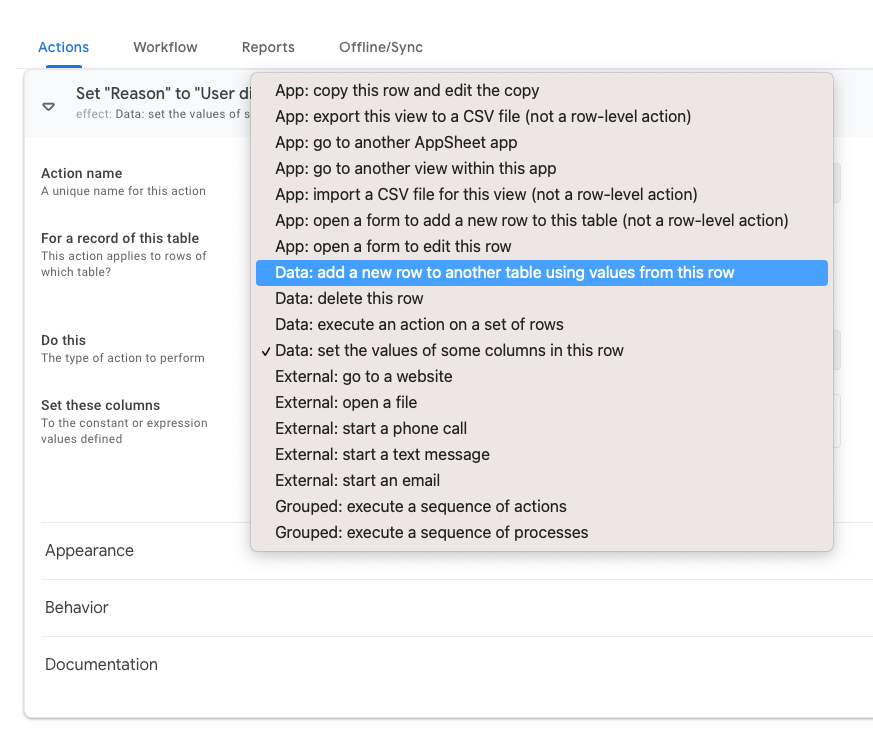
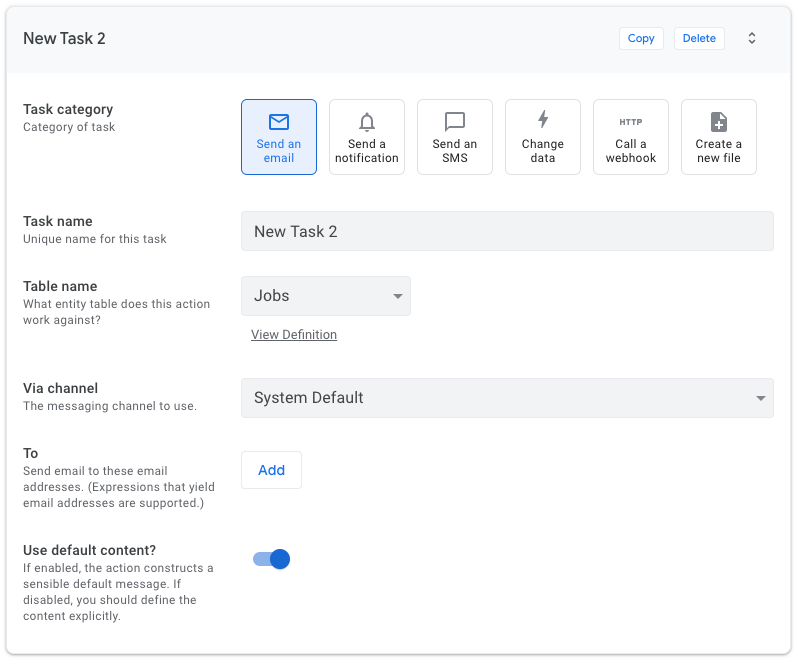
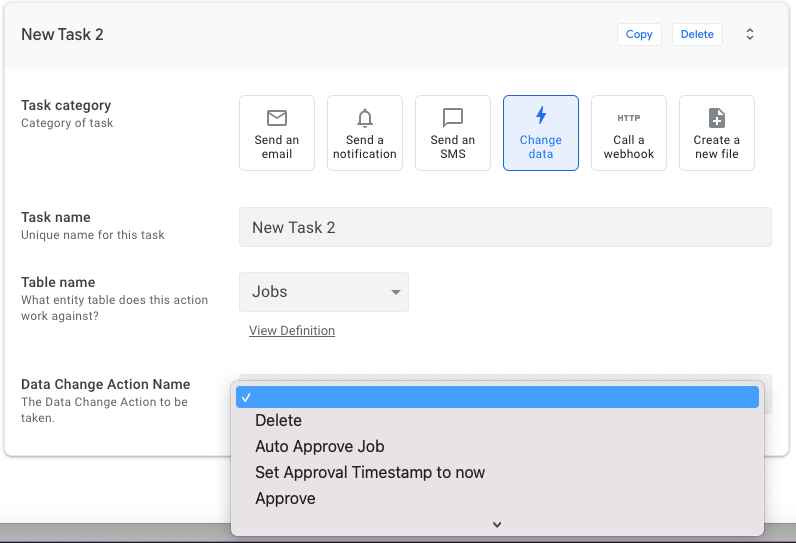
So Actions as a concept will stay (we may move them from where they are placed today i.e “Behavior” section). Actions of type “Data:” are the only ones that are relevant as “Tasks” from a step in the process. Actions of type “External”, the relevant ones are already available as “Tasks” that can be configured and accessed from a step in the process. I have attached screen shots to provide examples. Let me know if there are additional questions. @Ethan_U
Hope this helps
-
Account
1,672 -
App Management
3,062 -
AppSheet
1 -
Automation
10,270 -
Bug
963 -
Data
9,640 -
Errors
5,706 -
Expressions
11,725 -
General Miscellaneous
1 -
Google Cloud Deploy
1 -
image and text
1 -
Integrations
1,594 -
Intelligence
575 -
Introductions
84 -
Other
2,877 -
Photos
1 -
Resources
530 -
Security
825 -
Templates
1,296 -
Users
1,547 -
UX
9,085
- « Previous
- Next »
| User | Count |
|---|---|
| 40 | |
| 22 | |
| 21 | |
| 19 | |
| 15 |

 Twitter
Twitter