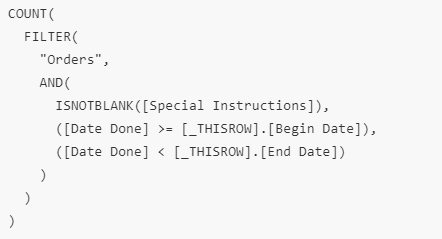- AppSheet
- AppSheet Forum
- AppSheet Q&A
- I am using an expression to count the number of re...
- Subscribe to RSS Feed
- Mark Topic as New
- Mark Topic as Read
- Float this Topic for Current User
- Bookmark
- Subscribe
- Mute
- Printer Friendly Page
- Mark as New
- Bookmark
- Subscribe
- Mute
- Subscribe to RSS Feed
- Permalink
- Report Inappropriate Content
- Mark as New
- Bookmark
- Subscribe
- Mute
- Subscribe to RSS Feed
- Permalink
- Report Inappropriate Content
Hello,
Our students have completed a form in which they expressed their preferences for fall classes. This data is stored in the [IntentToReturn] table. I am attempting to create a second table that will count the number of students in this table that meet certain conditions. For example, students who prefer both an online class and a morning class.
Here is template formula I am trying to apply:
Here is the table I created:
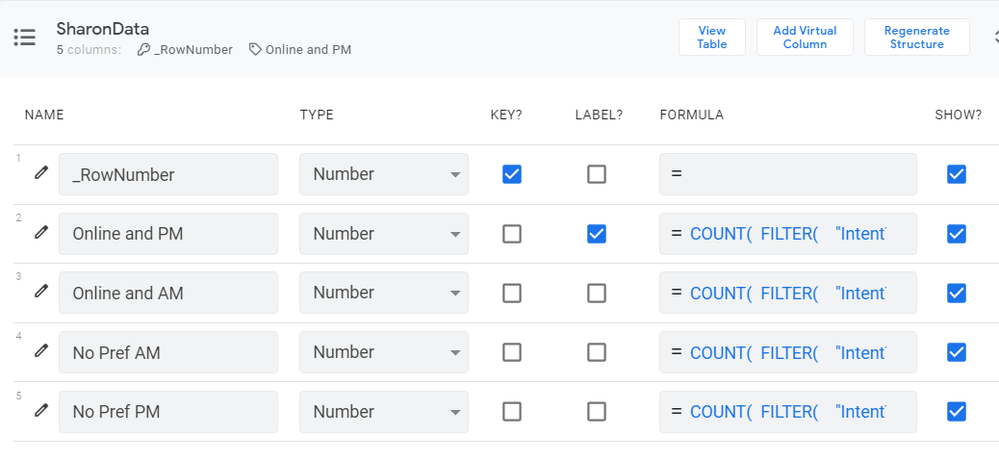
And here is the formula for one of the columns. All the columns have a similar formula:
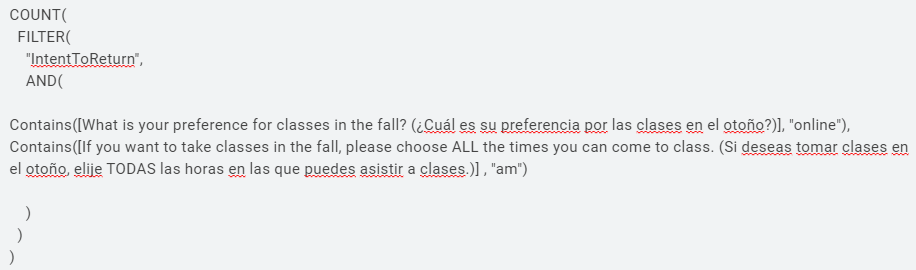
There are no error messages, but the table that contains these formulas shows up as completely blank:
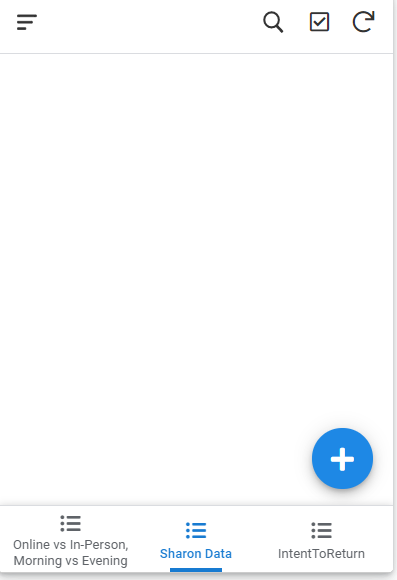
Any help or advice you can offer would be greatly appreciated.
Thank you,
Solved! Go to Solution.
- Mark as New
- Bookmark
- Subscribe
- Mute
- Subscribe to RSS Feed
- Permalink
- Report Inappropriate Content
- Mark as New
- Bookmark
- Subscribe
- Mute
- Subscribe to RSS Feed
- Permalink
- Report Inappropriate Content
Actually you can probably nevermind that, just noticed what is probably the actual problem. Case in point as to:
This was the first thing I noticed, which completely distracted me from the rest of your situation…
I see your columns for the totalling table are Real columns. And your “Sharon Data” view is completely blank, not just blank columns values. You probably don’t have a record in the Sharon View table. And also, the real columns will NOT evaluate, unless there is some change made to that record. These columns should probably be Virtual Columns so that they evaluate on every sync.
- Mark as New
- Bookmark
- Subscribe
- Mute
- Subscribe to RSS Feed
- Permalink
- Report Inappropriate Content
- Mark as New
- Bookmark
- Subscribe
- Mute
- Subscribe to RSS Feed
- Permalink
- Report Inappropriate Content
General advise: Your super long column names are highly inadvisable. You should make those names a lot shorter, then utilize Display Name or Description fields for the columns for how they display in the app. If the editor is not giving a “column not found” error, then this probably isn’t the issue here, but it definitely makes it incredibly more difficult to read the expression and/or diagnose any issues.
Can you please show the column definitions for those columns with the super long names?
- Mark as New
- Bookmark
- Subscribe
- Mute
- Subscribe to RSS Feed
- Permalink
- Report Inappropriate Content
- Mark as New
- Bookmark
- Subscribe
- Mute
- Subscribe to RSS Feed
- Permalink
- Report Inappropriate Content
Hi Marc,
Thank you for your feedback. I appreciate the advice about shortening the column names. I will absolutely do that. Here is the definition (at least I think it is - I’m not 100% sure this is what you’re asking for) for one of the columns. All the settings for the columns are identical, with the exception of the values in the Contains formulas:
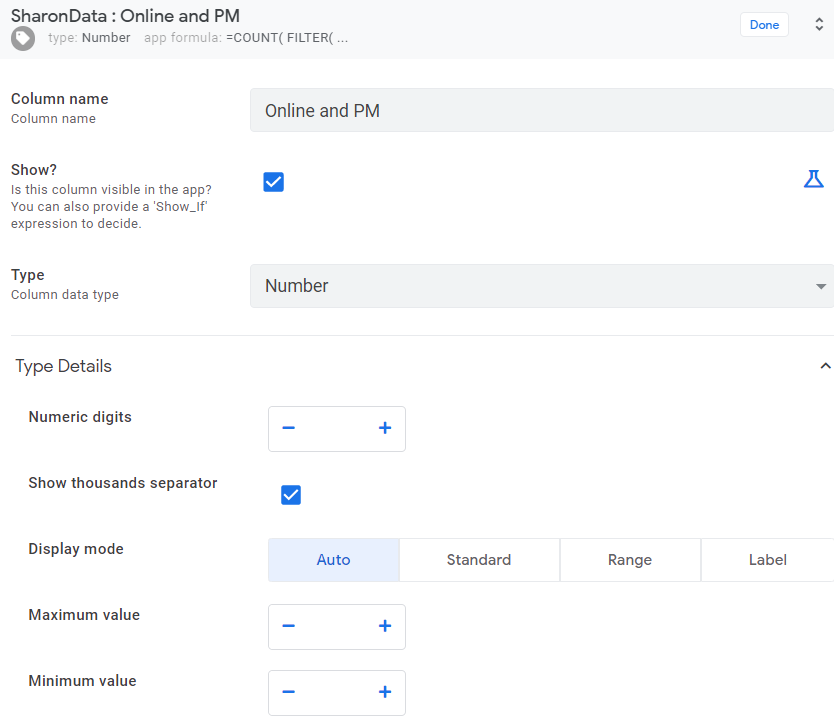
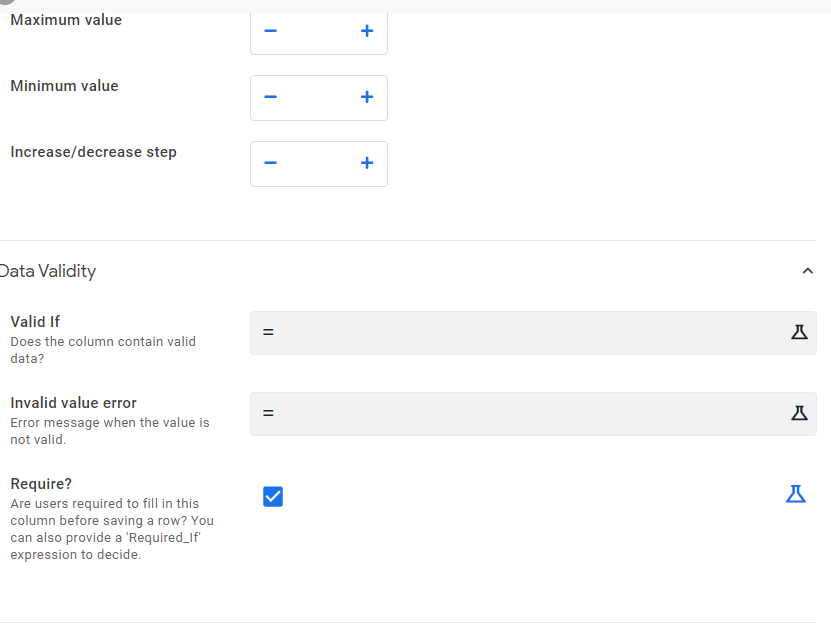
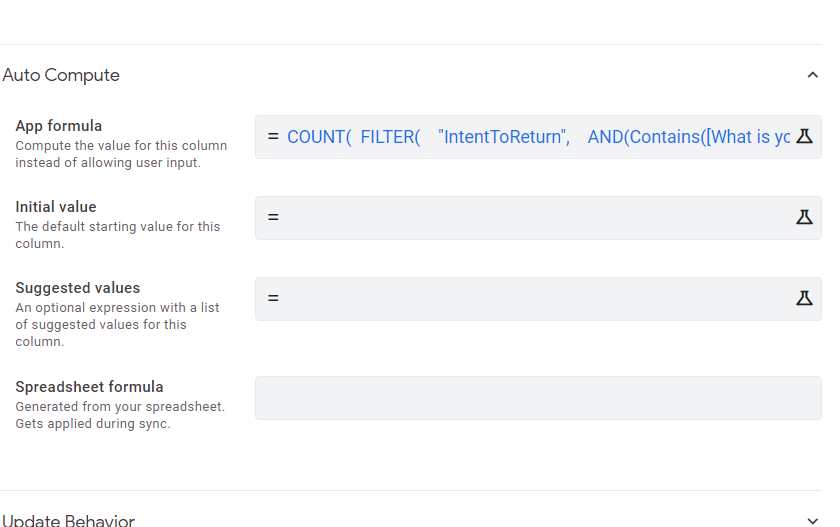
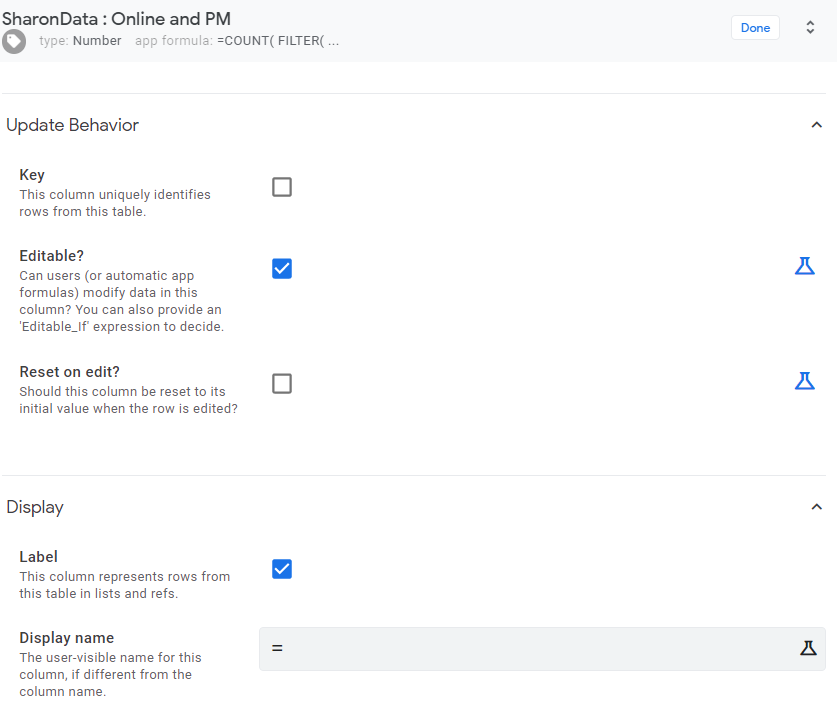
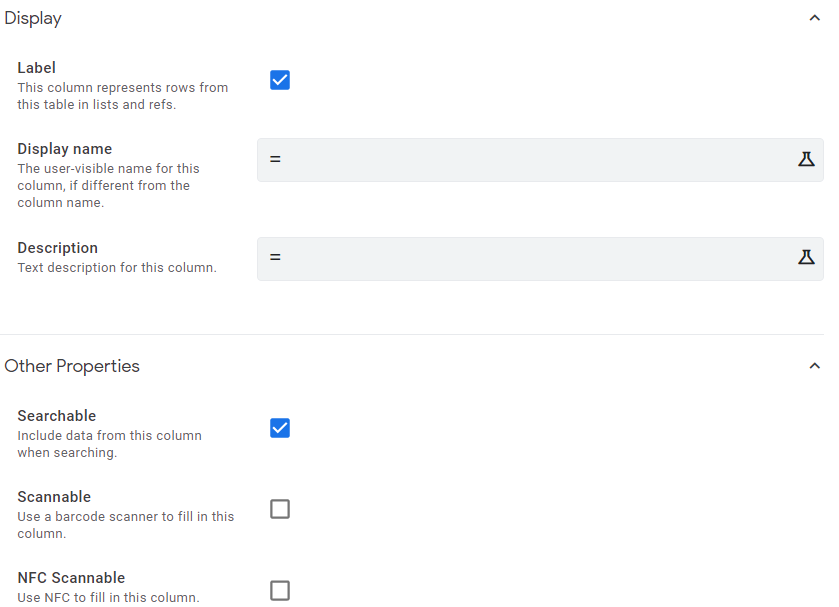
- Mark as New
- Bookmark
- Subscribe
- Mute
- Subscribe to RSS Feed
- Permalink
- Report Inappropriate Content
- Mark as New
- Bookmark
- Subscribe
- Mute
- Subscribe to RSS Feed
- Permalink
- Report Inappropriate Content
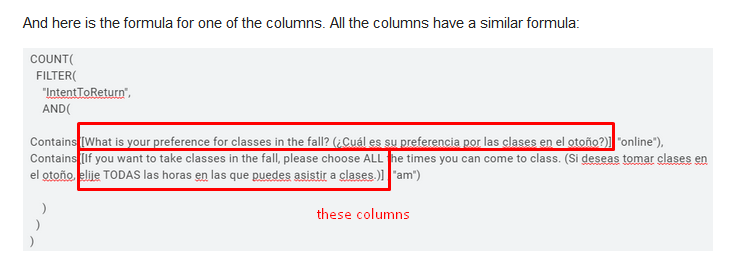
- Mark as New
- Bookmark
- Subscribe
- Mute
- Subscribe to RSS Feed
- Permalink
- Report Inappropriate Content
- Mark as New
- Bookmark
- Subscribe
- Mute
- Subscribe to RSS Feed
- Permalink
- Report Inappropriate Content
Actually you can probably nevermind that, just noticed what is probably the actual problem. Case in point as to:
This was the first thing I noticed, which completely distracted me from the rest of your situation…
I see your columns for the totalling table are Real columns. And your “Sharon Data” view is completely blank, not just blank columns values. You probably don’t have a record in the Sharon View table. And also, the real columns will NOT evaluate, unless there is some change made to that record. These columns should probably be Virtual Columns so that they evaluate on every sync.
- Mark as New
- Bookmark
- Subscribe
- Mute
- Subscribe to RSS Feed
- Permalink
- Report Inappropriate Content
- Mark as New
- Bookmark
- Subscribe
- Mute
- Subscribe to RSS Feed
- Permalink
- Report Inappropriate Content
Thanks so much! That fixed it :). I also appreciate the additional advice about the column names, and the virtual columns!
- Mark as New
- Bookmark
- Subscribe
- Mute
- Subscribe to RSS Feed
- Permalink
- Report Inappropriate Content
- Mark as New
- Bookmark
- Subscribe
- Mute
- Subscribe to RSS Feed
- Permalink
- Report Inappropriate Content
In addition to very relevant advice by @Marc_Dillon , one may typically avoid following while naming fields
1)Special characters (such as - , = , & [ , ] , @ and many such more)
2)Typically what are considered as reserved words (words associated with AppSheet functions ) such as LOOKUP , SELECT, FILTER etc. in naming tables, fields, views , slices etc.
AppSheet is in general very tolerant in accepting and allowing many such reserved words and characters, but while debugging expressions, it could be difficult. At times the expression may not parse as well.
- Mark as New
- Bookmark
- Subscribe
- Mute
- Subscribe to RSS Feed
- Permalink
- Report Inappropriate Content
- Mark as New
- Bookmark
- Subscribe
- Mute
- Subscribe to RSS Feed
- Permalink
- Report Inappropriate Content
Thank you!
-
Account
1,675 -
App Management
3,088 -
AppSheet
1 -
Automation
10,311 -
Bug
977 -
Data
9,667 -
Errors
5,725 -
Expressions
11,767 -
General Miscellaneous
1 -
Google Cloud Deploy
1 -
image and text
1 -
Integrations
1,604 -
Intelligence
578 -
Introductions
85 -
Other
2,894 -
Photos
1 -
Resources
536 -
Security
827 -
Templates
1,304 -
Users
1,557 -
UX
9,109
- « Previous
- Next »
| User | Count |
|---|---|
| 44 | |
| 29 | |
| 24 | |
| 21 | |
| 13 |

 Twitter
Twitter