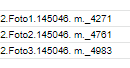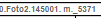- AppSheet
- AppSheet Forum
- AppSheet Q&A
- I can't load an image in google sheets
- Subscribe to RSS Feed
- Mark Topic as New
- Mark Topic as Read
- Float this Topic for Current User
- Bookmark
- Subscribe
- Mute
- Printer Friendly Page
- Mark as New
- Bookmark
- Subscribe
- Mute
- Subscribe to RSS Feed
- Permalink
- Report Inappropriate Content
- Mark as New
- Bookmark
- Subscribe
- Mute
- Subscribe to RSS Feed
- Permalink
- Report Inappropriate Content
I’m having a problem loading an image using the URL
The image was uploaded from the phone not taken by the camera
When an image is uploaded, the name is something like [key].imagename.482934 and when the image is taken by the phone’s camera, the image is named like [key].imagename.jpg. so, the format of the image is not recognized by the google sheet when the url doesn’t contain the image format.
What can I do to make google sheets to recognize the image format?
Solved! Go to Solution.
- Mark as New
- Bookmark
- Subscribe
- Mute
- Subscribe to RSS Feed
- Permalink
- Report Inappropriate Content
- Mark as New
- Bookmark
- Subscribe
- Mute
- Subscribe to RSS Feed
- Permalink
- Report Inappropriate Content
Thanks @tecpme_casm,
This was fixed a while ago, but since your app is white labeled you didn’t get the update automatically. Just as a test, could you please try to upload a photo from the non white labeled app (with the AppSheet logo) and see if it keeps the file extension? Please make sure you have the latest update from the PlayStore.
To update your white labeled app, you’ll need to generate a new apk from the editor, and then distribute it to your users.
- Mark as New
- Bookmark
- Subscribe
- Mute
- Subscribe to RSS Feed
- Permalink
- Report Inappropriate Content
- Mark as New
- Bookmark
- Subscribe
- Mute
- Subscribe to RSS Feed
- Permalink
- Report Inappropriate Content
May I ask what photo app you have used when you have taken that photo with your device earlier? Was it the same than you used with your app and when the .jpg syntax was used?
- Mark as New
- Bookmark
- Subscribe
- Mute
- Subscribe to RSS Feed
- Permalink
- Report Inappropriate Content
- Mark as New
- Bookmark
- Subscribe
- Mute
- Subscribe to RSS Feed
- Permalink
- Report Inappropriate Content
The picture that successfully got .jpg extension was taken directly from the camera app with the Take a Photo option.
The picture that didn’t got file extension was uploaded from the gallery app (Samsung A30s) with the Choose from Existing option. The image was selected from WhatsApp Business media folder. This is the one that google sheets couldn’t display
I also uploaded the image from the web browser (Chrome) and the image extension is appended .jpg
- Mark as New
- Bookmark
- Subscribe
- Mute
- Subscribe to RSS Feed
- Permalink
- Report Inappropriate Content
- Mark as New
- Bookmark
- Subscribe
- Mute
- Subscribe to RSS Feed
- Permalink
- Report Inappropriate Content
So… you have the issue only if you choose photo from WhatsApp folder?
- Mark as New
- Bookmark
- Subscribe
- Mute
- Subscribe to RSS Feed
- Permalink
- Report Inappropriate Content
- Mark as New
- Bookmark
- Subscribe
- Mute
- Subscribe to RSS Feed
- Permalink
- Report Inappropriate Content
Sorry I didn’t clarify, I just checked if that was the case but it doesn’t matter the folder the result is the same.
- Mark as New
- Bookmark
- Subscribe
- Mute
- Subscribe to RSS Feed
- Permalink
- Report Inappropriate Content
- Mark as New
- Bookmark
- Subscribe
- Mute
- Subscribe to RSS Feed
- Permalink
- Report Inappropriate Content
@Gil Any thoughts why the file extension is removed if you choose the image from the gallery?
- Mark as New
- Bookmark
- Subscribe
- Mute
- Subscribe to RSS Feed
- Permalink
- Report Inappropriate Content
- Mark as New
- Bookmark
- Subscribe
- Mute
- Subscribe to RSS Feed
- Permalink
- Report Inappropriate Content
@tecpme_casm Sorry for the delayed response,
I thought we fixed this issue already, are you still seeing it now?
Could you please let me know your app’s name?
- Mark as New
- Bookmark
- Subscribe
- Mute
- Subscribe to RSS Feed
- Permalink
- Report Inappropriate Content
- Mark as New
- Bookmark
- Subscribe
- Mute
- Subscribe to RSS Feed
- Permalink
- Report Inappropriate Content
Don’t worry, no big deal provisionally I’m just taking pictures directly from the camera.
I just checked it but the problem persists when I select the image from gallery
My app is: Asistente-1114921
- Mark as New
- Bookmark
- Subscribe
- Mute
- Subscribe to RSS Feed
- Permalink
- Report Inappropriate Content
- Mark as New
- Bookmark
- Subscribe
- Mute
- Subscribe to RSS Feed
- Permalink
- Report Inappropriate Content
Thanks @tecpme_casm,
This was fixed a while ago, but since your app is white labeled you didn’t get the update automatically. Just as a test, could you please try to upload a photo from the non white labeled app (with the AppSheet logo) and see if it keeps the file extension? Please make sure you have the latest update from the PlayStore.
To update your white labeled app, you’ll need to generate a new apk from the editor, and then distribute it to your users.
- Mark as New
- Bookmark
- Subscribe
- Mute
- Subscribe to RSS Feed
- Permalink
- Report Inappropriate Content
- Mark as New
- Bookmark
- Subscribe
- Mute
- Subscribe to RSS Feed
- Permalink
- Report Inappropriate Content
Perfect! I’ll generate a new WhiteLabel app and report if the changes were succesfully loaded.
-
Account
1,676 -
App Management
3,098 -
AppSheet
1 -
Automation
10,319 -
Bug
982 -
Data
9,676 -
Errors
5,732 -
Expressions
11,777 -
General Miscellaneous
1 -
Google Cloud Deploy
1 -
image and text
1 -
Integrations
1,608 -
Intelligence
578 -
Introductions
85 -
Other
2,902 -
Photos
1 -
Resources
537 -
Security
827 -
Templates
1,308 -
Users
1,558 -
UX
9,109
- « Previous
- Next »
| User | Count |
|---|---|
| 39 | |
| 29 | |
| 23 | |
| 23 | |
| 13 |

 Twitter
Twitter