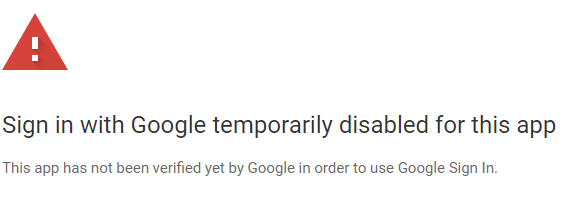- AppSheet
- AppSheet Forum
- AppSheet Q&A
- I can't login
- Subscribe to RSS Feed
- Mark Topic as New
- Mark Topic as Read
- Float this Topic for Current User
- Bookmark
- Subscribe
- Mute
- Printer Friendly Page
- Mark as New
- Bookmark
- Subscribe
- Mute
- Subscribe to RSS Feed
- Permalink
- Report Inappropriate Content
- Mark as New
- Bookmark
- Subscribe
- Mute
- Subscribe to RSS Feed
- Permalink
- Report Inappropriate Content
Appsheet will not let me log in using my google account as I always have. Now I cannot even request support because I cannot login. Can someone please help me!?!
jimmy@rkwallace.com - is my google account that I use here and that I have been a PAYING CUSTOMER for a long time now
Please email me or contact me by phone 601.320.0452 and help me regain access to my account and my apps, so that I can remain a PAYING CUSTOMER
Thank you!
Solved! Go to Solution.
- Mark as New
- Bookmark
- Subscribe
- Mute
- Subscribe to RSS Feed
- Permalink
- Report Inappropriate Content
- Mark as New
- Bookmark
- Subscribe
- Mute
- Subscribe to RSS Feed
- Permalink
- Report Inappropriate Content
@Jimmy_Hewitt
Provided you are receiving an error like this:
Please follow these steps to resolve the problem:
1.) Go to https://myaccount.google.com/permissions
2.) Under Third party apps with account access, find AppSheet, click on it, and then Remove Access
3.) Go to https://www.appsheet.com/account/login and sign in via Google … this should now work.
- Mark as New
- Bookmark
- Subscribe
- Mute
- Subscribe to RSS Feed
- Permalink
- Report Inappropriate Content
- Mark as New
- Bookmark
- Subscribe
- Mute
- Subscribe to RSS Feed
- Permalink
- Report Inappropriate Content
Hi @Jimmy_Hewitt! Sorry to hear about your difficulty.
My account seems to be working so I’m not sure what might be causing your trouble.
In situations like this, I’d recommend that you write to support@appsheet.com
I hope the situation gets resolved soon. Good luck!
- Mark as New
- Bookmark
- Subscribe
- Mute
- Subscribe to RSS Feed
- Permalink
- Report Inappropriate Content
- Mark as New
- Bookmark
- Subscribe
- Mute
- Subscribe to RSS Feed
- Permalink
- Report Inappropriate Content
@Jimmy_Hewitt
Are you receiving an error message? Provided you don’t tell the reason for not being able to login, how can we help? Some of the Google login errors are not related with provided you are a paying customer or not actually. Please elaborate your issue.
- Mark as New
- Bookmark
- Subscribe
- Mute
- Subscribe to RSS Feed
- Permalink
- Report Inappropriate Content
- Mark as New
- Bookmark
- Subscribe
- Mute
- Subscribe to RSS Feed
- Permalink
- Report Inappropriate Content
Hi Jimmy,
First of all thank you for being a loyal paying customer. We are definitely going to be doing our best to help resolve this situation and put your back in business with your app.
Like Kirk or Levent suggest, please do provide us with a bit more information (Screen shot of your error message would be great) either here or when sending an email to support@appsheet.com. Our support engineer will look at your situation in the morning (We currently provide 9-5PM support).
Since it is possibly an authentication provider issue, it can be tricky for us to replicate your experience even if and when connecting to your app since we will be using our support credential and not yours, so the more information you can share with us (I.e screenshot, are you able to use the same account with another app…) , the better.
Thierry (Appsheet head of engineering)
- Mark as New
- Bookmark
- Subscribe
- Mute
- Subscribe to RSS Feed
- Permalink
- Report Inappropriate Content
- Mark as New
- Bookmark
- Subscribe
- Mute
- Subscribe to RSS Feed
- Permalink
- Report Inappropriate Content
@Jimmy_Hewitt
Provided you are receiving an error like this:
Please follow these steps to resolve the problem:
1.) Go to https://myaccount.google.com/permissions
2.) Under Third party apps with account access, find AppSheet, click on it, and then Remove Access
3.) Go to https://www.appsheet.com/account/login and sign in via Google … this should now work.
- Mark as New
- Bookmark
- Subscribe
- Mute
- Subscribe to RSS Feed
- Permalink
- Report Inappropriate Content
- Mark as New
- Bookmark
- Subscribe
- Mute
- Subscribe to RSS Feed
- Permalink
- Report Inappropriate Content
That did it! Thanks so much!!
- Mark as New
- Bookmark
- Subscribe
- Mute
- Subscribe to RSS Feed
- Permalink
- Report Inappropriate Content
- Mark as New
- Bookmark
- Subscribe
- Mute
- Subscribe to RSS Feed
- Permalink
- Report Inappropriate Content
You’re welcome
-
Account
1,675 -
App Management
3,091 -
AppSheet
1 -
Automation
10,314 -
Bug
979 -
Data
9,671 -
Errors
5,728 -
Expressions
11,772 -
General Miscellaneous
1 -
Google Cloud Deploy
1 -
image and text
1 -
Integrations
1,606 -
Intelligence
579 -
Introductions
85 -
Other
2,898 -
Photos
1 -
Resources
536 -
Security
827 -
Templates
1,305 -
Users
1,557 -
UX
9,109
- « Previous
- Next »
| User | Count |
|---|---|
| 46 | |
| 29 | |
| 24 | |
| 22 | |
| 13 |

 Twitter
Twitter