- AppSheet
- AppSheet Forum
- AppSheet Q&A
- I don't see a decimal seperator on my iPhone numer...
- Subscribe to RSS Feed
- Mark Topic as New
- Mark Topic as Read
- Float this Topic for Current User
- Bookmark
- Subscribe
- Mute
- Printer Friendly Page
- Mark as New
- Bookmark
- Subscribe
- Mute
- Subscribe to RSS Feed
- Permalink
- Report Inappropriate Content
- Mark as New
- Bookmark
- Subscribe
- Mute
- Subscribe to RSS Feed
- Permalink
- Report Inappropriate Content
I Have a field with a price property, and when I want to enter a price on my iPhone, I see this keypad:
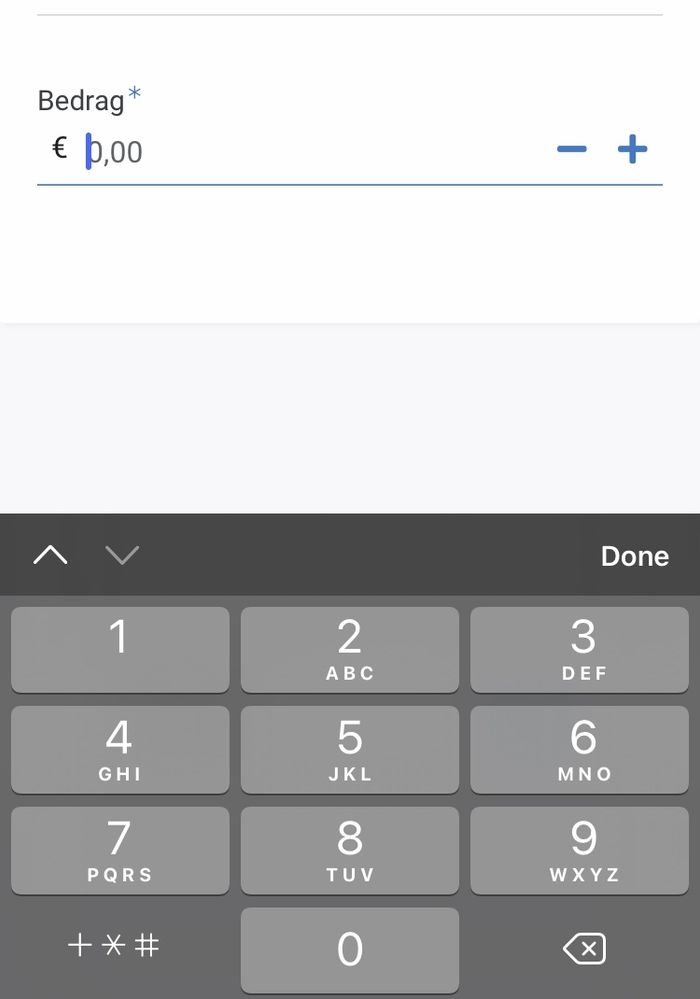
the funny thing is I don’t see a decimal seperator.
Is this a iPhone issue or do I need to change some settings?
Regards,
Ralph
Solved! Go to Solution.
- Mark as New
- Bookmark
- Subscribe
- Mute
- Subscribe to RSS Feed
- Permalink
- Report Inappropriate Content
- Mark as New
- Bookmark
- Subscribe
- Mute
- Subscribe to RSS Feed
- Permalink
- Report Inappropriate Content
Ah I found the issue
When I go to the properties of that column I added the value 25 at this field:
Increase/decrease step
when I change that back to 0, then I see my calculator type keypad.
When I change it back to 25 the I see my phone type of keypad
- Mark as New
- Bookmark
- Subscribe
- Mute
- Subscribe to RSS Feed
- Permalink
- Report Inappropriate Content
- Mark as New
- Bookmark
- Subscribe
- Mute
- Subscribe to RSS Feed
- Permalink
- Report Inappropriate Content
How do you have the column defined? Which iPhone are you testing on?
If you tap the “+*#” in lower left, do you see the decimal separator then?
There are settings within the device to customize keyboards. Nothing jumped out at me that would control the type of keyboard shown.
I have an iPhone 7 and tested Number, Decimal and Price fields in an app. I get this keyboard below. I haven’t needed to do anything to make that happen.
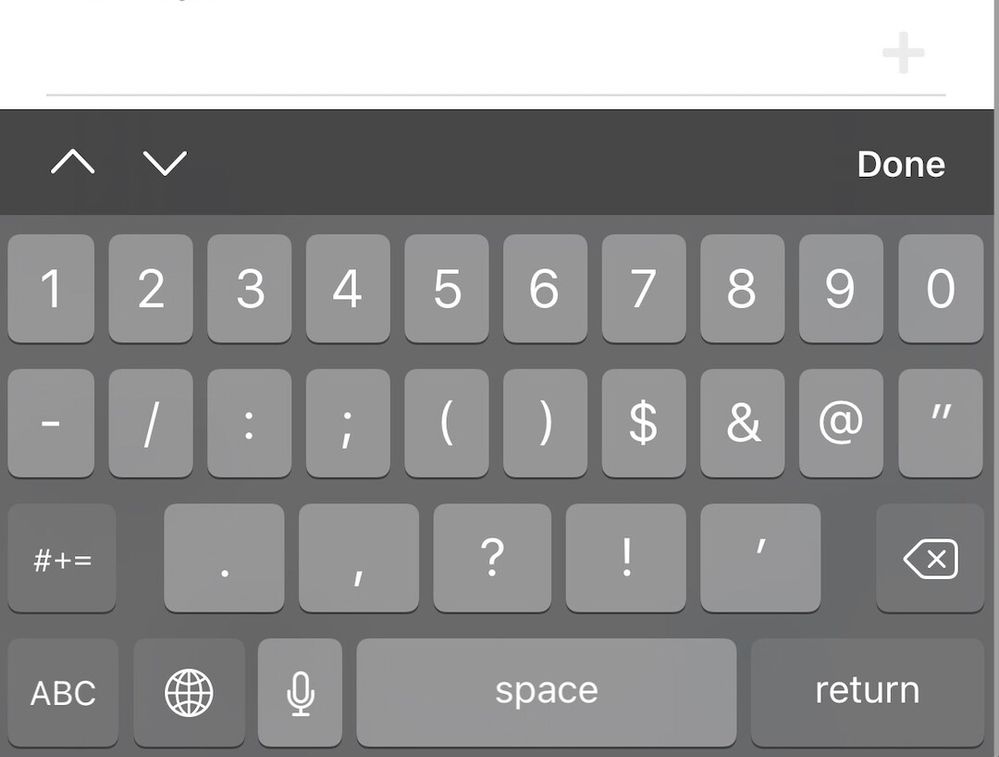
- Mark as New
- Bookmark
- Subscribe
- Mute
- Subscribe to RSS Feed
- Permalink
- Report Inappropriate Content
- Mark as New
- Bookmark
- Subscribe
- Mute
- Subscribe to RSS Feed
- Permalink
- Report Inappropriate Content
The column type is “Price”
when I tap the “+*#” button I see this:
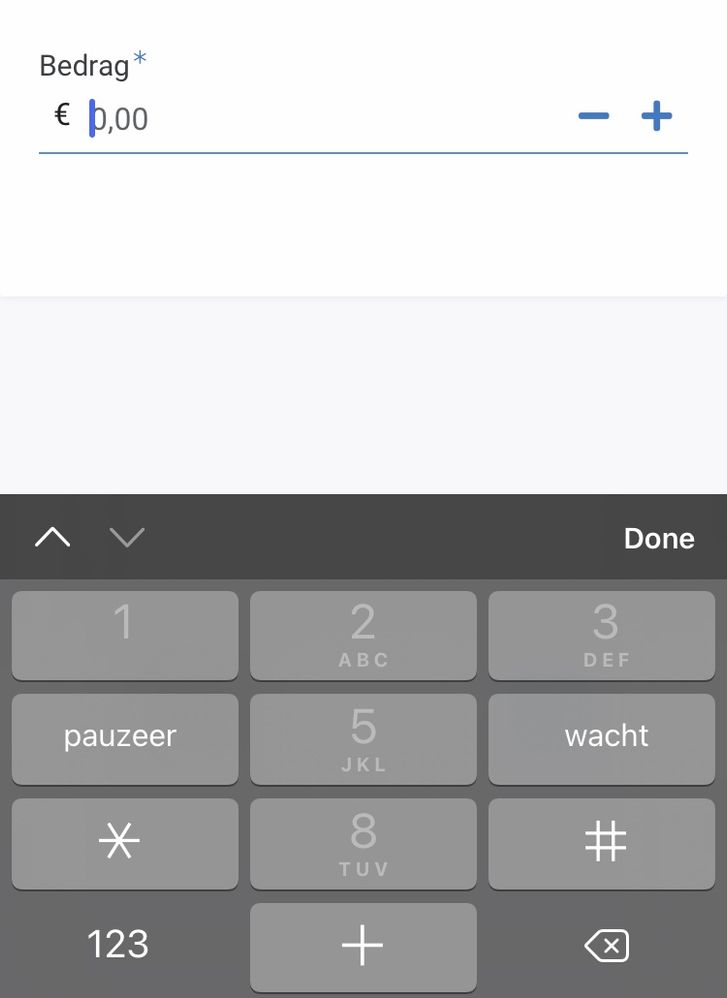
so it look like a phone keypad
I have a iPhone 7 to
Strange thing is:
I added a new column in my Google sheets and added some numbers in it.
And now I se a normal keypad like a calculator and back to my old bedrag field: I see the phone type keypad the one you see in my first post.
and both the old and new number field has the type price
strange
- Mark as New
- Bookmark
- Subscribe
- Mute
- Subscribe to RSS Feed
- Permalink
- Report Inappropriate Content
- Mark as New
- Bookmark
- Subscribe
- Mute
- Subscribe to RSS Feed
- Permalink
- Report Inappropriate Content
I’ve escalated this internally.
- Mark as New
- Bookmark
- Subscribe
- Mute
- Subscribe to RSS Feed
- Permalink
- Report Inappropriate Content
- Mark as New
- Bookmark
- Subscribe
- Mute
- Subscribe to RSS Feed
- Permalink
- Report Inappropriate Content
Ah I found the issue
When I go to the properties of that column I added the value 25 at this field:
Increase/decrease step
when I change that back to 0, then I see my calculator type keypad.
When I change it back to 25 the I see my phone type of keypad
- Mark as New
- Bookmark
- Subscribe
- Mute
- Subscribe to RSS Feed
- Permalink
- Report Inappropriate Content
- Mark as New
- Bookmark
- Subscribe
- Mute
- Subscribe to RSS Feed
- Permalink
- Report Inappropriate Content
I’m having the same issue. I added a couple new columns and tried to give them a price type instead of decimal. Now, no matter what I do it comes up with a phone keypad instead of an alphanumeric keypad.
I am also getting this error: “Column Name ‘Labor’ in Schema ‘Jobs_Schema’ of Column Type ‘Number’ specifies an invalid ‘Precision’ 0. Precision must be greater than zero.”
Where and what is precision? I’ve been able to manipulate things to get rid of the error but still the phone keypad makes it impossible to enter decimal values, even when the type is set to “decimal”
- Mark as New
- Bookmark
- Subscribe
- Mute
- Subscribe to RSS Feed
- Permalink
- Report Inappropriate Content
- Mark as New
- Bookmark
- Subscribe
- Mute
- Subscribe to RSS Feed
- Permalink
- Report Inappropriate Content
Whoa! That’s definitely unexpected behavior! I strongly encourage you to engage support@appsheet.com to report the apparent bug(s?) and get help.
-
Account
1,676 -
App Management
3,096 -
AppSheet
1 -
Automation
10,315 -
Bug
981 -
Data
9,672 -
Errors
5,730 -
Expressions
11,774 -
General Miscellaneous
1 -
Google Cloud Deploy
1 -
image and text
1 -
Integrations
1,606 -
Intelligence
578 -
Introductions
85 -
Other
2,900 -
Photos
1 -
Resources
537 -
Security
827 -
Templates
1,305 -
Users
1,557 -
UX
9,109
- « Previous
- Next »
| User | Count |
|---|---|
| 44 | |
| 28 | |
| 28 | |
| 21 | |
| 13 |

 Twitter
Twitter