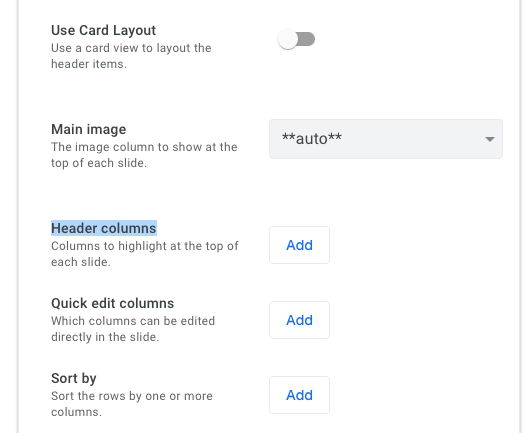- AppSheet
- AppSheet Forum
- AppSheet Q&A
- I don't understand the "Show if" expression to wor...
- Subscribe to RSS Feed
- Mark Topic as New
- Mark Topic as Read
- Float this Topic for Current User
- Bookmark
- Subscribe
- Mute
- Printer Friendly Page
- Mark as New
- Bookmark
- Subscribe
- Mute
- Subscribe to RSS Feed
- Permalink
- Report Inappropriate Content
- Mark as New
- Bookmark
- Subscribe
- Mute
- Subscribe to RSS Feed
- Permalink
- Report Inappropriate Content
Hi all,
I have a problem with the “Show If” expression in a reference view.
I have two tables (Type 1 and Type 2) an a join table.
Type 1 contains people and Type 2 their transportation mode.
In the join table these in the third table.
For both types I have a simple overview and detail view. The detail view shows the related data from the join table.
The goal is to show the name of the current type first. So when looking at Alice I want to have Alice as title and Auto as subtitle. When looking at Auto I want the reverse. As you can see below this is not the case. Both views have the “Join Type 1” view.
“Join Type 1” is a copy of the default inline view but with card mode and some configuration. There is also “Join Type 2” which shows the Type 2 name first as described earlier.
I expected the “Show if” expression would allow me to configure when the views are shown. However I don’t get it to work. I have set “Join Type 1” to “false” but it still shows in both cases. Could it be that I’m using the “Show If” field wrong?
When I know how I should use this “Show if” field I’d like to use the following formula to get the desired behaviour:
CONTEXT(“View”) = “Type 1_Detail”
thanks in advance,
Erik
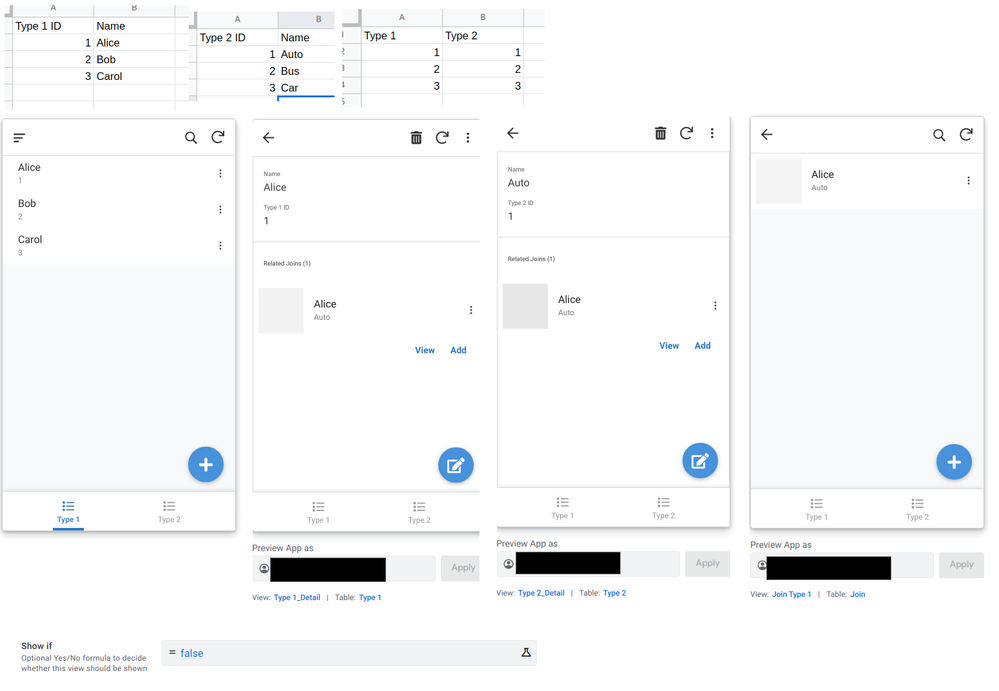
Solved! Go to Solution.
- Mark as New
- Bookmark
- Subscribe
- Mute
- Subscribe to RSS Feed
- Permalink
- Report Inappropriate Content
- Mark as New
- Bookmark
- Subscribe
- Mute
- Subscribe to RSS Feed
- Permalink
- Report Inappropriate Content
You need a separate Slice for each view type. Setup the UX->View per each Slice. Create a new Virtual Column per Slice, in which you’ll enter a REF_ROWS() expression that points to the Slice instead of the base table. Your Show_If expressions should go into the Virtual Columns.
- Mark as New
- Bookmark
- Subscribe
- Mute
- Subscribe to RSS Feed
- Permalink
- Report Inappropriate Content
- Mark as New
- Bookmark
- Subscribe
- Mute
- Subscribe to RSS Feed
- Permalink
- Report Inappropriate Content
Perhaps “Show if” is not what you need to use in this case:
For titles, I think you want to use the “Header columns” setting in the view editor:
- Mark as New
- Bookmark
- Subscribe
- Mute
- Subscribe to RSS Feed
- Permalink
- Report Inappropriate Content
- Mark as New
- Bookmark
- Subscribe
- Mute
- Subscribe to RSS Feed
- Permalink
- Report Inappropriate Content
Thank you for your response.
My goal is that depending on point of view you have a different inline view.
So when looking at the detail page of Alice there is an inline view of the Join table.
When looking at the detail page of Auto there is also an inline view of the Join table.
Currently this is the same view in both cases, but I want to have a different view in these different cases. In this example app I want the title and subtitle to be reversed depending on the view.
Your screenshot seems to be of the detail page of the join table.
I expected the “Show If” to be helpfull here, but apparently not. Could you explain how or when this field should be used instead?
- Mark as New
- Bookmark
- Subscribe
- Mute
- Subscribe to RSS Feed
- Permalink
- Report Inappropriate Content
- Mark as New
- Bookmark
- Subscribe
- Mute
- Subscribe to RSS Feed
- Permalink
- Report Inappropriate Content
You need a separate Slice for each view type. Setup the UX->View per each Slice. Create a new Virtual Column per Slice, in which you’ll enter a REF_ROWS() expression that points to the Slice instead of the base table. Your Show_If expressions should go into the Virtual Columns.
- Mark as New
- Bookmark
- Subscribe
- Mute
- Subscribe to RSS Feed
- Permalink
- Report Inappropriate Content
- Mark as New
- Bookmark
- Subscribe
- Mute
- Subscribe to RSS Feed
- Permalink
- Report Inappropriate Content
Thank you, using slices I can do what I want.
-
Account
1,673 -
App Management
3,068 -
AppSheet
1 -
Automation
10,289 -
Bug
966 -
Data
9,655 -
Errors
5,717 -
Expressions
11,746 -
General Miscellaneous
1 -
Google Cloud Deploy
1 -
image and text
1 -
Integrations
1,599 -
Intelligence
578 -
Introductions
85 -
Other
2,881 -
Photos
1 -
Resources
534 -
Security
827 -
Templates
1,300 -
Users
1,551 -
UX
9,094
- « Previous
- Next »
| User | Count |
|---|---|
| 41 | |
| 29 | |
| 22 | |
| 20 | |
| 15 |

 Twitter
Twitter