- AppSheet
- AppSheet Forum
- AppSheet Q&A
- I get a lot of resistance from users when ins...
- Subscribe to RSS Feed
- Mark Topic as New
- Mark Topic as Read
- Float this Topic for Current User
- Bookmark
- Subscribe
- Mute
- Printer Friendly Page
- Mark as New
- Bookmark
- Subscribe
- Mute
- Subscribe to RSS Feed
- Permalink
- Report Inappropriate Content
- Mark as New
- Bookmark
- Subscribe
- Mute
- Subscribe to RSS Feed
- Permalink
- Report Inappropriate Content
I get a lot of resistance from users when installing the app on their phones. Their main concern is that Appsheet wants access to their Google Docs.
I realize that it is only to capture their email address and, of course, their spreadsheet if they want to create their own Appsheet app. However, it’s a struggle just to convince them that it’s safe to install my app, particularly when Google sign in info and details state:
"AppSheet wants to access your Google Account This will allow AppSheet to:
View and manage the files in your Google DriveMore info
View your email addressesMore info
View and manage your spreadsheets in Google Drive"
and when clicking the info icon they get…
“Upload, download, update, and delete files in your Google Drive Create, access, update, and delete native Google documents in your Google Drive Manage files and documents in your Google Drive (e.g., search, organize, and modify permissions and other metadata, such as title)”
I know there are about 5 other authorized ways to sign in, but unfortunately, most people don’t have an account with any of those other platforms.
Although I understand that personal data security is a concern today, with the Google warnings, I find it very difficult to get anyone to install my app. What is the best way to address my users’ uneasiness about installing an Appsheet app on their mobile device? Is there other way to authorize use (other than making the app public)? I heard Santiago speak briefly about something called light authentication on your security video. Does anyone have information on this feature?
- Mark as New
- Bookmark
- Subscribe
- Mute
- Subscribe to RSS Feed
- Permalink
- Report Inappropriate Content
- Mark as New
- Bookmark
- Subscribe
- Mute
- Subscribe to RSS Feed
- Permalink
- Report Inappropriate Content
Hi Gary-I have a similar issue. I’m not sure where this will end up, but at a recent webinar an Appsheet rep said that alternate ways of doing the authorization will be considered.
- Mark as New
- Bookmark
- Subscribe
- Mute
- Subscribe to RSS Feed
- Permalink
- Report Inappropriate Content
- Mark as New
- Bookmark
- Subscribe
- Mute
- Subscribe to RSS Feed
- Permalink
- Report Inappropriate Content
I have the same problem with users of my apps about granting wide access to Google Drive and docs.
Any progress on “light authentification” for app users that will never be app creators ?
- Mark as New
- Bookmark
- Subscribe
- Mute
- Subscribe to RSS Feed
- Permalink
- Report Inappropriate Content
- Mark as New
- Bookmark
- Subscribe
- Mute
- Subscribe to RSS Feed
- Permalink
- Report Inappropriate Content
Curious to know why your users are seeing such message when accessing to appsheet app?
Is it possible you turn on “private table” setting ?
- Mark as New
- Bookmark
- Subscribe
- Mute
- Subscribe to RSS Feed
- Permalink
- Report Inappropriate Content
- Mark as New
- Bookmark
- Subscribe
- Mute
- Subscribe to RSS Feed
- Permalink
- Report Inappropriate Content
@tsuji_koichi I think that all the tables in the App are shared, but I will check again.
However I understand from you comment that users who have a gmail address, who open AppSheet on their phone for the first time to use an app for which they were given “Role : User”, should not see this screen :
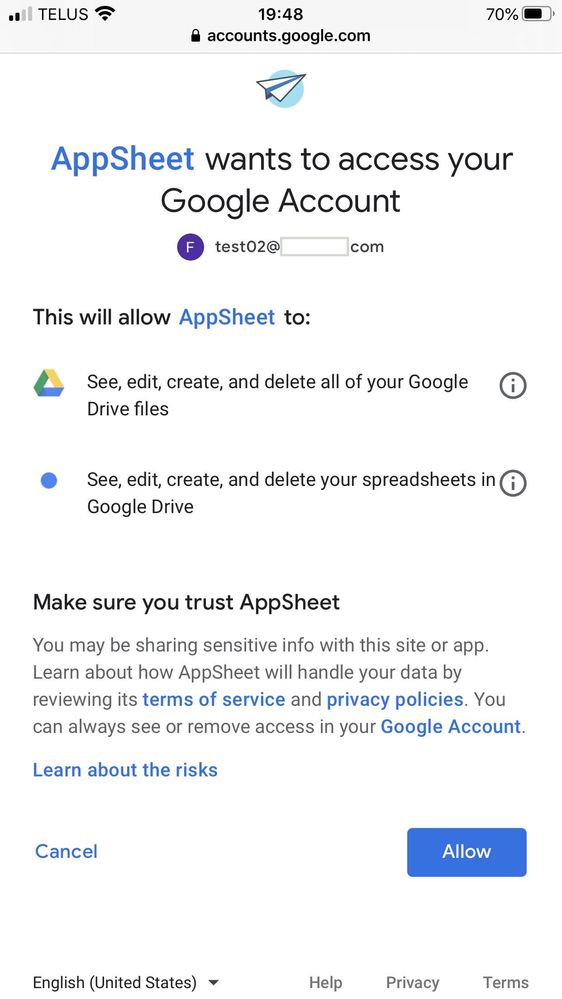
Is my understanding correct ?
- Mark as New
- Bookmark
- Subscribe
- Mute
- Subscribe to RSS Feed
- Permalink
- Report Inappropriate Content
- Mark as New
- Bookmark
- Subscribe
- Mute
- Subscribe to RSS Feed
- Permalink
- Report Inappropriate Content
In case app has functions,
-
take a photo - then on start, mobile phone will ask user , app is asking to use device camera are you okey? kinda question.
-
you have here() expression somewhere to capture lat/long, then app is asking to use the app is requeseting to access to your GPS.
Otherwise, just simply log in with auth like Google account, i never see the messages that you r user seeing.
- Mark as New
- Bookmark
- Subscribe
- Mute
- Subscribe to RSS Feed
- Permalink
- Report Inappropriate Content
- Mark as New
- Bookmark
- Subscribe
- Mute
- Subscribe to RSS Feed
- Permalink
- Report Inappropriate Content
What I do to reproduce this behavior is :
-
On phone (iOS) open AppSheet App, then ‘Menu’, then ‘Logout’
-
On phone Start AppSheet, then choose ‘Sign in with Google’, then ‘Choose account’ (same as the one I logged out in step 1), then I get the screen “AppSheet wants to access your Google Account”, then Click Allow.
-
Then the App syncs automatically
I can repeat 1, 2, 3 and I get the same behavior every time.
- Mark as New
- Bookmark
- Subscribe
- Mute
- Subscribe to RSS Feed
- Permalink
- Report Inappropriate Content
- Mark as New
- Bookmark
- Subscribe
- Mute
- Subscribe to RSS Feed
- Permalink
- Report Inappropriate Content
Ah okey i missunderstood your point initially.
I reckon you are mentioning to
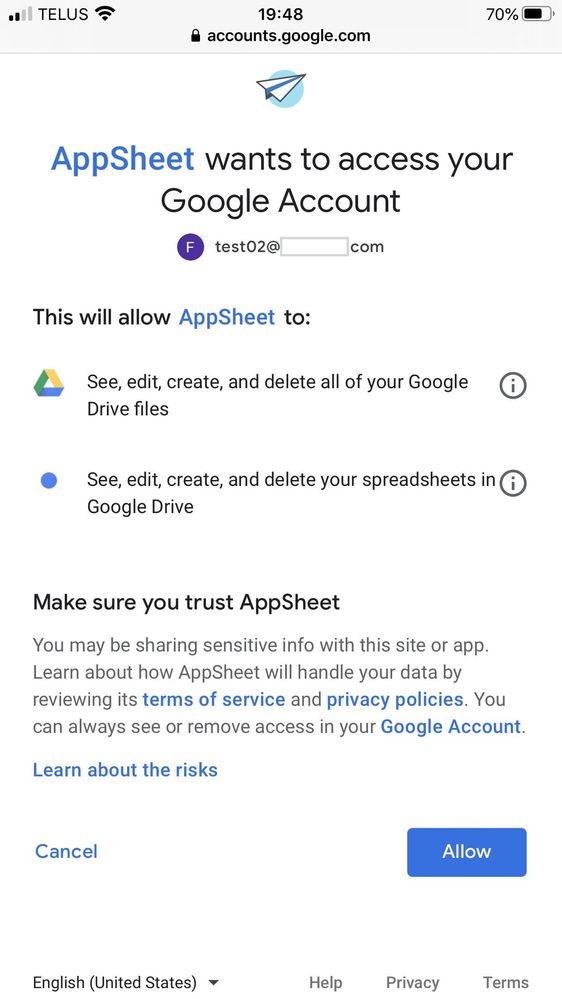
This image and contents down there.
I would say this is kinda of default message appearing on auth using by Google.
Accessing to appsheet app which required log-in is user need to log in to APPSHEET theoritically. This message is asking user if you would like to login to APPSHEET as your account, rather than asking to accessing to this particular app, but both meaning should be idenatical.
when we access and log in to appsheet account with google account, which means google drive and other google service is made aviable to construct and run apps, meaning Appsheet can see, edit create and delete all of yuour google drive files as well as spread sheet.
- Mark as New
- Bookmark
- Subscribe
- Mute
- Subscribe to RSS Feed
- Permalink
- Report Inappropriate Content
- Mark as New
- Bookmark
- Subscribe
- Mute
- Subscribe to RSS Feed
- Permalink
- Report Inappropriate Content
@tsuji_koichi Thanks for your time and comments on this issue. I agree with what you say.
This above mentioned screen may still scare away some users who only need to use a single app and do not even want to know what AppSheet is.
- Mark as New
- Bookmark
- Subscribe
- Mute
- Subscribe to RSS Feed
- Permalink
- Report Inappropriate Content
- Mark as New
- Bookmark
- Subscribe
- Mute
- Subscribe to RSS Feed
- Permalink
- Report Inappropriate Content
Yes, i understand what your user claims … Actually, I got the same voice from our users before.
But this is what it is.
Just remind them “Dont worry!! but be happy”
- Mark as New
- Bookmark
- Subscribe
- Mute
- Subscribe to RSS Feed
- Permalink
- Report Inappropriate Content
- Mark as New
- Bookmark
- Subscribe
- Mute
- Subscribe to RSS Feed
- Permalink
- Report Inappropriate Content
Are your app tables configured with an Access mode of as app creator, or as app user? If as app creator, the app should not need the permissions being requested; if as app user, the app would need the permissions. As app creator is by far the most common access mode.
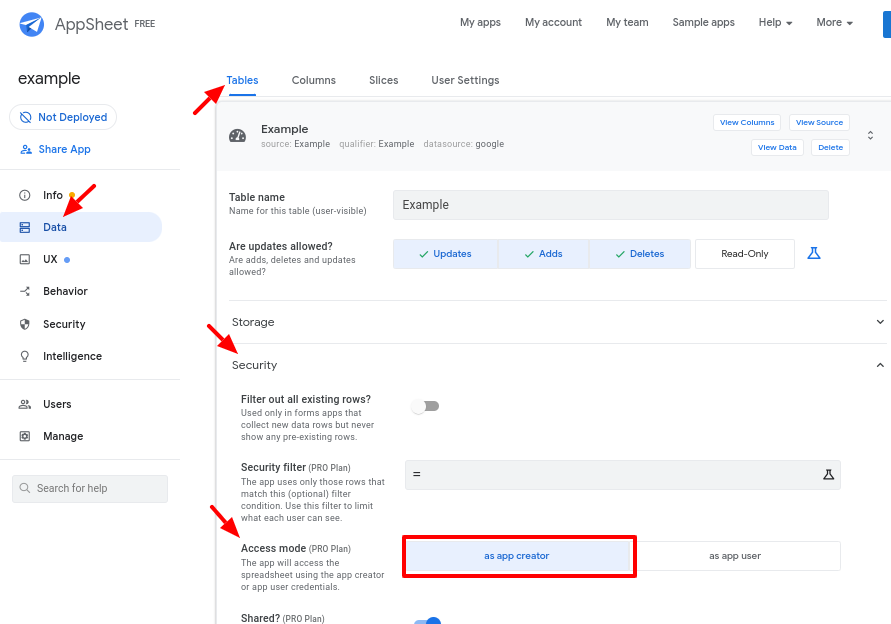
- Mark as New
- Bookmark
- Subscribe
- Mute
- Subscribe to RSS Feed
- Permalink
- Report Inappropriate Content
- Mark as New
- Bookmark
- Subscribe
- Mute
- Subscribe to RSS Feed
- Permalink
- Report Inappropriate Content
For me, even set to app creator, we see the same login messages for your guidance.
- Mark as New
- Bookmark
- Subscribe
- Mute
- Subscribe to RSS Feed
- Permalink
- Report Inappropriate Content
- Mark as New
- Bookmark
- Subscribe
- Mute
- Subscribe to RSS Feed
- Permalink
- Report Inappropriate Content
@Steve @tsuji_koichi My tables are configured as App Creator.
After some testing I found out that :
A- When a user first installs AppSheet on his iPhone, then opens AppSheet, then chooses Google, then authentifies, he DOES NOT see the screen shown below and can use the Apps normally. Also, his Google Account / Security / Third-party apps DOES NOT show AppSheet.
B- When a user LOGS OUT from within AppSheet, then opens AppSheet again, then chooses Google, then authentifies, he DOES see the screen shown below and must click Allow before he can use the Apps. Also, his Google Account / Security / Third-party apps DOES now show AppSheet as having access. In this case, in Google Account / Security / Third-party apps, if the user Removes access by AppSheet, the user can still use the apps normally on his iPhone.
In summary after a user logs out then opens AppSheet again on his phone, AppSheet requests unnecessary permissions that scare away new users especially when they use a personal google account to authentify.
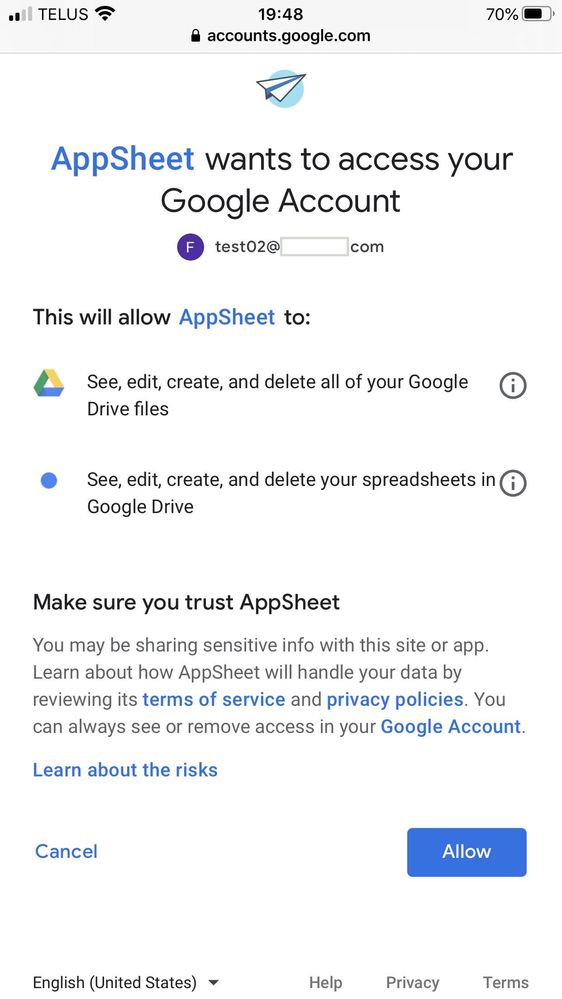
I consider that this is a BUG and I will contact support about this.
- Mark as New
- Bookmark
- Subscribe
- Mute
- Subscribe to RSS Feed
- Permalink
- Report Inappropriate Content
- Mark as New
- Bookmark
- Subscribe
- Mute
- Subscribe to RSS Feed
- Permalink
- Report Inappropriate Content
Hi,
Did you make any progress with this issue?
My users are also afraid of this message. (So am I). And it is a shame because it is not even a needed step if the app is configured to App Creator.
- Mark as New
- Bookmark
- Subscribe
- Mute
- Subscribe to RSS Feed
- Permalink
- Report Inappropriate Content
- Mark as New
- Bookmark
- Subscribe
- Mute
- Subscribe to RSS Feed
- Permalink
- Report Inappropriate Content
Hi Penny,
I submitted this problem to AppSheet support in November 2020 and a Product Manager informed me that this will be fixed as part of a current project. The expected availability is a few months from now (Q3 2021 ?).
The goal is that an end-user (a person that does NOT build AppSheet Apps) should never have to give access to his (her) Google Drive files just to use an AppSheet App.
We will watch for the announcement in the Release Notes.
- Mark as New
- Bookmark
- Subscribe
- Mute
- Subscribe to RSS Feed
- Permalink
- Report Inappropriate Content
- Mark as New
- Bookmark
- Subscribe
- Mute
- Subscribe to RSS Feed
- Permalink
- Report Inappropriate Content
- Mark as New
- Bookmark
- Subscribe
- Mute
- Subscribe to RSS Feed
- Permalink
- Report Inappropriate Content
- Mark as New
- Bookmark
- Subscribe
- Mute
- Subscribe to RSS Feed
- Permalink
- Report Inappropriate Content
Hello there,
I am still seeing this issue today. Do you happen to have an update on this?
-
Account
1,676 -
App Management
3,094 -
AppSheet
1 -
Automation
10,314 -
Bug
980 -
Data
9,672 -
Errors
5,729 -
Expressions
11,773 -
General Miscellaneous
1 -
Google Cloud Deploy
1 -
image and text
1 -
Integrations
1,606 -
Intelligence
578 -
Introductions
85 -
Other
2,899 -
Photos
1 -
Resources
536 -
Security
827 -
Templates
1,305 -
Users
1,557 -
UX
9,109
- « Previous
- Next »
| User | Count |
|---|---|
| 44 | |
| 28 | |
| 28 | |
| 21 | |
| 13 |

 Twitter
Twitter