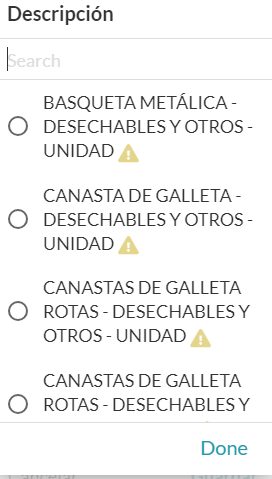- AppSheet
- AppSheet Forum
- AppSheet Q&A
- I have been able to get my dependent drop dow...
- Subscribe to RSS Feed
- Mark Topic as New
- Mark Topic as Read
- Float this Topic for Current User
- Bookmark
- Subscribe
- Mute
- Printer Friendly Page
- Mark as New
- Bookmark
- Subscribe
- Mute
- Subscribe to RSS Feed
- Permalink
- Report Inappropriate Content
- Mark as New
- Bookmark
- Subscribe
- Mute
- Subscribe to RSS Feed
- Permalink
- Report Inappropriate Content
I have been able to get my dependent drop downs to work with one problem…
Once the selections are made I need the cot number that is selected to now become unavailable and removed from the list.
How do you accomplish this when the record being edited is not in the same table as the lookup values?
- Mark as New
- Bookmark
- Subscribe
- Mute
- Subscribe to RSS Feed
- Permalink
- Report Inappropriate Content
- Mark as New
- Bookmark
- Subscribe
- Mute
- Subscribe to RSS Feed
- Permalink
- Report Inappropriate Content
@Tammi_Canelli This sample might be a good starting point: appsheet.com - Distinct value dropdown - Only allow values that haven’t been chosen in dropdown Distinct value dropdown - Only allow values that haven’t been chosen in dropdown appsheet.com
- Mark as New
- Bookmark
- Subscribe
- Mute
- Subscribe to RSS Feed
- Permalink
- Report Inappropriate Content
- Mark as New
- Bookmark
- Subscribe
- Mute
- Subscribe to RSS Feed
- Permalink
- Report Inappropriate Content
Does this work on more than col?
I want the user to be able to pick room type, see only the rooms that match that type, choose room, then see available beds.
- Mark as New
- Bookmark
- Subscribe
- Mute
- Subscribe to RSS Feed
- Permalink
- Report Inappropriate Content
- Mark as New
- Bookmark
- Subscribe
- Mute
- Subscribe to RSS Feed
- Permalink
- Report Inappropriate Content
@Tammi_Canelli You could probably generalize it to do that, yes.
Maybe an even easier way to do this would be to make a slice that has “unclaimed” rows. Then make your dependent dropdown(s) point to the slice.
- Mark as New
- Bookmark
- Subscribe
- Mute
- Subscribe to RSS Feed
- Permalink
- Report Inappropriate Content
- Mark as New
- Bookmark
- Subscribe
- Mute
- Subscribe to RSS Feed
- Permalink
- Report Inappropriate Content
How do you point a dep drop down to a slice?
Would the slice name go where the table name goes?
Slicename[column]?
- Mark as New
- Bookmark
- Subscribe
- Mute
- Subscribe to RSS Feed
- Permalink
- Report Inappropriate Content
- Mark as New
- Bookmark
- Subscribe
- Mute
- Subscribe to RSS Feed
- Permalink
- Report Inappropriate Content
@Tammi_Canelli That’s correct
- Mark as New
- Bookmark
- Subscribe
- Mute
- Subscribe to RSS Feed
- Permalink
- Report Inappropriate Content
- Mark as New
- Bookmark
- Subscribe
- Mute
- Subscribe to RSS Feed
- Permalink
- Report Inappropriate Content
Thank you @tony and @Aleksi_Alkio the slice works great!
Now to figure out how to mark the cots unavailable when they get assigned…I’m guessing i need to create a ref between the two tables.
wish me luck
- Mark as New
- Bookmark
- Subscribe
- Mute
- Subscribe to RSS Feed
- Permalink
- Report Inappropriate Content
- Mark as New
- Bookmark
- Subscribe
- Mute
- Subscribe to RSS Feed
- Permalink
- Report Inappropriate Content
thanks for the sample app but i can’t figure out how to make that work.
i’m giving up before my laptop goes flying across the room
- Mark as New
- Bookmark
- Subscribe
- Mute
- Subscribe to RSS Feed
- Permalink
- Report Inappropriate Content
- Mark as New
- Bookmark
- Subscribe
- Mute
- Subscribe to RSS Feed
- Permalink
- Report Inappropriate Content
Hi @Tammi_Canelli , Check the Valid If formula in the equipment col (You need to click on the flask to see the whole formula as only part of it shows in the box)of the requests table. It is giving you the initial list of equipment - (minus) the used list that doesn’t have todays time.
I am trying to do something similar but my “equipment” gets returned so is available again. I haven’t figured it out yet.
- Mark as New
- Bookmark
- Subscribe
- Mute
- Subscribe to RSS Feed
- Permalink
- Report Inappropriate Content
- Mark as New
- Bookmark
- Subscribe
- Mute
- Subscribe to RSS Feed
- Permalink
- Report Inappropriate Content
@Lynn thank you.
It took me a while but after enough frustration I went through everything and finally saw that. So excited to get this working!
@tony I noticed the sample app used the timestamp in the expression but I’m assuming only because it was the key? My table uses ID as key so I used that in my expression…it all seems to work but will I have any issues by not using a timestamp?
- Mark as New
- Bookmark
- Subscribe
- Mute
- Subscribe to RSS Feed
- Permalink
- Report Inappropriate Content
- Mark as New
- Bookmark
- Subscribe
- Mute
- Subscribe to RSS Feed
- Permalink
- Report Inappropriate Content
@Tammi_Canelli Yeah, I believe in that app the timestamp is the key column, but you could use any valid key type.
- Mark as New
- Bookmark
- Subscribe
- Mute
- Subscribe to RSS Feed
- Permalink
- Report Inappropriate Content
- Mark as New
- Bookmark
- Subscribe
- Mute
- Subscribe to RSS Feed
- Permalink
- Report Inappropriate Content
Hi everyone,
I’m trying to do the same, the difference is that the values are of a previous dependent dropdown. First, it is nos applying the dependent dropdown, and second this appears:
Thanks for the help!
-
Account
1,676 -
App Management
3,093 -
AppSheet
1 -
Automation
10,314 -
Bug
980 -
Data
9,672 -
Errors
5,729 -
Expressions
11,773 -
General Miscellaneous
1 -
Google Cloud Deploy
1 -
image and text
1 -
Integrations
1,606 -
Intelligence
578 -
Introductions
85 -
Other
2,899 -
Photos
1 -
Resources
536 -
Security
827 -
Templates
1,305 -
Users
1,557 -
UX
9,109
- « Previous
- Next »
| User | Count |
|---|---|
| 45 | |
| 27 | |
| 27 | |
| 21 | |
| 13 |

 Twitter
Twitter