- AppSheet
- AppSheet Forum
- AppSheet Q&A
- I want to be able to hide/disable the "Cancel...
- Subscribe to RSS Feed
- Mark Topic as New
- Mark Topic as Read
- Float this Topic for Current User
- Bookmark
- Subscribe
- Mute
- Printer Friendly Page
- Mark as New
- Bookmark
- Subscribe
- Mute
- Subscribe to RSS Feed
- Permalink
- Report Inappropriate Content
- Mark as New
- Bookmark
- Subscribe
- Mute
- Subscribe to RSS Feed
- Permalink
- Report Inappropriate Content
I want to be able to hide/disable the “Cancel” button on a form.
I have an app that scans a QR code, with the App running on a tablet on a desk somewhere. I can’t have the scanner open all the time (I asked before) so I have to display a form with the scan button needing to be pressed in order for the staff to scan their ID. This is a pain, as I didn’t want them pressing anything, but there we go.
What they CAN do now, if they want to mess with it, is press the “Cancel” button, which takes them out of this form… I don’t want them to do that… can we disable/hide the “Cancel” button?
While we are about it, can we hide the “Spanner” button as well? It’s just one more thing for them to mess with and ruin the smooth running of the clock in system.
Any ideas?
- Mark as New
- Bookmark
- Subscribe
- Mute
- Subscribe to RSS Feed
- Permalink
- Report Inappropriate Content
- Mark as New
- Bookmark
- Subscribe
- Mute
- Subscribe to RSS Feed
- Permalink
- Report Inappropriate Content
I had removed the “Spanner” button in my app but i dont remember exactly how. I think its UX ->Options -> Hide menu and search buttons. Wouldn’t hurt to try that one.
- Mark as New
- Bookmark
- Subscribe
- Mute
- Subscribe to RSS Feed
- Permalink
- Report Inappropriate Content
- Mark as New
- Bookmark
- Subscribe
- Mute
- Subscribe to RSS Feed
- Permalink
- Report Inappropriate Content
@Green_Gorilla Right now it’s not possible to hide the cancel button. You could create an app that only has your form in it, that way even if they do cancel out of the form, they can’t do anything.
The spanner/wrench will only be there for prototype apps and will only be displayed to the app creator.
- Mark as New
- Bookmark
- Subscribe
- Mute
- Subscribe to RSS Feed
- Permalink
- Report Inappropriate Content
- Mark as New
- Bookmark
- Subscribe
- Mute
- Subscribe to RSS Feed
- Permalink
- Report Inappropriate Content
I’m wondering if the scan column was in its own table, then when it autostarts after a save it would go back in to it. Isn’t there also a setting for what happens when someone cancels out if a form? Can you tell the App where to go?
Basically I scan the id, then it shows a few columns of data and then save. If that data was a different table I could direct back to the scan one?
- Mark as New
- Bookmark
- Subscribe
- Mute
- Subscribe to RSS Feed
- Permalink
- Report Inappropriate Content
- Mark as New
- Bookmark
- Subscribe
- Mute
- Subscribe to RSS Feed
- Permalink
- Report Inappropriate Content
If you don’t need to show that “Cancel” anywhere else, you can hide it with typing " " into the UX > Localize > Cancel. Your users can still press the left arrow with the same affect… but you would
have of course less options.
- Mark as New
- Bookmark
- Subscribe
- Mute
- Subscribe to RSS Feed
- Permalink
- Report Inappropriate Content
- Mark as New
- Bookmark
- Subscribe
- Mute
- Subscribe to RSS Feed
- Permalink
- Report Inappropriate Content
@Aleksi_Alkio Good idea! I’ll have a think… of course, I may need the cancel elsewhere…
One would think it would be quite straightforward to be able to disable it, though.
Cheers.
- Mark as New
- Bookmark
- Subscribe
- Mute
- Subscribe to RSS Feed
- Permalink
- Report Inappropriate Content
- Mark as New
- Bookmark
- Subscribe
- Mute
- Subscribe to RSS Feed
- Permalink
- Report Inappropriate Content
@Aleksi_Alkio Had a lightbulb moment! Since I have 2 types of user; One that just clocks in, and shouldn’t touch anything, and the other who is the boss and can look at everything, then I can use the Localize settings for the cancel button to hide it if the user is not Admin… like this:
IF( ANY(SELECT(Users[Type],[Email]=USEREMAIL()))=“Staff”, " ", “Cancel” )
And it works.
There is a little spot where the Cancel button is, but it’s tiny (a single space) and they’d never find that by accident to press it and cause havok! ![]()
So, thanks, despite not being able to get rid of it at will, we have managed a decent work-around.
Cheers
Craig
- Mark as New
- Bookmark
- Subscribe
- Mute
- Subscribe to RSS Feed
- Permalink
- Report Inappropriate Content
- Mark as New
- Bookmark
- Subscribe
- Mute
- Subscribe to RSS Feed
- Permalink
- Report Inappropriate Content
You’re welcome
- Mark as New
- Bookmark
- Subscribe
- Mute
- Subscribe to RSS Feed
- Permalink
- Report Inappropriate Content
- Mark as New
- Bookmark
- Subscribe
- Mute
- Subscribe to RSS Feed
- Permalink
- Report Inappropriate Content
Is it possible to remove ”cancel” button @ start?
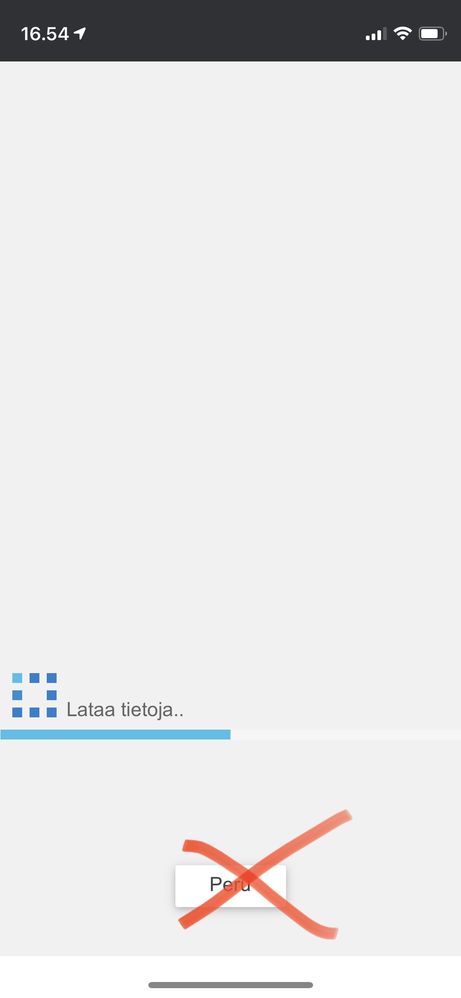
- Mark as New
- Bookmark
- Subscribe
- Mute
- Subscribe to RSS Feed
- Permalink
- Report Inappropriate Content
- Mark as New
- Bookmark
- Subscribe
- Mute
- Subscribe to RSS Feed
- Permalink
- Report Inappropriate Content
Nope.
-
Account
1,672 -
App Management
3,066 -
AppSheet
1 -
Automation
10,284 -
Bug
964 -
Data
9,651 -
Errors
5,713 -
Expressions
11,738 -
General Miscellaneous
1 -
Google Cloud Deploy
1 -
image and text
1 -
Integrations
1,598 -
Intelligence
577 -
Introductions
85 -
Other
2,879 -
Photos
1 -
Resources
532 -
Security
826 -
Templates
1,300 -
Users
1,550 -
UX
9,093
- « Previous
- Next »
| User | Count |
|---|---|
| 39 | |
| 25 | |
| 22 | |
| 20 | |
| 15 |

 Twitter
Twitter