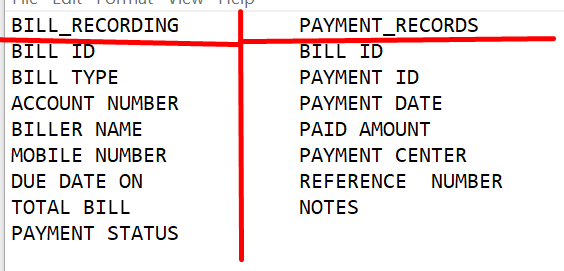- AppSheet
- AppSheet Forum
- AppSheet Q&A
- If condition with different tables
- Subscribe to RSS Feed
- Mark Topic as New
- Mark Topic as Read
- Float this Topic for Current User
- Bookmark
- Subscribe
- Mute
- Printer Friendly Page
- Mark as New
- Bookmark
- Subscribe
- Mute
- Subscribe to RSS Feed
- Permalink
- Report Inappropriate Content
- Mark as New
- Bookmark
- Subscribe
- Mute
- Subscribe to RSS Feed
- Permalink
- Report Inappropriate Content
hi guys,
need some help,i have two tables and a virtual column created with a fieldname “PAYMENT STATUS” on my bill_recording table, if the fieldname [TOTAL BILL] <= [PAID AMOUNT] if the condition is true status should be “Paid” if false should be “Unpaid” on the apps,
but currently i have difficulties added it on my app formula,
ive tried it on my spreadsheet and it is very simple.
=IF(G2<=‘PAYMENT RECORDS’!D2,“PAID”,“UNPAID”)
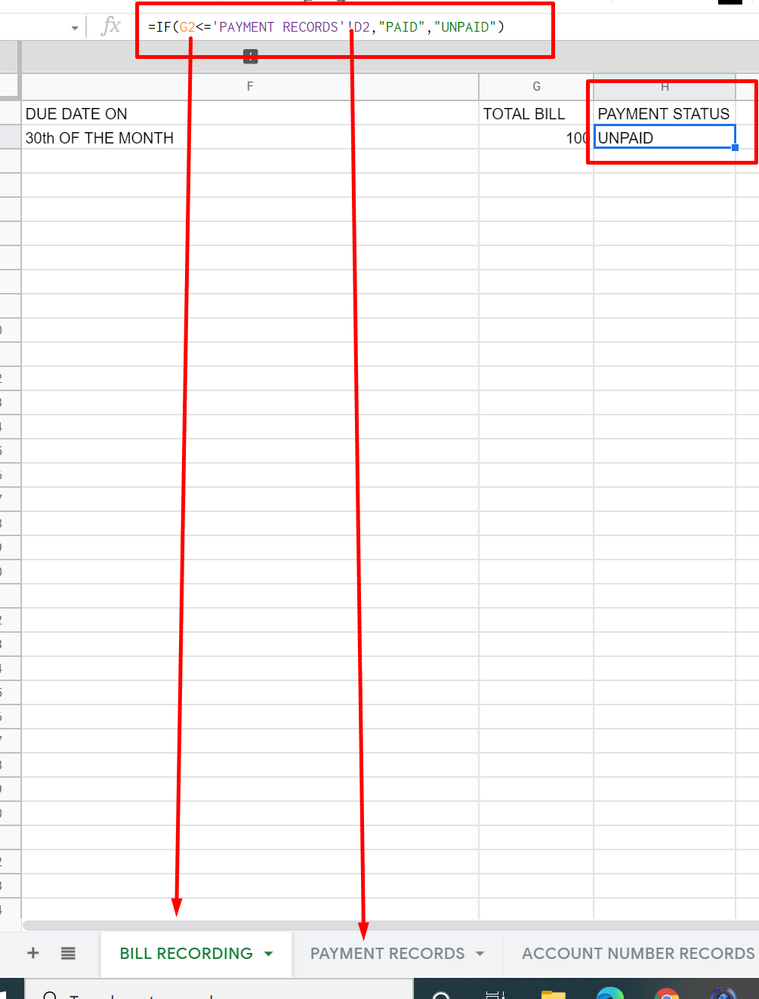
- Labels:
-
Expressions
- Mark as New
- Bookmark
- Subscribe
- Mute
- Subscribe to RSS Feed
- Permalink
- Report Inappropriate Content
- Mark as New
- Bookmark
- Subscribe
- Mute
- Subscribe to RSS Feed
- Permalink
- Report Inappropriate Content
If you’re not trying to account for any other records in the table except for what’s in there - but you couldn’t run this sort of setup with multiple clients, or projects, or anything that would require it’s own separate total because your formula is working on EVERYTHING in the table.
To make this work best, it would be prudent to implement references in your app.
This will give you a reverse reference on the parent table, from which you can then do a list dereference of all payment amounts - wrapping that in a SUM().
SUM([Related Payments][Payment_Amount])
From there, you can then do your condition check:
[Total_From_Payments] >= [Bill_Amount]
or
[Bill_Amount] - [Total_From_Payments] <= 0
etc.
-
Account
1,673 -
App Management
3,072 -
AppSheet
1 -
Automation
10,293 -
Bug
967 -
Data
9,657 -
Errors
5,719 -
Expressions
11,750 -
General Miscellaneous
1 -
Google Cloud Deploy
1 -
image and text
1 -
Integrations
1,599 -
Intelligence
578 -
Introductions
85 -
Other
2,882 -
Photos
1 -
Resources
535 -
Security
827 -
Templates
1,300 -
Users
1,551 -
UX
9,096
- « Previous
- Next »
| User | Count |
|---|---|
| 44 | |
| 29 | |
| 23 | |
| 20 | |
| 15 |

 Twitter
Twitter