This website uses Cookies. Click Accept to agree to our website's cookie use as described in our Privacy Policy. Click Preferences to customize your cookie settings.
Turn on suggestions
Auto-suggest helps you quickly narrow down your search results by suggesting possible matches as you type.
Showing results for
- AppSheet
- Feature Ideas
- If/EndIf to work across multiple columns in table ...
Topic Options
- Subscribe to RSS Feed
- Mark as New
- Mark as Read
- Bookmark
- Subscribe
- Printer Friendly Page
- Report Inappropriate Content
Idea Options
- Mark as New
- Bookmark
- Subscribe
- Mute
- Subscribe to RSS Feed
- Permalink
- Report Inappropriate Content
Hello,
In my report email template I have a table row with multiple columns, and I would like to have an if/endif around the full row but inside the cells. i.e. the first cell in the row has the <> and the last cell in the row has the <>. This is currently not supported. To do this I have to put the if/endif in every cell, which is not ideal as I have 8 columns and 20 rows i.e. I would need 160 if/endifs instead of 20.
The only way I could get it to work (without 160 if/endifs) was to break each row into a separate (one row) table and put the if/endif outside of the row. This works, except the vertical lines in the table don’t line up, as each row is a separate table.
I have attached a screenshot to show the way I had to do it.
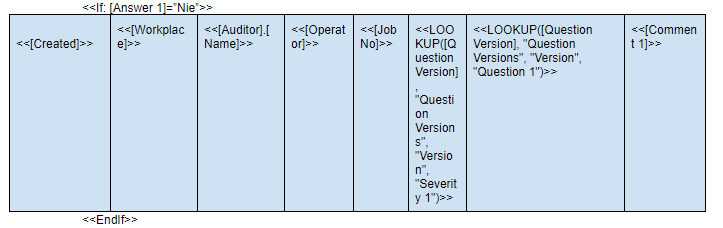
Thanks,
Stephen

 Twitter
Twitter