- AppSheet
- AppSheet Forum
- AppSheet Q&A
- If expression
- Subscribe to RSS Feed
- Mark Topic as New
- Mark Topic as Read
- Float this Topic for Current User
- Bookmark
- Subscribe
- Mute
- Printer Friendly Page
- Mark as New
- Bookmark
- Subscribe
- Mute
- Subscribe to RSS Feed
- Permalink
- Report Inappropriate Content
- Mark as New
- Bookmark
- Subscribe
- Mute
- Subscribe to RSS Feed
- Permalink
- Report Inappropriate Content
Dear Sir,
Below works:
SELECT(Dhamaka Points [Dhamaka Points], ([Dhamaka Points Category] = [_THISROW].[Dhamaka Points Category]))
But I need the following:
if Dhamaka Points Applicable is Yes then run above else put the value of Dhamaka Points as 0
Below is the snapshot of the error message:
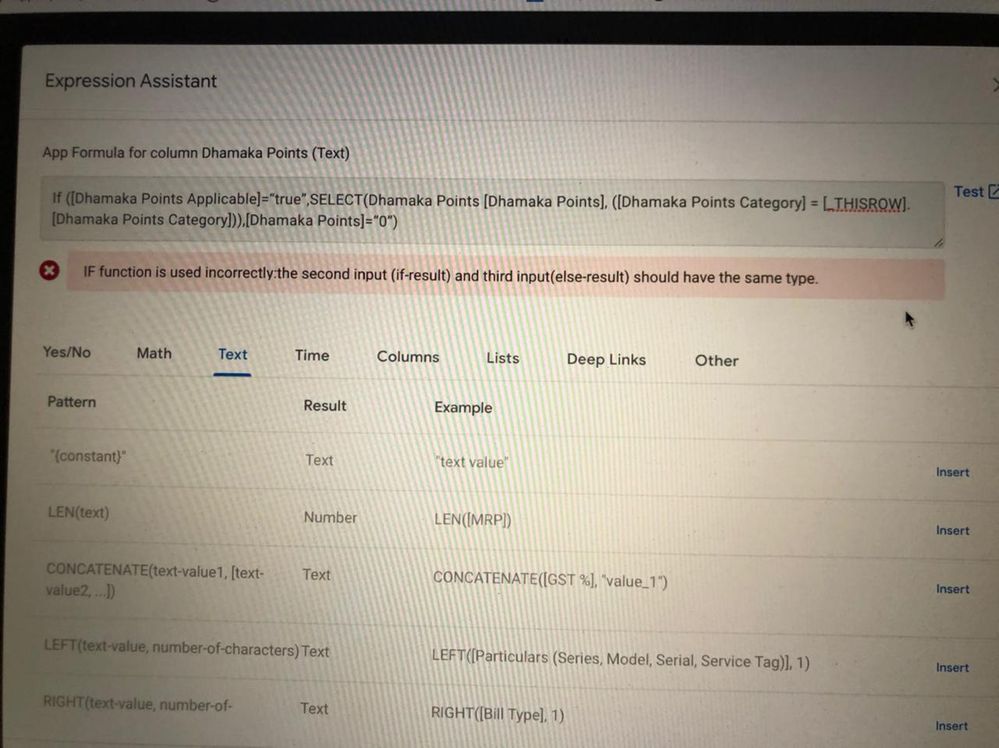
Solved! Go to Solution.
- Mark as New
- Bookmark
- Subscribe
- Mute
- Subscribe to RSS Feed
- Permalink
- Report Inappropriate Content
- Mark as New
- Bookmark
- Subscribe
- Mute
- Subscribe to RSS Feed
- Permalink
- Report Inappropriate Content
I notice:
- 2nd input is a list type
- 3rd input is a yes/no type
and your column Dhamaka Points is set as a text type.
Because of this, you cannot:
- set a list value
- have different types between 2nd and 3rd inputs, as explained in the error message
please try:
IF( [Dhamaka Points Applicable], CONCATENATE( SELECT( Dhamaka Points [Dhamaka Points], [Dhamaka Points Category] = [_THISROW].[Dhamaka Points Category] ) ), "0" )
Or
IF( [Dhamaka Points Applicable], SELECT( Dhamaka Points [Dhamaka Points], [Dhamaka Points Category] = [_THISROW].[Dhamaka Points Category] ), List("") )
Please note, in the second example, you need to set a “List” Type to your column.
- Mark as New
- Bookmark
- Subscribe
- Mute
- Subscribe to RSS Feed
- Permalink
- Report Inappropriate Content
- Mark as New
- Bookmark
- Subscribe
- Mute
- Subscribe to RSS Feed
- Permalink
- Report Inappropriate Content
I notice:
- 2nd input is a list type
- 3rd input is a yes/no type
and your column Dhamaka Points is set as a text type.
Because of this, you cannot:
- set a list value
- have different types between 2nd and 3rd inputs, as explained in the error message
please try:
IF( [Dhamaka Points Applicable], CONCATENATE( SELECT( Dhamaka Points [Dhamaka Points], [Dhamaka Points Category] = [_THISROW].[Dhamaka Points Category] ) ), "0" )
Or
IF( [Dhamaka Points Applicable], SELECT( Dhamaka Points [Dhamaka Points], [Dhamaka Points Category] = [_THISROW].[Dhamaka Points Category] ), List("") )
Please note, in the second example, you need to set a “List” Type to your column.
- Mark as New
- Bookmark
- Subscribe
- Mute
- Subscribe to RSS Feed
- Permalink
- Report Inappropriate Content
- Mark as New
- Bookmark
- Subscribe
- Mute
- Subscribe to RSS Feed
- Permalink
- Report Inappropriate Content
Thanks a Million!! It worked!! God Bless!! ![]()
![]()
- Mark as New
- Bookmark
- Subscribe
- Mute
- Subscribe to RSS Feed
- Permalink
- Report Inappropriate Content
- Mark as New
- Bookmark
- Subscribe
- Mute
- Subscribe to RSS Feed
- Permalink
- Report Inappropriate Content
You are welcome.
Remember to check the previous post as a solution, for people who will need help in the future ![]()
- Mark as New
- Bookmark
- Subscribe
- Mute
- Subscribe to RSS Feed
- Permalink
- Report Inappropriate Content
- Mark as New
- Bookmark
- Subscribe
- Mute
- Subscribe to RSS Feed
- Permalink
- Report Inappropriate Content
I have selected it as solution!! Thanx ![]()
-
Account
1,676 -
App Management
3,097 -
AppSheet
1 -
Automation
10,318 -
Bug
981 -
Data
9,675 -
Errors
5,731 -
Expressions
11,776 -
General Miscellaneous
1 -
Google Cloud Deploy
1 -
image and text
1 -
Integrations
1,607 -
Intelligence
578 -
Introductions
85 -
Other
2,901 -
Photos
1 -
Resources
537 -
Security
827 -
Templates
1,307 -
Users
1,558 -
UX
9,109
- « Previous
- Next »
| User | Count |
|---|---|
| 39 | |
| 29 | |
| 23 | |
| 23 | |
| 13 |

 Twitter
Twitter