- AppSheet
- AppSheet Forum
- AppSheet Q&A
- Image error - The selected image could not be foun...
- Subscribe to RSS Feed
- Mark Topic as New
- Mark Topic as Read
- Float this Topic for Current User
- Bookmark
- Subscribe
- Mute
- Printer Friendly Page
- Mark as New
- Bookmark
- Subscribe
- Mute
- Subscribe to RSS Feed
- Permalink
- Report Inappropriate Content
- Mark as New
- Bookmark
- Subscribe
- Mute
- Subscribe to RSS Feed
- Permalink
- Report Inappropriate Content
I often encounter this error as in screenshot after submitting. In data base , the result of this field is “The selected image could not be found”. Expected result should be image name with image folder, i.e “Driver_Images/a221ee7e.Outlet Image.090138.jpg”
Does anyone know how to fix it?
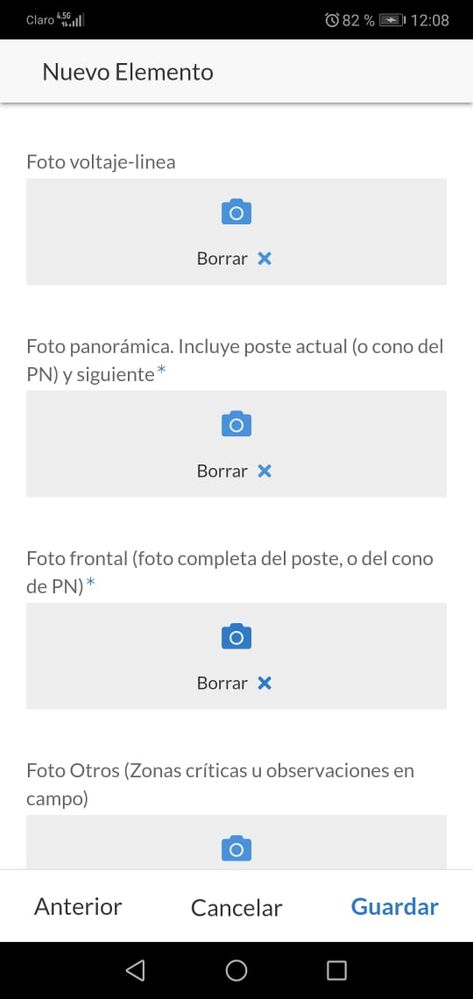
The field is image type
I reinstaled the camera app and instaled other Camera APP, but the problem persist.
I would appreciate your suggetions
- Labels:
-
UX
- Mark as New
- Bookmark
- Subscribe
- Mute
- Subscribe to RSS Feed
- Permalink
- Report Inappropriate Content
- Mark as New
- Bookmark
- Subscribe
- Mute
- Subscribe to RSS Feed
- Permalink
- Report Inappropriate Content
I’m a little confused. But to help, the below is all you should need to do. If this doesn’t help then just reply back with more details.
You would define the column(s) like in the Example section below, supplying the folder path you expect the images to be saved to (shown below). You shouldn’t need to do anything more.
Example
example image folder path = “/appsheet/data/ServiceInsightDemo-526414/Inventory_Images/”
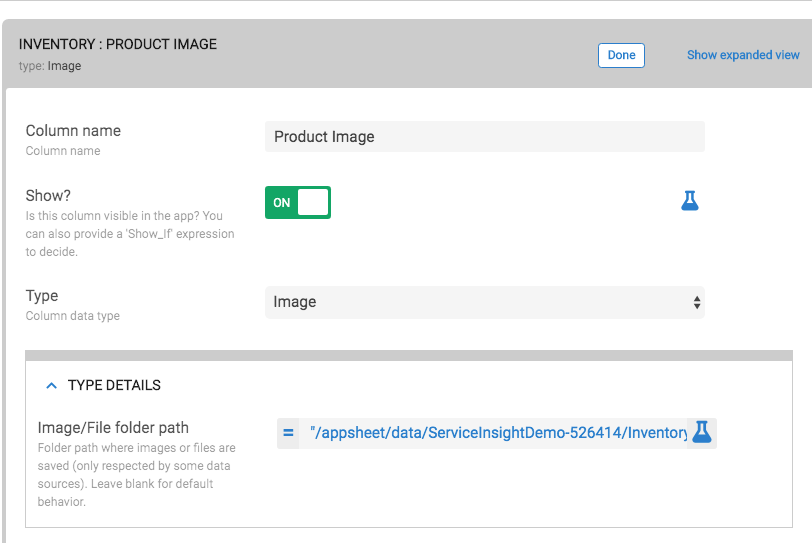
In the database, your image column will be updated with something similar to the text below - file folder path PLUS the image name:
“/appsheet/data/ServiceInsightDemo-526414/Inventory_Images/100001.Product Image.074915.jpg”
- Mark as New
- Bookmark
- Subscribe
- Mute
- Subscribe to RSS Feed
- Permalink
- Report Inappropriate Content
- Mark as New
- Bookmark
- Subscribe
- Mute
- Subscribe to RSS Feed
- Permalink
- Report Inappropriate Content
Hi @Norma, have you found the cause / solution to this error?
I tried it with defining the folder path in the image column, but the error still appears.
-
Account
1,673 -
App Management
3,073 -
AppSheet
1 -
Automation
10,293 -
Bug
967 -
Data
9,657 -
Errors
5,719 -
Expressions
11,750 -
General Miscellaneous
1 -
Google Cloud Deploy
1 -
image and text
1 -
Integrations
1,599 -
Intelligence
578 -
Introductions
85 -
Other
2,882 -
Photos
1 -
Resources
535 -
Security
827 -
Templates
1,300 -
Users
1,551 -
UX
9,096
- « Previous
- Next »
| User | Count |
|---|---|
| 44 | |
| 29 | |
| 22 | |
| 20 | |
| 14 |

 Twitter
Twitter