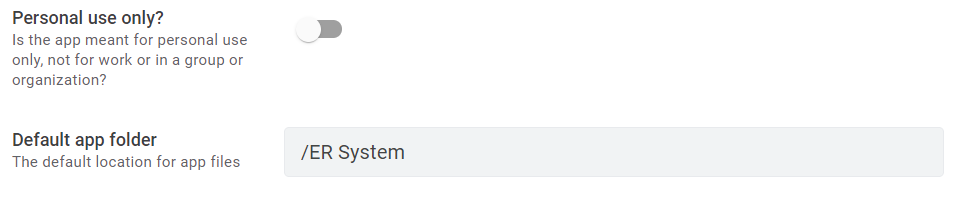- AppSheet
- AppSheet Forum
- AppSheet Q&A
- Image field as hyperlink in report
- Subscribe to RSS Feed
- Mark Topic as New
- Mark Topic as Read
- Float this Topic for Current User
- Bookmark
- Subscribe
- Mute
- Printer Friendly Page
- Mark as New
- Bookmark
- Subscribe
- Mute
- Subscribe to RSS Feed
- Permalink
- Report Inappropriate Content
- Mark as New
- Bookmark
- Subscribe
- Mute
- Subscribe to RSS Feed
- Permalink
- Report Inappropriate Content
I have an image field type and I want it as a hyperlink in my workflow report.
How do i achieve this?
Please advise.
Thanks.
John
Solved! Go to Solution.
- Mark as New
- Bookmark
- Subscribe
- Mute
- Subscribe to RSS Feed
- Permalink
- Report Inappropriate Content
- Mark as New
- Bookmark
- Subscribe
- Mute
- Subscribe to RSS Feed
- Permalink
- Report Inappropriate Content
@John_Henry_Joseph
Can you please check this setting?
Security > Options > Required Image and File URL Signing is explicitly set to OFF
- Mark as New
- Bookmark
- Subscribe
- Mute
- Subscribe to RSS Feed
- Permalink
- Report Inappropriate Content
- Mark as New
- Bookmark
- Subscribe
- Mute
- Subscribe to RSS Feed
- Permalink
- Report Inappropriate Content
OR
EXPRESSION
HYPERLINK(
CONCATENATE(
"https://www.appsheet.com/template/gettablefileurl?appName=",
ENCODEURL("YourAppName-YourAccountID"),
"&tableName=",
ENCODEURL("YourTableNameHere"),
"&fileName=",
ENCODEURL([ImageColumnName])
),
"Click HERE to view the image"
)
IN TEMPLATE
<<HYPERLINK(CONCATENATE(“https://www.appsheet.com/template/gettablefileurl?appName=",ENCODEURL(“YourAppName-YourAccountID”),"... HERE to view the image”)>>
EXAMPLE
<<HYPERLINK(CONCATENATE(“https://www.appsheet.com/template/gettablefileurl?appName=",ENCODEURL(“OrderApp-123456”),"&tableName... Table”),"&fileName=",ENCODEURL([Product_Images])),“Click HERE to view the image”)>>
- Mark as New
- Bookmark
- Subscribe
- Mute
- Subscribe to RSS Feed
- Permalink
- Report Inappropriate Content
- Mark as New
- Bookmark
- Subscribe
- Mute
- Subscribe to RSS Feed
- Permalink
- Report Inappropriate Content
I used the below code.
<<IFS(ISNOTBLANK([SamplePhoto]), HYPERLINK(CONCATENATE(
“https://www.appsheet.com/template/gettablefileurl?appName=”,
ENCODEURL(“ERSystem-57572”),
“&tableName=”,
ENCODEURL(“Tbl_ERChild”),
“&fileName=”,
ENCODEURL([SamplePhoto])
),
“Click HERE to view the image”
))>>
But I got the below result
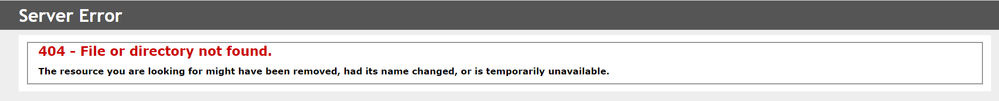
The browser address is also correct.
Can you please help me out?
Thanks.
- Mark as New
- Bookmark
- Subscribe
- Mute
- Subscribe to RSS Feed
- Permalink
- Report Inappropriate Content
- Mark as New
- Bookmark
- Subscribe
- Mute
- Subscribe to RSS Feed
- Permalink
- Report Inappropriate Content
@John_Henry_Joseph
Can you please check this setting?
Security > Options > Required Image and File URL Signing is explicitly set to OFF
- Mark as New
- Bookmark
- Subscribe
- Mute
- Subscribe to RSS Feed
- Permalink
- Report Inappropriate Content
- Mark as New
- Bookmark
- Subscribe
- Mute
- Subscribe to RSS Feed
- Permalink
- Report Inappropriate Content
I disabled now.
But still same result.
Please advise.
Thanks.
John
- Mark as New
- Bookmark
- Subscribe
- Mute
- Subscribe to RSS Feed
- Permalink
- Report Inappropriate Content
- Mark as New
- Bookmark
- Subscribe
- Mute
- Subscribe to RSS Feed
- Permalink
- Report Inappropriate Content
Can you also verify that you have a ab9bc4a2.SamplePhoto.194702.jpg image file under appsheet > data > ERSystem-57572 > Tbl_ERChild_Images folder?
- Mark as New
- Bookmark
- Subscribe
- Mute
- Subscribe to RSS Feed
- Permalink
- Report Inappropriate Content
- Mark as New
- Bookmark
- Subscribe
- Mute
- Subscribe to RSS Feed
- Permalink
- Report Inappropriate Content
No. I have them in my own folder.
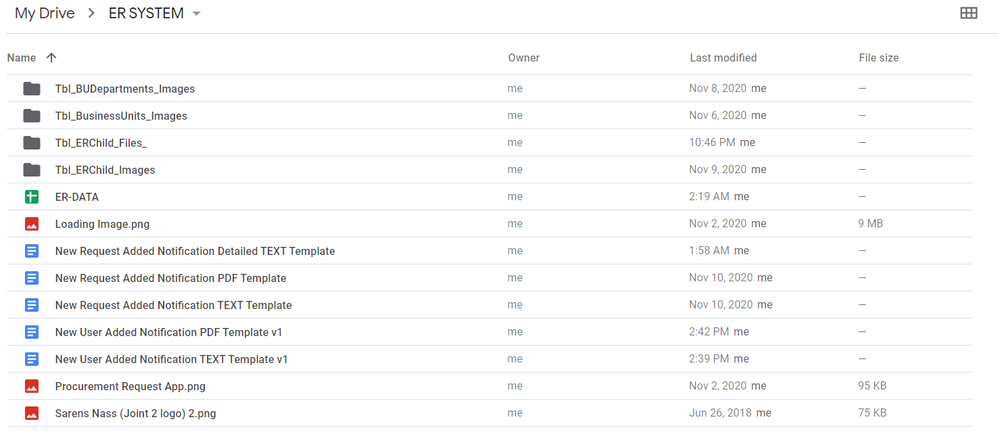
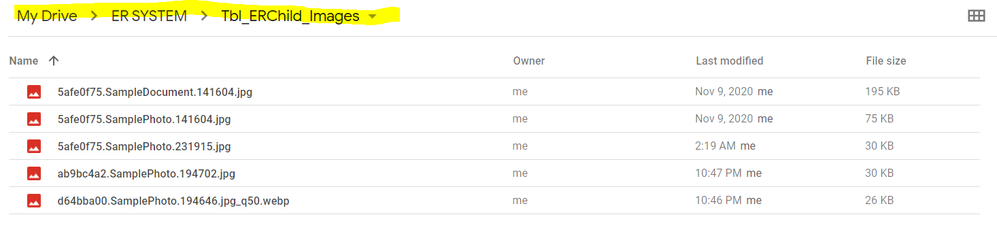
- Mark as New
- Bookmark
- Subscribe
- Mute
- Subscribe to RSS Feed
- Permalink
- Report Inappropriate Content
- Mark as New
- Bookmark
- Subscribe
- Mute
- Subscribe to RSS Feed
- Permalink
- Report Inappropriate Content
@John_Henry_Joseph
Can you also check and verify that the default app folder property is inline with your structure?
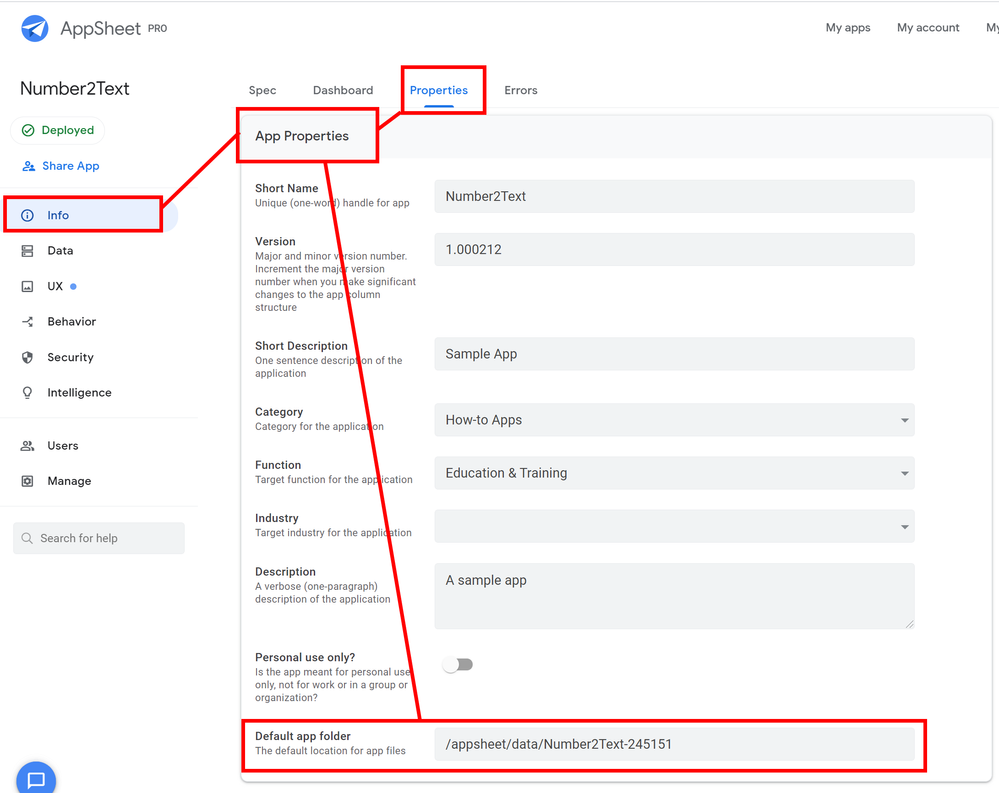
- Mark as New
- Bookmark
- Subscribe
- Mute
- Subscribe to RSS Feed
- Permalink
- Report Inappropriate Content
- Mark as New
- Bookmark
- Subscribe
- Mute
- Subscribe to RSS Feed
- Permalink
- Report Inappropriate Content
The default app folder … /appsheet.
But the data is being stored in different folder.
Should I change this path? like what?
please…
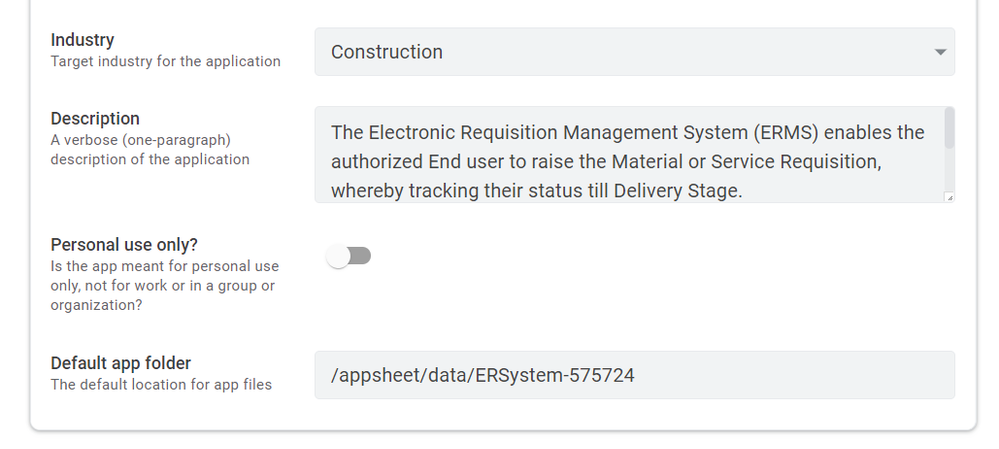
- Mark as New
- Bookmark
- Subscribe
- Mute
- Subscribe to RSS Feed
- Permalink
- Report Inappropriate Content
- Mark as New
- Bookmark
- Subscribe
- Mute
- Subscribe to RSS Feed
- Permalink
- Report Inappropriate Content
Definitely you shall change that, otherwise Workflow will return error as there is no any Tbl_ERChild_Images folder exists under your default app folder. As your current app folder is set under gDrive root, you can change the path string like this:
/ER SYSYEM
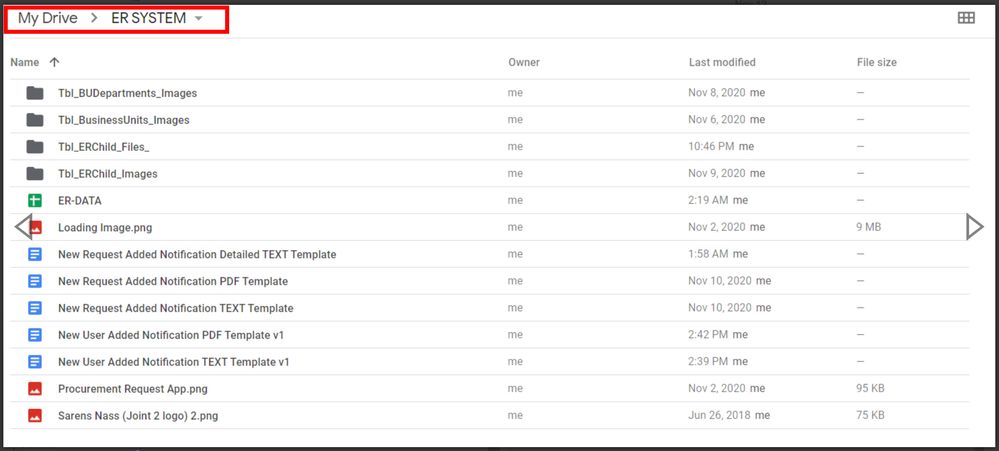
- Mark as New
- Bookmark
- Subscribe
- Mute
- Subscribe to RSS Feed
- Permalink
- Report Inappropriate Content
- Mark as New
- Bookmark
- Subscribe
- Mute
- Subscribe to RSS Feed
- Permalink
- Report Inappropriate Content
Try this
- Mark as New
- Bookmark
- Subscribe
- Mute
- Subscribe to RSS Feed
- Permalink
- Report Inappropriate Content
- Mark as New
- Bookmark
- Subscribe
- Mute
- Subscribe to RSS Feed
- Permalink
- Report Inappropriate Content
@John_Henry_Joseph
May be you also need to adjust the expression in the workflow. Before changing the expression, test the previous one initially:
EXPRESSION
HYPERLINK(
CONCATENATE(
"https://www.appsheet.com/template/gettablefileurl?appName=",
ENCODEURL("ER SYSTEM"),
"&tableName=",
ENCODEURL("Tbl_ERChild_Images"),
"&fileName=",
ENCODEURL([ImageColumnName])
),
"Click HERE to view the image"
)
IN TEMPLATE
<<HYPERLINK(CONCATENATE(“https://www.appsheet.com/template/gettablefileurl?appName=",ENCODEURL("ER SYSTEM”),"&tableName=",ENCODEURL(“Tbl_ERChild_Images”),"&fileName=",ENCODEURL([ImageColumnName])),“Click HERE to view the image”)>>
EXAMPLE
<<HYPERLINK(CONCATENATE(“https://www.appsheet.com/template/gettablefileurl?appName=",ENCODEURL("ER SYSTEM”),"&tableName=",ENCODEURL(“Tbl_ERChild_Images”),"&fileName=",ENCODEURL([Product_Images])),“Click HERE to view the image”)>>
- Mark as New
- Bookmark
- Subscribe
- Mute
- Subscribe to RSS Feed
- Permalink
- Report Inappropriate Content
- Mark as New
- Bookmark
- Subscribe
- Mute
- Subscribe to RSS Feed
- Permalink
- Report Inappropriate Content
I am Sorry Mr. Levent. I failed after many attempts.
I did the following.
-
Change the default location as “/ER System”
-
Change the expression as you advised.
<<IFS(ISNOTBLANK([SamplePhoto]),
HYPERLINK(CONCATENATE(“https://www.appsheet.com/template/gettablefileurl?appName=",ENCODEURL("ER SYSTEM”),"&tableName=",ENCODEURL(“Tbl_ERChild_Images”),"&fileName=",ENCODEURL([SamplePhoto])),“Click HERE to view the image”))>>
Where [SamplePhoto] is the column name.
However, I am failed and getting the same error " 404 - File or directory not found."
Please bare with me.
Thanks.
- Mark as New
- Bookmark
- Subscribe
- Mute
- Subscribe to RSS Feed
- Permalink
- Report Inappropriate Content
- Mark as New
- Bookmark
- Subscribe
- Mute
- Subscribe to RSS Feed
- Permalink
- Report Inappropriate Content
@LeventK,
Is it possible to shift my tables from “ER System” to appsheet default folder?
Because, when I tested the Image Url, it worked from default location.
https://www.appsheet.com/template/gettablefileurl?appName=ERSystem-575724&tableName=Tbl_ERChild&file...
here, Instead of appName=ERSystem-575724, i put “ER System”… the link is not working.
No idea… how do I manage.
- Mark as New
- Bookmark
- Subscribe
- Mute
- Subscribe to RSS Feed
- Permalink
- Report Inappropriate Content
- Mark as New
- Bookmark
- Subscribe
- Mute
- Subscribe to RSS Feed
- Permalink
- Report Inappropriate Content
@John_Henry_Joseph
The image URL had worked with me as well.
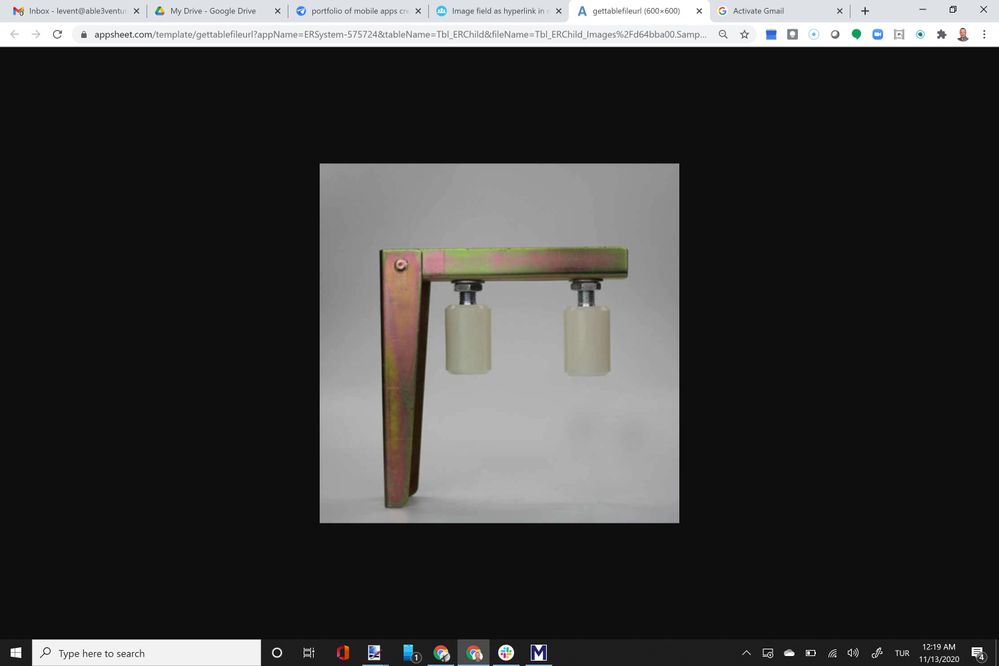
I may advise not changing the appname parameter in the image URL and leave it as it’s. Can you post me a screenshot from appsheet > data > ERSystem-575724 folder as well? Sorry for bothering you with these.
- Mark as New
- Bookmark
- Subscribe
- Mute
- Subscribe to RSS Feed
- Permalink
- Report Inappropriate Content
- Mark as New
- Bookmark
- Subscribe
- Mute
- Subscribe to RSS Feed
- Permalink
- Report Inappropriate Content
Yes. You are certainly right. Physically changed the default location as you advised. But in the url coding, I kept the appname as ERSystem-575724 and you know what… its working nicely.
Love You & Appsheet.
Thanks for your continues effort in this regard.
John
- Mark as New
- Bookmark
- Subscribe
- Mute
- Subscribe to RSS Feed
- Permalink
- Report Inappropriate Content
- Mark as New
- Bookmark
- Subscribe
- Mute
- Subscribe to RSS Feed
- Permalink
- Report Inappropriate Content
@John_Henry_Joseph
I’m glad to hear that the issue is resolved now. Congrats for your efforts. Provided you can mark my post as the solution, other community members with similar problems might benefit from it as well. Thanks for your consideration.
- Mark as New
- Bookmark
- Subscribe
- Mute
- Subscribe to RSS Feed
- Permalink
- Report Inappropriate Content
- Mark as New
- Bookmark
- Subscribe
- Mute
- Subscribe to RSS Feed
- Permalink
- Report Inappropriate Content
@John_Henry_Joseph
I believe you have marked the wrong post as the solution. Post#2 shall be the correct one I believe.
-
Account
1,675 -
App Management
3,090 -
AppSheet
1 -
Automation
10,313 -
Bug
979 -
Data
9,670 -
Errors
5,726 -
Expressions
11,771 -
General Miscellaneous
1 -
Google Cloud Deploy
1 -
image and text
1 -
Integrations
1,605 -
Intelligence
578 -
Introductions
85 -
Other
2,898 -
Photos
1 -
Resources
536 -
Security
827 -
Templates
1,305 -
Users
1,557 -
UX
9,109
- « Previous
- Next »
| User | Count |
|---|---|
| 46 | |
| 29 | |
| 24 | |
| 22 | |
| 13 |

 Twitter
Twitter