- AppSheet
- AppSheet Forum
- AppSheet Q&A
- Image Folder Issue
- Subscribe to RSS Feed
- Mark Topic as New
- Mark Topic as Read
- Float this Topic for Current User
- Bookmark
- Subscribe
- Mute
- Printer Friendly Page
- Mark as New
- Bookmark
- Subscribe
- Mute
- Subscribe to RSS Feed
- Permalink
- Report Inappropriate Content
- Mark as New
- Bookmark
- Subscribe
- Mute
- Subscribe to RSS Feed
- Permalink
- Report Inappropriate Content
I have a problem with viewing images that are in a folder other than appsheet.
I have a table (which we will call Table B) in the appsheet linked to the “Icone” folder of google drive where my images are located.
In table A there is an enum column from which you can choose images, but when I choose an image only the image name is saved, not the path.
So this column, after choosing them, fails to display the images. I tried to create another column that concatenates “Icone/” with the name of the image, but in this case instead of the name of the image it returns the link, so the result is "Icone/https:…"and obviously it doesn’t work, if I remove “concatenate” it always returns only the name and therefore it doesn’t work the same.
So I would like it to return either the link or the path as a value, but I can’t.
Of course I could easily fix it by putting the images in the app’s default folder, but now it’s become a personal battle (which I’m missing).
Can anyone help me?
- Mark as New
- Bookmark
- Subscribe
- Mute
- Subscribe to RSS Feed
- Permalink
- Report Inappropriate Content
- Mark as New
- Bookmark
- Subscribe
- Mute
- Subscribe to RSS Feed
- Permalink
- Report Inappropriate Content
Just checking, did you set the folder path inside the image column’s settings?
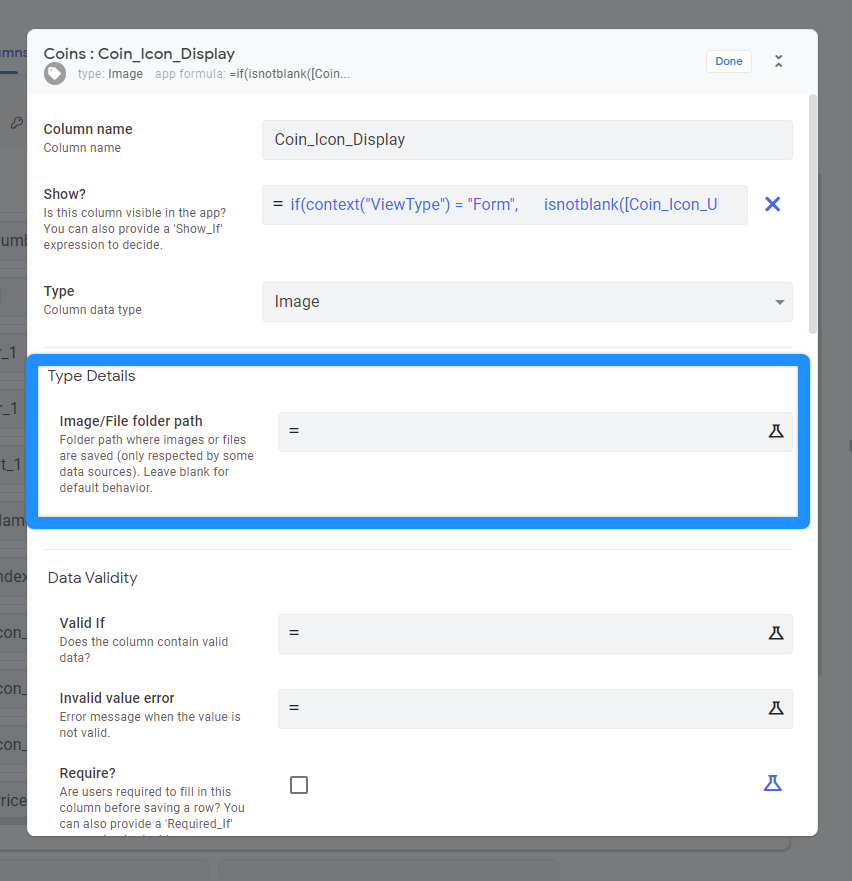
- Mark as New
- Bookmark
- Subscribe
- Mute
- Subscribe to RSS Feed
- Permalink
- Report Inappropriate Content
- Mark as New
- Bookmark
- Subscribe
- Mute
- Subscribe to RSS Feed
- Permalink
- Report Inappropriate Content
Yes, but it doesn’t work. I think this setting only makes sense when you upload a photo, but it’s not meant to tell the column “look for it there!”
- Mark as New
- Bookmark
- Subscribe
- Mute
- Subscribe to RSS Feed
- Permalink
- Report Inappropriate Content
- Mark as New
- Bookmark
- Subscribe
- Mute
- Subscribe to RSS Feed
- Permalink
- Report Inappropriate Content
Actually that’s exactly what this setting tells the system. It says… look for the file in “this” relative folder (from where the data is stored).
You could upload a file into the folder, then manually write out that path/filename into a cell and it would work - AppSheet would fine the file and show it in the app.
You might also need to check the app default folder.
- Mark as New
- Bookmark
- Subscribe
- Mute
- Subscribe to RSS Feed
- Permalink
- Report Inappropriate Content
- Mark as New
- Bookmark
- Subscribe
- Mute
- Subscribe to RSS Feed
- Permalink
- Report Inappropriate Content
Sure, but I probably explained myself badly.
If I write in “File folder path” the path “Icons /”, all the images I upload will be saved in that folder and transcribed on Googlesheet as “Icons / file123”.
But if the images are already saved in that folder, not uploaded via appsheet, and then I choose an image in a row as I described above, it is saved in Googlesheet as “file123”, without the path. And then appsheet can’t find it.
For this I said that “File folder path” is only useful if you upload the images.
- Mark as New
- Bookmark
- Subscribe
- Mute
- Subscribe to RSS Feed
- Permalink
- Report Inappropriate Content
- Mark as New
- Bookmark
- Subscribe
- Mute
- Subscribe to RSS Feed
- Permalink
- Report Inappropriate Content
I see what’s happening…
What is the value for these enums? Is it just the file names? or does the string include the filepath.
- I’m guessing it’s just the file names; if so it makes sense that only that data would be recorded.
- Mark as New
- Bookmark
- Subscribe
- Mute
- Subscribe to RSS Feed
- Permalink
- Report Inappropriate Content
- Mark as New
- Bookmark
- Subscribe
- Mute
- Subscribe to RSS Feed
- Permalink
- Report Inappropriate Content
The enum column is based on image type, so yes, unfortunately it only records the name.
Otherwise it would not show the images in the form.
- Mark as New
- Bookmark
- Subscribe
- Mute
- Subscribe to RSS Feed
- Permalink
- Report Inappropriate Content
- Mark as New
- Bookmark
- Subscribe
- Mute
- Subscribe to RSS Feed
- Permalink
- Report Inappropriate Content
That’s the problem.
Did you say that when you try and concatenate the folder path in manually it uses the URL instead of the filename?
I would reach out to support@appsheet.com about this - if that’s happening, it might be a bug.
- Mark as New
- Bookmark
- Subscribe
- Mute
- Subscribe to RSS Feed
- Permalink
- Report Inappropriate Content
- Mark as New
- Bookmark
- Subscribe
- Mute
- Subscribe to RSS Feed
- Permalink
- Report Inappropriate Content
You can make a virtual image column that adds the Icons/ to the beginning of the field if it doesn’t have it and use that for your displayed image.
- Mark as New
- Bookmark
- Subscribe
- Mute
- Subscribe to RSS Feed
- Permalink
- Report Inappropriate Content
- Mark as New
- Bookmark
- Subscribe
- Mute
- Subscribe to RSS Feed
- Permalink
- Report Inappropriate Content
Yes, thank you, now I will write to support. I wanted to make sure I wasn’t doing something wrong.
-
Account
1,676 -
App Management
3,097 -
AppSheet
1 -
Automation
10,317 -
Bug
981 -
Data
9,674 -
Errors
5,730 -
Expressions
11,775 -
General Miscellaneous
1 -
Google Cloud Deploy
1 -
image and text
1 -
Integrations
1,606 -
Intelligence
578 -
Introductions
85 -
Other
2,900 -
Photos
1 -
Resources
537 -
Security
827 -
Templates
1,306 -
Users
1,558 -
UX
9,109
- « Previous
- Next »
| User | Count |
|---|---|
| 41 | |
| 28 | |
| 28 | |
| 23 | |
| 13 |

 Twitter
Twitter