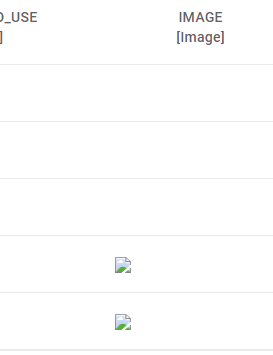- AppSheet
- AppSheet Forum
- AppSheet Q&A
- Images relative path does not work
- Subscribe to RSS Feed
- Mark Topic as New
- Mark Topic as Read
- Float this Topic for Current User
- Bookmark
- Subscribe
- Mute
- Printer Friendly Page
- Mark as New
- Bookmark
- Subscribe
- Mute
- Subscribe to RSS Feed
- Permalink
- Report Inappropriate Content
- Mark as New
- Bookmark
- Subscribe
- Mute
- Subscribe to RSS Feed
- Permalink
- Report Inappropriate Content
Hello
I have an issue with showing images uploaded via appsheet. Use sheets as storage. In file Product have a column named Image. When upload the image through appsheet application - a subfolder Product_Images is created, image is stored there with an appropriate name and the Image column in the Product file has entry - Product_Images/c38d43db.IMAGE.203616.jpg.
All the above as in the documentation https://help.appsheet.com/en/articles/961605-displaying-images-and-documents
However, the images are not shown as if their relative links would be incorrect:
Thx in advance for any help.
- Labels:
-
UX
- Mark as New
- Bookmark
- Subscribe
- Mute
- Subscribe to RSS Feed
- Permalink
- Report Inappropriate Content
- Mark as New
- Bookmark
- Subscribe
- Mute
- Subscribe to RSS Feed
- Permalink
- Report Inappropriate Content
Most likely there’s a disconnect between where the images are actually stored and where the app thinks they are.
Did you adjust the default folder path of your app? (Or check that it’s correct?)
- If that’s off, then appsheet is thinking your data is coming from a different folder than where things actually are.
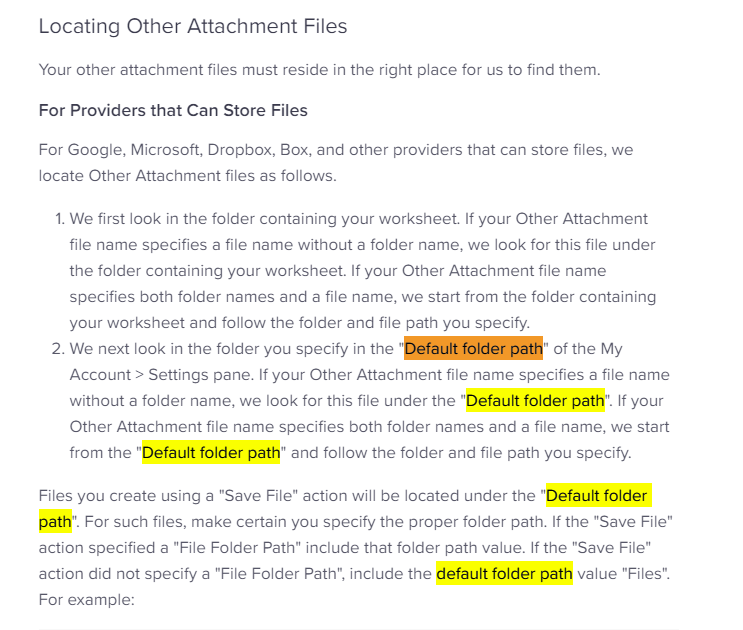
-
Account
1,677 -
App Management
3,099 -
AppSheet
1 -
Automation
10,322 -
Bug
983 -
Data
9,676 -
Errors
5,733 -
Expressions
11,779 -
General Miscellaneous
1 -
Google Cloud Deploy
1 -
image and text
1 -
Integrations
1,610 -
Intelligence
578 -
Introductions
85 -
Other
2,904 -
Photos
1 -
Resources
538 -
Security
827 -
Templates
1,309 -
Users
1,559 -
UX
9,110
- « Previous
- Next »
| User | Count |
|---|---|
| 43 | |
| 28 | |
| 24 | |
| 24 | |
| 13 |

 Twitter
Twitter