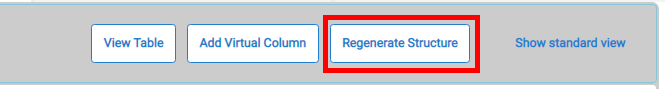This website uses Cookies. Click Accept to agree to our website's cookie use as described in our Privacy Policy. Click Preferences to customize your cookie settings.
Turn on suggestions
Auto-suggest helps you quickly narrow down your search results by suggesting possible matches as you type.
Showing results for
- AppSheet
- AppSheet Forum
- AppSheet Q&A
- Implicit (RowNumber) key
Topic Options
- Subscribe to RSS Feed
- Mark Topic as New
- Mark Topic as Read
- Float this Topic for Current User
- Bookmark
- Subscribe
- Mute
- Printer Friendly Page
Solved

Post Options
- Mark as New
- Bookmark
- Subscribe
- Mute
- Subscribe to RSS Feed
- Permalink
- Report Inappropriate Content
Reply posted on
--/--/---- --:-- AM
Post Options
- Mark as New
- Bookmark
- Subscribe
- Mute
- Subscribe to RSS Feed
- Permalink
- Report Inappropriate Content
hello friends,
i have two issues.
- Table ‘test’ has an implicit (RowNumber) key – if multiple users insert or delete entries concurrently, data loss can occur.
- in another case i have no errors or orange remarks, but when I try to enter the app on my phone, i get the massage “worksheet scheme is expected to contain 7 columns, but 5 columns are actually present”
even that all seems ok, and on the desktop there is no error massage.
also on the phone app, the massage refers to the Spreadsheet name, but added a dash and a number (-12345).
if I hit cancel, I can enter the app.
but I cannot synchronise.
any suggestions?
Regards,
Harold.
0
1
1,982
Topic Labels
- Labels:
-
Data
1 REPLY 1
Post Options
- Mark as New
- Bookmark
- Subscribe
- Mute
- Subscribe to RSS Feed
- Permalink
- Report Inappropriate Content
Reply posted on
--/--/---- --:-- AM
Post Options
- Mark as New
- Bookmark
- Subscribe
- Mute
- Subscribe to RSS Feed
- Permalink
- Report Inappropriate Content
Your Test table’s key column is set as _RowNumber. Advise reading this for assigning keys to tables:
Please check the following:
(1) One of your tables have 5 columns in the gSheet but the column structure in the app counts 7. Locate that table in the app editor and hit Regenerate Structure button in the Column Structure header
(2) Ensure in your gSheet back-end that there is no any data other than the columns that are in the app. May be remind you that provided you put some manual calculations, texts etc. anywhere in the gSheet out of the table-schema boundary, AppSheet will try to interpret them as column data and issue the above error
Top Labels in this Space
-
Account
1,673 -
App Management
3,068 -
AppSheet
1 -
Automation
10,289 -
Bug
966 -
Data
9,655 -
Errors
5,717 -
Expressions
11,746 -
General Miscellaneous
1 -
Google Cloud Deploy
1 -
image and text
1 -
Integrations
1,599 -
Intelligence
578 -
Introductions
85 -
Other
2,881 -
Photos
1 -
Resources
534 -
Security
827 -
Templates
1,300 -
Users
1,551 -
UX
9,094
- « Previous
- Next »
Top Solution Authors
| User | Count |
|---|---|
| 41 | |
| 29 | |
| 22 | |
| 20 | |
| 15 |

 Twitter
Twitter