- AppSheet
- AppSheet Forum
- AppSheet Q&A
- Import a CSV file for this view
- Subscribe to RSS Feed
- Mark Topic as New
- Mark Topic as Read
- Float this Topic for Current User
- Bookmark
- Subscribe
- Mute
- Printer Friendly Page
- Mark as New
- Bookmark
- Subscribe
- Mute
- Subscribe to RSS Feed
- Permalink
- Report Inappropriate Content
- Mark as New
- Bookmark
- Subscribe
- Mute
- Subscribe to RSS Feed
- Permalink
- Report Inappropriate Content
Hi all,
I’ve found what appears to be a new action. I’m unable to find any documentation for it so far, and it does not appear to do anything on a table that I am attempting to test it on. Has anyone been able to use this? If it allows us to import CSV files, this would be huge!
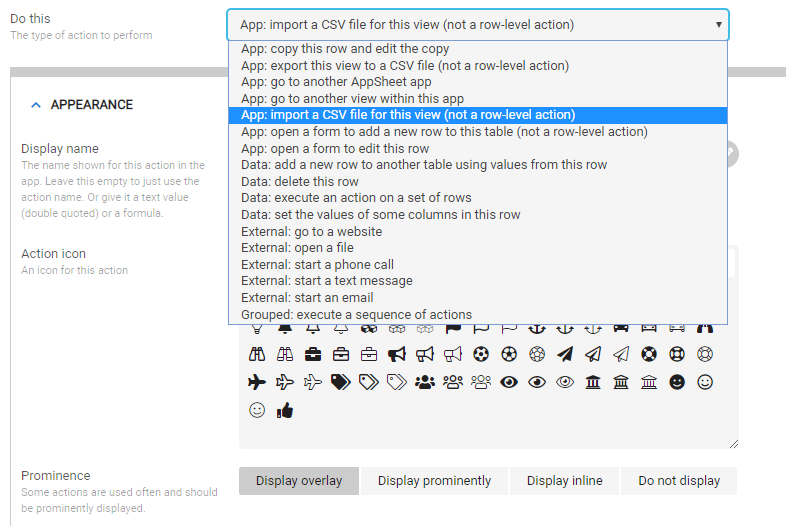
Solved! Go to Solution.
- Mark as New
- Bookmark
- Subscribe
- Mute
- Subscribe to RSS Feed
- Permalink
- Report Inappropriate Content
- Mark as New
- Bookmark
- Subscribe
- Mute
- Subscribe to RSS Feed
- Permalink
- Report Inappropriate Content
FYI… it’s not fully functional/released yet.
- Mark as New
- Bookmark
- Subscribe
- Mute
- Subscribe to RSS Feed
- Permalink
- Report Inappropriate Content
- Mark as New
- Bookmark
- Subscribe
- Mute
- Subscribe to RSS Feed
- Permalink
- Report Inappropriate Content
- Mark as New
- Bookmark
- Subscribe
- Mute
- Subscribe to RSS Feed
- Permalink
- Report Inappropriate Content
- Mark as New
- Bookmark
- Subscribe
- Mute
- Subscribe to RSS Feed
- Permalink
- Report Inappropriate Content
Dear Appsheet,
Thank you for continually improving the platform. One request: Even when changes are in beta and you’re not sure that they will remain in the platform, I would appreciate it if you could announce them in the “What’s new” section of this community.
Thanks!
Kirk
- Mark as New
- Bookmark
- Subscribe
- Mute
- Subscribe to RSS Feed
- Permalink
- Report Inappropriate Content
- Mark as New
- Bookmark
- Subscribe
- Mute
- Subscribe to RSS Feed
- Permalink
- Report Inappropriate Content
Agreed. It seems that we are constantly finding new features rather than learning of them via any official channel from AppSheet. And the documentation is usually a few weeks behind when the feature is first found by the community.
I love the platform and appreciate all the work the devs are doing, but I feel like the development community could really benefit from getting this info sooner. Knowing a feature is in development could be the difference in closing a sale with a client, or the determining factor in a design approach.
I’ve lost potential clients because AppSheet lacked a certain feature they wanted. What if it was in development and I just didn’t know?
Last year I spend a few days writing a script to import CSVs. If that had happened now I’d be pretty bummed to learn I wasted my time rebuilding a feature that was about to be released.
Could we please get some kind of roadmap to know what features are in active development, or approved for future development? I would love to see a monthly post that updates us on features that are still in the works so we can better plan our development and sales.
Thank you, AppSheet devs! You guys are doing great work, and we just want to know more about it ahead of time. ![]()
- Mark as New
- Bookmark
- Subscribe
- Mute
- Subscribe to RSS Feed
- Permalink
- Report Inappropriate Content
- Mark as New
- Bookmark
- Subscribe
- Mute
- Subscribe to RSS Feed
- Permalink
- Report Inappropriate Content
Hi @GreenFlux, @Kirk_Masden and others - just wanted to share that this is an area of focus right now and the team is working on improving the process for sharing platform updates with app creators. Our approach of building and deploying quickly has historically made it difficult to keep everyone informed of the latest updates, and the last couple months of company transition and market disruption has put a strain on that process as well.
As we update how new functionality is shared, we’ll make announcements here in the community and will look for feedback to make sure we’re headed in the right direction. Thank you!
- Mark as New
- Bookmark
- Subscribe
- Mute
- Subscribe to RSS Feed
- Permalink
- Report Inappropriate Content
- Mark as New
- Bookmark
- Subscribe
- Mute
- Subscribe to RSS Feed
- Permalink
- Report Inappropriate Content
I really miss those Feature Friday weekly blog posts. They were perfect for that kind of thing.
- Mark as New
- Bookmark
- Subscribe
- Mute
- Subscribe to RSS Feed
- Permalink
- Report Inappropriate Content
- Mark as New
- Bookmark
- Subscribe
- Mute
- Subscribe to RSS Feed
- Permalink
- Report Inappropriate Content
Thanks @Peter! I appreciate your response. And, I would like to emphasize how much I appreciate AppSheet’s continuing improvement and expansion of features.
That said, here’s one more argument in favor of brief announcements of features in beta:
In this post, I describe a problem associated with the new search function (which, aside from the problem I describe, I love! ![]() ) The point I try to make in my comment is that, if we had a brief little heads up from AppSheet about the beta functionality, we would have the beginnings of a thread to which we could add comments. In this case, I think 80% of the comments would be effusive praise, 10% requests for even better search capabilities and 10% comments about issues that have come up.
) The point I try to make in my comment is that, if we had a brief little heads up from AppSheet about the beta functionality, we would have the beginnings of a thread to which we could add comments. In this case, I think 80% of the comments would be effusive praise, 10% requests for even better search capabilities and 10% comments about issues that have come up.
Thanks again for your consideration. I realize everyone is busy but even super brief announcements should suffice.
P.S. Here’s another thread about the new search function. This is where I learned about it:
- Mark as New
- Bookmark
- Subscribe
- Mute
- Subscribe to RSS Feed
- Permalink
- Report Inappropriate Content
- Mark as New
- Bookmark
- Subscribe
- Mute
- Subscribe to RSS Feed
- Permalink
- Report Inappropriate Content
FYI… it’s not fully functional/released yet.
- Mark as New
- Bookmark
- Subscribe
- Mute
- Subscribe to RSS Feed
- Permalink
- Report Inappropriate Content
- Mark as New
- Bookmark
- Subscribe
- Mute
- Subscribe to RSS Feed
- Permalink
- Report Inappropriate Content
If they push a feature, then create documentation, it’ll probably recycle a little dev, and three weeks later we’ll have it out in alpha… Why not just release it, let the community support early alpha, and let appsheet support beta… LoL
- Mark as New
- Bookmark
- Subscribe
- Mute
- Subscribe to RSS Feed
- Permalink
- Report Inappropriate Content
- Mark as New
- Bookmark
- Subscribe
- Mute
- Subscribe to RSS Feed
- Permalink
- Report Inappropriate Content
I see the respectful and constructive communication from everyone which is great, but… where are we at on this actual topic? Is there a way my users or I can import a CSV file and have it automatically parsed into an already designed AppSheet?
There is still 0 documentation for CSV imports on already created AppSheets. I can imagine this is a piece of functionality that is a constant hot topic as it is so common in the world of tech.
So, let me ask again, do we have a fully functional operation for uploading CSV files to already created AppSheets? If we do, where is it located? As far as I’ve been able to read, the only thing discussed in this thread is the presentation of new features. No one at any point answered this actual question other than “FYI… it’s not fully functional/released yet.” and this is marked as the accepted answer. If this is the final answer that is perfectly fine. Just doing a check-in. Is this still where we are at?
- Mark as New
- Bookmark
- Subscribe
- Mute
- Subscribe to RSS Feed
- Permalink
- Report Inappropriate Content
- Mark as New
- Bookmark
- Subscribe
- Mute
- Subscribe to RSS Feed
- Permalink
- Report Inappropriate Content
Attn @Arthur_Rallu
- Mark as New
- Bookmark
- Subscribe
- Mute
- Subscribe to RSS Feed
- Permalink
- Report Inappropriate Content
- Mark as New
- Bookmark
- Subscribe
- Mute
- Subscribe to RSS Feed
- Permalink
- Report Inappropriate Content
The feature does exist as an action, just make sure to set the prominence to “Display Overlay” so that it appears. I don’t recall seeing any official documentation for it but it works extremely well. @Phil spent a lot of time on it as I recall. We use it regularly.
- Mark as New
- Bookmark
- Subscribe
- Mute
- Subscribe to RSS Feed
- Permalink
- Report Inappropriate Content
- Mark as New
- Bookmark
- Subscribe
- Mute
- Subscribe to RSS Feed
- Permalink
- Report Inappropriate Content
Thank you @APiCC_Conor, this solved my problem.
- Mark as New
- Bookmark
- Subscribe
- Mute
- Subscribe to RSS Feed
- Permalink
- Report Inappropriate Content
- Mark as New
- Bookmark
- Subscribe
- Mute
- Subscribe to RSS Feed
- Permalink
- Report Inappropriate Content
CSV Import should work.
I am in the process of enhancing CSV Import at the moment. Currently, the data values in the CSV file must be in “en-US” format. For example, date values must be in MM/DD/YYYY format and decimal values must use a period as the decimal separator.
I will be updating the “Import a CSV file for this view” on the Behavior > Actions page to allow you to specify the Locale of the input data as either a string value or an expression. For example, you might specify the string “en-GB” which signifies that dates are in “DD/MM/YYYY” format. Alternatively, you might specify an expression that yields a Locale taken from a field in User Settings. This would allow one user to import CSV files in “de-DE” format while another could import CSV files in “es-ES” format.
We will support all of the Locales listed here Supported Locales | AppSheet Help Center
I plan to add an article describing CSV Import as part of this effort.
- Mark as New
- Bookmark
- Subscribe
- Mute
- Subscribe to RSS Feed
- Permalink
- Report Inappropriate Content
- Mark as New
- Bookmark
- Subscribe
- Mute
- Subscribe to RSS Feed
- Permalink
- Report Inappropriate Content
Looking forward to being able to use non US dates thanks.
-
Account
1,676 -
App Management
3,097 -
AppSheet
1 -
Automation
10,317 -
Bug
981 -
Data
9,674 -
Errors
5,730 -
Expressions
11,775 -
General Miscellaneous
1 -
Google Cloud Deploy
1 -
image and text
1 -
Integrations
1,606 -
Intelligence
578 -
Introductions
85 -
Other
2,900 -
Photos
1 -
Resources
537 -
Security
827 -
Templates
1,306 -
Users
1,558 -
UX
9,109
- « Previous
- Next »
| User | Count |
|---|---|
| 38 | |
| 27 | |
| 23 | |
| 23 | |
| 13 |

 Twitter
Twitter