- AppSheet
- AppSheet Forum
- AppSheet Q&A
- Import CSV data field format DD/MM/AAAA
- Subscribe to RSS Feed
- Mark Topic as New
- Mark Topic as Read
- Float this Topic for Current User
- Bookmark
- Subscribe
- Mute
- Printer Friendly Page
- Mark as New
- Bookmark
- Subscribe
- Mute
- Subscribe to RSS Feed
- Permalink
- Report Inappropriate Content
- Mark as New
- Bookmark
- Subscribe
- Mute
- Subscribe to RSS Feed
- Permalink
- Report Inappropriate Content
Hello everyone! First of all, thank you very much for your help. Honestly, whenever I have asked a question they have answered me very generously.
I find myself in this situation, when trying to import a CSV that contains a date field (DD / MM / YYYY) it shows me the following message.
However if I modify the CSV and change the format of the date field to MM / DD / YYYY. It allows me to import it without problem.
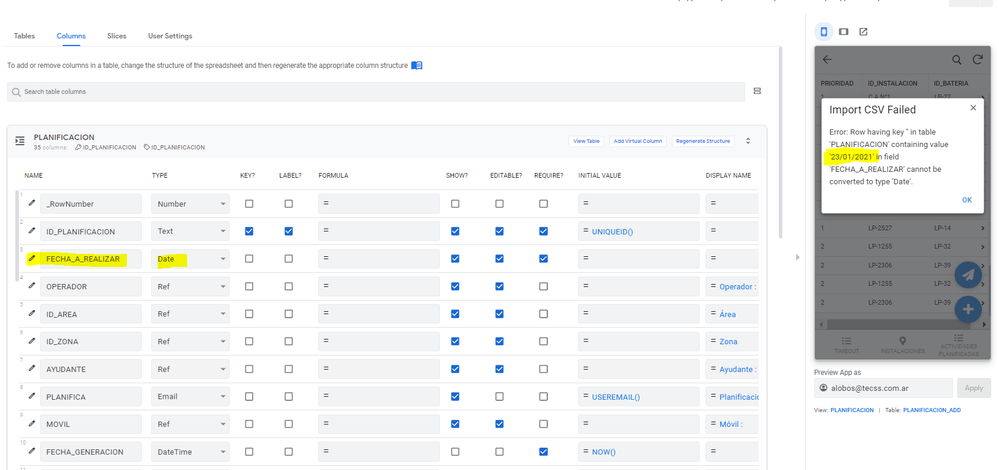
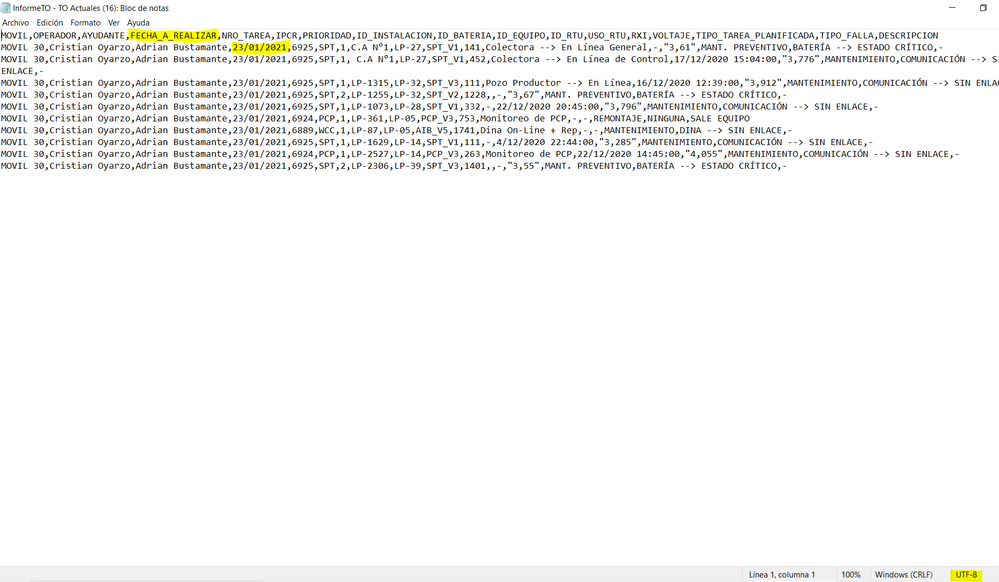
However if I modify the CSV and change the format of the date field to MM / DD / YYYY. It allows me to import it without problem.
My problem is that users will import files with date fields in the format DD / MM / YYYY.
Can anyone guide me with this problem?
It is possible to import data from a CSV in which the date data (s) are in DD / MM / YYYY format.
I await your help.
Thank you!
Solved! Go to Solution.
- Mark as New
- Bookmark
- Subscribe
- Mute
- Subscribe to RSS Feed
- Permalink
- Report Inappropriate Content
- Mark as New
- Bookmark
- Subscribe
- Mute
- Subscribe to RSS Feed
- Permalink
- Report Inappropriate Content
Try this:
DATE(
CONCATENATE(
INDEX(SPLIT([FECHA_A_REALIZAR], "/"), 2),
"/",
INDEX(SPLIT([FECHA_A_REALIZAR], "/"), 1),
"/",
INDEX(SPLIT([FECHA_A_REALIZAR], "/"), 3)
)
)- Mark as New
- Bookmark
- Subscribe
- Mute
- Subscribe to RSS Feed
- Permalink
- Report Inappropriate Content
- Mark as New
- Bookmark
- Subscribe
- Mute
- Subscribe to RSS Feed
- Permalink
- Report Inappropriate Content
Typically, AppSheet expects raw date values to be in the US format: MM/DD/YYYY. I don’t know if the CSV import function is responsive to the user’s locale setting, but you might explore it if you haven’t already.
Alternatively, you can import the existing value into a column of type Text and compute the Date value by processing the Text value.
See also:
- Mark as New
- Bookmark
- Subscribe
- Mute
- Subscribe to RSS Feed
- Permalink
- Report Inappropriate Content
- Mark as New
- Bookmark
- Subscribe
- Mute
- Subscribe to RSS Feed
- Permalink
- Report Inappropriate Content
I have read the articles carefully, verify that both the tables created, as well as the data sheet, have the same regional settings.
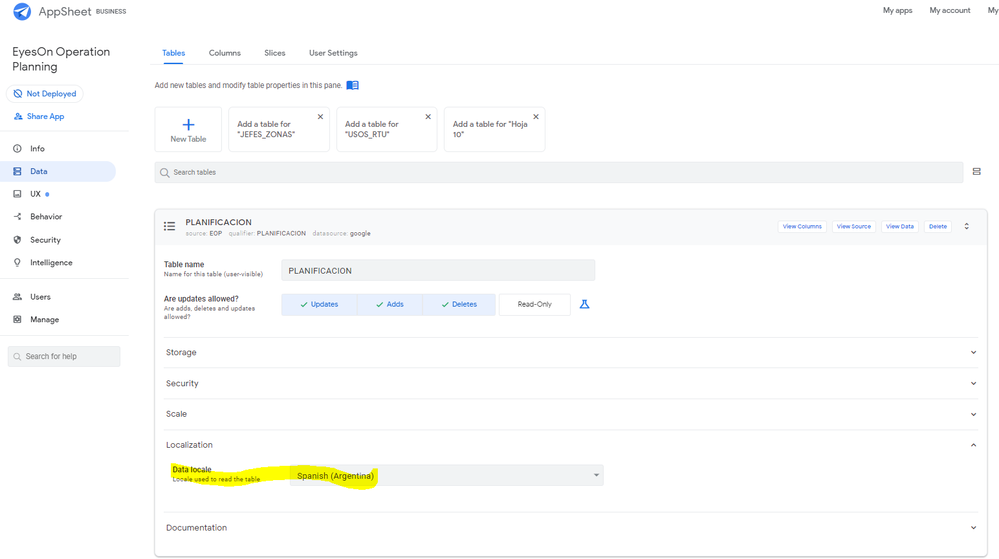
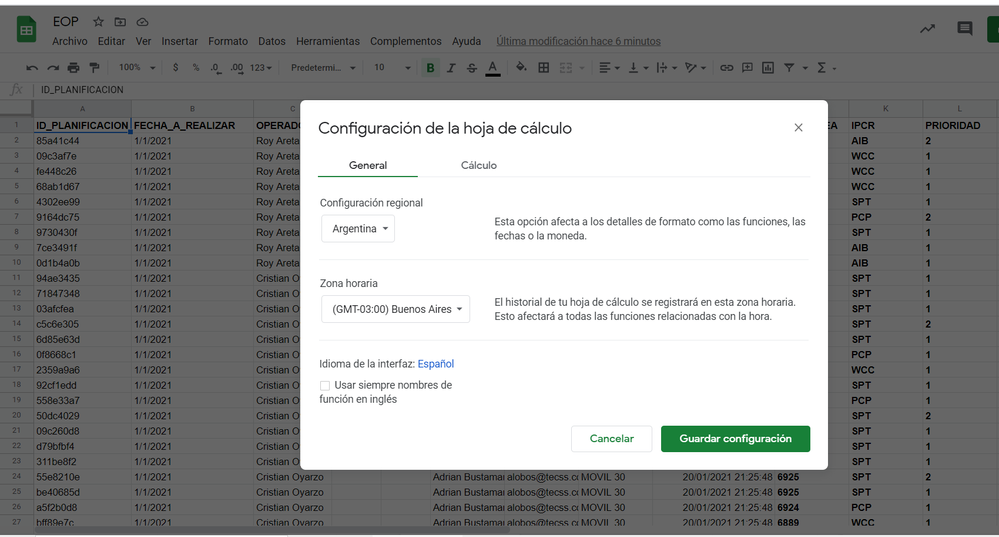
As suggested to me, the FECHA_A_REALIZAR field
With text format, in this way I managed to import the csv correctly, and save the data in the following way dd / mm / yyyy, for example 01/23/2021. (text format)
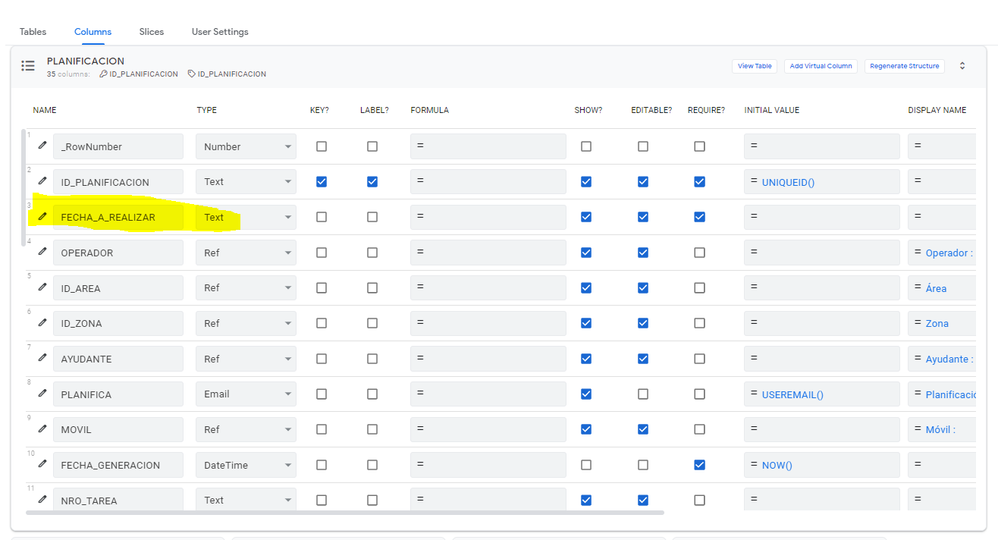
but now I need to transform the data found in the FECHA_A_REALIZAR field, in text format.
To a data in date format dd / mm / yyyy.
for this I created a virtual field, called dates, and I tried to format it as follows.
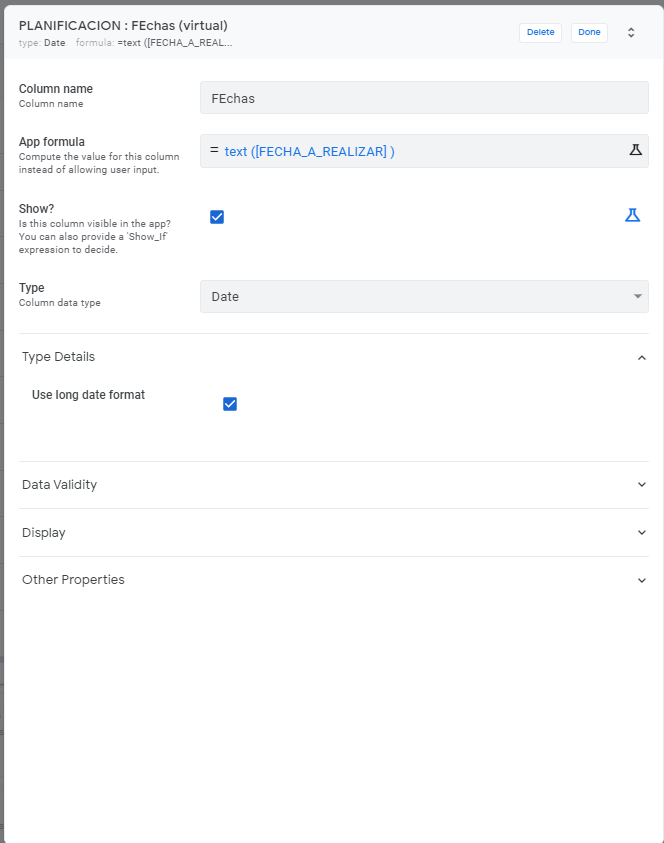
As you can see, the test returns the following result.
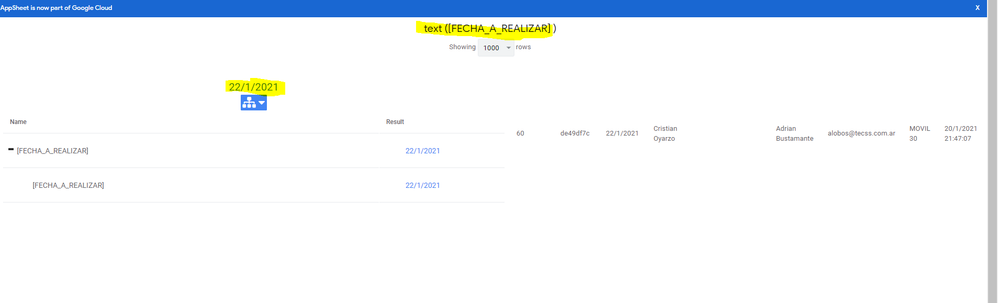
On the screen where I should see the information, grouped by Dates, I see that the is not doing it, it returns an invalid date message
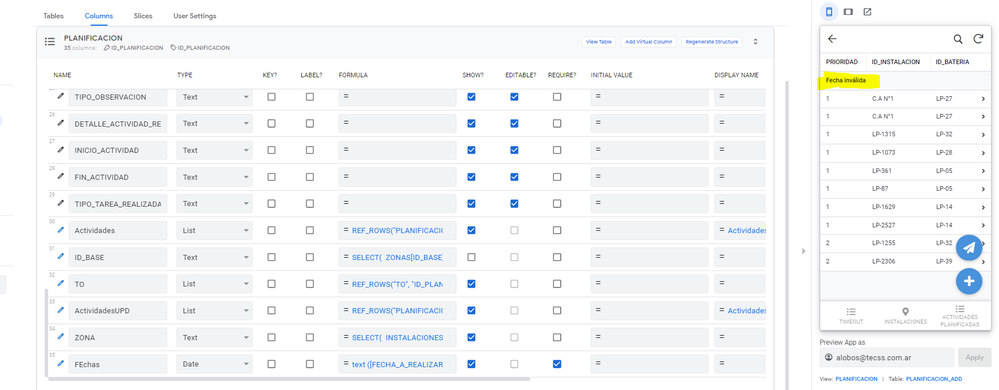
Can you guide me to solve this problem?
Thanks a lot!
- Mark as New
- Bookmark
- Subscribe
- Mute
- Subscribe to RSS Feed
- Permalink
- Report Inappropriate Content
- Mark as New
- Bookmark
- Subscribe
- Mute
- Subscribe to RSS Feed
- Permalink
- Report Inappropriate Content
Try this:
DATE(
CONCATENATE(
INDEX(SPLIT([FECHA_A_REALIZAR], "/"), 2),
"/",
INDEX(SPLIT([FECHA_A_REALIZAR], "/"), 1),
"/",
INDEX(SPLIT([FECHA_A_REALIZAR], "/"), 3)
)
)- Mark as New
- Bookmark
- Subscribe
- Mute
- Subscribe to RSS Feed
- Permalink
- Report Inappropriate Content
- Mark as New
- Bookmark
- Subscribe
- Mute
- Subscribe to RSS Feed
- Permalink
- Report Inappropriate Content
I would be interested to know if anyone has found a way to make this work?
@tsuji_koichi
- Mark as New
- Bookmark
- Subscribe
- Mute
- Subscribe to RSS Feed
- Permalink
- Report Inappropriate Content
- Mark as New
- Bookmark
- Subscribe
- Mute
- Subscribe to RSS Feed
- Permalink
- Report Inappropriate Content
Hi @Lynn
Unfortunately, there was no workaround I came up with for this date format issue when it comes to CSV import.
If the date format does not match what Appsheet requires, then we ./ app user need to modify the format before letting data go to data source.
Pity.
Koichi
- Mark as New
- Bookmark
- Subscribe
- Mute
- Subscribe to RSS Feed
- Permalink
- Report Inappropriate Content
- Mark as New
- Bookmark
- Subscribe
- Mute
- Subscribe to RSS Feed
- Permalink
- Report Inappropriate Content
Thank you @tsuji_koichi . I decided it was quicker and safer to just copy and paste my data into the sheet rather than risk stuffing up my dates. Hopefully one day there will be a solution.
- Mark as New
- Bookmark
- Subscribe
- Mute
- Subscribe to RSS Feed
- Permalink
- Report Inappropriate Content
- Mark as New
- Bookmark
- Subscribe
- Mute
- Subscribe to RSS Feed
- Permalink
- Report Inappropriate Content
-
Account
1,676 -
App Management
3,098 -
AppSheet
1 -
Automation
10,319 -
Bug
982 -
Data
9,676 -
Errors
5,732 -
Expressions
11,777 -
General Miscellaneous
1 -
Google Cloud Deploy
1 -
image and text
1 -
Integrations
1,608 -
Intelligence
578 -
Introductions
85 -
Other
2,902 -
Photos
1 -
Resources
537 -
Security
827 -
Templates
1,308 -
Users
1,558 -
UX
9,109
- « Previous
- Next »
| User | Count |
|---|---|
| 39 | |
| 29 | |
| 23 | |
| 23 | |
| 13 |

 Twitter
Twitter