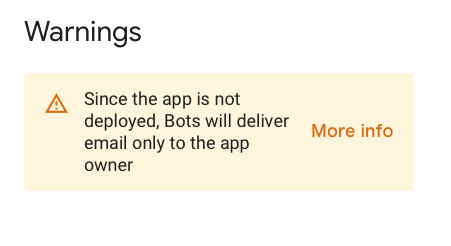- AppSheet
- Release Notes & Announcements
- Announcements
- IMPORTANT: Final transition (Editor UI) from Workf...
- Subscribe to RSS Feed
- Mark Topic as New
- Mark Topic as Read
- Float this Topic for Current User
- Bookmark
- Subscribe
- Mute
- Printer Friendly Page
- Mark as New
- Bookmark
- Subscribe
- Mute
- Subscribe to RSS Feed
- Permalink
- Report Inappropriate Content
- Mark as New
- Bookmark
- Subscribe
- Mute
- Subscribe to RSS Feed
- Permalink
- Report Inappropriate Content
Hello everyone!
In April we announced we’re upgrading workflows and reports to our more powerful Bot automation system, and gave a general timeframe of June 2021 for the complete transition to the new system. Since then, we’ve enabled existing workflows and reports to run on the new automation engine and they’ve been doing so for 4 months now. That helped ensure we have complete feature parity.
In the meantime, we have continued to support editing of existing workflows in the same original UI. We are now ready to show these workflows as Bots in the UI.
Beginning Nov 11th, 2021, we will gradually migrate all remaining workflows to show up as Bots over a period of weeks. As your workflows are upgraded, the current “Workflow” and “Reports” sections will be empty with a dialog notifying users about the transition. Once all of the workflows (for all app creators) are upgraded, we will remove these sections from the UI. Again, this migration will not impact how your workflows/bots run. Only their visual representation in the Editor changes.
We’ve put answers to some common questions below, and would be happy to answer any additional questions here. Thanks in advance.
-The AppSheet Team
Answers to common questions:
Why are you removing the old workflows?
The Automation engine we released earlier this year is designed to offer all of the capabilities of the current system, as well as expand in the future to richer and more sophisticated jobs. By removing the old system, we reduce the possibility of user confusion of having multiple systems, as well as simplifying the maintenance of the overall AppSheet Platform.
When will my workflows be upgraded? Can I request to be upgraded at a particular date and time?
We will gradually upgrade applications, monitoring continuously to ensure no problems arise. The nature of this gradual rollout makes it impossible to predict when exactly your apps will be upgraded. However, if you want to accelerate the process or be in control (ie make the change, test everything works fine, revert if necessary), you can manually upgrade your existing workflows and reports to bots in the UI - otherwise, no action is required on your part. You can upgrade each bot individually or all bots of your app at once.
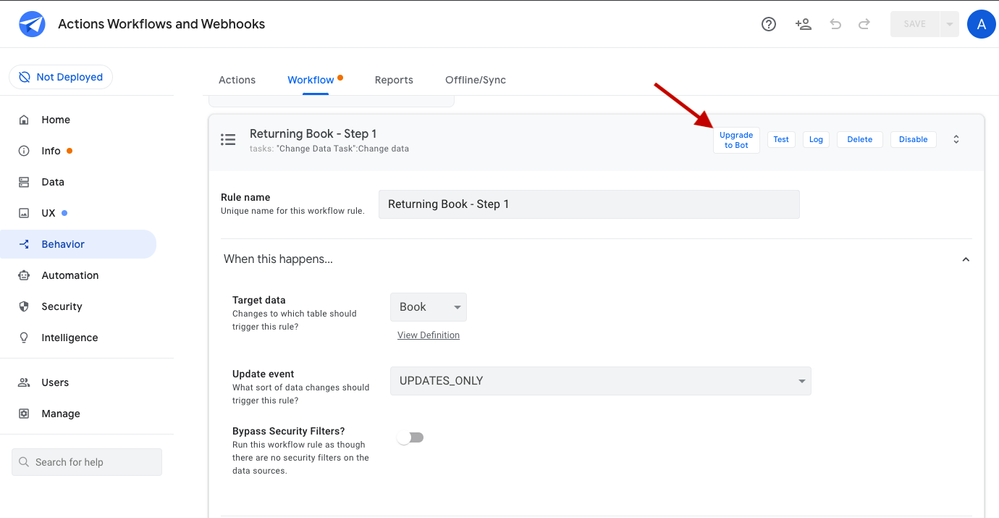
And to upgrade all workflows and reports of an app at once:
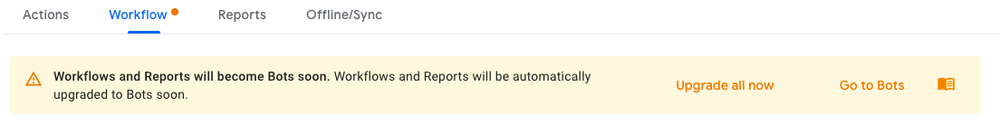
What if I find a problem with an upgraded Bot?
Please report it to us through normal support channels and we will investigate. You can revert to your original workflow by reverting to the previous version of your app. We do ask however you contact us if you find an issue, otherwise it’ll happen again when we get to upgrading the workflows in your application.
We will also post in this thread when all workflows have been upgraded and the process is completed.
- Labels:
-
Automation
- Mark as New
- Bookmark
- Subscribe
- Mute
- Subscribe to RSS Feed
- Permalink
- Report Inappropriate Content
- Mark as New
- Bookmark
- Subscribe
- Mute
- Subscribe to RSS Feed
- Permalink
- Report Inappropriate Content
Hi! It looks like my workflow has been converted to a bot. That’s fine but I got a new warning:
I don’t have a bot that sends email so I think it would be nice if the warning message generator could look to see if the bot was set up to send e-mail and, if not, refrain from generating an meaningless warning. I prefer to have an app that is free of warnings, if possible.
Also, I was just searching this forum for “bot” and I found that posts that have the word “bottom” get picked up. Next time I’ll try searching for “bots” but I wonder if something can be done on your side to make “bot” pickup “bots” but not “bottom.” Some people may post about trouble they are having with a “bot” (singular) so, if they’ve forgotten to use the “animation” tag, it may be necessary to search for such posts with the word “bot.” In such a case, conflation of “bot” with “bottom” may be a major problem. Thanks!
- Mark as New
- Bookmark
- Subscribe
- Mute
- Subscribe to RSS Feed
- Permalink
- Report Inappropriate Content
- Mark as New
- Bookmark
- Subscribe
- Mute
- Subscribe to RSS Feed
- Permalink
- Report Inappropriate Content
Attn @Dan_Bahir @Zhifeng_Lin
Attn @Peter
- Mark as New
- Bookmark
- Subscribe
- Mute
- Subscribe to RSS Feed
- Permalink
- Report Inappropriate Content
- Mark as New
- Bookmark
- Subscribe
- Mute
- Subscribe to RSS Feed
- Permalink
- Report Inappropriate Content
Thanks Steve!
- Mark as New
- Bookmark
- Subscribe
- Mute
- Subscribe to RSS Feed
- Permalink
- Report Inappropriate Content
- Mark as New
- Bookmark
- Subscribe
- Mute
- Subscribe to RSS Feed
- Permalink
- Report Inappropriate Content
What a nitpicker ![]()
- Mark as New
- Bookmark
- Subscribe
- Mute
- Subscribe to RSS Feed
- Permalink
- Report Inappropriate Content
- Mark as New
- Bookmark
- Subscribe
- Mute
- Subscribe to RSS Feed
- Permalink
- Report Inappropriate Content
Hi @Kirk_Masden You can search for "bot " (with space)
- Mark as New
- Bookmark
- Subscribe
- Mute
- Subscribe to RSS Feed
- Permalink
- Report Inappropriate Content
- Mark as New
- Bookmark
- Subscribe
- Mute
- Subscribe to RSS Feed
- Permalink
- Report Inappropriate Content
Thank you! Thank you! I’m very glad to learn this trick!
-
Account
3 -
Announcements
30 -
App Management
8 -
Automation
30 -
Data
31 -
Errors
17 -
Expressions
21 -
Integrations
24 -
Intelligence
5 -
Other
15 -
Resources
15 -
Security
5 -
Templates
13 -
Users
7 -
UX
34

 Twitter
Twitter