- AppSheet
- AppSheet Forum
- AppSheet Q&A
- Improve the speed of sync questions
- Subscribe to RSS Feed
- Mark Topic as New
- Mark Topic as Read
- Float this Topic for Current User
- Bookmark
- Subscribe
- Mute
- Printer Friendly Page
- Mark as New
- Bookmark
- Subscribe
- Mute
- Subscribe to RSS Feed
- Permalink
- Report Inappropriate Content
- Mark as New
- Bookmark
- Subscribe
- Mute
- Subscribe to RSS Feed
- Permalink
- Report Inappropriate Content
Hi, I’m trying to improve the speed of sync of my app. I found this article:
It says that I can move read-only tables to his own workbook to improve the speed of sync. I have 3 read-only tables.
My question is:
Should I move them all to one workbook or should I create one workbook for each of them to improve the performance of the app?
Thanks in advance for your help ![]()
- Mark as New
- Bookmark
- Subscribe
- Mute
- Subscribe to RSS Feed
- Permalink
- Report Inappropriate Content
- Mark as New
- Bookmark
- Subscribe
- Mute
- Subscribe to RSS Feed
- Permalink
- Report Inappropriate Content
@juanpa ,
if I understood your question correctly, My answer is: Yes you have to place your read-only tables in one workbook to reduce the amount of data transferred then you will improve sync performance.
here’s how to do it:
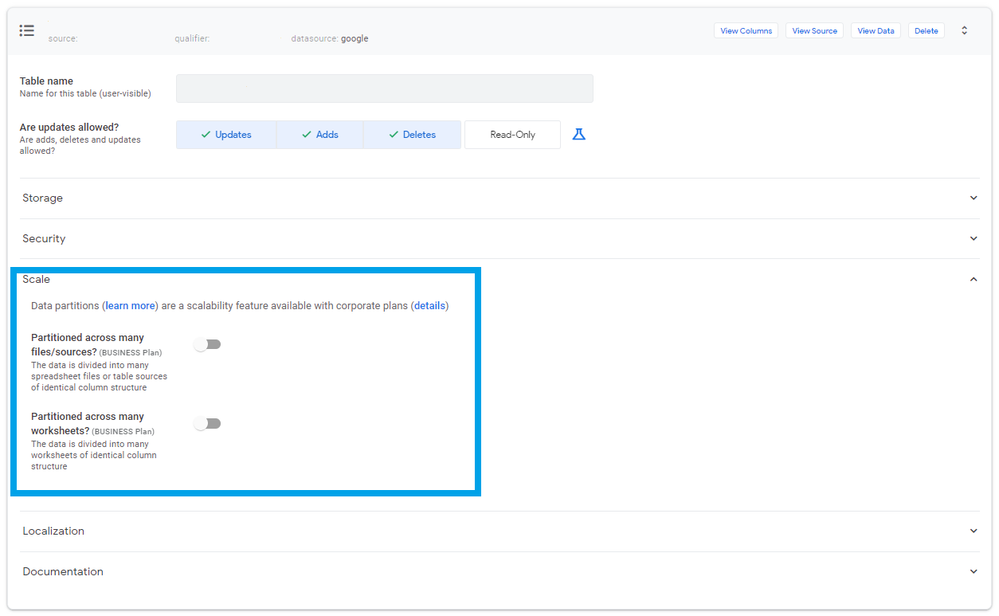
- Mark as New
- Bookmark
- Subscribe
- Mute
- Subscribe to RSS Feed
- Permalink
- Report Inappropriate Content
- Mark as New
- Bookmark
- Subscribe
- Mute
- Subscribe to RSS Feed
- Permalink
- Report Inappropriate Content
I have the same question. Maybe @Suvrutt_Gurjar knows the answer? ![]()
- Mark as New
- Bookmark
- Subscribe
- Mute
- Subscribe to RSS Feed
- Permalink
- Report Inappropriate Content
- Mark as New
- Bookmark
- Subscribe
- Mute
- Subscribe to RSS Feed
- Permalink
- Report Inappropriate Content
My usual approach is one workbook with all the read only tables , if there are no security filters set for those tables.
Delta sync and Server caching enabled
- Mark as New
- Bookmark
- Subscribe
- Mute
- Subscribe to RSS Feed
- Permalink
- Report Inappropriate Content
- Mark as New
- Bookmark
- Subscribe
- Mute
- Subscribe to RSS Feed
- Permalink
- Report Inappropriate Content
Hi @OptimiX_XcrY Thank you. And what if you have security filter set for those tables?
- Mark as New
- Bookmark
- Subscribe
- Mute
- Subscribe to RSS Feed
- Permalink
- Report Inappropriate Content
- Mark as New
- Bookmark
- Subscribe
- Mute
- Subscribe to RSS Feed
- Permalink
- Report Inappropriate Content
Hi @Fabian ,
Sorry for not responding earlier. I am also obviously a student of this deep sync performance improvement measures subject. ![]()
However, I concur with @OptimiX_XcrY suggestion, and the below AppSheet article also “generally” recommends the same approach.
“Generally” because the article mentions that the best case scenario could differ from app to app.
- Mark as New
- Bookmark
- Subscribe
- Mute
- Subscribe to RSS Feed
- Permalink
- Report Inappropriate Content
- Mark as New
- Bookmark
- Subscribe
- Mute
- Subscribe to RSS Feed
- Permalink
- Report Inappropriate Content
Security filters disables delta sync, so the table rows will be read every time from scratch, increasing the sync time.
This is why if I have no security concerns, I prefer to have no security filters applied, but I create a slice for the end user with the desired rows.
But it is still best to have all read only tables in one workbook… Think of it as in real life, if you have to open a few workbooks it takes some time to open each, if you have to open one workbook with a few sheets, you only have to wait once for it to open
- Mark as New
- Bookmark
- Subscribe
- Mute
- Subscribe to RSS Feed
- Permalink
- Report Inappropriate Content
- Mark as New
- Bookmark
- Subscribe
- Mute
- Subscribe to RSS Feed
- Permalink
- Report Inappropriate Content
Thank you very much @Suvrutt_Gurjar and @OptimiX_XcrY
-
Account
1,676 -
App Management
3,097 -
AppSheet
1 -
Automation
10,317 -
Bug
981 -
Data
9,674 -
Errors
5,730 -
Expressions
11,775 -
General Miscellaneous
1 -
Google Cloud Deploy
1 -
image and text
1 -
Integrations
1,606 -
Intelligence
578 -
Introductions
85 -
Other
2,900 -
Photos
1 -
Resources
537 -
Security
827 -
Templates
1,306 -
Users
1,558 -
UX
9,109
- « Previous
- Next »
| User | Count |
|---|---|
| 41 | |
| 28 | |
| 28 | |
| 23 | |
| 13 |

 Twitter
Twitter