- AppSheet
- Feature Ideas
- Improvements for desktop usage
- Subscribe to RSS Feed
- Mark as New
- Mark as Read
- Bookmark
- Subscribe
- Printer Friendly Page
- Report Inappropriate Content
- Mark as New
- Bookmark
- Subscribe
- Mute
- Subscribe to RSS Feed
- Permalink
- Report Inappropriate Content
Desktop interface
While the AppSheet interface looks good on mobile the desktop interface is lacking the wow look. A few simple adjustments to the application running on large screens could fix this. I have +1 similar topics, however I think a complete overview would help.
Bottom side - buttons
Buttons at the bottom of the screen are a good idea on mobile interface. For large desktop screens, this is not a best practice approach. Menu options at the top of the screen would be a better idea.
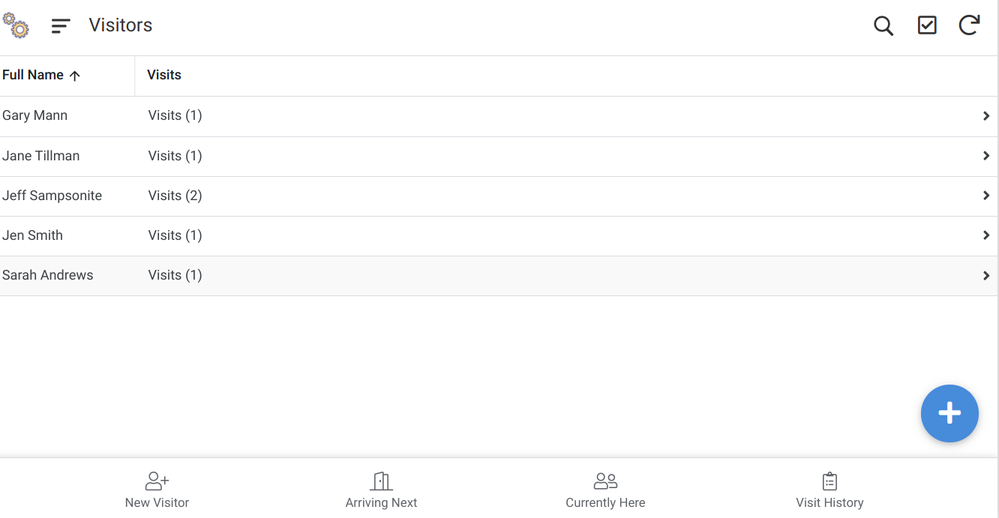
#wish list; Move bottom side buttons to top page menu options on large screens.
#wish list - alternative; move bottom side buttons to a left hand side menu; see also the next one.
Left side - hamburger menu
The left side ‘hamburger’ type menu slides out on the mobile device. Perfect. On a desktop interface this is usually not a good approach. Sometimes (like in Gmail) it is totally fine if the left hand menu is minimized, but the default standard interface for a large screen should be that the left hand menu is always available.
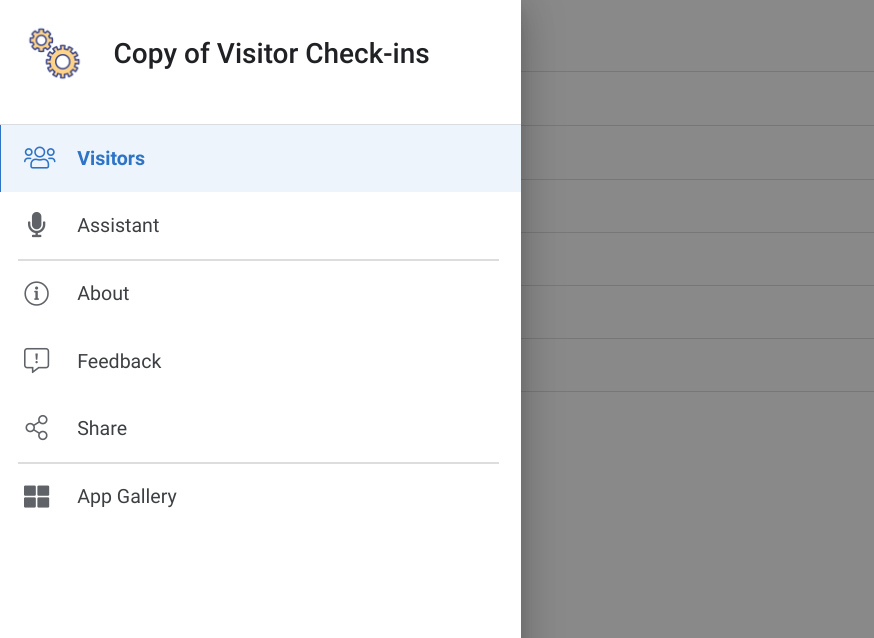
#wish list: left hand menu always visible. Clicking on the top left icon will collapse the left hand menu and leaves the menu icons in the left hand.
Search bar
Search on top of the screen is great. Search as the default feature is great. The need on the desktop to click a search icon which will provide a very small search bar. Not so great.

#wish list: search bar always visible on top of the screen on large screens.
Category rows
The category rows are reasonable on mobile devices. On a large screen it is a lot of white space after the category. The “ >” is not even seen in relation to the category

#wish list: Show the > in front of the category
#wish list (bonus): provide the option to insert an icon on the category row
#wish list: provide the ability to set the font size for the category.

 Twitter
Twitter