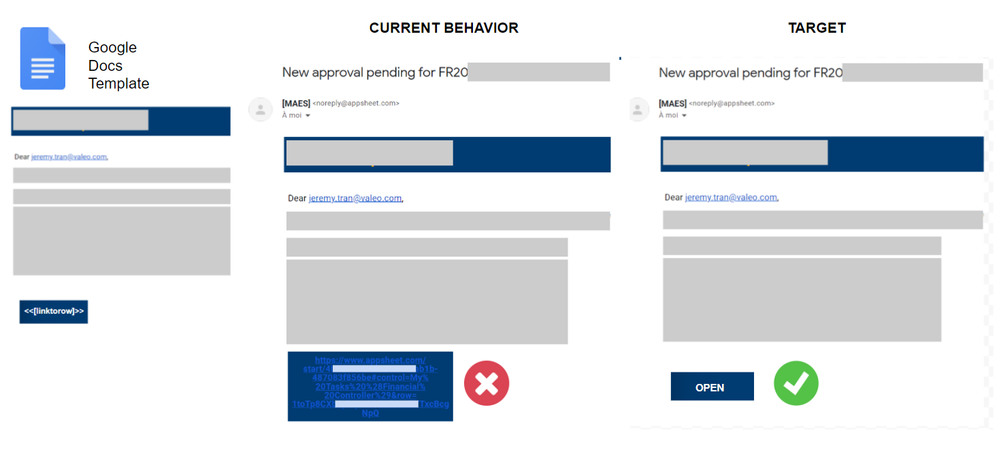- AppSheet
- AppSheet Forum
- AppSheet Q&A
- Improvising a button in a Google Doc workflow temp...
- Subscribe to RSS Feed
- Mark Topic as New
- Mark Topic as Read
- Float this Topic for Current User
- Bookmark
- Subscribe
- Mute
- Printer Friendly Page
- Mark as New
- Bookmark
- Subscribe
- Mute
- Subscribe to RSS Feed
- Permalink
- Report Inappropriate Content
- Mark as New
- Bookmark
- Subscribe
- Mute
- Subscribe to RSS Feed
- Permalink
- Report Inappropriate Content
I need to have a clear call to action in an email sent by a workflow, and that call to action is to a programmatic link that changes with every email.
So as far as I can tell, I need to use the HYPERLINK() function, and that function has to be inline in the document, it can’t be used in the google doc’s native add link window.
Assuming there isn’t an IMAGE() function I can use inside the HYPERLINK() function, this would mean to improvise a button, my tools are text formatting and tables.
That should suffice but it’d be really nice if I could at least change the color of the hyperlink, ideally also the text-decoration to remove the underline, otherwise I’m cornered into “buttons” that look like this:
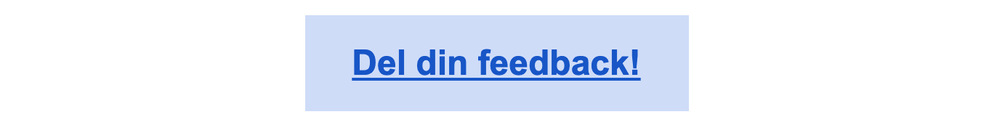
Possible? Thoughts on alternatives?
- Labels:
-
Automation
- Mark as New
- Bookmark
- Subscribe
- Mute
- Subscribe to RSS Feed
- Permalink
- Report Inappropriate Content
- Mark as New
- Bookmark
- Subscribe
- Mute
- Subscribe to RSS Feed
- Permalink
- Report Inappropriate Content
Dear community,
I wish to relaunch this thread. We got the same need.
Use case: use Hyperlink() function in Google Docs template for email notifcations in order to display hyperlink text instead of the link. In my example linktorow = Hyperlink("link","OPEN")
Any idea on how this could be performed ?
Cheers!
-
Account
1,672 -
App Management
3,062 -
AppSheet
1 -
Automation
10,272 -
Bug
964 -
Data
9,641 -
Errors
5,708 -
Expressions
11,727 -
General Miscellaneous
1 -
Google Cloud Deploy
1 -
image and text
1 -
Integrations
1,594 -
Intelligence
576 -
Introductions
84 -
Other
2,877 -
Photos
1 -
Resources
530 -
Security
825 -
Templates
1,296 -
Users
1,547 -
UX
9,085
- « Previous
- Next »
| User | Count |
|---|---|
| 41 | |
| 22 | |
| 21 | |
| 19 | |
| 15 |

 Twitter
Twitter