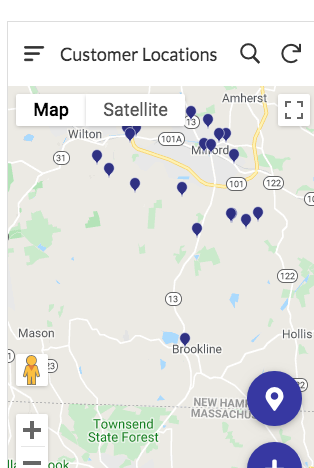- AppSheet
- AppSheet Forum
- AppSheet Q&A
- In Map View, when dragging screen, some pins, full...
- Subscribe to RSS Feed
- Mark Topic as New
- Mark Topic as Read
- Float this Topic for Current User
- Bookmark
- Subscribe
- Mute
- Printer Friendly Page
- Mark as New
- Bookmark
- Subscribe
- Mute
- Subscribe to RSS Feed
- Permalink
- Report Inappropriate Content
- Mark as New
- Bookmark
- Subscribe
- Mute
- Subscribe to RSS Feed
- Permalink
- Report Inappropriate Content
I have a Map View showing location of Customers. In the initial view I’ll see a set of pins centered on the screen. But if drag the screen just a little, I’ll see some pins disappear that should stay visible while other pins appear that should have been showing initially.
If I continue dragging screen (upward in this case), even though some pins still drop/appear, most pins stay visible as expected until reach the edge of screen/view.
View Showing Pins - Circles indicate area of pin about to change
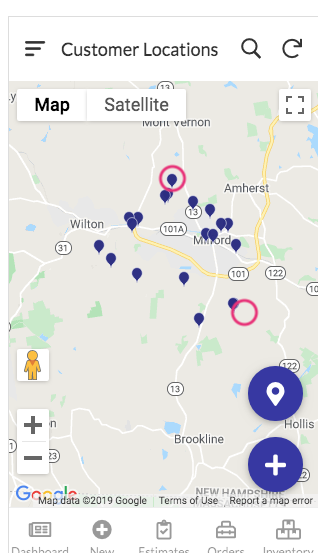
Slight drag - Top pin disappears while a pin at bottom appears
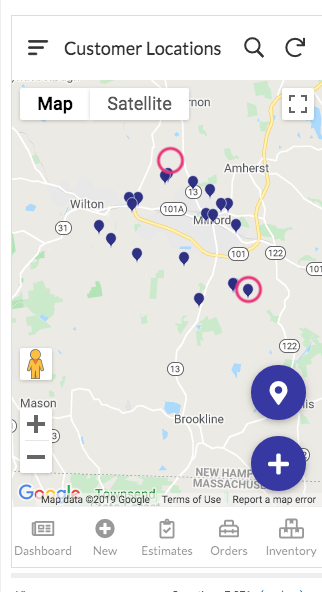
Continue dragging upward - most pins continue to stay visible
- Labels:
-
UX
- Mark as New
- Bookmark
- Subscribe
- Mute
- Subscribe to RSS Feed
- Permalink
- Report Inappropriate Content
- Mark as New
- Bookmark
- Subscribe
- Mute
- Subscribe to RSS Feed
- Permalink
- Report Inappropriate Content
I believe there’s a limit on the number of pins that can be shown at a time. Based on that belief, I suspect you’ve reached the limit and the app is hiding some pins to show others.
- Mark as New
- Bookmark
- Subscribe
- Mute
- Subscribe to RSS Feed
- Permalink
- Report Inappropriate Content
- Mark as New
- Bookmark
- Subscribe
- Mute
- Subscribe to RSS Feed
- Permalink
- Report Inappropriate Content
You are correct! I had been scanning through options and changed the pin limit from 200 to 20. Increasing it again corrects it.
-
Account
1,676 -
App Management
3,091 -
AppSheet
1 -
Automation
10,314 -
Bug
980 -
Data
9,672 -
Errors
5,728 -
Expressions
11,773 -
General Miscellaneous
1 -
Google Cloud Deploy
1 -
image and text
1 -
Integrations
1,606 -
Intelligence
578 -
Introductions
85 -
Other
2,898 -
Photos
1 -
Resources
536 -
Security
827 -
Templates
1,305 -
Users
1,557 -
UX
9,109
- « Previous
- Next »
| User | Count |
|---|---|
| 41 | |
| 27 | |
| 27 | |
| 20 | |
| 13 |

 Twitter
Twitter