- AppSheet
- AppSheet Forum
- AppSheet Q&A
- Incomplete Snapshot()
- Subscribe to RSS Feed
- Mark Topic as New
- Mark Topic as Read
- Float this Topic for Current User
- Bookmark
- Subscribe
- Mute
- Printer Friendly Page
- Mark as New
- Bookmark
- Subscribe
- Mute
- Subscribe to RSS Feed
- Permalink
- Report Inappropriate Content
- Mark as New
- Bookmark
- Subscribe
- Mute
- Subscribe to RSS Feed
- Permalink
- Report Inappropriate Content
Hi Everyone,
I´m trying out the snapshot() expression for a chart but the image is not complete and is cutting off the X axis completely:
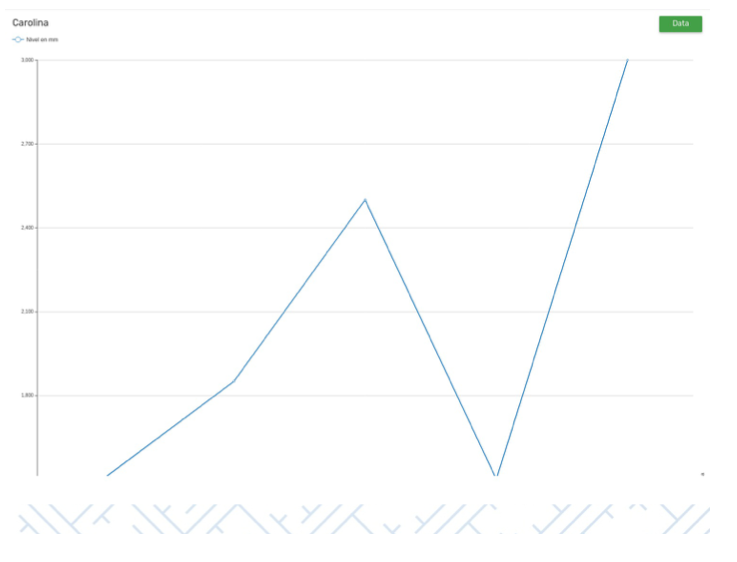
Any ideas on how to fix this?
Solved! Go to Solution.
- Mark as New
- Bookmark
- Subscribe
- Mute
- Subscribe to RSS Feed
- Permalink
- Report Inappropriate Content
- Mark as New
- Bookmark
- Subscribe
- Mute
- Subscribe to RSS Feed
- Permalink
- Report Inappropriate Content
SOLVED by Joshua at AppSheet Support.
We adjust some of the css when generating snapshots to remove some of the appearance of the appview. There were some changes to css elsewhere which were conflicting with this. This was corrected, andI I missed updating you.
- Mark as New
- Bookmark
- Subscribe
- Mute
- Subscribe to RSS Feed
- Permalink
- Report Inappropriate Content
- Mark as New
- Bookmark
- Subscribe
- Mute
- Subscribe to RSS Feed
- Permalink
- Report Inappropriate Content
SNAPSHOT() is busted, they’re working on replacing it, but it won’t be soon…
- Mark as New
- Bookmark
- Subscribe
- Mute
- Subscribe to RSS Feed
- Permalink
- Report Inappropriate Content
- Mark as New
- Bookmark
- Subscribe
- Mute
- Subscribe to RSS Feed
- Permalink
- Report Inappropriate Content
FYI @Grant_Stead We have updated the functionality few months ago so it should give you a correct result.
- Mark as New
- Bookmark
- Subscribe
- Mute
- Subscribe to RSS Feed
- Permalink
- Report Inappropriate Content
- Mark as New
- Bookmark
- Subscribe
- Mute
- Subscribe to RSS Feed
- Permalink
- Report Inappropriate Content
Well, my last contact with Joshua via Support for SNAPSHOT was Aug 20. And I’m supposed to be on early beta for the new version… That ticket was established in June, and we’re leaving it open as a reminder… So yes, in June Joshua was working on it, but the final conclusion was to replace not repair…
I mean, I could be way off here…
- Mark as New
- Bookmark
- Subscribe
- Mute
- Subscribe to RSS Feed
- Permalink
- Report Inappropriate Content
- Mark as New
- Bookmark
- Subscribe
- Mute
- Subscribe to RSS Feed
- Permalink
- Report Inappropriate Content
Gotcha. My assumption was that your were talking about the beta version which we launched years ago. Sorry, I misunderstood your post.
- Mark as New
- Bookmark
- Subscribe
- Mute
- Subscribe to RSS Feed
- Permalink
- Report Inappropriate Content
- Mark as New
- Bookmark
- Subscribe
- Mute
- Subscribe to RSS Feed
- Permalink
- Report Inappropriate Content
@Nicolas_Feldman Would you please send a support ticket with details to support@appsheet.com. Thanks.
- Mark as New
- Bookmark
- Subscribe
- Mute
- Subscribe to RSS Feed
- Permalink
- Report Inappropriate Content
- Mark as New
- Bookmark
- Subscribe
- Mute
- Subscribe to RSS Feed
- Permalink
- Report Inappropriate Content
The only real piece of advice that I have to @Nicolas_Feldman the OP is to either, shoot in a support ticket, and also wait. Or roll your own.
I’m currently doing this to replace a link to filtered view snapshot expression.
Web hook a loaded Google chart HTML packet to integromat, pass it to https://htmlcsstoimage.com/ then get the URL response from integromat api back to appsheet, then run a collection and trigger your template report from there after collating the images of the charts you need…
The upside is that you’ll actually have an image of your chart that you can include in fun places throughout your app! Also, once you get good at this, you can build things that appsheet doesn’t support, like Gantt charts.
Currently, it’s about 6 steps in Appsheet, 3 in integromat, and each image can take a few seconds to make the loop… I would share the video, but it’s client work.
- Mark as New
- Bookmark
- Subscribe
- Mute
- Subscribe to RSS Feed
- Permalink
- Report Inappropriate Content
- Mark as New
- Bookmark
- Subscribe
- Mute
- Subscribe to RSS Feed
- Permalink
- Report Inappropriate Content
Thanks so Much @Grant_Stead and @Aleksi for your answers! I appreciate it.
I will try both options: support ticket, and the option Grant mentioned, which I´ve never done before. But seems like a nice challenge.
Do any of you know if there is a Post or Sample App to learn how to do this?
- Mark as New
- Bookmark
- Subscribe
- Mute
- Subscribe to RSS Feed
- Permalink
- Report Inappropriate Content
- Mark as New
- Bookmark
- Subscribe
- Mute
- Subscribe to RSS Feed
- Permalink
- Report Inappropriate Content
If you need maybe a more simple solution… https://quickchart.io/
- Mark as New
- Bookmark
- Subscribe
- Mute
- Subscribe to RSS Feed
- Permalink
- Report Inappropriate Content
- Mark as New
- Bookmark
- Subscribe
- Mute
- Subscribe to RSS Feed
- Permalink
- Report Inappropriate Content
I always forget about quick chart!
- Mark as New
- Bookmark
- Subscribe
- Mute
- Subscribe to RSS Feed
- Permalink
- Report Inappropriate Content
- Mark as New
- Bookmark
- Subscribe
- Mute
- Subscribe to RSS Feed
- Permalink
- Report Inappropriate Content
SOLVED by Joshua at AppSheet Support.
We adjust some of the css when generating snapshots to remove some of the appearance of the appview. There were some changes to css elsewhere which were conflicting with this. This was corrected, andI I missed updating you.
-
!
1 -
Account
1,683 -
App Management
3,125 -
AppSheet
1 -
Automation
10,351 -
Bug
992 -
Data
9,708 -
Errors
5,757 -
Expressions
11,823 -
General Miscellaneous
1 -
Google Cloud Deploy
1 -
image and text
1 -
Integrations
1,619 -
Intelligence
580 -
Introductions
86 -
Other
2,925 -
Photos
1 -
Resources
542 -
Security
832 -
Templates
1,313 -
Users
1,563 -
UX
9,131
- « Previous
- Next »
| User | Count |
|---|---|
| 40 | |
| 34 | |
| 29 | |
| 23 | |
| 17 |

 Twitter
Twitter