- AppSheet
- AppSheet Forum
- AppSheet Q&A
- Initial Value Based on Value in Dropdown Column
- Subscribe to RSS Feed
- Mark Topic as New
- Mark Topic as Read
- Float this Topic for Current User
- Bookmark
- Subscribe
- Mute
- Printer Friendly Page
- Mark as New
- Bookmark
- Subscribe
- Mute
- Subscribe to RSS Feed
- Permalink
- Report Inappropriate Content
- Mark as New
- Bookmark
- Subscribe
- Mute
- Subscribe to RSS Feed
- Permalink
- Report Inappropriate Content
Hi,
I’m trying to set an initial value of a column based on a value chosen from a dropdown list in a form. When the value is chosen from a dropdown, I would like that value looked up in another table and pull the ID corresponding to that value.
Basically I have a list of Company Names in the dropdown list in a form. I want the company ID be automatically assigned from the Company table where i have companies listed and their IDs.
I tried the Lookup() formula: Lookup([Company Name], Company, Company Name, Company ID)
But for some reason it return the value of 1 each and every time no matter what company I choose. Please help.
Solved! Go to Solution.
- Mark as New
- Bookmark
- Subscribe
- Mute
- Subscribe to RSS Feed
- Permalink
- Report Inappropriate Content
- Mark as New
- Bookmark
- Subscribe
- Mute
- Subscribe to RSS Feed
- Permalink
- Report Inappropriate Content
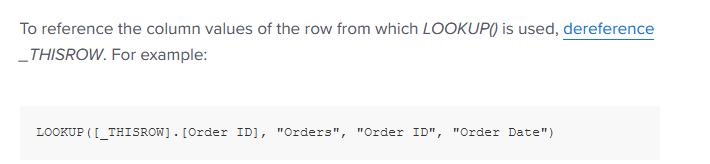
Try:
LOOKUP( [_THISROW].[Company Name] , "Company" , "Company Name" , "Company ID")
Also, Why not just use a Ref type column for the user-selection, where the Label for the Company table is the Company Name?
- Mark as New
- Bookmark
- Subscribe
- Mute
- Subscribe to RSS Feed
- Permalink
- Report Inappropriate Content
- Mark as New
- Bookmark
- Subscribe
- Mute
- Subscribe to RSS Feed
- Permalink
- Report Inappropriate Content
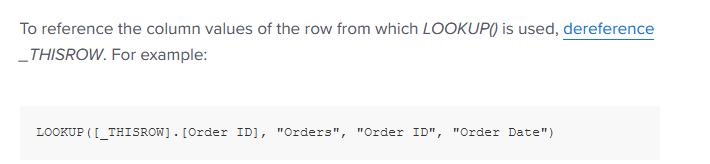
Try:
LOOKUP( [_THISROW].[Company Name] , "Company" , "Company Name" , "Company ID")
Also, Why not just use a Ref type column for the user-selection, where the Label for the Company table is the Company Name?
- Mark as New
- Bookmark
- Subscribe
- Mute
- Subscribe to RSS Feed
- Permalink
- Report Inappropriate Content
- Mark as New
- Bookmark
- Subscribe
- Mute
- Subscribe to RSS Feed
- Permalink
- Report Inappropriate Content
This works great. Thank you very much.
-
Account
1,675 -
App Management
3,085 -
AppSheet
1 -
Automation
10,308 -
Bug
976 -
Data
9,666 -
Errors
5,724 -
Expressions
11,766 -
General Miscellaneous
1 -
Google Cloud Deploy
1 -
image and text
1 -
Integrations
1,604 -
Intelligence
578 -
Introductions
85 -
Other
2,893 -
Photos
1 -
Resources
536 -
Security
827 -
Templates
1,304 -
Users
1,557 -
UX
9,109
- « Previous
- Next »
| User | Count |
|---|---|
| 43 | |
| 29 | |
| 24 | |
| 21 | |
| 13 |

 Twitter
Twitter