- AppSheet
- AppSheet Forum
- AppSheet Q&A
- Initial Value Formula
- Subscribe to RSS Feed
- Mark Topic as New
- Mark Topic as Read
- Float this Topic for Current User
- Bookmark
- Subscribe
- Mute
- Printer Friendly Page
- Mark as New
- Bookmark
- Subscribe
- Mute
- Subscribe to RSS Feed
- Permalink
- Report Inappropriate Content
- Mark as New
- Bookmark
- Subscribe
- Mute
- Subscribe to RSS Feed
- Permalink
- Report Inappropriate Content
Hi, I am trying to put an initial value for a column in AppSheet, but the column is non-editable. Is it possible? As when I tried, nothing happens but the expression editor seems to be alright as well.
- Labels:
-
Expressions
- Mark as New
- Bookmark
- Subscribe
- Mute
- Subscribe to RSS Feed
- Permalink
- Report Inappropriate Content
- Mark as New
- Bookmark
- Subscribe
- Mute
- Subscribe to RSS Feed
- Permalink
- Report Inappropriate Content
What do you mean by this?
- Mark as New
- Bookmark
- Subscribe
- Mute
- Subscribe to RSS Feed
- Permalink
- Report Inappropriate Content
- Mark as New
- Bookmark
- Subscribe
- Mute
- Subscribe to RSS Feed
- Permalink
- Report Inappropriate Content
I have set the column as a non-editable field in AppSheet.
- Mark as New
- Bookmark
- Subscribe
- Mute
- Subscribe to RSS Feed
- Permalink
- Report Inappropriate Content
- Mark as New
- Bookmark
- Subscribe
- Mute
- Subscribe to RSS Feed
- Permalink
- Report Inappropriate Content
Yes. You can set a column as non-editable AND set an Initial Value. If you are not seeing the value displayed in the Form when adding a new row, make sure you have saved the editor changes and that there were no errors.
If you are still not seeing the initial value then please provide us a screenshot of the column definition and the expression you are setting in the Initial Value.
- Mark as New
- Bookmark
- Subscribe
- Mute
- Subscribe to RSS Feed
- Permalink
- Report Inappropriate Content
- Mark as New
- Bookmark
- Subscribe
- Mute
- Subscribe to RSS Feed
- Permalink
- Report Inappropriate Content
I have made sure that the editor changes has been saved and no warning or error messages pop up.
There is no formula for the initial value as it is an input to the source directly.
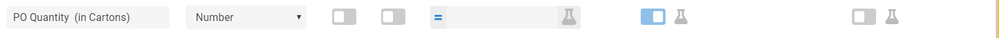
Below is the field I am trying to put an initial value for but the number does not show up.
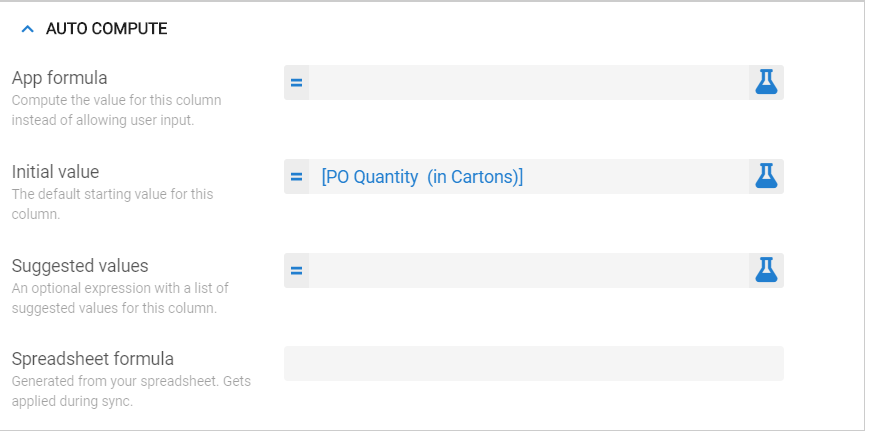
- Mark as New
- Bookmark
- Subscribe
- Mute
- Subscribe to RSS Feed
- Permalink
- Report Inappropriate Content
- Mark as New
- Bookmark
- Subscribe
- Mute
- Subscribe to RSS Feed
- Permalink
- Report Inappropriate Content
Since you are referencing it as a straight column, then I assume it is a column within the same table?
If that is true and since its a Form, then you must be expecting to copy the value of [PO Quantity (in Cartons)] to “this” column. And it must be the value from “this” row.
Have you populated the value of [PO Quantity (in Cartons)] elsewhere in the Form?
- Mark as New
- Bookmark
- Subscribe
- Mute
- Subscribe to RSS Feed
- Permalink
- Report Inappropriate Content
- Mark as New
- Bookmark
- Subscribe
- Mute
- Subscribe to RSS Feed
- Permalink
- Report Inappropriate Content
Hi John, I am having some problems with my initial value formula. I have tried many times to delete the column and regenerate structure. However, my email column still does not populate the user email on the prototype simulator app and also the app on my mobile appsheet app.
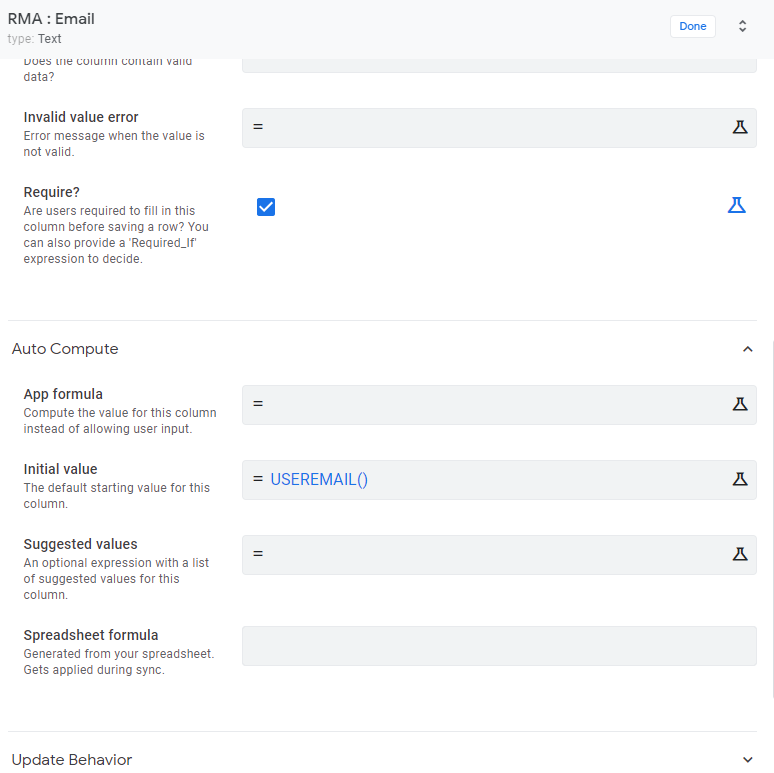
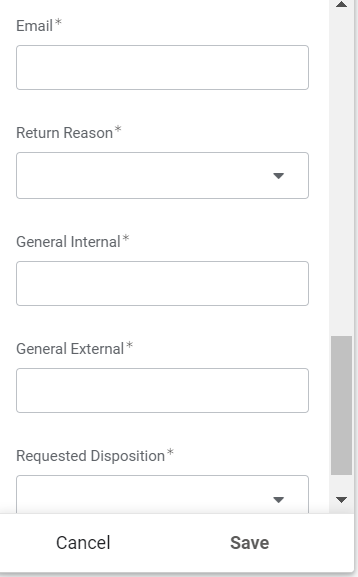
The user email will only appear when I input the useremail formula in app formula.
Please advise why is this happening. Thank you very much
- Mark as New
- Bookmark
- Subscribe
- Mute
- Subscribe to RSS Feed
- Permalink
- Report Inappropriate Content
- Mark as New
- Bookmark
- Subscribe
- Mute
- Subscribe to RSS Feed
- Permalink
- Report Inappropriate Content
Hmm, that does seem odd.
There’s not much in details so I’ll assume the Form you are looking at is for the RMA table row or one of its Slices? You have Saved the change? Is this happening in the AppSheet editor or on a device? If on a device, are you physically logged in to the cloud account?
Next I would try changing the column defined type from “Text” to “Email”. Does that make any difference?
If none of the above works, I would reach out to support@appsheet.com
Maybe some other details would help as well.
- Mark as New
- Bookmark
- Subscribe
- Mute
- Subscribe to RSS Feed
- Permalink
- Report Inappropriate Content
- Mark as New
- Bookmark
- Subscribe
- Mute
- Subscribe to RSS Feed
- Permalink
- Report Inappropriate Content
My form is using one of the slices that I have created. Yes, I have saved all the changes. It’s happening both on the appsheet simulator and my appsheet mobile app. I have login to my Google account.
I have changed to “Email” but it’s still the same. ![]()
- Mark as New
- Bookmark
- Subscribe
- Mute
- Subscribe to RSS Feed
- Permalink
- Report Inappropriate Content
- Mark as New
- Bookmark
- Subscribe
- Mute
- Subscribe to RSS Feed
- Permalink
- Report Inappropriate Content
Are you adding a record, or editing an existing record?
- Mark as New
- Bookmark
- Subscribe
- Mute
- Subscribe to RSS Feed
- Permalink
- Report Inappropriate Content
- Mark as New
- Bookmark
- Subscribe
- Mute
- Subscribe to RSS Feed
- Permalink
- Report Inappropriate Content
If you’ve set Editable? to OFF, the initial value will not be applied. Instead, set Editable? to the expression, FALSE, to prevent users from modifying the value but allow the app itself to.
- Mark as New
- Bookmark
- Subscribe
- Mute
- Subscribe to RSS Feed
- Permalink
- Report Inappropriate Content
- Mark as New
- Bookmark
- Subscribe
- Mute
- Subscribe to RSS Feed
- Permalink
- Report Inappropriate Content
Ummm, I did test this yesterday because I thought the same. It does update.
Today, I updated Initial Value expression to assign another column value in the row - namely the row ID - to simulate @li_Hua 's scenarios and it does populate to the non-editable column when the Form is opened. See image.
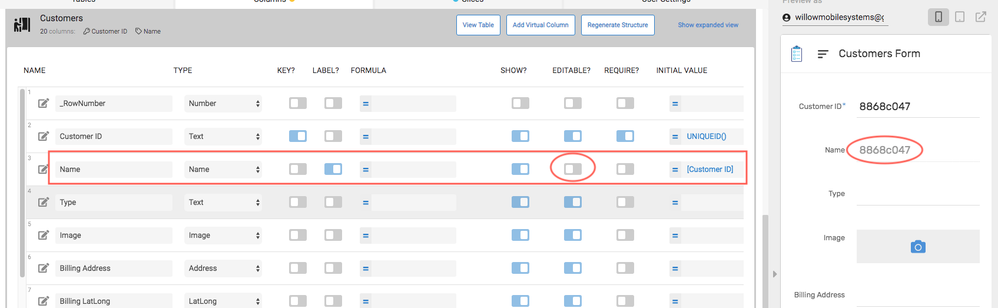
- Mark as New
- Bookmark
- Subscribe
- Mute
- Subscribe to RSS Feed
- Permalink
- Report Inappropriate Content
- Mark as New
- Bookmark
- Subscribe
- Mute
- Subscribe to RSS Feed
- Permalink
- Report Inappropriate Content
Hmmm! Well, I stand corrected!
- Mark as New
- Bookmark
- Subscribe
- Mute
- Subscribe to RSS Feed
- Permalink
- Report Inappropriate Content
- Mark as New
- Bookmark
- Subscribe
- Mute
- Subscribe to RSS Feed
- Permalink
- Report Inappropriate Content
Hi, Sorry for not asking the question properly but I was asking in the scenario in which " customer ID" is non-editable and “Name” is editable based on your example. ![]()
As when I tried the other way round, it does not work so I was curious if there is actually any other solution ![]()
Thank you though! I have learnt something new today.
- Mark as New
- Bookmark
- Subscribe
- Mute
- Subscribe to RSS Feed
- Permalink
- Report Inappropriate Content
- Mark as New
- Bookmark
- Subscribe
- Mute
- Subscribe to RSS Feed
- Permalink
- Report Inappropriate Content
Based on this comment, to paraphrase, Can the value of a non-editable column be assigned to one that is editable? The answer to that is still Yes. See updated image below.
For clarity, Editable? simply controls whether or not a PERSON can change the value of the column. The value can still be set by Initial Value and by App Formula…or by Actions. Also, that value can be assigned to other columns or used in expressions just like any other.
So again, if you are finding that a value of a non-editable column is not getting assigned to another column through the use of Initial Value, then there is something else wrong, e.g. maybe the assignment of the non-editable column is not happening as you thought. To help find the issue we would need to have more details about your particular scenario.
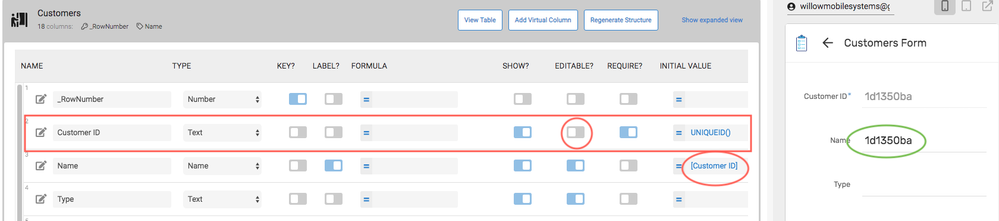
- Mark as New
- Bookmark
- Subscribe
- Mute
- Subscribe to RSS Feed
- Permalink
- Report Inappropriate Content
- Mark as New
- Bookmark
- Subscribe
- Mute
- Subscribe to RSS Feed
- Permalink
- Report Inappropriate Content
I see, appreciate your help but that’s all to the scenario. There is no other functions or extra expressions inside these columns at all.
- Mark as New
- Bookmark
- Subscribe
- Mute
- Subscribe to RSS Feed
- Permalink
- Report Inappropriate Content
- Mark as New
- Bookmark
- Subscribe
- Mute
- Subscribe to RSS Feed
- Permalink
- Report Inappropriate Content
I understand. I was actually thinking more about the how you have defined the columns and the views. It might be better, at this point, to reach out to support@appsheet.com. They can take a look at your app and tell you exactly where the issue is.
- Mark as New
- Bookmark
- Subscribe
- Mute
- Subscribe to RSS Feed
- Permalink
- Report Inappropriate Content
- Mark as New
- Bookmark
- Subscribe
- Mute
- Subscribe to RSS Feed
- Permalink
- Report Inappropriate Content
I don’t quite understand how to do what you are mentioning. How can I set it editable to only the expression?
-
Account
1,673 -
App Management
3,071 -
AppSheet
1 -
Automation
10,291 -
Bug
966 -
Data
9,657 -
Errors
5,718 -
Expressions
11,747 -
General Miscellaneous
1 -
Google Cloud Deploy
1 -
image and text
1 -
Integrations
1,599 -
Intelligence
578 -
Introductions
85 -
Other
2,881 -
Photos
1 -
Resources
534 -
Security
827 -
Templates
1,300 -
Users
1,551 -
UX
9,094
- « Previous
- Next »
| User | Count |
|---|---|
| 44 | |
| 29 | |
| 23 | |
| 20 | |
| 15 |

 Twitter
Twitter