- AppSheet
- AppSheet Forum
- AppSheet Q&A
- Initial Value of Duration Type Column
- Subscribe to RSS Feed
- Mark Topic as New
- Mark Topic as Read
- Float this Topic for Current User
- Bookmark
- Subscribe
- Mute
- Printer Friendly Page
- Mark as New
- Bookmark
- Subscribe
- Mute
- Subscribe to RSS Feed
- Permalink
- Report Inappropriate Content
- Mark as New
- Bookmark
- Subscribe
- Mute
- Subscribe to RSS Feed
- Permalink
- Report Inappropriate Content
Hi I am looking to set the Initial Value of a duration column called [Time Allotted]. The initial value formula would be based on the number of people selected in the [Resource] column. 1 person selected, [Time Allotted]= 2 hours, 2 people selected, [Time Allotted]=1 hour, 3 people selected, [Time Allotted] 30 mins etc…
Could anyone suggest how to address this problem?
Many thanks.
Maurice.
Solved! Go to Solution.
- Mark as New
- Bookmark
- Subscribe
- Mute
- Subscribe to RSS Feed
- Permalink
- Report Inappropriate Content
- Mark as New
- Bookmark
- Subscribe
- Mute
- Subscribe to RSS Feed
- Permalink
- Report Inappropriate Content
Perhaps something like:
CONCATENATE(
FLOOR([minutes] / 60),
":",
RIGHT(("00" & MOD([minutes], 60)), 2),
":00"
)
- Mark as New
- Bookmark
- Subscribe
- Mute
- Subscribe to RSS Feed
- Permalink
- Report Inappropriate Content
- Mark as New
- Bookmark
- Subscribe
- Mute
- Subscribe to RSS Feed
- Permalink
- Report Inappropriate Content
Do you mean 40 minutes here? Which would be 120 minutes divided by number of people.
- Mark as New
- Bookmark
- Subscribe
- Mute
- Subscribe to RSS Feed
- Permalink
- Report Inappropriate Content
- Mark as New
- Bookmark
- Subscribe
- Mute
- Subscribe to RSS Feed
- Permalink
- Report Inappropriate Content
Hi @Marc_Dillon
Turns out I was not provided with all information. It seems you are correct with your observation. The [Time Alloted] starting point is actually 8 Hours for 1 person to process 100 products. 2 people 4 hours, 3 people 2.66 hours etc…
What I need to do first is work out the total [Time Alloted] based on the [Quantity] of products e.g. if I have a quantity of 150 the first part of my formula, I think, needs to be 150/100 * 8 to get the total [Time Alloted] for 1 person. I then need to divide that number by the COUNT() of the [Resource] list to get the actual [Time Alloted] for this piece of work.
I hope this helps clarify a little.
- Mark as New
- Bookmark
- Subscribe
- Mute
- Subscribe to RSS Feed
- Permalink
- Report Inappropriate Content
- Mark as New
- Bookmark
- Subscribe
- Mute
- Subscribe to RSS Feed
- Permalink
- Report Inappropriate Content
I’m still thinking on if there is some smart way to do this better. But I can at least suggest for you to build the duration string up with concatenation, for now. Start by calculating time allotted in minutes.
time allotted minutes =
([Quantity]/100 * 8 * 60) / COUNT( [Resource] )
Then build the duration string for [Time Allotted]
“00”&
FLOOR( [time allotted minutes] / 60 ) &
“:” &
MOD( [time allotted minutes] , 60 ) &
“:00”
- Mark as New
- Bookmark
- Subscribe
- Mute
- Subscribe to RSS Feed
- Permalink
- Report Inappropriate Content
- Mark as New
- Bookmark
- Subscribe
- Mute
- Subscribe to RSS Feed
- Permalink
- Report Inappropriate Content
Thank you @Marc_Dillon
Should I just create [Time Alloted Minutes] as VC?
- Mark as New
- Bookmark
- Subscribe
- Mute
- Subscribe to RSS Feed
- Permalink
- Report Inappropriate Content
- Mark as New
- Bookmark
- Subscribe
- Mute
- Subscribe to RSS Feed
- Permalink
- Report Inappropriate Content
You can. Putting in another real column would be better performance-wise for the app though.
- Mark as New
- Bookmark
- Subscribe
- Mute
- Subscribe to RSS Feed
- Permalink
- Report Inappropriate Content
- Mark as New
- Bookmark
- Subscribe
- Mute
- Subscribe to RSS Feed
- Permalink
- Report Inappropriate Content
This appears to be working as suggested @Marc_Dillon
Thank you.
- Mark as New
- Bookmark
- Subscribe
- Mute
- Subscribe to RSS Feed
- Permalink
- Report Inappropriate Content
- Mark as New
- Bookmark
- Subscribe
- Mute
- Subscribe to RSS Feed
- Permalink
- Report Inappropriate Content
Hi @Marc_Dillon
The duration value is throwing a validation error in a scenario where [Quantity] = 50 and I add 2 [Resource]s from the EnumList. Image shows how the format of the initial value in this instance.
Could you advise? Many thanks.
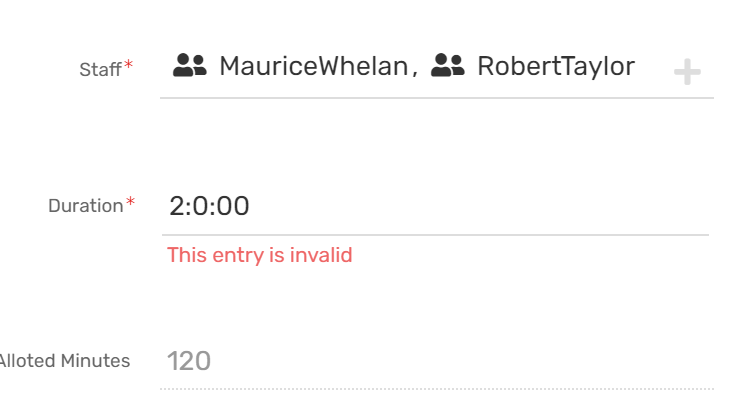
- Mark as New
- Bookmark
- Subscribe
- Mute
- Subscribe to RSS Feed
- Permalink
- Report Inappropriate Content
- Mark as New
- Bookmark
- Subscribe
- Mute
- Subscribe to RSS Feed
- Permalink
- Report Inappropriate Content
The minutes section needs to have 2 digits, so “2:00:00”. You probably need to add some logic into the expression to handle this and add an extrA “0” when the minutes value is less than 10.
- Mark as New
- Bookmark
- Subscribe
- Mute
- Subscribe to RSS Feed
- Permalink
- Report Inappropriate Content
- Mark as New
- Bookmark
- Subscribe
- Mute
- Subscribe to RSS Feed
- Permalink
- Report Inappropriate Content
Hi
I have tried to solve this issue with
IFS([Department]=“POLE”,
CONCATENATE(
“00”,
FLOOR( [Time Alloted Minutes] / 60 ),
“:” ,
IF(MINUTE([Time Alloted])<10,CONCATENATE(“0”,MOD( [Time Alloted Minutes] , 60 )),
MOD( [Time Alloted Minutes] , 60 )),
“:00”
))
which seems to work if the minutes value is less than 10 but if it is greater than 10 I am getting 3:026:00
Am I on the right track?
Many thanks.
- Mark as New
- Bookmark
- Subscribe
- Mute
- Subscribe to RSS Feed
- Permalink
- Report Inappropriate Content
- Mark as New
- Bookmark
- Subscribe
- Mute
- Subscribe to RSS Feed
- Permalink
- Report Inappropriate Content
I think for a duration to be valid it had to be in this format:
hhh:mm:ss
hh:mm:ss I believe appsheet interprets as a time not a duration
- Mark as New
- Bookmark
- Subscribe
- Mute
- Subscribe to RSS Feed
- Permalink
- Report Inappropriate Content
- Mark as New
- Bookmark
- Subscribe
- Mute
- Subscribe to RSS Feed
- Permalink
- Report Inappropriate Content
Perhaps something like:
CONCATENATE(
FLOOR([minutes] / 60),
":",
RIGHT(("00" & MOD([minutes], 60)), 2),
":00"
)
- Mark as New
- Bookmark
- Subscribe
- Mute
- Subscribe to RSS Feed
- Permalink
- Report Inappropriate Content
- Mark as New
- Bookmark
- Subscribe
- Mute
- Subscribe to RSS Feed
- Permalink
- Report Inappropriate Content
Thanks so much @Steve. Any test i have done seems to be working perfectly.
- Mark as New
- Bookmark
- Subscribe
- Mute
- Subscribe to RSS Feed
- Permalink
- Report Inappropriate Content
- Mark as New
- Bookmark
- Subscribe
- Mute
- Subscribe to RSS Feed
- Permalink
- Report Inappropriate Content
120/2^number of people-1? (halves for every person added)
If you are looking the count of people this COUNT([Resource]) should work so long as resource is itself a list. If Resource is some other column type might need a bit of a different formula.
-
Account
1,675 -
App Management
3,082 -
AppSheet
1 -
Automation
10,304 -
Bug
974 -
Data
9,664 -
Errors
5,721 -
Expressions
11,763 -
General Miscellaneous
1 -
Google Cloud Deploy
1 -
image and text
1 -
Integrations
1,603 -
Intelligence
578 -
Introductions
85 -
Other
2,893 -
Photos
1 -
Resources
535 -
Security
827 -
Templates
1,302 -
Users
1,556 -
UX
9,107
- « Previous
- Next »
| User | Count |
|---|---|
| 43 | |
| 29 | |
| 23 | |
| 21 | |
| 13 |

 Twitter
Twitter