- AppSheet
- AppSheet Forum
- AppSheet Q&A
- Initial values for fields marked as KEY have stopp...
- Subscribe to RSS Feed
- Mark Topic as New
- Mark Topic as Read
- Float this Topic for Current User
- Bookmark
- Subscribe
- Mute
- Printer Friendly Page
- Mark as New
- Bookmark
- Subscribe
- Mute
- Subscribe to RSS Feed
- Permalink
- Report Inappropriate Content
- Mark as New
- Bookmark
- Subscribe
- Mute
- Subscribe to RSS Feed
- Permalink
- Report Inappropriate Content
I just started getting errors about the key for records being required… and upon investigation I’m finding that the formulas (initial value formulas) are not working anymore.
Here’s the formula setting the initial value (notice it pulls the value from the name column):
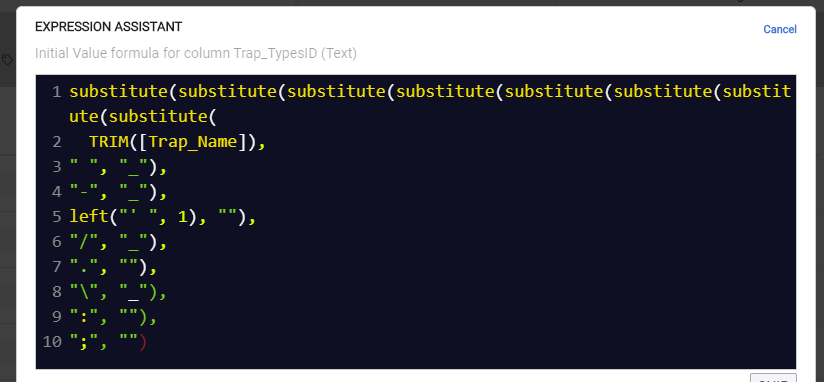
Yet this is the behavior I get in the form:
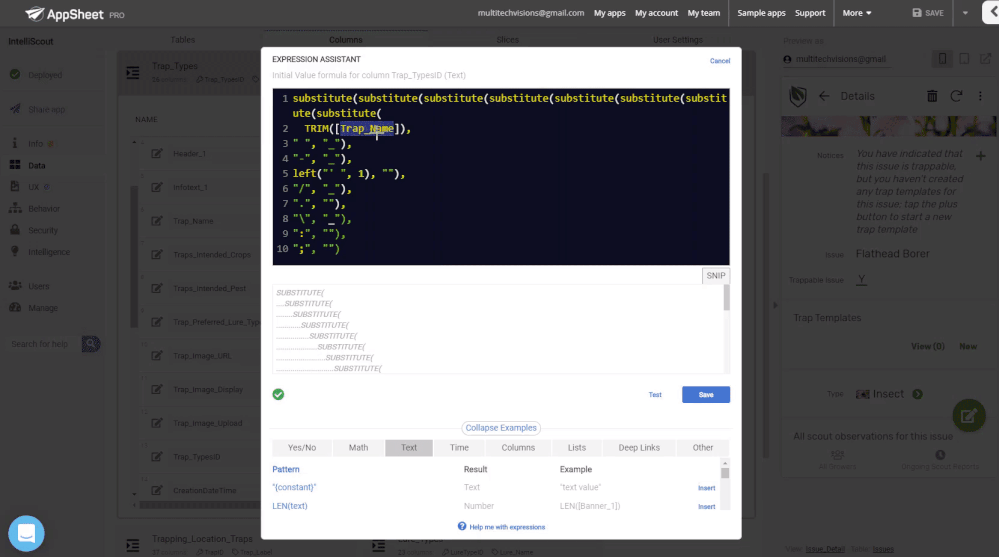
Updates:
- At least on this app I’m seeing this issue, just checked another and it was working fine…
- If I go into the field and actualy make a physical change, then the formula works - but if a value used in the formula (to derive the key value) is set via a formula, the initial value formula doesn’t catch that data
To clarify this bug:
I’ve got an initial value formula that set’s a fields value (which is marked as the key). This formula uses values entered from another field (the Name) in the same table.
The Name column has it’s own initial value formula that pulls some text using a de-reference.
So:
- The reference column is set
- the name is derived
- the key is derived.
The key portion of this seems to be buggy now.
If I change the value that’s set by the initial value, THEN the key setting formula works:
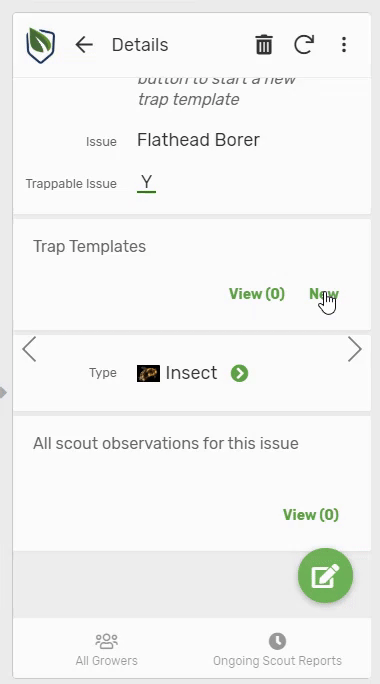
- Labels:
-
Errors
-
Account
1,676 -
App Management
3,097 -
AppSheet
1 -
Automation
10,317 -
Bug
981 -
Data
9,674 -
Errors
5,730 -
Expressions
11,775 -
General Miscellaneous
1 -
Google Cloud Deploy
1 -
image and text
1 -
Integrations
1,606 -
Intelligence
578 -
Introductions
85 -
Other
2,900 -
Photos
1 -
Resources
537 -
Security
827 -
Templates
1,306 -
Users
1,558 -
UX
9,109
- « Previous
- Next »
| User | Count |
|---|---|
| 41 | |
| 28 | |
| 28 | |
| 23 | |
| 13 |

 Twitter
Twitter