- AppSheet
- AppSheet Forum
- AppSheet Q&A
- Inline form labels not showing
- Subscribe to RSS Feed
- Mark Topic as New
- Mark Topic as Read
- Float this Topic for Current User
- Bookmark
- Subscribe
- Mute
- Printer Friendly Page
- Mark as New
- Bookmark
- Subscribe
- Mute
- Subscribe to RSS Feed
- Permalink
- Report Inappropriate Content
- Mark as New
- Bookmark
- Subscribe
- Mute
- Subscribe to RSS Feed
- Permalink
- Report Inappropriate Content
Can someone solve this? I have an inline form that collects business and contact details. However, when I save the data in the inline form, it doesnt populate the column in the inline table on the main form. I have my label set to the business name and the inline form points to the slice I am using. Only when i save the main form do I get the complete list of inline records. is there something I am missing? Below a few screenshots to illustrate the issue.
btw: main form means the form I have the inline form showing in.
- Here I have entered three businesses. The first two showed up after I saved the main form, the last one (3rd) wont show up until I hit save on the main form
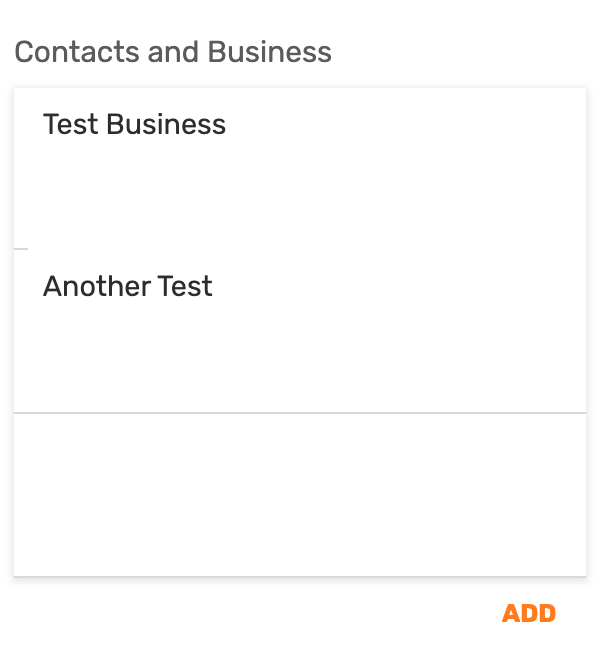
- My ref column is fairly straightforward only that I point it to a Contacts_Slice.
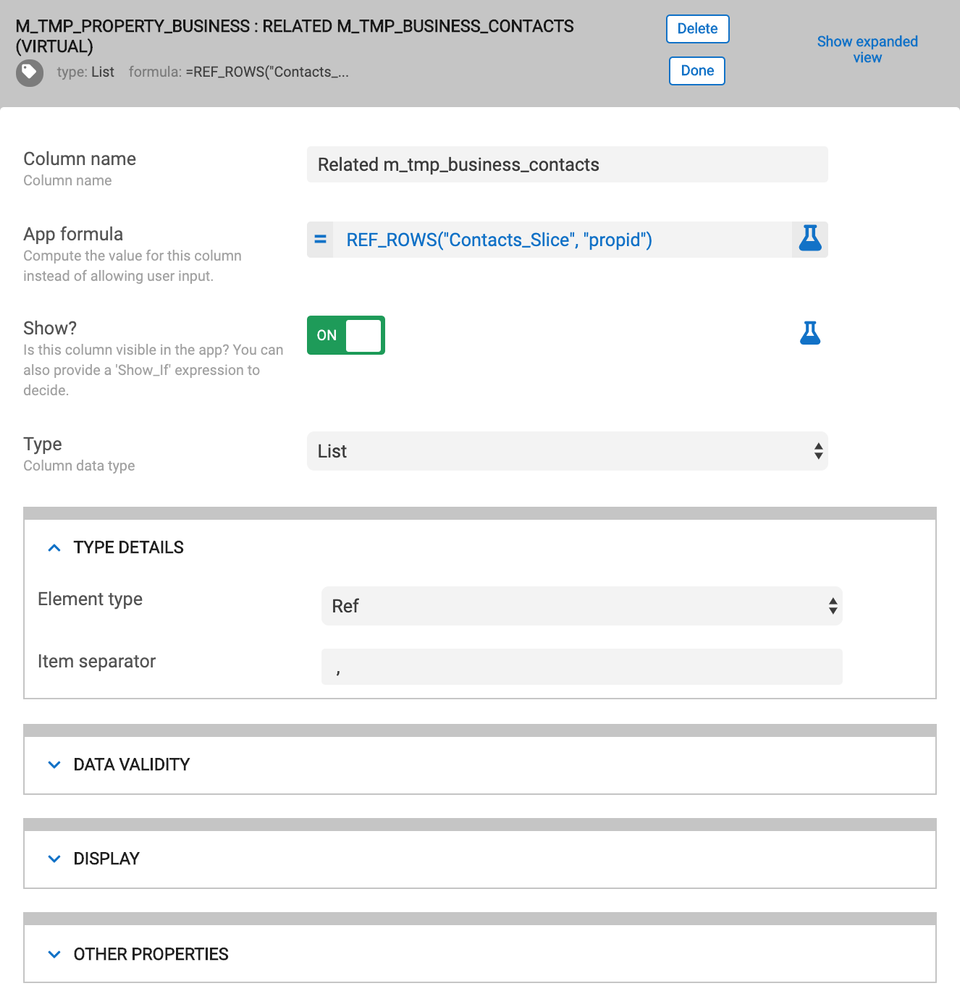
Cant solve this “refresh” issue ![]() Any tips more than welcome.
Any tips more than welcome.
- Labels:
-
Automation
- Mark as New
- Bookmark
- Subscribe
- Mute
- Subscribe to RSS Feed
- Permalink
- Report Inappropriate Content
- Mark as New
- Bookmark
- Subscribe
- Mute
- Subscribe to RSS Feed
- Permalink
- Report Inappropriate Content
It sounds that you haven’t selected correct columns to your inline view. Open the system generated inline view and select correct columns with the option “Column order”. The view name is something like YourTableName_Inline.
- Mark as New
- Bookmark
- Subscribe
- Mute
- Subscribe to RSS Feed
- Permalink
- Report Inappropriate Content
- Mark as New
- Bookmark
- Subscribe
- Mute
- Subscribe to RSS Feed
- Permalink
- Report Inappropriate Content
Thanks Aleksi but this didnt solve my issue. I may just start all over again. Tried everything. My other app is a replica and it works there. Thanks for the advice though.
-
Account
1,676 -
App Management
3,099 -
AppSheet
1 -
Automation
10,321 -
Bug
983 -
Data
9,676 -
Errors
5,733 -
Expressions
11,779 -
General Miscellaneous
1 -
Google Cloud Deploy
1 -
image and text
1 -
Integrations
1,609 -
Intelligence
578 -
Introductions
85 -
Other
2,904 -
Photos
1 -
Resources
538 -
Security
827 -
Templates
1,308 -
Users
1,558 -
UX
9,110
- « Previous
- Next »
| User | Count |
|---|---|
| 41 | |
| 28 | |
| 24 | |
| 24 | |
| 13 |

 Twitter
Twitter