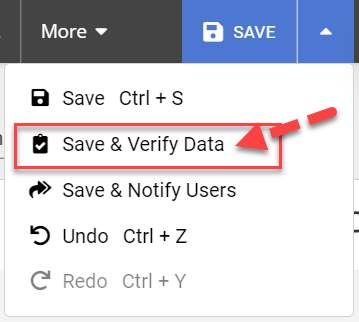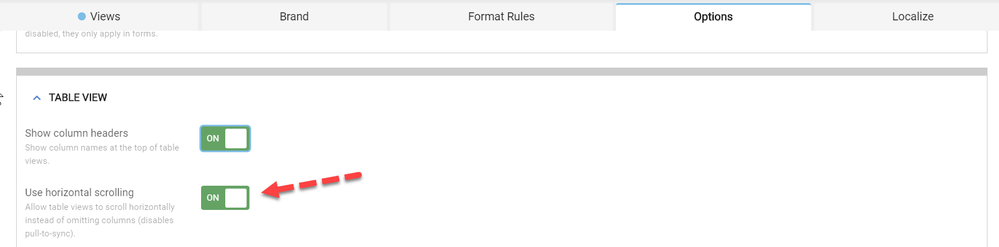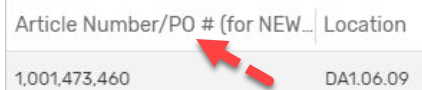- AppSheet
- AppSheet Forum
- AppSheet Q&A
- Inline view - can see more columns at the same tim...
- Subscribe to RSS Feed
- Mark Topic as New
- Mark Topic as Read
- Float this Topic for Current User
- Bookmark
- Subscribe
- Mute
- Printer Friendly Page
- Mark as New
- Bookmark
- Subscribe
- Mute
- Subscribe to RSS Feed
- Permalink
- Report Inappropriate Content
- Mark as New
- Bookmark
- Subscribe
- Mute
- Subscribe to RSS Feed
- Permalink
- Report Inappropriate Content
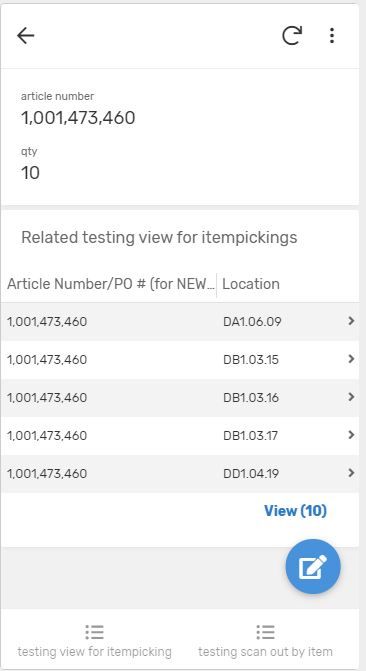
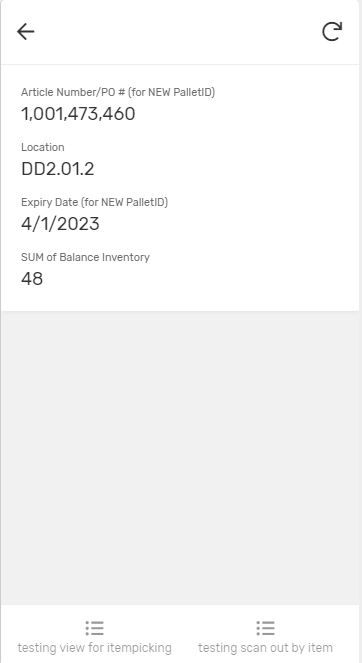
Hi in charge, I would really like an inline view that contains article number, location, expiry date and qty, but i can only get it to show just article number and location (attache capture inline view image), i have tried to create a slice, but i just can’t squeeze the 4 columns (article number, location, expiry date and qty, see attached capture inline view more) in? Is there anyway to do this? if not, can i just see location, expiry date and qty columns? article number is a key field though.
Thank you very much in advance for the help! ![]()
Solved! Go to Solution.
- Mark as New
- Bookmark
- Subscribe
- Mute
- Subscribe to RSS Feed
- Permalink
- Report Inappropriate Content
- Mark as New
- Bookmark
- Subscribe
- Mute
- Subscribe to RSS Feed
- Permalink
- Report Inappropriate Content
You might want to test the following steps:
-
Set Column width to Narrow:
-
SAVE and Verify DATA
-
Reduce your column title using a shorter description and re-do the above.
-
Or you might want also to use the setting for horizontal scrolling
Please note that step#2 is not just SAVE, but select from the right triangle and click Save&Verify data.
- Mark as New
- Bookmark
- Subscribe
- Mute
- Subscribe to RSS Feed
- Permalink
- Report Inappropriate Content
- Mark as New
- Bookmark
- Subscribe
- Mute
- Subscribe to RSS Feed
- Permalink
- Report Inappropriate Content
You might want to test the following steps:
-
Set Column width to Narrow:
-
SAVE and Verify DATA
-
Reduce your column title using a shorter description and re-do the above.
-
Or you might want also to use the setting for horizontal scrolling
Please note that step#2 is not just SAVE, but select from the right triangle and click Save&Verify data.
- Mark as New
- Bookmark
- Subscribe
- Mute
- Subscribe to RSS Feed
- Permalink
- Report Inappropriate Content
- Mark as New
- Bookmark
- Subscribe
- Mute
- Subscribe to RSS Feed
- Permalink
- Report Inappropriate Content
Heru,
I love your detailed help with steps and screenshots. That makes it so easy to follow.
Lucinda
- Mark as New
- Bookmark
- Subscribe
- Mute
- Subscribe to RSS Feed
- Permalink
- Report Inappropriate Content
- Mark as New
- Bookmark
- Subscribe
- Mute
- Subscribe to RSS Feed
- Permalink
- Report Inappropriate Content
Got it. Thank you so much for the detailed help with screen shots. The sequence that you suggested is also good guidance to maximise the use of AppSheet features first ![]()
Edmund Chan
- Mark as New
- Bookmark
- Subscribe
- Mute
- Subscribe to RSS Feed
- Permalink
- Report Inappropriate Content
- Mark as New
- Bookmark
- Subscribe
- Mute
- Subscribe to RSS Feed
- Permalink
- Report Inappropriate Content
You’re welcome, btw did you managed to reduce your column title through description? It’s kind of long column name and I also didn’t make snapshot for Step#3.
- Mark as New
- Bookmark
- Subscribe
- Mute
- Subscribe to RSS Feed
- Permalink
- Report Inappropriate Content
- Mark as New
- Bookmark
- Subscribe
- Mute
- Subscribe to RSS Feed
- Permalink
- Report Inappropriate Content
Yes I reduced the column title like you mentioned. I am figuring out the sequence of the columns now. Tried to use a slice and change the column sequence in the original table, but it seems to have a life of its own haha ![]()
Edmund Chan
- Mark as New
- Bookmark
- Subscribe
- Mute
- Subscribe to RSS Feed
- Permalink
- Report Inappropriate Content
- Mark as New
- Bookmark
- Subscribe
- Mute
- Subscribe to RSS Feed
- Permalink
- Report Inappropriate Content
Try to turn this setting ON for that:
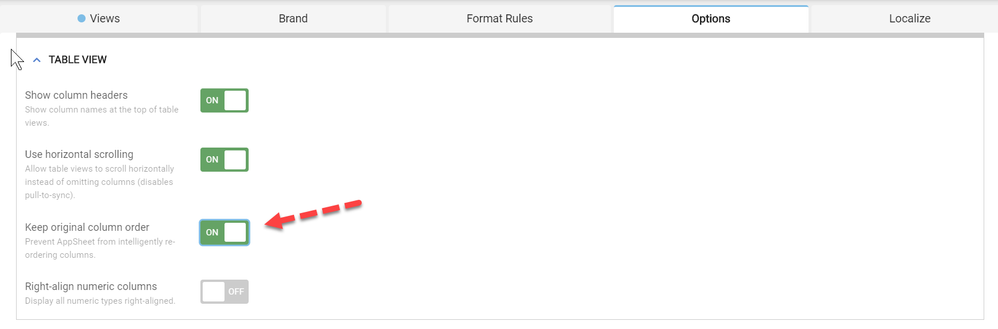
- Mark as New
- Bookmark
- Subscribe
- Mute
- Subscribe to RSS Feed
- Permalink
- Report Inappropriate Content
- Mark as New
- Bookmark
- Subscribe
- Mute
- Subscribe to RSS Feed
- Permalink
- Report Inappropriate Content
Thank you for the suggestion. I have just did what you recommended, but it seems the columns are still not listening. In the attached picture, the emulator on the right is showing a different sequence from the table on the right. i understand article, being the key, may need to appear on the right hand most column.
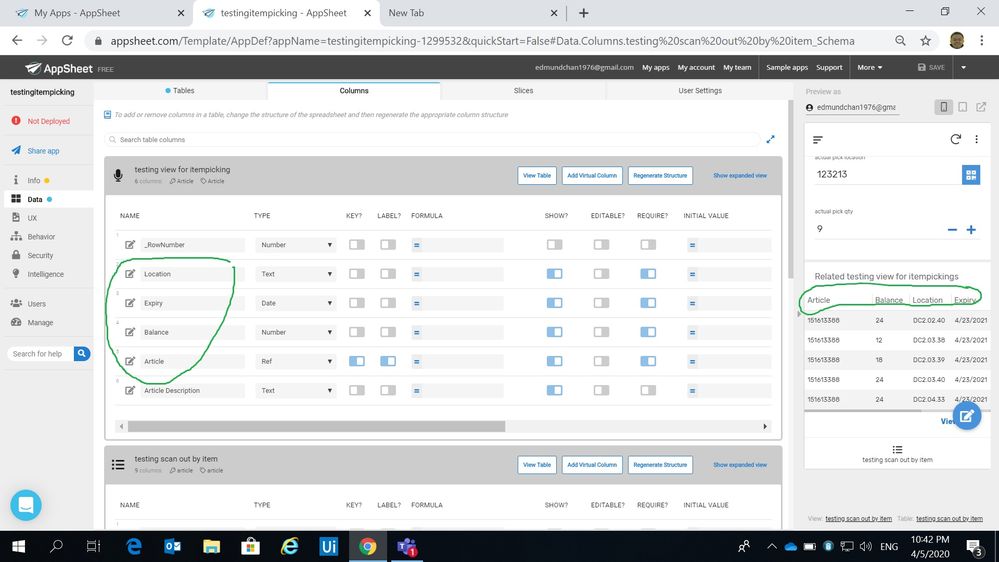
- Mark as New
- Bookmark
- Subscribe
- Mute
- Subscribe to RSS Feed
- Permalink
- Report Inappropriate Content
- Mark as New
- Bookmark
- Subscribe
- Mute
- Subscribe to RSS Feed
- Permalink
- Report Inappropriate Content
You need to create your desired own detail view for the slice and make it’s position as Ref that will take over the system generated detail view.
- Mark as New
- Bookmark
- Subscribe
- Mute
- Subscribe to RSS Feed
- Permalink
- Report Inappropriate Content
- Mark as New
- Bookmark
- Subscribe
- Mute
- Subscribe to RSS Feed
- Permalink
- Report Inappropriate Content
Thank you Heru. I am ok with keeping to the sequence in the original table (it’s the same sequence in AppSheet table and in my original Google sheet), but it is in a different sequence in the inline view. How can I get the inline view to show the sequence in the original table?
Edmund Chan
- Mark as New
- Bookmark
- Subscribe
- Mute
- Subscribe to RSS Feed
- Permalink
- Report Inappropriate Content
- Mark as New
- Bookmark
- Subscribe
- Mute
- Subscribe to RSS Feed
- Permalink
- Report Inappropriate Content
I think, you need to switched ON the “Keep Column Order” setting to prevent intelligent re-ordering, and re-arranged the column order from the inline view. Were you on the right inline view when re-arranging the column order?
- Mark as New
- Bookmark
- Subscribe
- Mute
- Subscribe to RSS Feed
- Permalink
- Report Inappropriate Content
- Mark as New
- Bookmark
- Subscribe
- Mute
- Subscribe to RSS Feed
- Permalink
- Report Inappropriate Content
Hey Heru, thank you for the tip. Yes I manage to get into the inline view to adjust the columns. Thank you for following up closely on this ![]()
Edmund Chan
- Mark as New
- Bookmark
- Subscribe
- Mute
- Subscribe to RSS Feed
- Permalink
- Report Inappropriate Content
- Mark as New
- Bookmark
- Subscribe
- Mute
- Subscribe to RSS Feed
- Permalink
- Report Inappropriate Content
The column order for the Related testing view for itempickings inline table is controlled by a view of type table in the ref position for the table or slice containing those rows. AppSheet typically creates inline view configurations for you, so look for one called testing view for itempickings_Inline. In there, you’ll find an option to order the columns:
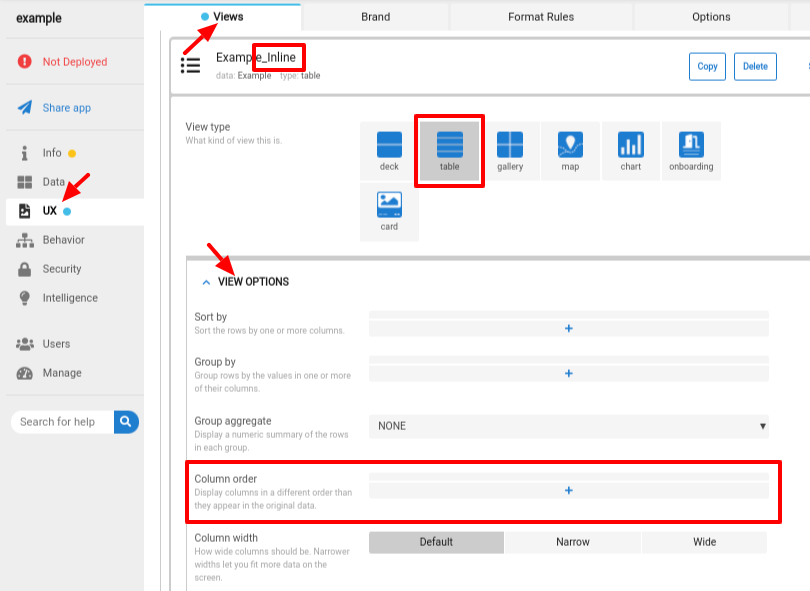
- Mark as New
- Bookmark
- Subscribe
- Mute
- Subscribe to RSS Feed
- Permalink
- Report Inappropriate Content
- Mark as New
- Bookmark
- Subscribe
- Mute
- Subscribe to RSS Feed
- Permalink
- Report Inappropriate Content
Yes thank you for the clear instructions ![]() I can order the columns in my inline view now. Greetings from Singapore
I can order the columns in my inline view now. Greetings from Singapore ![]()
Edmund Chan
- Mark as New
- Bookmark
- Subscribe
- Mute
- Subscribe to RSS Feed
- Permalink
- Report Inappropriate Content
- Mark as New
- Bookmark
- Subscribe
- Mute
- Subscribe to RSS Feed
- Permalink
- Report Inappropriate Content
Is there any way to change the date format? I have updated it in the data source (settings in Google sheet), but it is still showing as mm/dd/yyyy, I need it to be dd/mm/yyyy, as per what is showing on Google sheet.
- Mark as New
- Bookmark
- Subscribe
- Mute
- Subscribe to RSS Feed
- Permalink
- Report Inappropriate Content
- Mark as New
- Bookmark
- Subscribe
- Mute
- Subscribe to RSS Feed
- Permalink
- Report Inappropriate Content
Hi @edmund_chan,
have you change the Localization Setting of the table?
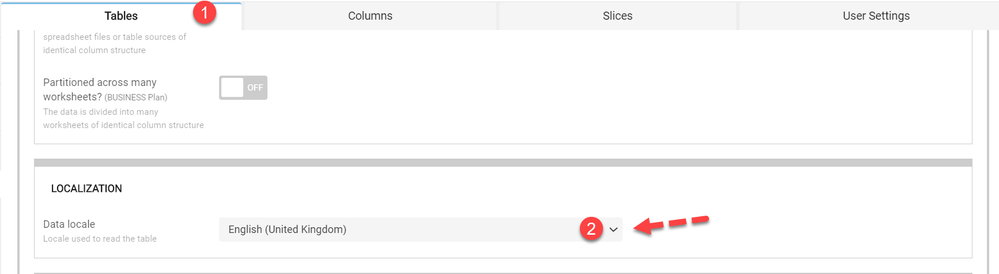
ps: It’s better to close this post thread, mark as solution to your initial post. You can always open another post if you have any different questions.
-
Account
1,673 -
App Management
3,074 -
AppSheet
1 -
Automation
10,293 -
Bug
967 -
Data
9,657 -
Errors
5,719 -
Expressions
11,750 -
General Miscellaneous
1 -
Google Cloud Deploy
1 -
image and text
1 -
Integrations
1,599 -
Intelligence
578 -
Introductions
85 -
Other
2,882 -
Photos
1 -
Resources
535 -
Security
827 -
Templates
1,300 -
Users
1,551 -
UX
9,096
- « Previous
- Next »
| User | Count |
|---|---|
| 44 | |
| 29 | |
| 22 | |
| 20 | |
| 14 |

 Twitter
Twitter