- AppSheet
- AppSheet Forum
- AppSheet Q&A
- Inline views from the same spreadsheet
- Subscribe to RSS Feed
- Mark Topic as New
- Mark Topic as Read
- Float this Topic for Current User
- Bookmark
- Subscribe
- Mute
- Printer Friendly Page
- Mark as New
- Bookmark
- Subscribe
- Mute
- Subscribe to RSS Feed
- Permalink
- Report Inappropriate Content
- Mark as New
- Bookmark
- Subscribe
- Mute
- Subscribe to RSS Feed
- Permalink
- Report Inappropriate Content
HI, I’m have recently discovered appsheet and have been been very impressed. I have been using it to build an inventory management systems with a good deal of success.
I’ve built a few useful apps but am currently having an issue with my latest. I’m creating an app for warehouse pickers to assemble part kits for production. Each kit has multiple components and quantities of each component. the first column has the name of the kit as per screenshot.
I want to have a view inline that allows you to select the kit name in the first view then show a table of components and quantities. If I customize the columns shown in the first/primary view to only show kits I get a row for every row in the sheet as per picture.
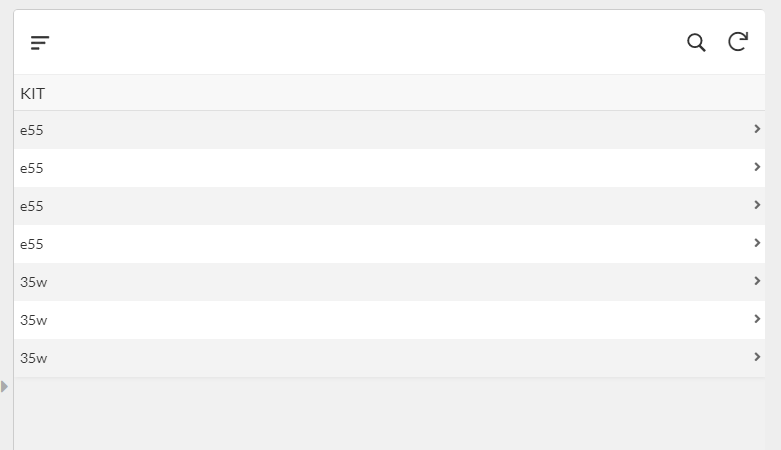
what I would like is for the view to show a single row for each (e55 and 35w). The articles I have read speak about linking multiple spreadsheets which I would prefer to avoid as that can get messy. Also there is requirement for flexibility in the list of kits as they can change and new ones will be created in the future. Any help would be greatly appreciated.
Kind regards,
- Labels:
-
Automation
-
UX
- Mark as New
- Bookmark
- Subscribe
- Mute
- Subscribe to RSS Feed
- Permalink
- Report Inappropriate Content
- Mark as New
- Bookmark
- Subscribe
- Mute
- Subscribe to RSS Feed
- Permalink
- Report Inappropriate Content
a screenshot of the example table
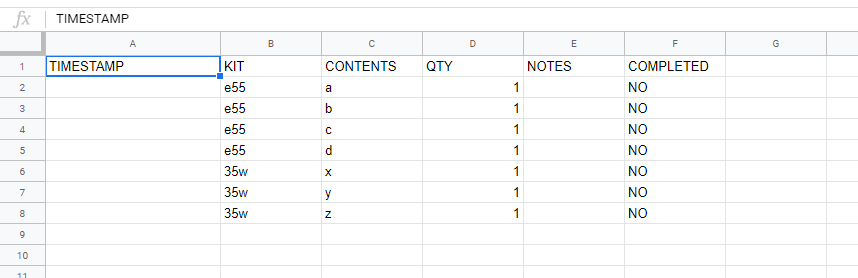
- Mark as New
- Bookmark
- Subscribe
- Mute
- Subscribe to RSS Feed
- Permalink
- Report Inappropriate Content
- Mark as New
- Bookmark
- Subscribe
- Mute
- Subscribe to RSS Feed
- Permalink
- Report Inappropriate Content
@Josh2
You can group the inline view’s table as per KIT than you will see only one row for each kit
- Mark as New
- Bookmark
- Subscribe
- Mute
- Subscribe to RSS Feed
- Permalink
- Report Inappropriate Content
- Mark as New
- Bookmark
- Subscribe
- Mute
- Subscribe to RSS Feed
- Permalink
- Report Inappropriate Content
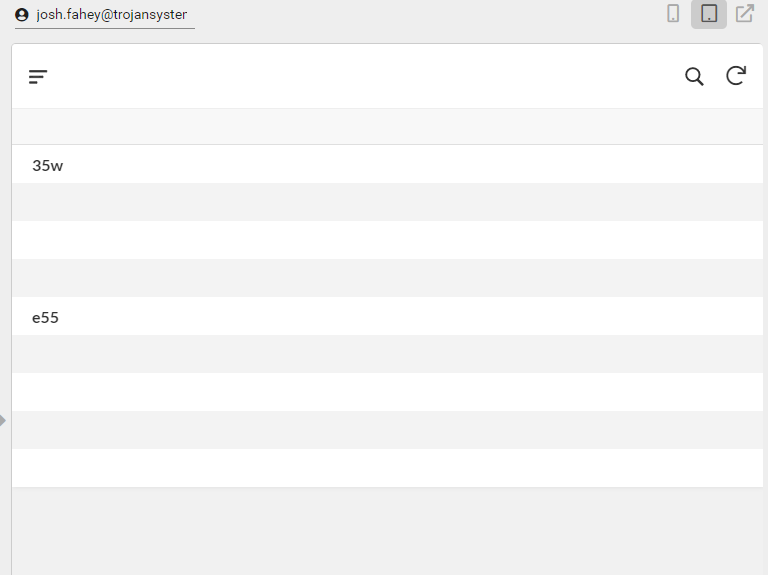
I still getting rows for each part in the kit which is the issue. There will be 15 -20 kits requiring completion (of possibly hundreds) and each of those could have 30 items so I’d like the view to show a single row for each kit rather than having a couple hundred rows if that makes sense.
- Mark as New
- Bookmark
- Subscribe
- Mute
- Subscribe to RSS Feed
- Permalink
- Report Inappropriate Content
- Mark as New
- Bookmark
- Subscribe
- Mute
- Subscribe to RSS Feed
- Permalink
- Report Inappropriate Content
@Josh2
You are getting it like that because your [Timestamp] column is completely blank. Fill that column for each row first and try again.
- Mark as New
- Bookmark
- Subscribe
- Mute
- Subscribe to RSS Feed
- Permalink
- Report Inappropriate Content
- Mark as New
- Bookmark
- Subscribe
- Mute
- Subscribe to RSS Feed
- Permalink
- Report Inappropriate Content
@LeventK I filled the timestamp column but unfortunately I’m still getting multiple rows for each kit type.
- Mark as New
- Bookmark
- Subscribe
- Mute
- Subscribe to RSS Feed
- Permalink
- Report Inappropriate Content
- Mark as New
- Bookmark
- Subscribe
- Mute
- Subscribe to RSS Feed
- Permalink
- Report Inappropriate Content
@Josh2
I believe there is a bug. Check this out from @tsuji_koichi
- Mark as New
- Bookmark
- Subscribe
- Mute
- Subscribe to RSS Feed
- Permalink
- Report Inappropriate Content
- Mark as New
- Bookmark
- Subscribe
- Mute
- Subscribe to RSS Feed
- Permalink
- Report Inappropriate Content
Seemingly.
- Mark as New
- Bookmark
- Subscribe
- Mute
- Subscribe to RSS Feed
- Permalink
- Report Inappropriate Content
- Mark as New
- Bookmark
- Subscribe
- Mute
- Subscribe to RSS Feed
- Permalink
- Report Inappropriate Content
@LeventK ok so it looks like I’m not crazy (hopefully). @tsuji_koichi could you please keep me updated on the response.
I tried creating a reference column with MAXROW expression:
MAXROW(FASTENER_KITS, _RowNumber, [KIT]=[_THISROW].[KIT])
which populates a new column in the data with the last row id for duplicate kits
I then referenced that column in a slice with filter condition:
[_RowNumber]=[KIT_REF]
and the equations seem to be valid but when I refresh/save I get an error thrown:
“Column Name ‘KIT_REF’ in Schema ‘FASTENER_KITS_Schema’ refers to ReferencedTableName ‘KITS’. That Table or Slice uses RowNumber as a key which is not a stable key.”
If I could get past that error it might do what I want?
But it seems I should expect grouping to only show unique rows in the view. If that’s the case then hopefully this will be remedied soon.
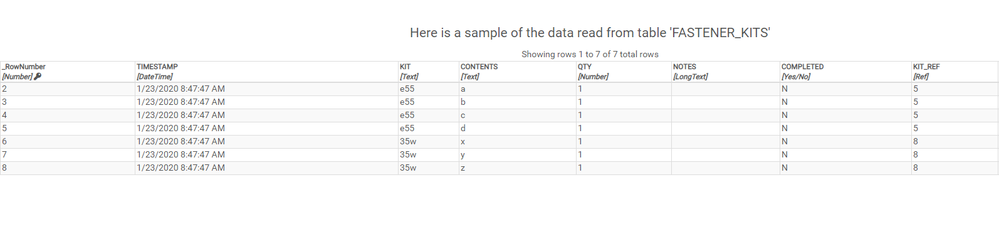
-
Account
1,675 -
App Management
3,084 -
AppSheet
1 -
Automation
10,305 -
Bug
975 -
Data
9,665 -
Errors
5,723 -
Expressions
11,765 -
General Miscellaneous
1 -
Google Cloud Deploy
1 -
image and text
1 -
Integrations
1,603 -
Intelligence
578 -
Introductions
85 -
Other
2,893 -
Photos
1 -
Resources
535 -
Security
827 -
Templates
1,303 -
Users
1,556 -
UX
9,108
- « Previous
- Next »
| User | Count |
|---|---|
| 43 | |
| 29 | |
| 24 | |
| 21 | |
| 13 |

 Twitter
Twitter