- AppSheet
- AppSheet Forum
- AppSheet Q&A
- Insert photo in child from parent in one step
- Subscribe to RSS Feed
- Mark Topic as New
- Mark Topic as Read
- Float this Topic for Current User
- Bookmark
- Subscribe
- Mute
- Printer Friendly Page
- Mark as New
- Bookmark
- Subscribe
- Mute
- Subscribe to RSS Feed
- Permalink
- Report Inappropriate Content
- Mark as New
- Bookmark
- Subscribe
- Mute
- Subscribe to RSS Feed
- Permalink
- Report Inappropriate Content
Hello to all the community.
I have a button in the parent table that generates a record in the child table. In the child table there are only 2 fields, one is populated when the record is generated and the other is a photo.
The question is how can I generate the record from the parent and insert the photo in the child record, or view the form of the child record, in one click?
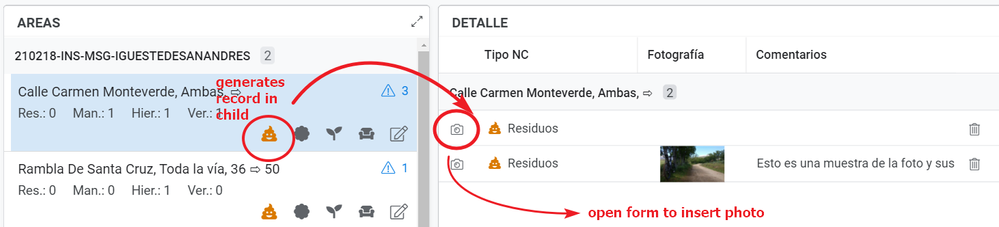
At the moment I can do it with a button that opens the form in the child record but I wanted to save 1 click.
Solved! Go to Solution.
- Mark as New
- Bookmark
- Subscribe
- Mute
- Subscribe to RSS Feed
- Permalink
- Report Inappropriate Content
- Mark as New
- Bookmark
- Subscribe
- Mute
- Subscribe to RSS Feed
- Permalink
- Report Inappropriate Content
Why don t you change your action to add new row to child from parent table?
Just simply add action to your parent with deeplink expression something like
LINKTOFORM(“ChildTable_Form”, “Prent ID”, [_thisrow].[ID])
“Parent ID” is ref column looking up the parent.
This open up new form and user guided to put image into the field.
- Mark as New
- Bookmark
- Subscribe
- Mute
- Subscribe to RSS Feed
- Permalink
- Report Inappropriate Content
- Mark as New
- Bookmark
- Subscribe
- Mute
- Subscribe to RSS Feed
- Permalink
- Report Inappropriate Content
From what I understand , your parent already has a photo column.
In this case , in the child table , I would create a virtual column , that has a formula like :
[VirtualColumn]=[ChildRefColumn].[ParentPhotoColumn]
- Mark as New
- Bookmark
- Subscribe
- Mute
- Subscribe to RSS Feed
- Permalink
- Report Inappropriate Content
- Mark as New
- Bookmark
- Subscribe
- Mute
- Subscribe to RSS Feed
- Permalink
- Report Inappropriate Content
Not exactly. The photo is in the son. What I want is to generate child + edit child to insert the photo. All in one step
- Mark as New
- Bookmark
- Subscribe
- Mute
- Subscribe to RSS Feed
- Permalink
- Report Inappropriate Content
- Mark as New
- Bookmark
- Subscribe
- Mute
- Subscribe to RSS Feed
- Permalink
- Report Inappropriate Content
How do you generate the child record?
Don’t you open a ChildTable_Form?
- Mark as New
- Bookmark
- Subscribe
- Mute
- Subscribe to RSS Feed
- Permalink
- Report Inappropriate Content
- Mark as New
- Bookmark
- Subscribe
- Mute
- Subscribe to RSS Feed
- Permalink
- Report Inappropriate Content
Why don t you change your action to add new row to child from parent table?
Just simply add action to your parent with deeplink expression something like
LINKTOFORM(“ChildTable_Form”, “Prent ID”, [_thisrow].[ID])
“Parent ID” is ref column looking up the parent.
This open up new form and user guided to put image into the field.
- Mark as New
- Bookmark
- Subscribe
- Mute
- Subscribe to RSS Feed
- Permalink
- Report Inappropriate Content
- Mark as New
- Bookmark
- Subscribe
- Mute
- Subscribe to RSS Feed
- Permalink
- Report Inappropriate Content
Great…
It worked the first time. Thank you very much. Sometimes I forget some possibilities. Thanks again
- Mark as New
- Bookmark
- Subscribe
- Mute
- Subscribe to RSS Feed
- Permalink
- Report Inappropriate Content
- Mark as New
- Bookmark
- Subscribe
- Mute
- Subscribe to RSS Feed
- Permalink
- Report Inappropriate Content
Now it is getting more difficult to find something “impossible” with Appsheet.
- Mark as New
- Bookmark
- Subscribe
- Mute
- Subscribe to RSS Feed
- Permalink
- Report Inappropriate Content
- Mark as New
- Bookmark
- Subscribe
- Mute
- Subscribe to RSS Feed
- Permalink
- Report Inappropriate Content
Thank you, I will try that solution. Maybe my approach was wrong and I was thinking in a sequence of 2 separate actions instead of doing it only in one. In fact, I am now doing it in 2 separate steps that way.
For @AlexM : this is how I generate the new record in the children table.
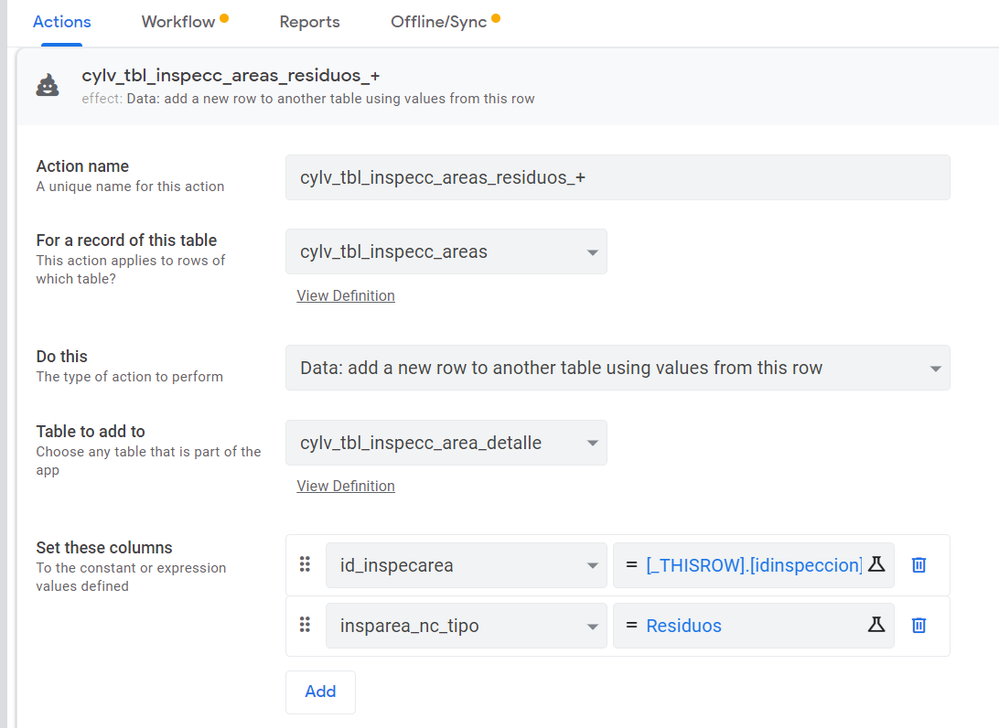
- Mark as New
- Bookmark
- Subscribe
- Mute
- Subscribe to RSS Feed
- Permalink
- Report Inappropriate Content
- Mark as New
- Bookmark
- Subscribe
- Mute
- Subscribe to RSS Feed
- Permalink
- Report Inappropriate Content
If you want to add new row to child. THEN you want to open that form, then you can consider different approach. My suggetion was just to open new form to the child by action. Unless the user save the form (if user can cancel the form) then nothing happens.
If you like to add the new child row first, then want to open that newly added row, think about this workaround.
1st action – Add new row to the child table. For the ref field in child, pass the parent ID value. At the same time, for the child record ID, pass this value (expression) of
Context(Device)&number(now())
Then create another action with deeplink.
Linktorow(Context(Device)&number(now()),“ChildTable_Form”)
Those two actions are hidden.
Then last action to GROUP those two action and place it wherever you want.
By firing action the new child record is added and saved, and you are prompted to the form view to edit. Even you cancel the edit, the row is down there, as it is already saved before we go to the form view.
- Mark as New
- Bookmark
- Subscribe
- Mute
- Subscribe to RSS Feed
- Permalink
- Report Inappropriate Content
- Mark as New
- Bookmark
- Subscribe
- Mute
- Subscribe to RSS Feed
- Permalink
- Report Inappropriate Content
If multiple users hit the action button EXACTLY same time, dont worry, it will not conflict, as we are passsing ID value with time as well as User device id. The ID value should be always unique enough.
-
!
1 -
Account
1,680 -
App Management
3,117 -
AppSheet
1 -
Automation
10,340 -
Bug
986 -
Data
9,696 -
Errors
5,746 -
Expressions
11,812 -
General Miscellaneous
1 -
Google Cloud Deploy
1 -
image and text
1 -
Integrations
1,615 -
Intelligence
578 -
Introductions
85 -
Other
2,916 -
Photos
1 -
Resources
541 -
Security
830 -
Templates
1,309 -
Users
1,562 -
UX
9,126
- « Previous
- Next »
| User | Count |
|---|---|
| 42 | |
| 34 | |
| 27 | |
| 23 | |
| 16 |

 Twitter
Twitter