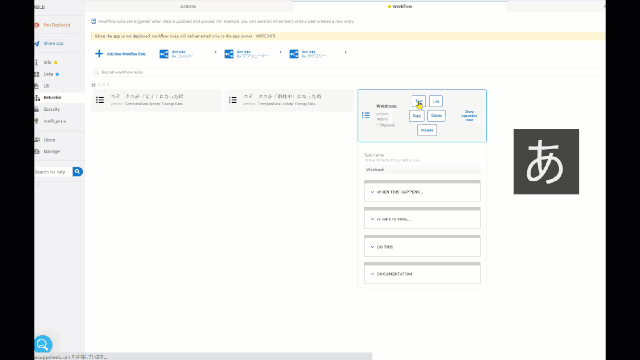- AppSheet
- Tips & Resources
- Tips & Tricks
- Integration with Google Chat - How? Actually it wa...
- Subscribe to RSS Feed
- Mark Topic as New
- Mark Topic as Read
- Float this Topic for Current User
- Bookmark
- Subscribe
- Mute
- Printer Friendly Page
- Mark as New
- Bookmark
- Subscribe
- Mute
- Subscribe to RSS Feed
- Permalink
- Report Inappropriate Content
- Mark as New
- Bookmark
- Subscribe
- Mute
- Subscribe to RSS Feed
- Permalink
- Report Inappropriate Content
Appsheet should naturally get tied with G Suite services and product as the time goes by, which is basically “No Doubt”. I believe you app creators would agree with it.
Google Chat should be one of the service G Suite users are broadly adopting to their day to day jobs on the enterprise basis. It should be common needs “How to integrate Appsheet app with Google Chat”?
Bunch of people should have been implemented this integration, but I tried it out with my app, and found it was super simple and easy. To share my experiences for those who would seek a solution toward the future. (this is also my own memorandam…)
1. Get the “End point” URL from your Google Chat Rooms.
Beatifully simple. Go to your Chat room and copy the URL.
Go to your chat rooms you want to submit messages. And hit the Manage Webhook
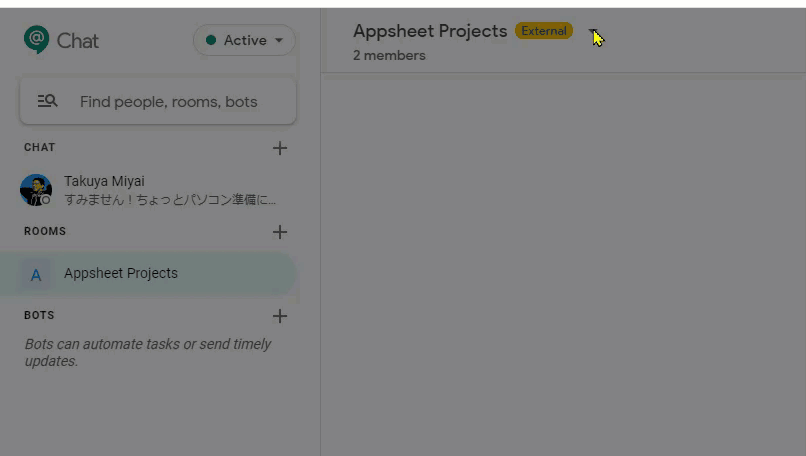
2. Just copy the URL
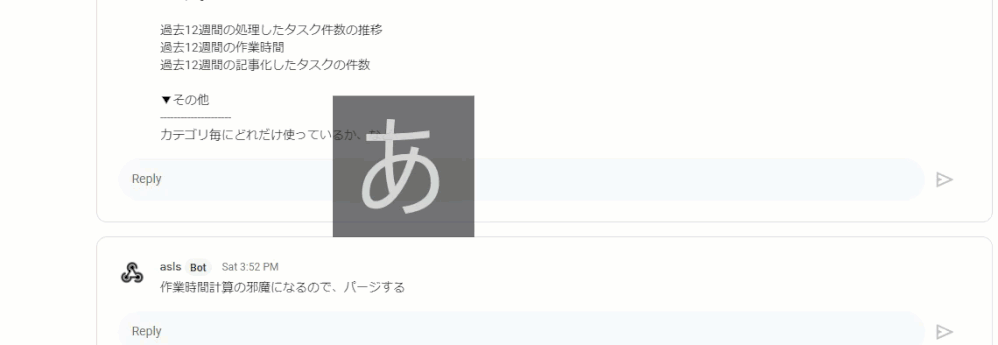
3. Go to Appsheet editor, workflow and past the URL you copied.
Note
Workflow settings.
- Preset Custom
- URL One you just copied
- Verb POST
- HTTM Content Type JSON
- Body – JSON
Simple JSON!
{
“text”: “<<[FieldNameYourWantToPassFromaRowToGoogleChatRoom!]>>”
}
–
Beside that, you simple set up workflow as usual, when and how to “fire” the workflow as you wish.
Thank you Appsheet team, to make it and our life super simple and easier!!!
According to Google API documentation, we could do lots, sending message to chat room with card view etc. Should be a fun.
https://developers.google.com/hangouts/chat/concepts/cards
Please try it out and kindly share your own experiences and tips you find.
We have had native connector on webhook set up for Slack even before Appsheet become google cloud team, so I suspect this integration should be come much more simpler, but until then we just set up in this way, but still easy.
- Labels:
-
Integrations
- Mark as New
- Bookmark
- Subscribe
- Mute
- Subscribe to RSS Feed
- Permalink
- Report Inappropriate Content
- Mark as New
- Bookmark
- Subscribe
- Mute
- Subscribe to RSS Feed
- Permalink
- Report Inappropriate Content
WOW! Excellent find, @tsuji_koichi!
And great post documenting the setup.
- Mark as New
- Bookmark
- Subscribe
- Mute
- Subscribe to RSS Feed
- Permalink
- Report Inappropriate Content
- Mark as New
- Bookmark
- Subscribe
- Mute
- Subscribe to RSS Feed
- Permalink
- Report Inappropriate Content
Like for those pro engineers and pro appsheet handler like you, you probabaly can set this up with your eyes closed…
- Mark as New
- Bookmark
- Subscribe
- Mute
- Subscribe to RSS Feed
- Permalink
- Report Inappropriate Content
- Mark as New
- Bookmark
- Subscribe
- Mute
- Subscribe to RSS Feed
- Permalink
- Report Inappropriate Content
Here’s an easy Google Meet integration I found:
- Mark as New
- Bookmark
- Subscribe
- Mute
- Subscribe to RSS Feed
- Permalink
- Report Inappropriate Content
- Mark as New
- Bookmark
- Subscribe
- Mute
- Subscribe to RSS Feed
- Permalink
- Report Inappropriate Content
Thanks for this, shamely I overlooked it.
The problem in terms of google calendar as data source, is how to change the “organizer”… I discussed privately with Appsheet team, but still can not find a solution. And the google meet settion is auto generated, but unless “organizer” is to join the session, we can not invite others, which is a problem, as far as I clearly remember the issues.
- Mark as New
- Bookmark
- Subscribe
- Mute
- Subscribe to RSS Feed
- Permalink
- Report Inappropriate Content
- Mark as New
- Bookmark
- Subscribe
- Mute
- Subscribe to RSS Feed
- Permalink
- Report Inappropriate Content
Koichi, if I remember the case it was that if the organizer is not joining the event, nobody is able to join because with the normal gSuite they need to ask the permission to join.
- Mark as New
- Bookmark
- Subscribe
- Mute
- Subscribe to RSS Feed
- Permalink
- Report Inappropriate Content
- Mark as New
- Bookmark
- Subscribe
- Mute
- Subscribe to RSS Feed
- Permalink
- Report Inappropriate Content
Too many topics I discussed with you, friend, I will wrap up things !
Yes, you should be right!
- Mark as New
- Bookmark
- Subscribe
- Mute
- Subscribe to RSS Feed
- Permalink
- Report Inappropriate Content
- Mark as New
- Bookmark
- Subscribe
- Mute
- Subscribe to RSS Feed
- Permalink
- Report Inappropriate Content
- Mark as New
- Bookmark
- Subscribe
- Mute
- Subscribe to RSS Feed
- Permalink
- Report Inappropriate Content
- Mark as New
- Bookmark
- Subscribe
- Mute
- Subscribe to RSS Feed
- Permalink
- Report Inappropriate Content
I do the same as you but what is the error like this?
Failed: Webhook HTTP post request failed with exception The remote server returned an error: (400) Bad Request.
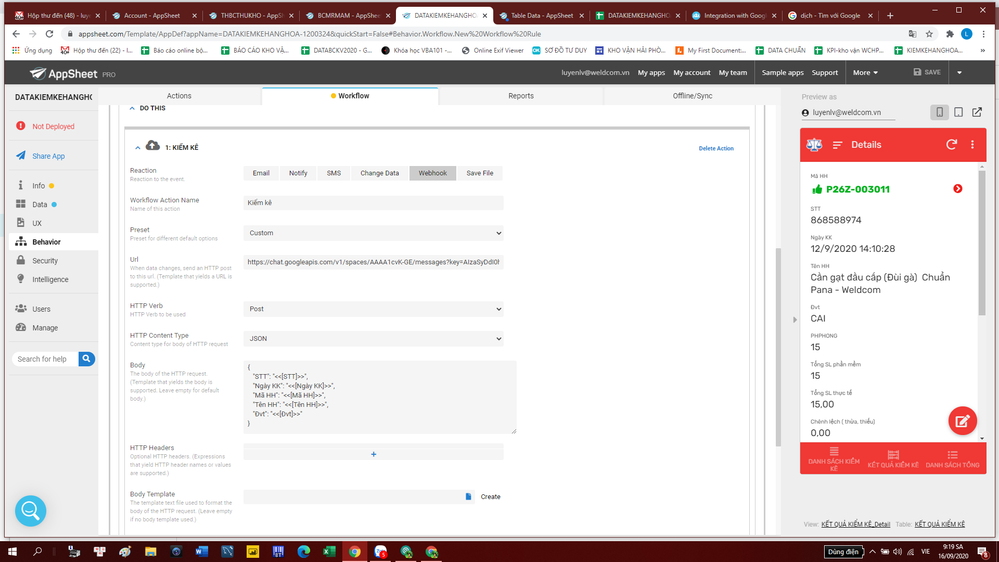
- Mark as New
- Bookmark
- Subscribe
- Mute
- Subscribe to RSS Feed
- Permalink
- Report Inappropriate Content
- Mark as New
- Bookmark
- Subscribe
- Mute
- Subscribe to RSS Feed
- Permalink
- Report Inappropriate Content
See my original post.
JSON must be in this schema, so you are getting error.
- Mark as New
- Bookmark
- Subscribe
- Mute
- Subscribe to RSS Feed
- Permalink
- Report Inappropriate Content
- Mark as New
- Bookmark
- Subscribe
- Mute
- Subscribe to RSS Feed
- Permalink
- Report Inappropriate Content
I have tried but still error:
Failed: Webhook HTTP post request failed with exception The remote server returned an error: (400) Bad Request.
Help me!
- Mark as New
- Bookmark
- Subscribe
- Mute
- Subscribe to RSS Feed
- Permalink
- Report Inappropriate Content
- Mark as New
- Bookmark
- Subscribe
- Mute
- Subscribe to RSS Feed
- Permalink
- Report Inappropriate Content
What you json body currently looking like.
- Mark as New
- Bookmark
- Subscribe
- Mute
- Subscribe to RSS Feed
- Permalink
- Report Inappropriate Content
- Mark as New
- Bookmark
- Subscribe
- Mute
- Subscribe to RSS Feed
- Permalink
- Report Inappropriate Content
body:
{
“Tên HH”: “<<[Tên HH]>>”
}
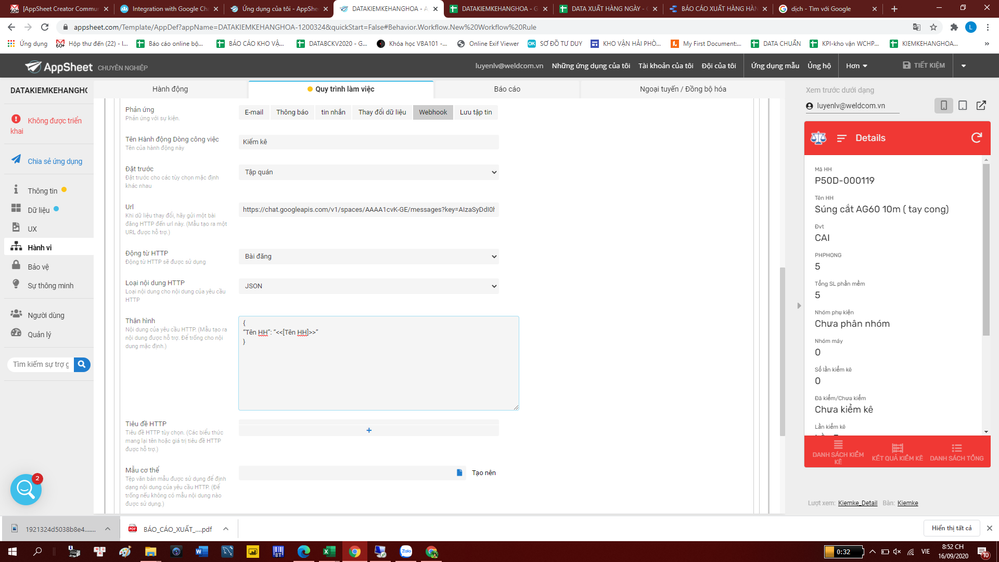
Error:
Failed: Action not performed because 1 errors are present. Error: Failed to parse JSON due to Invalid property identifier character: “. Path ‘’, line 1, position 1… Invalid JSON value starts with: “Tên HH”: “Máy xịt rửa Model KHG-1410A - Kowon”}.
- Mark as New
- Bookmark
- Subscribe
- Mute
- Subscribe to RSS Feed
- Permalink
- Report Inappropriate Content
- Mark as New
- Bookmark
- Subscribe
- Mute
- Subscribe to RSS Feed
- Permalink
- Report Inappropriate Content
It should be
{
“text”: “<<[Tên HH]>>”
}
- Mark as New
- Bookmark
- Subscribe
- Mute
- Subscribe to RSS Feed
- Permalink
- Report Inappropriate Content
- Mark as New
- Bookmark
- Subscribe
- Mute
- Subscribe to RSS Feed
- Permalink
- Report Inappropriate Content
Hi
I have tried but still error:
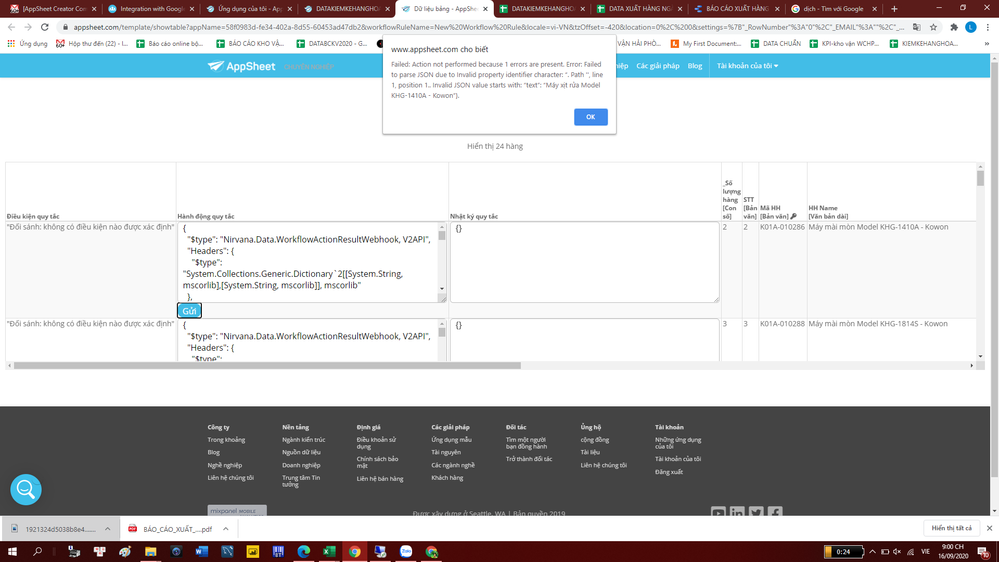
- Mark as New
- Bookmark
- Subscribe
- Mute
- Subscribe to RSS Feed
- Permalink
- Report Inappropriate Content
- Mark as New
- Bookmark
- Subscribe
- Mute
- Subscribe to RSS Feed
- Permalink
- Report Inappropriate Content
then try
{
“text”: “<<encodeurl([Tên HH])>>”
}
- Mark as New
- Bookmark
- Subscribe
- Mute
- Subscribe to RSS Feed
- Permalink
- Report Inappropriate Content
- Mark as New
- Bookmark
- Subscribe
- Mute
- Subscribe to RSS Feed
- Permalink
- Report Inappropriate Content
tôi đã thử nhưng vẫn lỗi:
ailed: Action not performed because 1 errors are present. Error: Failed to parse JSON due to Invalid property identifier character: “. Path ‘’, line 1, position 1… Invalid JSON value starts with: “text”: “M%C3%A1y%20x%E1%BB%8Bt%20r%E1%BB%ADa%20Model%20KHG-1410A%20-%20Kowon”}.
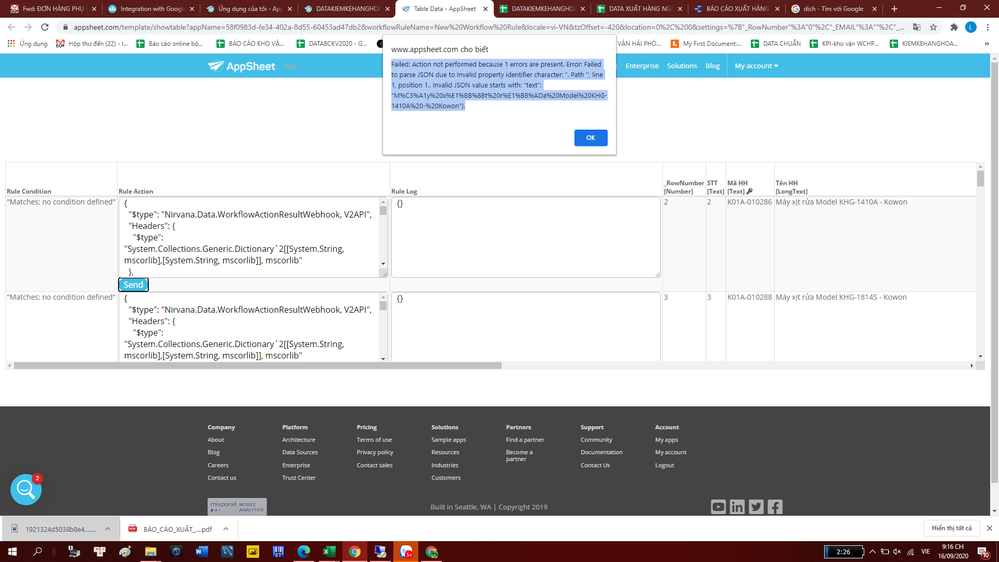
- Mark as New
- Bookmark
- Subscribe
- Mute
- Subscribe to RSS Feed
- Permalink
- Report Inappropriate Content
- Mark as New
- Bookmark
- Subscribe
- Mute
- Subscribe to RSS Feed
- Permalink
- Report Inappropriate Content
Unfortunately, I run out of my idea, and it is beyond my skill.
Suggest you go to support appsheet to call for a help.
I only guess your [Tên HH] field may contain the value which can not be used in HTTP request.
- Mark as New
- Bookmark
- Subscribe
- Mute
- Subscribe to RSS Feed
- Permalink
- Report Inappropriate Content
- Mark as New
- Bookmark
- Subscribe
- Mute
- Subscribe to RSS Feed
- Permalink
- Report Inappropriate Content
Thanks you very much!
- Mark as New
- Bookmark
- Subscribe
- Mute
- Subscribe to RSS Feed
- Permalink
- Report Inappropriate Content
- Mark as New
- Bookmark
- Subscribe
- Mute
- Subscribe to RSS Feed
- Permalink
- Report Inappropriate Content
I discovered the error is due to the mode not enabled:
Run asynchronously?
Should AppSheet run this webhook asynchronously (in the background) and let the rule return immediately ?.
But the data is not sent to google chat?
Help me!
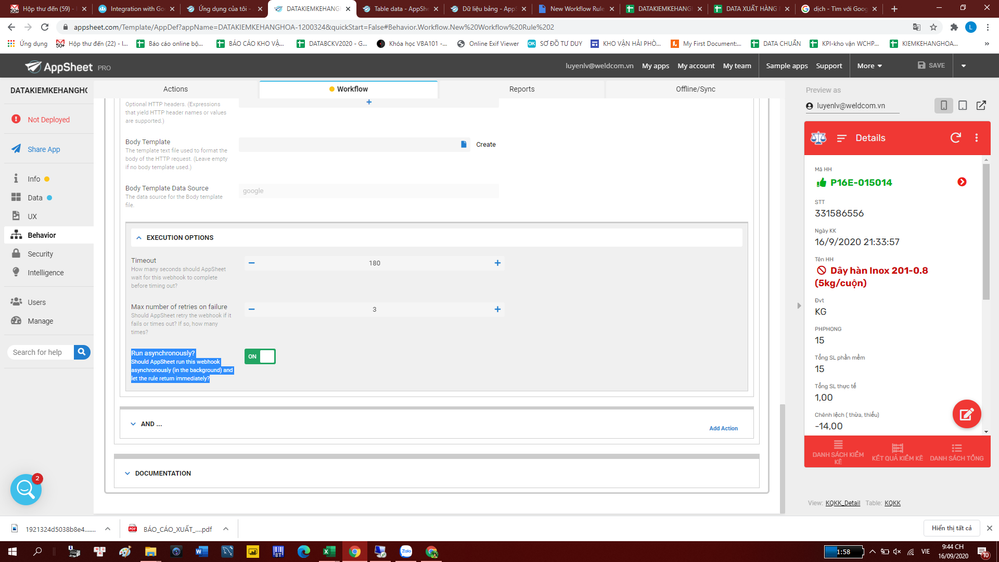
- Mark as New
- Bookmark
- Subscribe
- Mute
- Subscribe to RSS Feed
- Permalink
- Report Inappropriate Content
- Mark as New
- Bookmark
- Subscribe
- Mute
- Subscribe to RSS Feed
- Permalink
- Report Inappropriate Content
Async seting is nothing to do with your problem.
I strongly suspect the problem is from JSON.
- Mark as New
- Bookmark
- Subscribe
- Mute
- Subscribe to RSS Feed
- Permalink
- Report Inappropriate Content
- Mark as New
- Bookmark
- Subscribe
- Mute
- Subscribe to RSS Feed
- Permalink
- Report Inappropriate Content
I decoded your text and passed to my sample app for google chat and it did work without error.
Máy xịt rửa Model KHG-1410A - Kowon
Placed JSON to JSON validator, also returns no error…
Not sure why you see error.
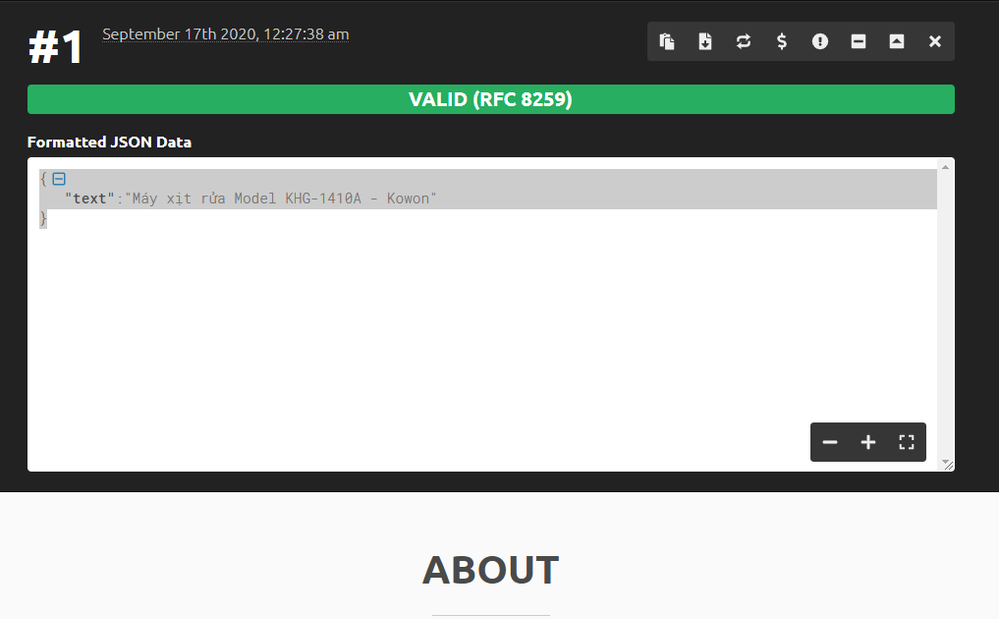
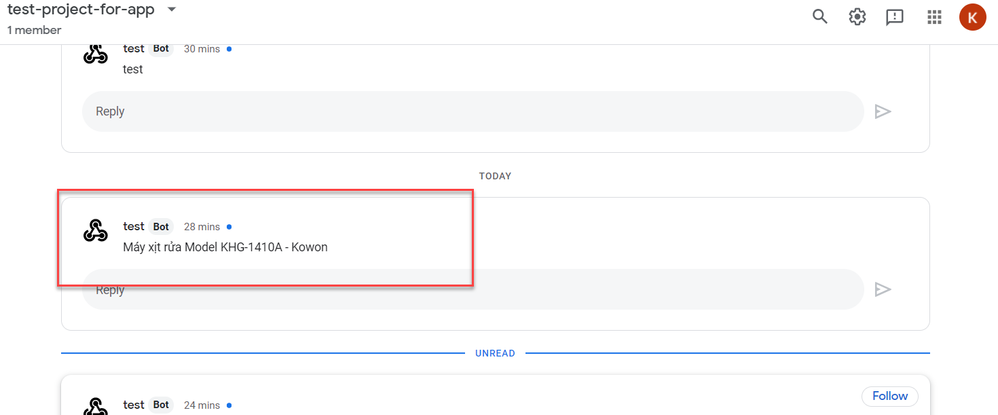
- Mark as New
- Bookmark
- Subscribe
- Mute
- Subscribe to RSS Feed
- Permalink
- Report Inappropriate Content
- Mark as New
- Bookmark
- Subscribe
- Mute
- Subscribe to RSS Feed
- Permalink
- Report Inappropriate Content
I do not understand why?
Can anyone help me with this problem?
- Mark as New
- Bookmark
- Subscribe
- Mute
- Subscribe to RSS Feed
- Permalink
- Report Inappropriate Content
- Mark as New
- Bookmark
- Subscribe
- Mute
- Subscribe to RSS Feed
- Permalink
- Report Inappropriate Content
re type JSON from scratch.
apostrophes inside JSON payload may be typed wrongly, this is only a guess I have
and then test your json
to see if you see no error.
- Mark as New
- Bookmark
- Subscribe
- Mute
- Subscribe to RSS Feed
- Permalink
- Report Inappropriate Content
- Mark as New
- Bookmark
- Subscribe
- Mute
- Subscribe to RSS Feed
- Permalink
- Report Inappropriate Content
I have tried and tested as you said but with no error
[image]
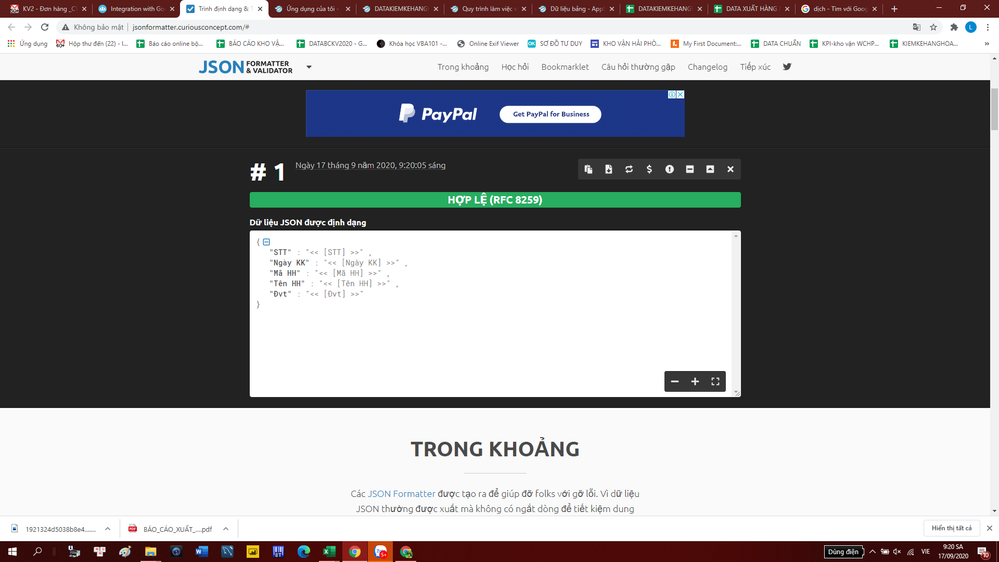
- Mark as New
- Bookmark
- Subscribe
- Mute
- Subscribe to RSS Feed
- Permalink
- Report Inappropriate Content
- Mark as New
- Bookmark
- Subscribe
- Mute
- Subscribe to RSS Feed
- Permalink
- Report Inappropriate Content
As i said JSON body need to be above format!
- Mark as New
- Bookmark
- Subscribe
- Mute
- Subscribe to RSS Feed
- Permalink
- Report Inappropriate Content
- Mark as New
- Bookmark
- Subscribe
- Mute
- Subscribe to RSS Feed
- Permalink
- Report Inappropriate Content
The syntax is correct but the current data is not passed to google chat. I really don’t know why and what to do.
- Mark as New
- Bookmark
- Subscribe
- Mute
- Subscribe to RSS Feed
- Permalink
- Report Inappropriate Content
- Mark as New
- Bookmark
- Subscribe
- Mute
- Subscribe to RSS Feed
- Permalink
- Report Inappropriate Content
What the current json looks like?
- Mark as New
- Bookmark
- Subscribe
- Mute
- Subscribe to RSS Feed
- Permalink
- Report Inappropriate Content
- Mark as New
- Bookmark
- Subscribe
- Mute
- Subscribe to RSS Feed
- Permalink
- Report Inappropriate Content
It’s looks like:
{
“STT”: “<<[STT]>>”,
“Ngày KK”: “<<[Ngày KK]>>”,
“Mã HH”: “<<[Mã HH]>>”,
“Tên HH”: “<<[Tên HH]>>”,
“Đvt”: “<<[Đvt]>>”
}
- Mark as New
- Bookmark
- Subscribe
- Mute
- Subscribe to RSS Feed
- Permalink
- Report Inappropriate Content
- Mark as New
- Bookmark
- Subscribe
- Mute
- Subscribe to RSS Feed
- Permalink
- Report Inappropriate Content
Please refer to previous message and advice to yoi
- Mark as New
- Bookmark
- Subscribe
- Mute
- Subscribe to RSS Feed
- Permalink
- Report Inappropriate Content
- Mark as New
- Bookmark
- Subscribe
- Mute
- Subscribe to RSS Feed
- Permalink
- Report Inappropriate Content
I did everything as you said but couldn’t.
I do not know why.
This creation of you will keep me from using zapie, but I can’t use it now.
I am so sad
- Mark as New
- Bookmark
- Subscribe
- Mute
- Subscribe to RSS Feed
- Permalink
- Report Inappropriate Content
- Mark as New
- Bookmark
- Subscribe
- Mute
- Subscribe to RSS Feed
- Permalink
- Report Inappropriate Content
Please ask for support from support@appsheet.com
- Mark as New
- Bookmark
- Subscribe
- Mute
- Subscribe to RSS Feed
- Permalink
- Report Inappropriate Content
- Mark as New
- Bookmark
- Subscribe
- Mute
- Subscribe to RSS Feed
- Permalink
- Report Inappropriate Content
Thanks you so much!
- Mark as New
- Bookmark
- Subscribe
- Mute
- Subscribe to RSS Feed
- Permalink
- Report Inappropriate Content
- Mark as New
- Bookmark
- Subscribe
- Mute
- Subscribe to RSS Feed
- Permalink
- Report Inappropriate Content
Let me know once the problem is cleared by the support team.
Good luck!
- Mark as New
- Bookmark
- Subscribe
- Mute
- Subscribe to RSS Feed
- Permalink
- Report Inappropriate Content
- Mark as New
- Bookmark
- Subscribe
- Mute
- Subscribe to RSS Feed
- Permalink
- Report Inappropriate Content
Yes sir.
They are doing help me!
- Mark as New
- Bookmark
- Subscribe
- Mute
- Subscribe to RSS Feed
- Permalink
- Report Inappropriate Content
- Mark as New
- Bookmark
- Subscribe
- Mute
- Subscribe to RSS Feed
- Permalink
- Report Inappropriate Content
I am sorry , i get the same error (“Failed to parse JSON due to Invalid property identifier character: “. Path ‘’, line 1, position 1… Invalid JSON value starts with: “text”: “text automat trimis”}”,) , by only using :
{
“text”: “text automat trimis”
}
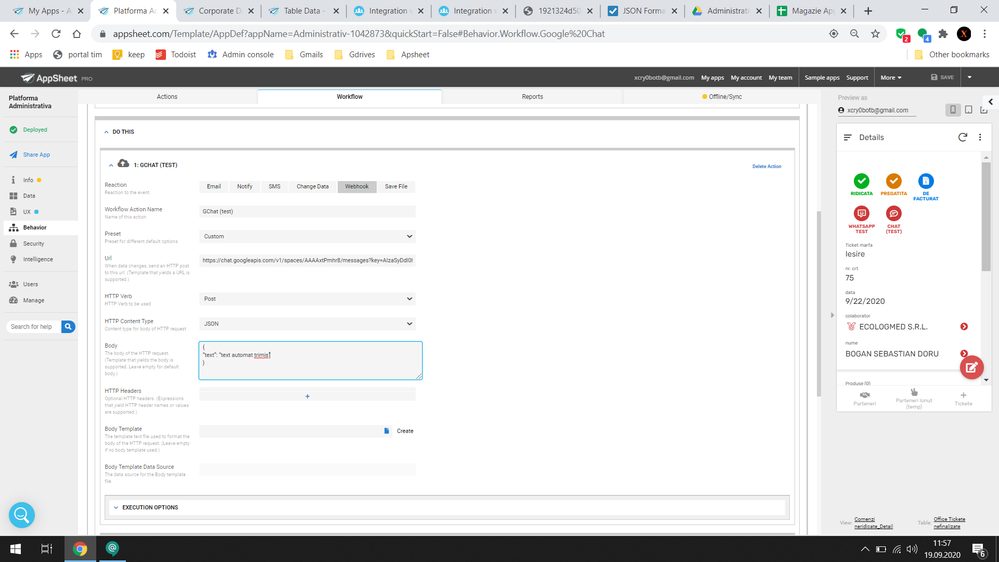
Can anyone point me in the right direction please ?
Thank you
- Mark as New
- Bookmark
- Subscribe
- Mute
- Subscribe to RSS Feed
- Permalink
- Report Inappropriate Content
- Mark as New
- Bookmark
- Subscribe
- Mute
- Subscribe to RSS Feed
- Permalink
- Report Inappropriate Content
{
“text”:“text automat trimis”
}
Not exactly sure where this problem coming from but possibly double quote?
Copy above JSON and past to the JSON body as it is.
Try it out.
- Mark as New
- Bookmark
- Subscribe
- Mute
- Subscribe to RSS Feed
- Permalink
- Report Inappropriate Content
- Mark as New
- Bookmark
- Subscribe
- Mute
- Subscribe to RSS Feed
- Permalink
- Report Inappropriate Content
Thanks for your input. I was just trying that. I typed it all , instead of copying , and it worked.
My typed double quote is : " " " " , and it works
The pasted one is : “ “ “ , and i get that error
They look different. Both written and pasted code is succesful in the recommended Json formatter page. Maybe it has something to do with regional settings.
@Le_Van_Luyen , maybe this works for you too.
- Mark as New
- Bookmark
- Subscribe
- Mute
- Subscribe to RSS Feed
- Permalink
- Report Inappropriate Content
- Mark as New
- Bookmark
- Subscribe
- Mute
- Subscribe to RSS Feed
- Permalink
- Report Inappropriate Content
Yes, exactly, that is the root cause of issue.
But not sure why people is getting different type of format for DOUBLE QUOTE…
- Mark as New
- Bookmark
- Subscribe
- Mute
- Subscribe to RSS Feed
- Permalink
- Report Inappropriate Content
- Mark as New
- Bookmark
- Subscribe
- Mute
- Subscribe to RSS Feed
- Permalink
- Report Inappropriate Content
Just because of difference betwee straight and curly quotes.
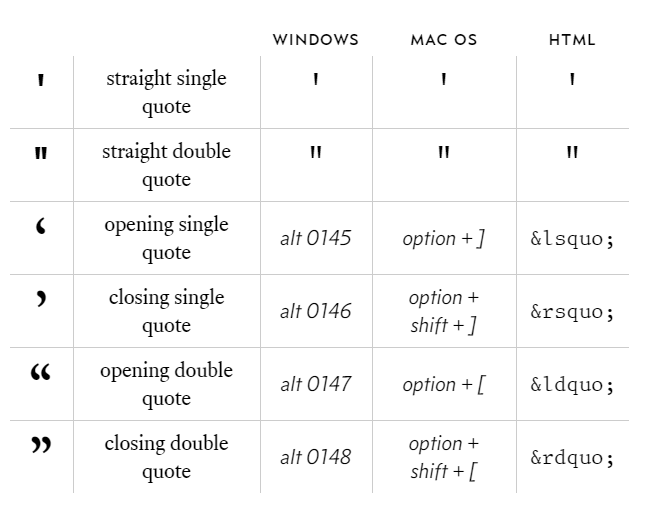
We have to be bear in mind,upon constructing JSON to pass.
-
Account
6 -
App Management
21 -
Automation
186 -
Data
140 -
Errors
19 -
Expressions
206 -
Integrations
103 -
Intelligence
17 -
Other
57 -
Resources
24 -
Security
14 -
Templates
54 -
Users
19 -
UX
217

 Twitter
Twitter