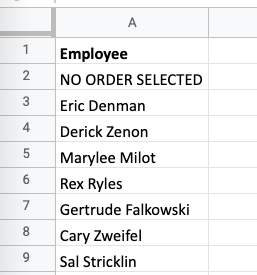- AppSheet
- AppSheet Forum
- AppSheet Q&A
- Interactive Dashboard Bug: Unselecting Parent Reco...
- Subscribe to RSS Feed
- Mark Topic as New
- Mark Topic as Read
- Float this Topic for Current User
- Bookmark
- Subscribe
- Mute
- Printer Friendly Page
- Mark as New
- Bookmark
- Subscribe
- Mute
- Subscribe to RSS Feed
- Permalink
- Report Inappropriate Content
- Mark as New
- Bookmark
- Subscribe
- Mute
- Subscribe to RSS Feed
- Permalink
- Report Inappropriate Content
Interactive Dashboards will filter/update the child record(s) based on which parent record is selected.
But this has the confusing side-effect of displaying the first row from the child table whenever no parent record is selected.
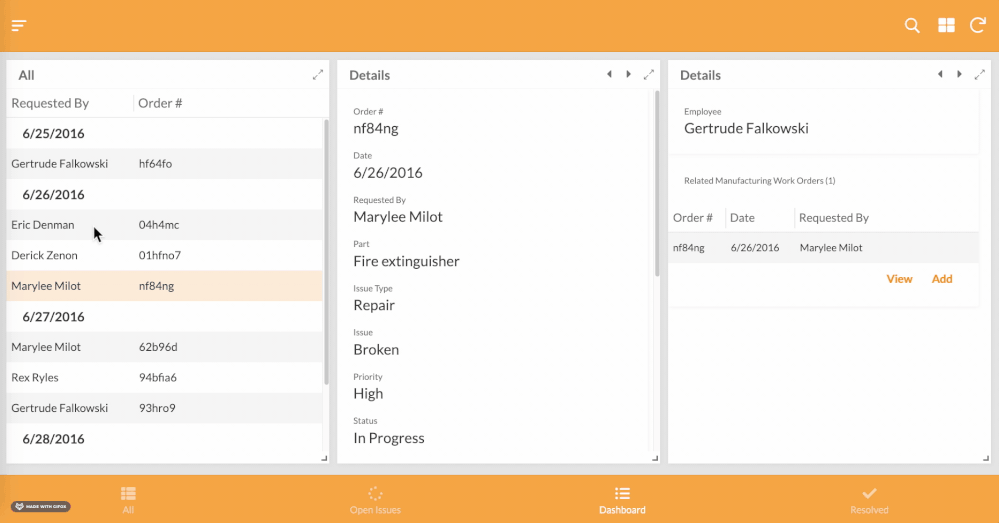
I’ve had multiple users from different clients/apps that have expressed frustration and confusion with this behavior.
As a developer, I understand that no parent record is selected, so the child view defaults to the first row. But to most users this does not make sense. It doesn’t click for them that it’s just the first row. Instead, it is a random, unrelated record. This happens often with users who like to double-click when selecting a row, which ends up unselecting it.
As a workaround, I have added a new first row in the child table to indicate that no parent record is selected.
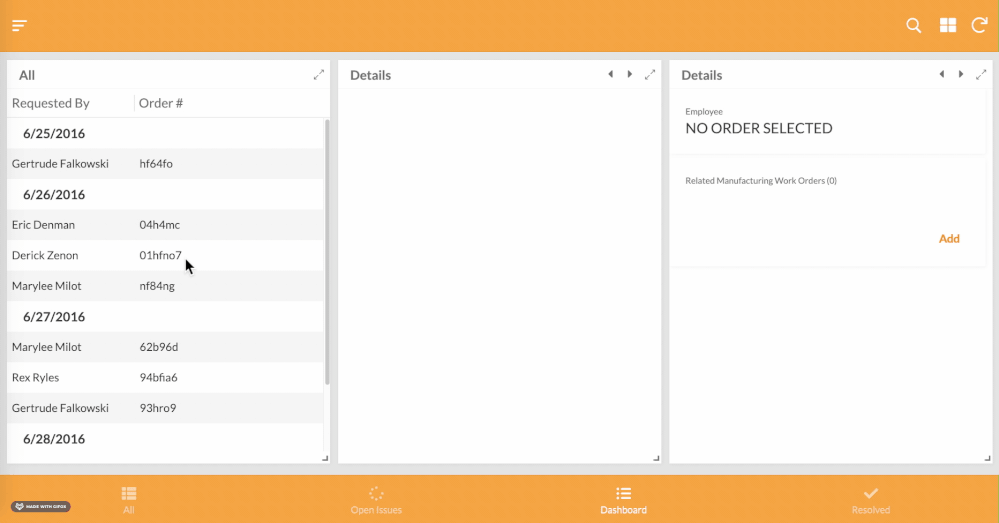
This is a tricky problem because “Fixing” this behaviour could mean losing the ability to instead navigate records from the child table.
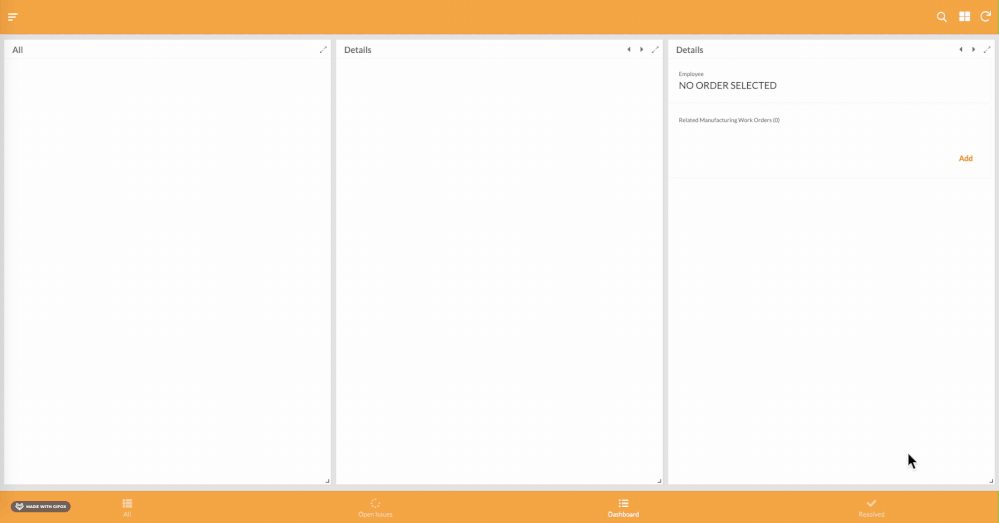
I think the workaround may be the best approach, unless we can be given more granular controls over the individual behavior of each sub-view in a Dashboard.
Instead of a Dashboard-level ON/OFF for Interactive_Mode, we would need special controls for each view. I know that’s a huge overhaul and not likely to happen just to fix this one issue. But adding such a feature could solve a range of other issues and make dashboards that much more powerful.
-
Account
1,675 -
App Management
3,088 -
AppSheet
1 -
Automation
10,310 -
Bug
977 -
Data
9,667 -
Errors
5,725 -
Expressions
11,767 -
General Miscellaneous
1 -
Google Cloud Deploy
1 -
image and text
1 -
Integrations
1,604 -
Intelligence
578 -
Introductions
85 -
Other
2,894 -
Photos
1 -
Resources
536 -
Security
827 -
Templates
1,304 -
Users
1,557 -
UX
9,109
- « Previous
- Next »
| User | Count |
|---|---|
| 43 | |
| 29 | |
| 24 | |
| 22 | |
| 13 |

 Twitter
Twitter