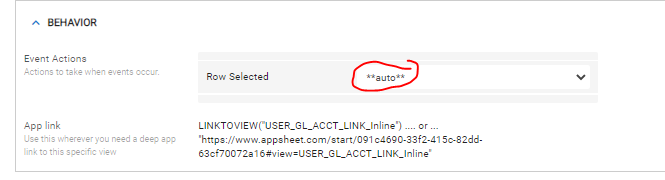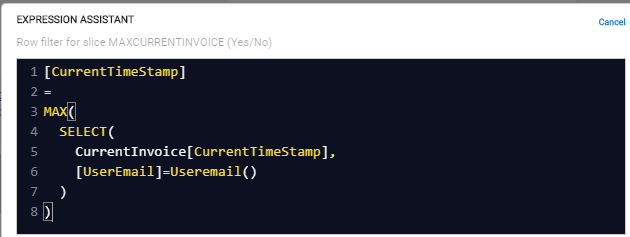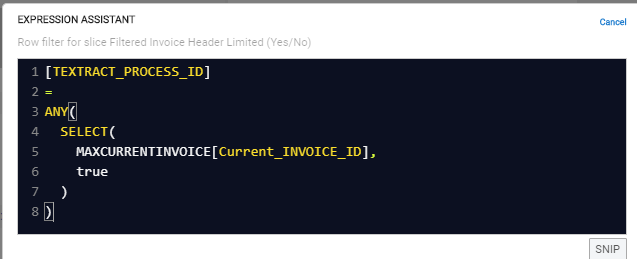- AppSheet
- AppSheet Forum
- AppSheet Q&A
- Interactive Dashboard using Inline View
- Subscribe to RSS Feed
- Mark Topic as New
- Mark Topic as Read
- Float this Topic for Current User
- Bookmark
- Subscribe
- Mute
- Printer Friendly Page
- Mark as New
- Bookmark
- Subscribe
- Mute
- Subscribe to RSS Feed
- Permalink
- Report Inappropriate Content
- Mark as New
- Bookmark
- Subscribe
- Mute
- Subscribe to RSS Feed
- Permalink
- Report Inappropriate Content
I’m stuck!
Working with a 3-pane interactive dashboard.
Left window is the master list of all Client Submissions. User selects a submission and the Details appear in the center window.
At the bottom of each detail view is the list of Related Submissions from that client as an inline/reference
I need the user to be able to select one of these Related Submissions, and see the details in the 3rd/right-most window of the dashboard.
Key consideration is that the Clients/Client Submission database is changing and growing every day. Nothing is static in this parent database.
I have a “pretty good” understanding of AppSheet principles and my instinct says that this is certainly possible, but I’ve just hit a wall. Tossing it to this wonderful community to ask for help and/or examples. Thank you in advance!!
- Labels:
-
Automation
-
Expressions
-
UX
- Mark as New
- Bookmark
- Subscribe
- Mute
- Subscribe to RSS Feed
- Permalink
- Report Inappropriate Content
- Mark as New
- Bookmark
- Subscribe
- Mute
- Subscribe to RSS Feed
- Permalink
- Report Inappropriate Content
Could try an on click action that adds to a “Current Submissions Table”. Use this Current Submissions table to filter the right most details view. If you only have 1 rows in a slice then a detail view will default to that row.
- Mark as New
- Bookmark
- Subscribe
- Mute
- Subscribe to RSS Feed
- Permalink
- Report Inappropriate Content
- Mark as New
- Bookmark
- Subscribe
- Mute
- Subscribe to RSS Feed
- Permalink
- Report Inappropriate Content
An action button within the row sounds promising!
I assume that would require adding a virtual column to the data? How should that approach be formatted?
Updated original post to include a picture – I’m clearly a visual learner ![]()
- Mark as New
- Bookmark
- Subscribe
- Mute
- Subscribe to RSS Feed
- Permalink
- Report Inappropriate Content
- Mark as New
- Bookmark
- Subscribe
- Mute
- Subscribe to RSS Feed
- Permalink
- Report Inappropriate Content
@Austin_Lambeth I am about to do this very thing. Suddenly I have realized that when someone selects a different item from the left view, the right most view will be left displaying the wrong data until the user hits the on click action again. Do you know of a way for the row being used as the filter to get cleared somehow automatically? I can’t think of one.
- Mark as New
- Bookmark
- Subscribe
- Mute
- Subscribe to RSS Feed
- Permalink
- Report Inappropriate Content
- Mark as New
- Bookmark
- Subscribe
- Mute
- Subscribe to RSS Feed
- Permalink
- Report Inappropriate Content
My suggestion would be maybe adding a time to the filter so anything in the “submissions” table older than 30 minutes is also filtered out. My exact use case for what I described here does not involve one dashboard with multiple views but moving from a dashboard view to a dashboard view that is filtered based on the row selected in the first view, so this may not be the ideal way to do what you are asking.
- Mark as New
- Bookmark
- Subscribe
- Mute
- Subscribe to RSS Feed
- Permalink
- Report Inappropriate Content
- Mark as New
- Bookmark
- Subscribe
- Mute
- Subscribe to RSS Feed
- Permalink
- Report Inappropriate Content
here is where your action would go for the inline view. This is a system view so enable seeing those to find the inline view.
- Mark as New
- Bookmark
- Subscribe
- Mute
- Subscribe to RSS Feed
- Permalink
- Report Inappropriate Content
- Mark as New
- Bookmark
- Subscribe
- Mute
- Subscribe to RSS Feed
- Permalink
- Report Inappropriate Content
Here is my slice formula for Current invoices. Make sure to have a user based filter in it to make sure everyone has their own detail view.
- Mark as New
- Bookmark
- Subscribe
- Mute
- Subscribe to RSS Feed
- Permalink
- Report Inappropriate Content
- Mark as New
- Bookmark
- Subscribe
- Mute
- Subscribe to RSS Feed
- Permalink
- Report Inappropriate Content
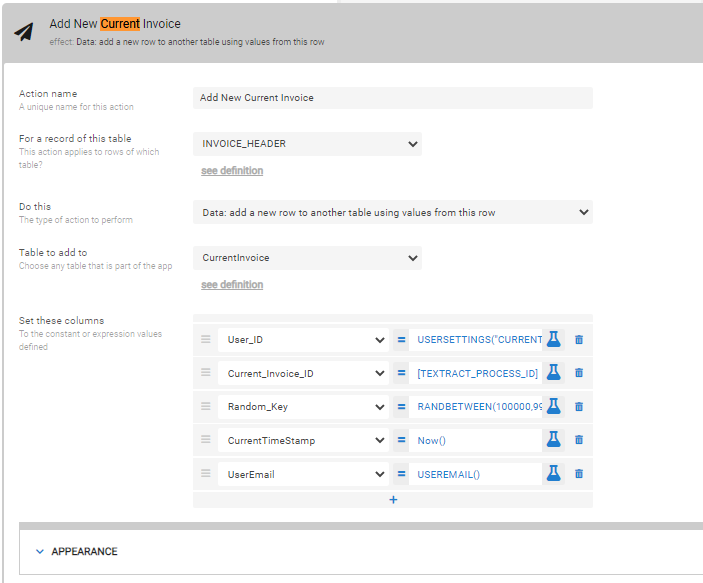
Here is my action that I have in my row selected. User ID is how I track the persons ID, Current Invoice ID is the row key that I want the MaxCurrentInvoice Slice to filter down to, Random Key is my key for CurrentInvoice table which would be your “Current Submissions table”, CurrentTimeStamp is how I find their most recent one so I set it to now, Useremail is here because this pre-dated my User_ID set up.
- Mark as New
- Bookmark
- Subscribe
- Mute
- Subscribe to RSS Feed
- Permalink
- Report Inappropriate Content
- Mark as New
- Bookmark
- Subscribe
- Mute
- Subscribe to RSS Feed
- Permalink
- Report Inappropriate Content
This would be the source table for your far right view. This would be limited down to that single submission. Hopefully.
-
Account
1,675 -
App Management
3,090 -
AppSheet
1 -
Automation
10,313 -
Bug
979 -
Data
9,670 -
Errors
5,727 -
Expressions
11,771 -
General Miscellaneous
1 -
Google Cloud Deploy
1 -
image and text
1 -
Integrations
1,605 -
Intelligence
578 -
Introductions
85 -
Other
2,898 -
Photos
1 -
Resources
536 -
Security
827 -
Templates
1,305 -
Users
1,557 -
UX
9,109
- « Previous
- Next »
| User | Count |
|---|---|
| 46 | |
| 29 | |
| 24 | |
| 22 | |
| 13 |

 Twitter
Twitter