- AppSheet
- AppSheet Forum
- AppSheet Q&A
- Interactive dashboard without ref?
- Subscribe to RSS Feed
- Mark Topic as New
- Mark Topic as Read
- Float this Topic for Current User
- Bookmark
- Subscribe
- Mute
- Printer Friendly Page
- Mark as New
- Bookmark
- Subscribe
- Mute
- Subscribe to RSS Feed
- Permalink
- Report Inappropriate Content
- Mark as New
- Bookmark
- Subscribe
- Mute
- Subscribe to RSS Feed
- Permalink
- Report Inappropriate Content
Is it possible to make an interactive dashboard without any ref links?
- Labels:
-
UX
- Mark as New
- Bookmark
- Subscribe
- Mute
- Subscribe to RSS Feed
- Permalink
- Report Inappropriate Content
- Mark as New
- Bookmark
- Subscribe
- Mute
- Subscribe to RSS Feed
- Permalink
- Report Inappropriate Content
How would the dashboard be interactive without them? What do you want your dashboard to do?
- Mark as New
- Bookmark
- Subscribe
- Mute
- Subscribe to RSS Feed
- Permalink
- Report Inappropriate Content
- Mark as New
- Bookmark
- Subscribe
- Mute
- Subscribe to RSS Feed
- Permalink
- Report Inappropriate Content
My “DATA” table has a security filter and edit privileges depended on a comma-separated list in my STAFF table.
It is a little bit complicated if I need to be more descriptive;
In the “DATA” table, I used the expression below in “SANTRAL” column (text type), to pull the value from a “STAFF” table’s “SANTALLER” column.
SPLIT(
SELECT(STAFF[SANTRALLER],
[STAFF_NAME]=[_THISROW].[OPERATOR]),
",")
I want to update my chart when the user selects a "SANTRAL" in my dashboard.
I know it should be a ref to make and an interactive dashboard, but I didn’t know that when I started to construct my app. Now I feel desperate about creating this dashboard.
- Mark as New
- Bookmark
- Subscribe
- Mute
- Subscribe to RSS Feed
- Permalink
- Report Inappropriate Content
- Mark as New
- Bookmark
- Subscribe
- Mute
- Subscribe to RSS Feed
- Permalink
- Report Inappropriate Content
Consider changing the SANTRAL column from Text to List of Ref to STAFF, with an App formula expression of:
FILTER(
"STAFF",
([STAFF_NAME] = [_THISROW].[OPERATOR])
)
- Mark as New
- Bookmark
- Subscribe
- Mute
- Subscribe to RSS Feed
- Permalink
- Report Inappropriate Content
- Mark as New
- Bookmark
- Subscribe
- Mute
- Subscribe to RSS Feed
- Permalink
- Report Inappropriate Content
Thank you Steve, but it returns the STAFF_NAME from the staff table. I want a list of values of STAFF[SANTRALLER].
I added a reference picture below for a better understanding.
Reference Picture
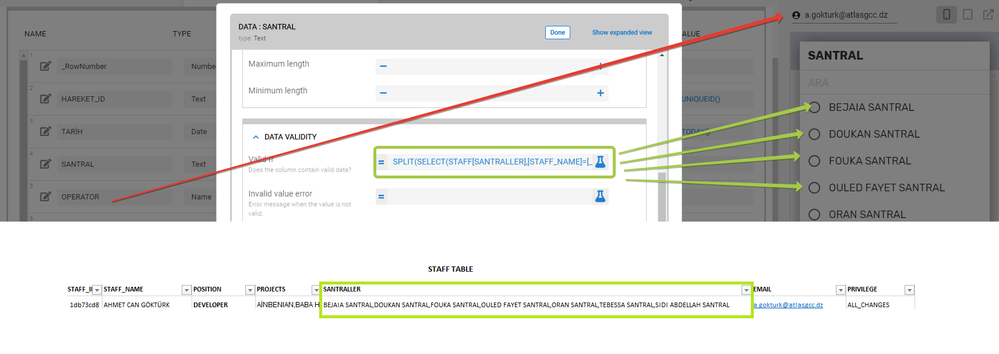
-
Account
1,672 -
App Management
3,067 -
AppSheet
1 -
Automation
10,284 -
Bug
966 -
Data
9,653 -
Errors
5,715 -
Expressions
11,740 -
General Miscellaneous
1 -
Google Cloud Deploy
1 -
image and text
1 -
Integrations
1,599 -
Intelligence
578 -
Introductions
85 -
Other
2,880 -
Photos
1 -
Resources
534 -
Security
826 -
Templates
1,300 -
Users
1,551 -
UX
9,094
- « Previous
- Next »
| User | Count |
|---|---|
| 39 | |
| 26 | |
| 23 | |
| 20 | |
| 15 |

 Twitter
Twitter