- AppSheet
- AppSheet Forum
- AppSheet Q&A
- Inventory App
- Subscribe to RSS Feed
- Mark Topic as New
- Mark Topic as Read
- Float this Topic for Current User
- Bookmark
- Subscribe
- Mute
- Printer Friendly Page
- Mark as New
- Bookmark
- Subscribe
- Mute
- Subscribe to RSS Feed
- Permalink
- Report Inappropriate Content
- Mark as New
- Bookmark
- Subscribe
- Mute
- Subscribe to RSS Feed
- Permalink
- Report Inappropriate Content
Good day ,
I was using this app from appsheet as a example .
But is there away to make it that a user cannot make the inventory stock go into a negative ?
Regards
Liam
- Labels:
-
Automation
-
Data
- Mark as New
- Bookmark
- Subscribe
- Mute
- Subscribe to RSS Feed
- Permalink
- Report Inappropriate Content
- Mark as New
- Bookmark
- Subscribe
- Mute
- Subscribe to RSS Feed
- Permalink
- Report Inappropriate Content
Hi @Liam_663
You can set the valid if of your quantity sold column.
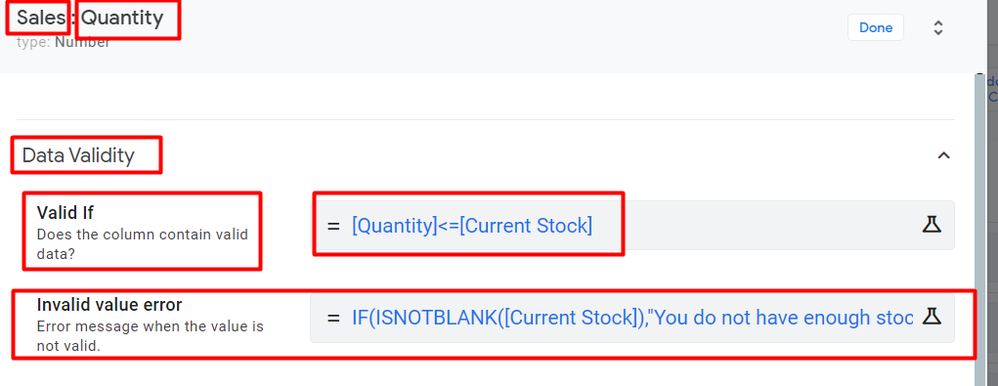
- Mark as New
- Bookmark
- Subscribe
- Mute
- Subscribe to RSS Feed
- Permalink
- Report Inappropriate Content
- Mark as New
- Bookmark
- Subscribe
- Mute
- Subscribe to RSS Feed
- Permalink
- Report Inappropriate Content
Thank you very much for the Reply Lynn.
However I keep getting a error that the column cannot be located.
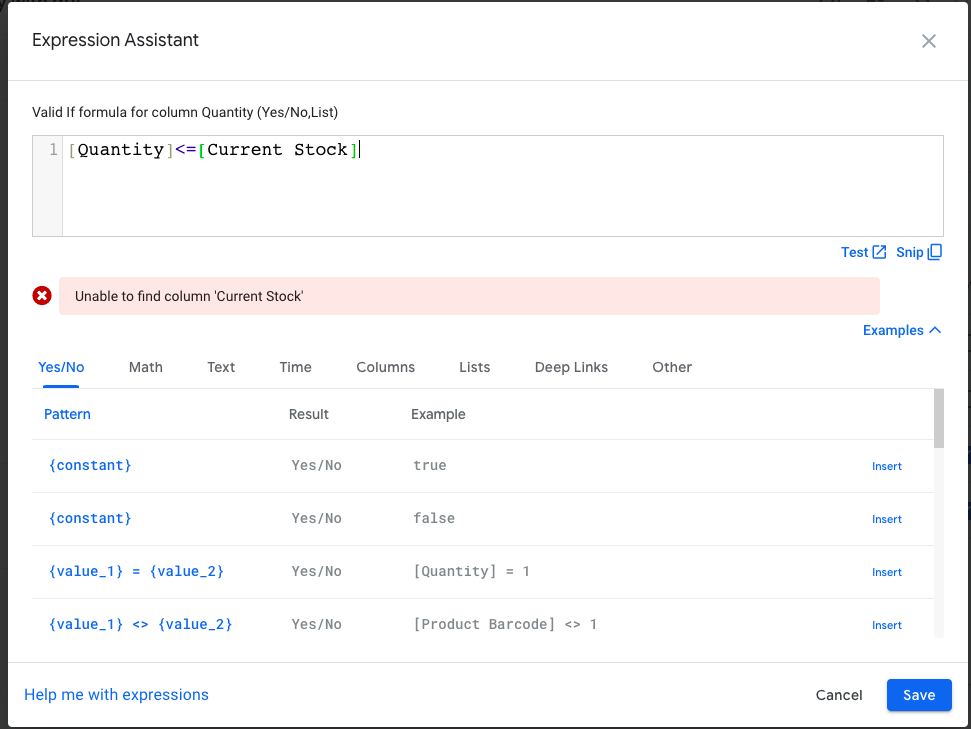
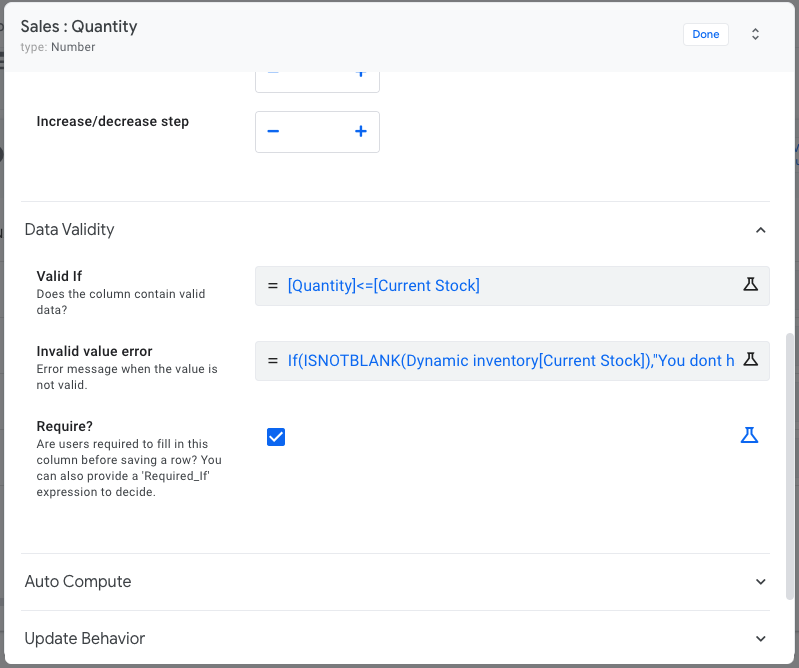
- Mark as New
- Bookmark
- Subscribe
- Mute
- Subscribe to RSS Feed
- Permalink
- Report Inappropriate Content
- Mark as New
- Bookmark
- Subscribe
- Mute
- Subscribe to RSS Feed
- Permalink
- Report Inappropriate Content
Hi @Liam_663
This was just an example from my app. Your column names may be different.
- Mark as New
- Bookmark
- Subscribe
- Mute
- Subscribe to RSS Feed
- Permalink
- Report Inappropriate Content
- Mark as New
- Bookmark
- Subscribe
- Mute
- Subscribe to RSS Feed
- Permalink
- Report Inappropriate Content
Hi Lynn ,
No my Column names are the same , is your Current Stock a Virtual table ?
- Mark as New
- Bookmark
- Subscribe
- Mute
- Subscribe to RSS Feed
- Permalink
- Report Inappropriate Content
- Mark as New
- Bookmark
- Subscribe
- Mute
- Subscribe to RSS Feed
- Permalink
- Report Inappropriate Content
This is how the data is set up
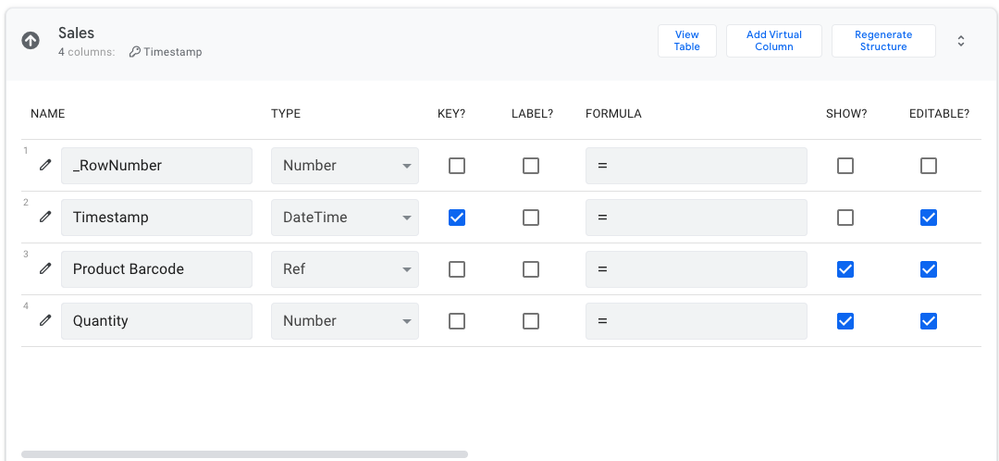
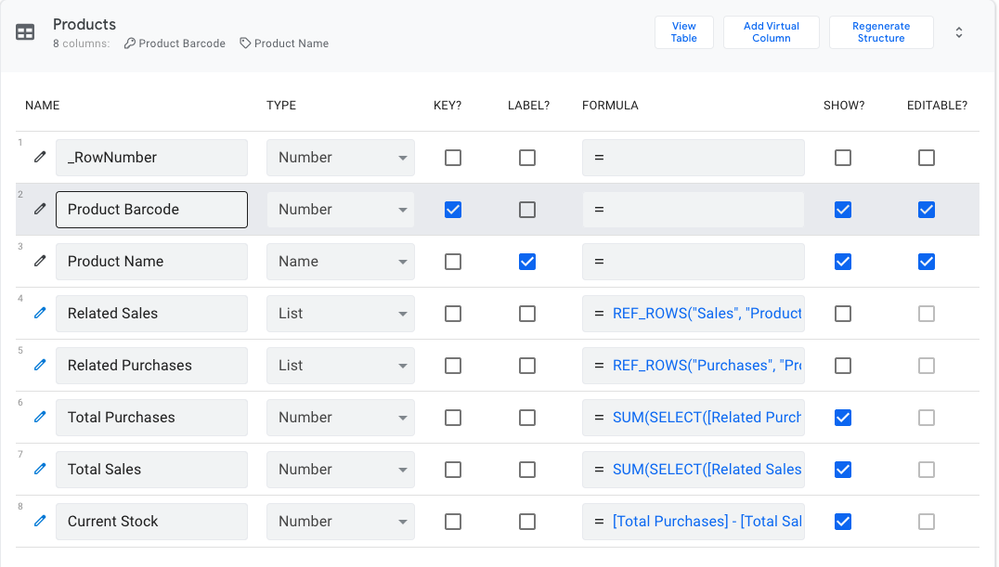
- Mark as New
- Bookmark
- Subscribe
- Mute
- Subscribe to RSS Feed
- Permalink
- Report Inappropriate Content
- Mark as New
- Bookmark
- Subscribe
- Mute
- Subscribe to RSS Feed
- Permalink
- Report Inappropriate Content
Hi @Liam_663
I have a current stock column in my sales table as well(I probably shouldn’t have two columns with the same name) it is another virtual column which has this formula
ANY(SELECT(Products[Current Stock],[Product Barcode] = [_THISROW].[Product Barcode]))
- Mark as New
- Bookmark
- Subscribe
- Mute
- Subscribe to RSS Feed
- Permalink
- Report Inappropriate Content
- Mark as New
- Bookmark
- Subscribe
- Mute
- Subscribe to RSS Feed
- Permalink
- Report Inappropriate Content
@Liam_663
You may check out the Stock management2 app demo
here
https://www.appsheet.com/portfolio/129805
- Mark as New
- Bookmark
- Subscribe
- Mute
- Subscribe to RSS Feed
- Permalink
- Report Inappropriate Content
- Mark as New
- Bookmark
- Subscribe
- Mute
- Subscribe to RSS Feed
- Permalink
- Report Inappropriate Content
Hi @Liam_663
@Lynn just exposed how to get the current stock with a virtual column
ANY(
SELECT(Products[Current Stock],
[Product Barcode] = [_THISROW].[Product Barcode]
)
)
You may want to try this expression as well in the valid_if of the column [Quantity], from the table Sales:
[Quantity]<=[Product barcode].[Current Stock]
Because your Product Barcode si of type Ref, you can use dereference expression to get its current stock.
Please see also:
- Mark as New
- Bookmark
- Subscribe
- Mute
- Subscribe to RSS Feed
- Permalink
- Report Inappropriate Content
- Mark as New
- Bookmark
- Subscribe
- Mute
- Subscribe to RSS Feed
- Permalink
- Report Inappropriate Content
Hi again @Liam_663
At looking at previous posts, I found this one:
If my understanding is correct, you ask the exact same question, twice: this is redundant.
I understand you did not find out how to solve your situation, but a simple reminder would have done the job ![]()
I understand also that you are very new to AppSheet, this is why I suggest you have a look to this post explaining good practices on the community:
So, I wish you a warm welcome, and can’t wait to see if you managed to solve your situation ! ![]()
-
Account
1,675 -
App Management
3,089 -
AppSheet
1 -
Automation
10,313 -
Bug
979 -
Data
9,669 -
Errors
5,726 -
Expressions
11,767 -
General Miscellaneous
1 -
Google Cloud Deploy
1 -
image and text
1 -
Integrations
1,604 -
Intelligence
578 -
Introductions
85 -
Other
2,896 -
Photos
1 -
Resources
536 -
Security
827 -
Templates
1,305 -
Users
1,557 -
UX
9,109
- « Previous
- Next »
| User | Count |
|---|---|
| 45 | |
| 29 | |
| 24 | |
| 22 | |
| 13 |

 Twitter
Twitter