- AppSheet
- AppSheet Forum
- AppSheet Q&A
- Inventory check
- Subscribe to RSS Feed
- Mark Topic as New
- Mark Topic as Read
- Float this Topic for Current User
- Bookmark
- Subscribe
- Mute
- Printer Friendly Page
- Mark as New
- Bookmark
- Subscribe
- Mute
- Subscribe to RSS Feed
- Permalink
- Report Inappropriate Content
- Mark as New
- Bookmark
- Subscribe
- Mute
- Subscribe to RSS Feed
- Permalink
- Report Inappropriate Content
Hi all
After some help please on capabilities on the app.
I am trying to move a manual paper based inventory check onto a cloud based app.
Basically a user will provide a pick sheet containing several products and the quantity provided. This is then checked when produced and someone will input the quantity counted. (We have a problem with human error and stock going missing).
So what I want to do is to show in a view the product code along with the stock quantity. Then adjacent to it a editable field to input the count.
There will be anywhere from 1 to 200 different products to count so they need to be listed under each other.
If I imagine an excel sheet I would have column a with product name, column b with stock quantity and column c blank waiting for the user to input the value. I want the same view really.
Can this be done.
Thanks
- Labels:
-
Automation
- Mark as New
- Bookmark
- Subscribe
- Mute
- Subscribe to RSS Feed
- Permalink
- Report Inappropriate Content
- Mark as New
- Bookmark
- Subscribe
- Mute
- Subscribe to RSS Feed
- Permalink
- Report Inappropriate Content
Absolutely. you should check out the Sample Apps, I’m sure there is plenty of inventory apps that would give you a basic understanding of relevant features you could have implemented into an app.
- Mark as New
- Bookmark
- Subscribe
- Mute
- Subscribe to RSS Feed
- Permalink
- Report Inappropriate Content
- Mark as New
- Bookmark
- Subscribe
- Mute
- Subscribe to RSS Feed
- Permalink
- Report Inappropriate Content
@Simon_Perks Welcome to AppSheet!!
In particular, for your use case, I would consider the use of an Editable Table. This feature takes a normal looking table view from this:
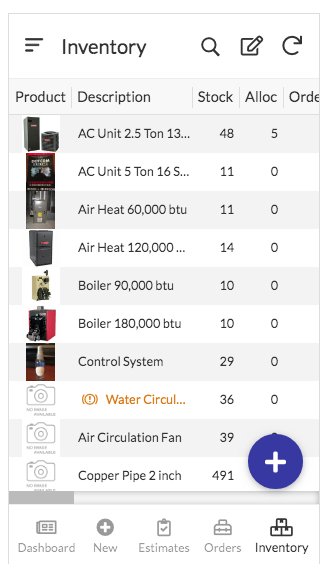
to this! The table is editable so you could go right down the list updating the number in each row. And yes you can control which column can be edited!! I love this feature!!
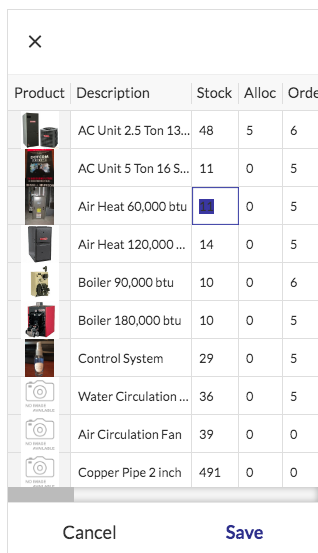
- Mark as New
- Bookmark
- Subscribe
- Mute
- Subscribe to RSS Feed
- Permalink
- Report Inappropriate Content
- Mark as New
- Bookmark
- Subscribe
- Mute
- Subscribe to RSS Feed
- Permalink
- Report Inappropriate Content
may you send me a reference of this app to copy it if you not mind !
- Mark as New
- Bookmark
- Subscribe
- Mute
- Subscribe to RSS Feed
- Permalink
- Report Inappropriate Content
- Mark as New
- Bookmark
- Subscribe
- Mute
- Subscribe to RSS Feed
- Permalink
- Report Inappropriate Content
I’m sorry I cannot. It is part of our product list we provide to clients.
Is there any particular issues you are trying to resolve or features you are trying to include that maybe I can help with?
- Mark as New
- Bookmark
- Subscribe
- Mute
- Subscribe to RSS Feed
- Permalink
- Report Inappropriate Content
- Mark as New
- Bookmark
- Subscribe
- Mute
- Subscribe to RSS Feed
- Permalink
- Report Inappropriate Content
This is what I want for my app (thank you!) but I can't see how to make the table editable.
I'm in View Type > Table , but I can't see a way to make it editable, am I looking in the wrong place?
- Mark as New
- Bookmark
- Subscribe
- Mute
- Subscribe to RSS Feed
- Permalink
- Report Inappropriate Content
- Mark as New
- Bookmark
- Subscribe
- Mute
- Subscribe to RSS Feed
- Permalink
- Report Inappropriate Content
Honestly thank you very much, this is just what I was after. I’ll have a look at how you create it but looks spot on
- Mark as New
- Bookmark
- Subscribe
- Mute
- Subscribe to RSS Feed
- Permalink
- Report Inappropriate Content
- Mark as New
- Bookmark
- Subscribe
- Mute
- Subscribe to RSS Feed
- Permalink
- Report Inappropriate Content
so i am trying to get this working. Can you do a view within a view?
For example - i have several orders on the go, each one then contains a different inventory count.
I want a simple view to start with to select the order, then inside this for it to show the editable table
- Mark as New
- Bookmark
- Subscribe
- Mute
- Subscribe to RSS Feed
- Permalink
- Report Inappropriate Content
- Mark as New
- Bookmark
- Subscribe
- Mute
- Subscribe to RSS Feed
- Permalink
- Report Inappropriate Content
@Simon_Perks, try to create the views that you would like, display them as ‘ref’ to include them into another dashboard type view.
Enable the dashboard to be ‘interactive’ and this should help you get you to where you want to be.
- Mark as New
- Bookmark
- Subscribe
- Mute
- Subscribe to RSS Feed
- Permalink
- Report Inappropriate Content
- Mark as New
- Bookmark
- Subscribe
- Mute
- Subscribe to RSS Feed
- Permalink
- Report Inappropriate Content
As @Chris_Jeal mentions an interactive Dashboard would be very nice approach.
Another approach would be to have a Deck View (or even a table) of the Orders and then customize the Row Selected behavior to navigate to your table view showing the list of items.
- Mark as New
- Bookmark
- Subscribe
- Mute
- Subscribe to RSS Feed
- Permalink
- Report Inappropriate Content
- Mark as New
- Bookmark
- Subscribe
- Mute
- Subscribe to RSS Feed
- Permalink
- Report Inappropriate Content
Hi, What is the sample app that is used here?
- Mark as New
- Bookmark
- Subscribe
- Mute
- Subscribe to RSS Feed
- Permalink
- Report Inappropriate Content
- Mark as New
- Bookmark
- Subscribe
- Mute
- Subscribe to RSS Feed
- Permalink
- Report Inappropriate Content
The images I included above were from a custom built Inventory app - not a sample app.
- Mark as New
- Bookmark
- Subscribe
- Mute
- Subscribe to RSS Feed
- Permalink
- Report Inappropriate Content
- Mark as New
- Bookmark
- Subscribe
- Mute
- Subscribe to RSS Feed
- Permalink
- Report Inappropriate Content
Hi,
Will you be kind enough to send me a screen shot of under the hood for your app the overall column edit page and also for one of the entries edit page? Does your inventory values that you key in overwrite the previous values entered?
-
Account
1,675 -
App Management
3,086 -
AppSheet
1 -
Automation
10,309 -
Bug
976 -
Data
9,666 -
Errors
5,724 -
Expressions
11,767 -
General Miscellaneous
1 -
Google Cloud Deploy
1 -
image and text
1 -
Integrations
1,604 -
Intelligence
578 -
Introductions
85 -
Other
2,893 -
Photos
1 -
Resources
536 -
Security
827 -
Templates
1,304 -
Users
1,557 -
UX
9,109
- « Previous
- Next »
| User | Count |
|---|---|
| 43 | |
| 29 | |
| 24 | |
| 22 | |
| 13 |

 Twitter
Twitter