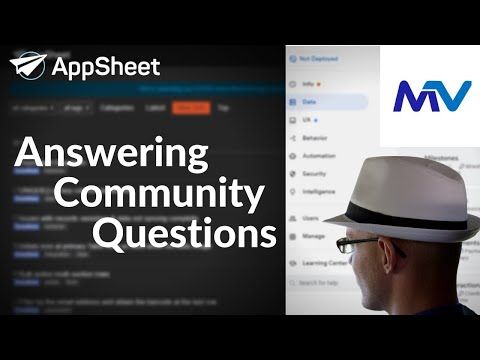- AppSheet
- AppSheet Forum
- AppSheet Q&A
- Inventory management using different barcodes
- Subscribe to RSS Feed
- Mark Topic as New
- Mark Topic as Read
- Float this Topic for Current User
- Bookmark
- Subscribe
- Mute
- Printer Friendly Page
- Mark as New
- Bookmark
- Subscribe
- Mute
- Subscribe to RSS Feed
- Permalink
- Report Inappropriate Content
- Mark as New
- Bookmark
- Subscribe
- Mute
- Subscribe to RSS Feed
- Permalink
- Report Inappropriate Content
Hello, I’m pretty new at this and I don’t think my particular situation has been answered yet.
I’ve created a basic inventory management app that keeps track of incoming, outgoing and all inventory items. We’re trying to create a more streamlined inventory system and we have created our own product labels that will have an internal barcode system.
Currently, I have a column for ‘Product Barcode’ that tracks whatever barcode was on a given product from its manufacturer / vendor. Before our internal barcode was setup, this was how I planned to keep track of current inventory - scanning barcodes of incoming and outgoing items and the app would adjust stock numbers accordingly.
I have now created a second column for ‘Internal Barcode’ and I’m assigning barcodes sequentially to each item as I go through. Each item will now have a product barcode AND an internal barcode row assigned to it.
When I’m scanning items in and out, I’d like to be able to open the barcode scanner and be able to scan either the product OR internal barcode and still keep the count accurate. How do I accomplish this?
This is the formula I’m using for calculating current inventory, but at the moment it only references ‘Product Barcode’ and I don’t know how to get it to look at ‘Internal Barcode’ as well.
SUM(
SELECT(
Incoming[Quantity],
[Product Barcode] = [_THISROW].[Product Barcode]
)) -
SUM(
SELECT(
Outgoing[Quantity],
[Product Barcode] = [_THISROW].[Product Barcode]
)) +
[Initial Stock]
- Labels:
-
Data
- Mark as New
- Bookmark
- Subscribe
- Mute
- Subscribe to RSS Feed
- Permalink
- Report Inappropriate Content
- Mark as New
- Bookmark
- Subscribe
- Mute
- Subscribe to RSS Feed
- Permalink
- Report Inappropriate Content
Hey @TDM, welcome to the community.
First: you might check out the following post; it’s full of tons of helpful tips to help you get stared with using the community to find answers.
To answer your question
-
Account
1,673 -
App Management
3,071 -
AppSheet
1 -
Automation
10,292 -
Bug
967 -
Data
9,657 -
Errors
5,719 -
Expressions
11,750 -
General Miscellaneous
1 -
Google Cloud Deploy
1 -
image and text
1 -
Integrations
1,599 -
Intelligence
578 -
Introductions
85 -
Other
2,881 -
Photos
1 -
Resources
534 -
Security
827 -
Templates
1,300 -
Users
1,551 -
UX
9,094
- « Previous
- Next »
| User | Count |
|---|---|
| 44 | |
| 29 | |
| 23 | |
| 20 | |
| 15 |

 Twitter
Twitter