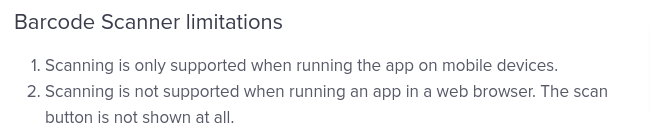- AppSheet
- AppSheet Forum
- AppSheet Q&A
- Ipad/barcode scan field - question
- Subscribe to RSS Feed
- Mark Topic as New
- Mark Topic as Read
- Float this Topic for Current User
- Bookmark
- Subscribe
- Mute
- Printer Friendly Page
- Mark as New
- Bookmark
- Subscribe
- Mute
- Subscribe to RSS Feed
- Permalink
- Report Inappropriate Content
- Mark as New
- Bookmark
- Subscribe
- Mute
- Subscribe to RSS Feed
- Permalink
- Report Inappropriate Content
I have a field that was set for scanning and it works as expected on mobile phones; however, when I tried using the ipad instead of scanning the field was a drop down. Is this a setting on the ipad i need to look at? Not sure why the scanning doesn’t work on all mobile devices with a camera.
- Labels:
-
Other
- Mark as New
- Bookmark
- Subscribe
- Mute
- Subscribe to RSS Feed
- Permalink
- Report Inappropriate Content
- Mark as New
- Bookmark
- Subscribe
- Mute
- Subscribe to RSS Feed
- Permalink
- Report Inappropriate Content
On an iPad, scanning barcodes should work provided you have given the app access to the camera on that device. To scan QR Codes (the square 2-D barcodes) there is a camera setting you will need to turn on to scan those.
To make sure that AppSheet has access to the camera, go to the iPad settings and on the main screen scroll down to the apps list to find AppSheet. Tap on AppSheet to open its settings and confirm the camera access is turned on.
I guess there could also be a question of how old the hardware is? I do not know if there are any restrictions with barcode scanning on very old devices. Can that device scan barcodes in other apps? You can probably get a free barcode scanner app to try it out and confirm.
- Mark as New
- Bookmark
- Subscribe
- Mute
- Subscribe to RSS Feed
- Permalink
- Report Inappropriate Content
- Mark as New
- Bookmark
- Subscribe
- Mute
- Subscribe to RSS Feed
- Permalink
- Report Inappropriate Content
These are brand new ipads (generation 8 maybe? ) not sure…we are using the browser link on the ipads - does that matter. It was easier to create a qr code with browser link than trying to get the app installed since we don’t have itunes logins for all 65+ ipads.
- Mark as New
- Bookmark
- Subscribe
- Mute
- Subscribe to RSS Feed
- Permalink
- Report Inappropriate Content
- Mark as New
- Bookmark
- Subscribe
- Mute
- Subscribe to RSS Feed
- Permalink
- Report Inappropriate Content
Yes. As far as I know, at the moment, you cannot scan from the browser “out of the AppSheet box”. I think I remember reading that others in the past were able to setup third-party scanning devices to work with AppSheet - usage from a desktop. I think the same applies to a tablet running in browser mode. It’s likely possible but requires additional hardware, software, etc to get it to work.
Is there a specific reason you don’t want to use the iOS version of AppSheet on the device?
- Mark as New
- Bookmark
- Subscribe
- Mute
- Subscribe to RSS Feed
- Permalink
- Report Inappropriate Content
- Mark as New
- Bookmark
- Subscribe
- Mute
- Subscribe to RSS Feed
- Permalink
- Report Inappropriate Content
-
Account
1,672 -
App Management
3,067 -
AppSheet
1 -
Automation
10,287 -
Bug
966 -
Data
9,653 -
Errors
5,715 -
Expressions
11,743 -
General Miscellaneous
1 -
Google Cloud Deploy
1 -
image and text
1 -
Integrations
1,599 -
Intelligence
578 -
Introductions
85 -
Other
2,880 -
Photos
1 -
Resources
534 -
Security
827 -
Templates
1,300 -
Users
1,551 -
UX
9,094
- « Previous
- Next »
| User | Count |
|---|---|
| 40 | |
| 28 | |
| 22 | |
| 20 | |
| 15 |

 Twitter
Twitter