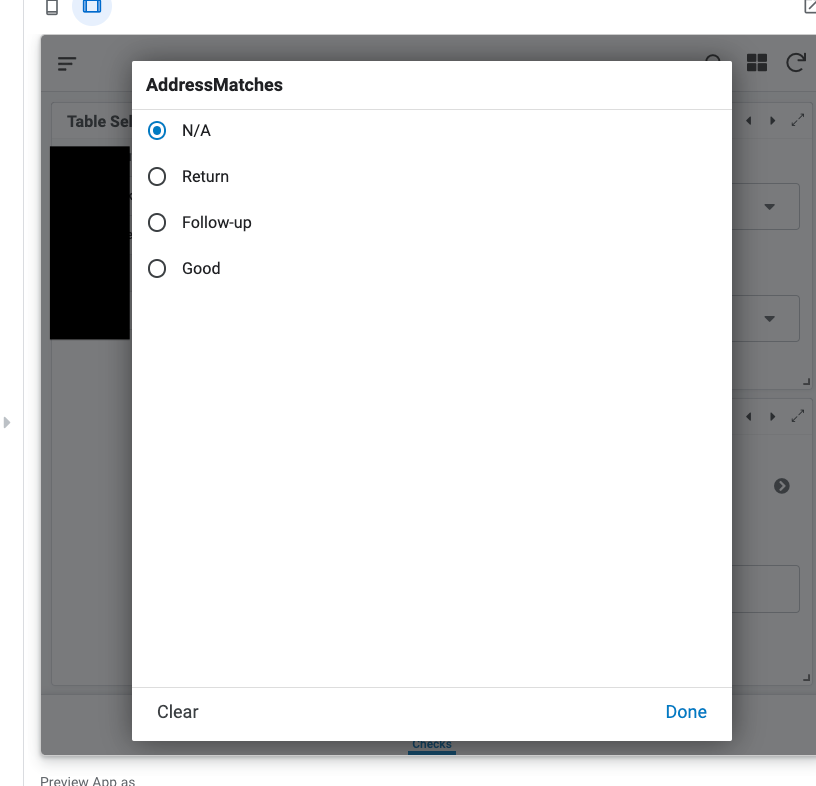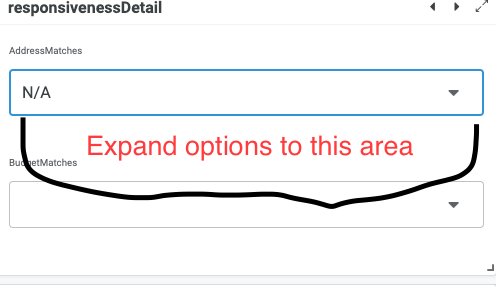- AppSheet
- AppSheet Forum
- AppSheet Q&A
- Is it possible to change dropdowns so they don't p...
- Subscribe to RSS Feed
- Mark Topic as New
- Mark Topic as Read
- Float this Topic for Current User
- Bookmark
- Subscribe
- Mute
- Printer Friendly Page
- Mark as New
- Bookmark
- Subscribe
- Mute
- Subscribe to RSS Feed
- Permalink
- Report Inappropriate Content
- Mark as New
- Bookmark
- Subscribe
- Mute
- Subscribe to RSS Feed
- Permalink
- Report Inappropriate Content
I’m in the process of building an for the team I support for a procurement operation and was asked if it’s possible to have the drop-downs on the detail view, just expand to select the options rather than popping out on the screen? I’m not seeing this functionality anywhere, and googling/searching appsheet community posts has not yielded anything helpful.
I know there’s the options to have a stack rather than a dropdown, but i received a hard no/pass on the stack option.
For context, the basic workflow is that there’s a dashboard where the team member selects what needs to be reviewed from a table on the left. When they make a selection the boxes on the right side of the dashboard are detail view with the various quick-edit boxes set up for them to go through an select different options (ie. does the address match, are budgets submitted, etc…).
I’ve attached two screen-shots to show what the popup looks like when the person selects the option to edit vs. what i’ve been asked.
Thanks, and apologies if this has been asked before. If anyone knows resources/other posts, please let me know. I’ve been having trouble finding what i’m looking for.
Current:
What’s asked for:
- Labels:
-
UX
-
Account
1,672 -
App Management
3,066 -
AppSheet
1 -
Automation
10,284 -
Bug
964 -
Data
9,651 -
Errors
5,713 -
Expressions
11,739 -
General Miscellaneous
1 -
Google Cloud Deploy
1 -
image and text
1 -
Integrations
1,598 -
Intelligence
578 -
Introductions
85 -
Other
2,879 -
Photos
1 -
Resources
532 -
Security
826 -
Templates
1,300 -
Users
1,550 -
UX
9,093
- « Previous
- Next »
| User | Count |
|---|---|
| 39 | |
| 25 | |
| 22 | |
| 20 | |
| 15 |

 Twitter
Twitter