- AppSheet
- AppSheet Forum
- AppSheet Q&A
- Is it possible to display Data (top right corner o...
- Subscribe to RSS Feed
- Mark Topic as New
- Mark Topic as Read
- Float this Topic for Current User
- Bookmark
- Subscribe
- Mute
- Printer Friendly Page
- Mark as New
- Bookmark
- Subscribe
- Mute
- Subscribe to RSS Feed
- Permalink
- Report Inappropriate Content
- Mark as New
- Bookmark
- Subscribe
- Mute
- Subscribe to RSS Feed
- Permalink
- Report Inappropriate Content
Hi everybody,
I would like to have an eye on important values while filling the form (values from the parent table). In the same way as the one in the screenshot below: Sync Level, Sync Time, View and Data.
I know it’s different, but I would like something like this throughout the completion of the form.
Anybody know how would to do it ?
Best regards,
Arnaud
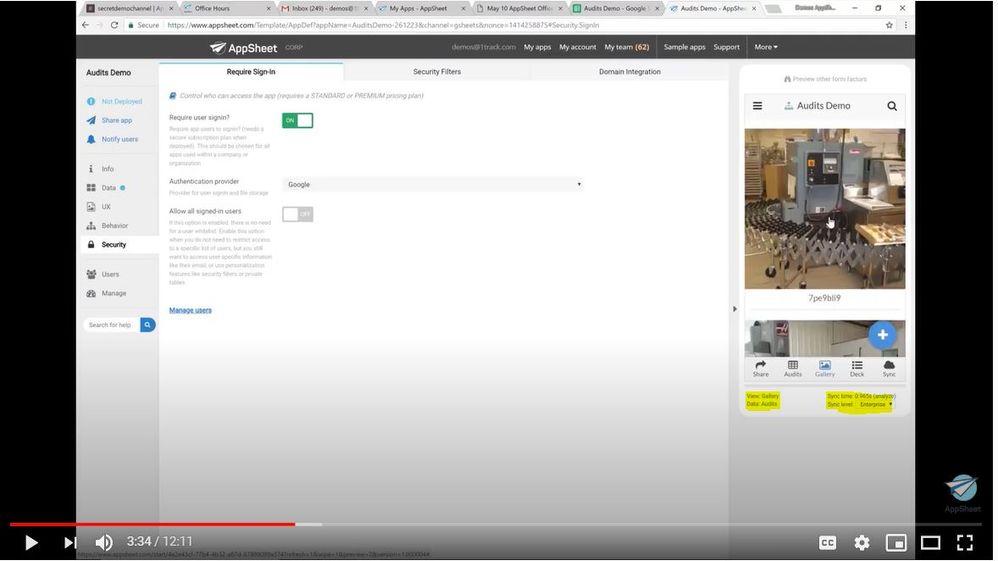
- Labels:
-
UX
- Mark as New
- Bookmark
- Subscribe
- Mute
- Subscribe to RSS Feed
- Permalink
- Report Inappropriate Content
- Mark as New
- Bookmark
- Subscribe
- Mute
- Subscribe to RSS Feed
- Permalink
- Report Inappropriate Content
Hi @THTH. This isn’t exactly what you’re looking for, but what about using form tabs to show progress through the form? https://www.appsheet.com/samples/An-app-that-uses-your-information-to-fill-out-a-bill-of-lading-temp...
- Mark as New
- Bookmark
- Subscribe
- Mute
- Subscribe to RSS Feed
- Permalink
- Report Inappropriate Content
- Mark as New
- Bookmark
- Subscribe
- Mute
- Subscribe to RSS Feed
- Permalink
- Report Inappropriate Content
I see, however in the app, when filling the form, I can’t see any tab. Do you think it is possible to create one that will be accessible when filling the form ?
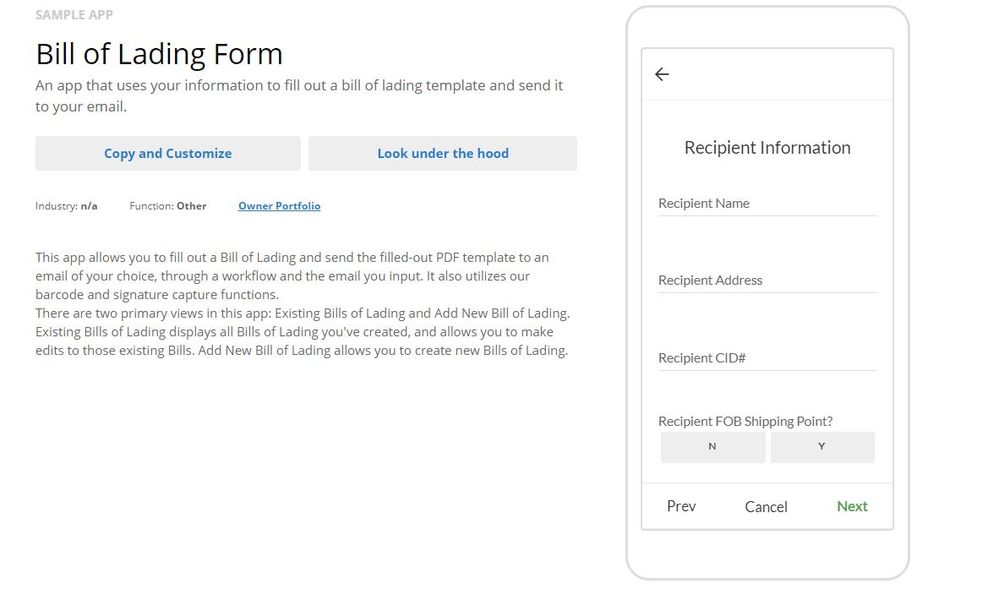
An other way would be to include these data/values in the header or questions, but it’s not really aesthetic and convenient. Except if we can change the police / color of the added values (4 or 5 column max). Would it be possible ?
- Mark as New
- Bookmark
- Subscribe
- Mute
- Subscribe to RSS Feed
- Permalink
- Report Inappropriate Content
- Mark as New
- Bookmark
- Subscribe
- Mute
- Subscribe to RSS Feed
- Permalink
- Report Inappropriate Content
@THTH it sounds like what you want is to see some key properties of a parent record when you are filling out the values in a nested/child form. Is it really a “parent” (eg: you want to see Order properties when flling out a new LineItem in that Order) or is it more of a contextual record (eg: you want to see Product properties when filling out a PurchaseOrder for that Product)?
- Mark as New
- Bookmark
- Subscribe
- Mute
- Subscribe to RSS Feed
- Permalink
- Report Inappropriate Content
- Mark as New
- Bookmark
- Subscribe
- Mute
- Subscribe to RSS Feed
- Permalink
- Report Inappropriate Content
It is more like a “parent”. I want to see Investment required, depending on the data we just filled.Thanks for your fast reply Praveen !!
- Mark as New
- Bookmark
- Subscribe
- Mute
- Subscribe to RSS Feed
- Permalink
- Report Inappropriate Content
- Mark as New
- Bookmark
- Subscribe
- Mute
- Subscribe to RSS Feed
- Permalink
- Report Inappropriate Content
- Mark as New
- Bookmark
- Subscribe
- Mute
- Subscribe to RSS Feed
- Permalink
- Report Inappropriate Content
- Mark as New
- Bookmark
- Subscribe
- Mute
- Subscribe to RSS Feed
- Permalink
- Report Inappropriate Content
ok, this isn’t great but …
If it is a parent, you have a Ref column in the child that is being filled out. So you can easily construct Show columns that use expressions utilizing the Ref column … [RefColumn].[Investment] …
What this does is give you full control over whatever you want to see from the parent. The negative is that it does require a Show column type, which is a bit awkward.
- Mark as New
- Bookmark
- Subscribe
- Mute
- Subscribe to RSS Feed
- Permalink
- Report Inappropriate Content
- Mark as New
- Bookmark
- Subscribe
- Mute
- Subscribe to RSS Feed
- Permalink
- Report Inappropriate Content
I came up with something like this, CONCATENATE formula in the description. If we could change the color, or the size, would be awesome. Is it possible?
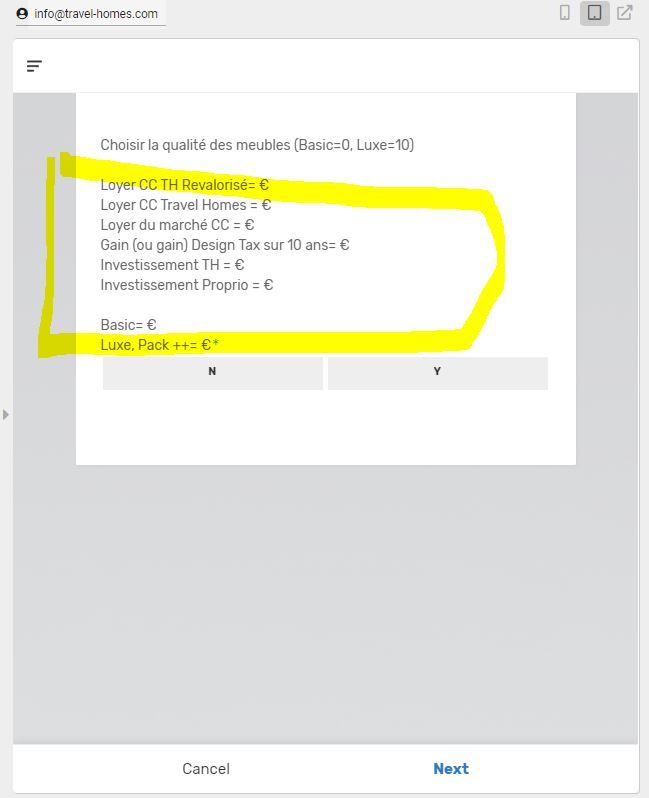
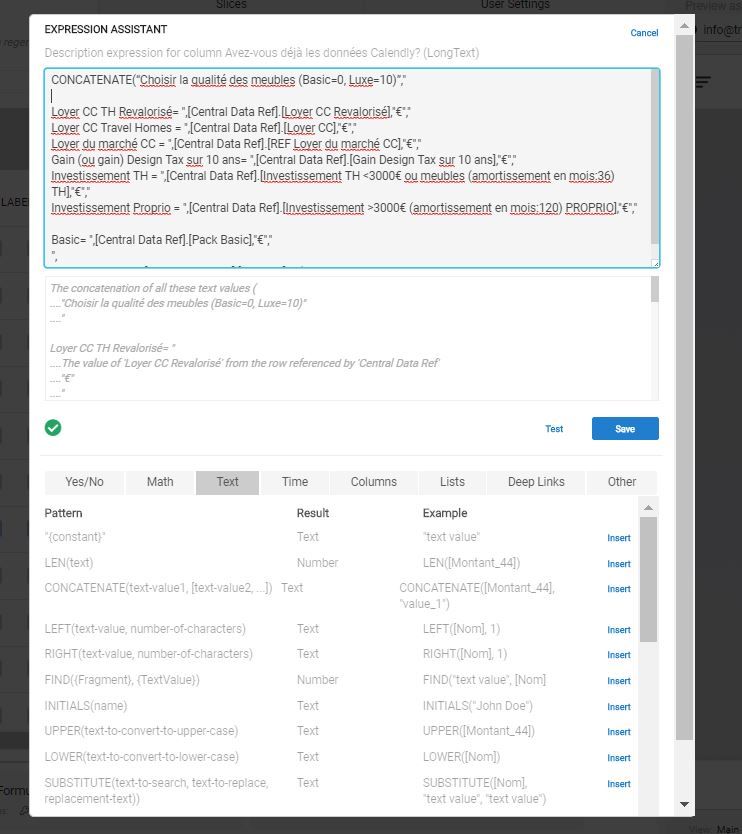
- Mark as New
- Bookmark
- Subscribe
- Mute
- Subscribe to RSS Feed
- Permalink
- Report Inappropriate Content
- Mark as New
- Bookmark
- Subscribe
- Mute
- Subscribe to RSS Feed
- Permalink
- Report Inappropriate Content
-
Account
1,676 -
App Management
3,094 -
AppSheet
1 -
Automation
10,314 -
Bug
980 -
Data
9,672 -
Errors
5,729 -
Expressions
11,773 -
General Miscellaneous
1 -
Google Cloud Deploy
1 -
image and text
1 -
Integrations
1,606 -
Intelligence
578 -
Introductions
85 -
Other
2,899 -
Photos
1 -
Resources
536 -
Security
827 -
Templates
1,305 -
Users
1,557 -
UX
9,109
- « Previous
- Next »
| User | Count |
|---|---|
| 44 | |
| 28 | |
| 28 | |
| 21 | |
| 13 |

 Twitter
Twitter