- AppSheet
- AppSheet Forum
- AppSheet Q&A
- Is it possible to loop over a list e.g. SPLIT...
- Subscribe to RSS Feed
- Mark Topic as New
- Mark Topic as Read
- Float this Topic for Current User
- Bookmark
- Subscribe
- Mute
- Printer Friendly Page
- Mark as New
- Bookmark
- Subscribe
- Mute
- Subscribe to RSS Feed
- Permalink
- Report Inappropriate Content
- Mark as New
- Bookmark
- Subscribe
- Mute
- Subscribe to RSS Feed
- Permalink
- Report Inappropriate Content
Is it possible to loop over a list e.g. SPLIT(“email1, email2, email3”, “,”) and for each email create a row in a table?
- Mark as New
- Bookmark
- Subscribe
- Mute
- Subscribe to RSS Feed
- Permalink
- Report Inappropriate Content
- Mark as New
- Bookmark
- Subscribe
- Mute
- Subscribe to RSS Feed
- Permalink
- Report Inappropriate Content
Yes, there is a SPLIT() function that can do this.
help.appsheet.com - SPLIT() SPLIT() help.appsheet.com
- Mark as New
- Bookmark
- Subscribe
- Mute
- Subscribe to RSS Feed
- Permalink
- Report Inappropriate Content
- Mark as New
- Bookmark
- Subscribe
- Mute
- Subscribe to RSS Feed
- Permalink
- Report Inappropriate Content
Well I know there is a split function, the question is can I loop over it somehow?
- Mark as New
- Bookmark
- Subscribe
- Mute
- Subscribe to RSS Feed
- Permalink
- Report Inappropriate Content
- Mark as New
- Bookmark
- Subscribe
- Mute
- Subscribe to RSS Feed
- Permalink
- Report Inappropriate Content
Not directly but you should be able to do that with the Webhook / Appsheet API.
- Mark as New
- Bookmark
- Subscribe
- Mute
- Subscribe to RSS Feed
- Permalink
- Report Inappropriate Content
- Mark as New
- Bookmark
- Subscribe
- Mute
- Subscribe to RSS Feed
- Permalink
- Report Inappropriate Content
The part that is a problem is “create a row”. We don’t yet have an action to create a row in another table. Once we do, it will become easier to support this kind of composite action.
- Mark as New
- Bookmark
- Subscribe
- Mute
- Subscribe to RSS Feed
- Permalink
- Report Inappropriate Content
- Mark as New
- Bookmark
- Subscribe
- Mute
- Subscribe to RSS Feed
- Permalink
- Report Inappropriate Content
Some kind of iteration is essentially required.
There are scenarios:
- I need to perform iterate / loop records and select records based that match specific logic / condition. So far I am not able to find an appropriate action / function.
- I need to add a variable number of new records, such as 300 new records
While() or Loop() function will definitely help
Is there any alternative available? Any concrete example?
- Mark as New
- Bookmark
- Subscribe
- Mute
- Subscribe to RSS Feed
- Permalink
- Report Inappropriate Content
- Mark as New
- Bookmark
- Subscribe
- Mute
- Subscribe to RSS Feed
- Permalink
- Report Inappropriate Content
Check out this post…
- Mark as New
- Bookmark
- Subscribe
- Mute
- Subscribe to RSS Feed
- Permalink
- Report Inappropriate Content
- Mark as New
- Bookmark
- Subscribe
- Mute
- Subscribe to RSS Feed
- Permalink
- Report Inappropriate Content
Hi Steve
I am trying to develop an app for EHR (Electronic Health Records). But I get stuck due to these type of limitations. Just imagine if I have to repeat this implementation many times, how much effort will get involved. Appsheet needs to come forward and address its limitations
- Mark as New
- Bookmark
- Subscribe
- Mute
- Subscribe to RSS Feed
- Permalink
- Report Inappropriate Content
- Mark as New
- Bookmark
- Subscribe
- Mute
- Subscribe to RSS Feed
- Permalink
- Report Inappropriate Content
Hi Praveen
Without this missing feature, I have to use FileMaker Pro to develop my app for Electronic Health Records. For sure, Appsheet has best architecture for mobile apps development. But it still lacks some essential features.- Mark as New
- Bookmark
- Subscribe
- Mute
- Subscribe to RSS Feed
- Permalink
- Report Inappropriate Content
- Mark as New
- Bookmark
- Subscribe
- Mute
- Subscribe to RSS Feed
- Permalink
- Report Inappropriate Content
Hi Praveen
Please take lead to take initiative. Do not miss this opportunity for making
Appsheet a true leader in mobile app development
- Mark as New
- Bookmark
- Subscribe
- Mute
- Subscribe to RSS Feed
- Permalink
- Report Inappropriate Content
- Mark as New
- Bookmark
- Subscribe
- Mute
- Subscribe to RSS Feed
- Permalink
- Report Inappropriate Content
Yes, this is indeed missing. I ended using zapier-code, it gets very complicated to do it in appsheet. I almost managed to simulate a loop with Action and Workflow, but the workflow does not response to a second event on a table in the same round.
- Mark as New
- Bookmark
- Subscribe
- Mute
- Subscribe to RSS Feed
- Permalink
- Report Inappropriate Content
- Mark as New
- Bookmark
- Subscribe
- Mute
- Subscribe to RSS Feed
- Permalink
- Report Inappropriate Content
Hi @Riazsg, I would first like to understand why you need to “iterate” over a list of records. That is fundamentally a programming construct and AppSheet is fundamentally trying to be a no-code (i.e. no programming environment). So you won’t see us provide loops and iterators. On the other hand, we try to provide mechanisms to specify end-states or results.
For example, a SELECT() function allows you to select records in a table that match a filter condition. It is logically a query rather than an iterator.
If you could describe your use case further, I can try to steer you in the best direction. Thanks
- Mark as New
- Bookmark
- Subscribe
- Mute
- Subscribe to RSS Feed
- Permalink
- Report Inappropriate Content
- Mark as New
- Bookmark
- Subscribe
- Mute
- Subscribe to RSS Feed
- Permalink
- Report Inappropriate Content
Hi Praveen
Thanks for your interest. Appsheet is a no-code platform with sugar-coated low-code.
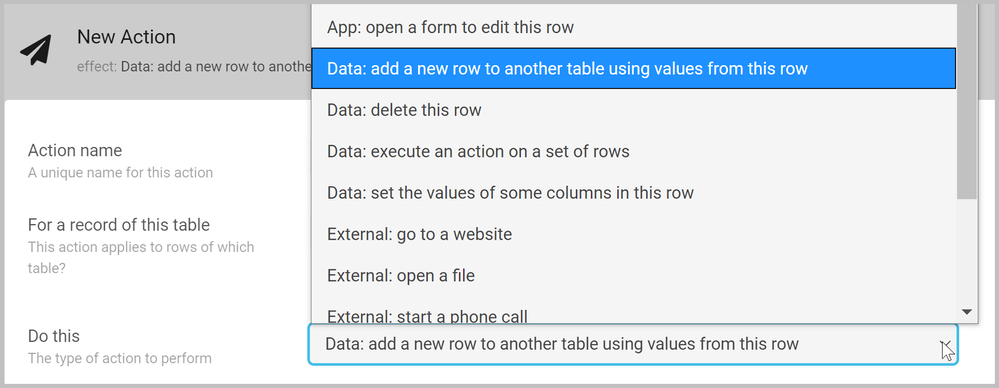
My background is health informatics. I am planning for different apps.
-
I want to create an app for potential patients with clinics data viewed as Onboarding. Instead of clicking back and next or moving across manually, I want it to happen automatically with ability to configure time interval and pause and stop the flow.
-
Depending upon my need or some business rule, I want to be able to select only records of specific clinics to be displayed. I understand, currently Select function / expression works only on a single table
-
Workflow 1: Create New Clinics
Login into Appsheet app
Select a template to create new clinics
Specify type and number of clinics
Create required number of clinics with pre-filled data
Verify created clinics
N.B Inability to add required number of records negates the purpose of automation.
Currently, appsheet allows to add only 1 row based upon a row -
Workflow 2: Search and View Clinics
Login into Appsheet app
Specify a search to find only a specific category of clinics
Goto result view
View results as Onboarding view -
Workflow 3: Preview a report before generating it
I think appsheet needs need to enhance the view capabilities of Onboarding widget and add add more to do steps
I will really appreciate if you help me in some way
Regards, Riaz
- Mark as New
- Bookmark
- Subscribe
- Mute
- Subscribe to RSS Feed
- Permalink
- Report Inappropriate Content
- Mark as New
- Bookmark
- Subscribe
- Mute
- Subscribe to RSS Feed
- Permalink
- Report Inappropriate Content
Not possible with AppSheet.
A SELECT() expression can only return results from a single table, but can use data from any table.
Look here.
Not possible.
- Mark as New
- Bookmark
- Subscribe
- Mute
- Subscribe to RSS Feed
- Permalink
- Report Inappropriate Content
- Mark as New
- Bookmark
- Subscribe
- Mute
- Subscribe to RSS Feed
- Permalink
- Report Inappropriate Content
Hi Praveen,
I have replied to your message and have provided a sample for
the type of work I am trying to achieve. I will appreciate your help
to achieve my goal
I wonder how soon some response or some communication will start
in this direction
- Mark as New
- Bookmark
- Subscribe
- Mute
- Subscribe to RSS Feed
- Permalink
- Report Inappropriate Content
- Mark as New
- Bookmark
- Subscribe
- Mute
- Subscribe to RSS Feed
- Permalink
- Report Inappropriate Content
@Riazsg, of the workflows listed, I think it is workflow1 that we tend not to focus on. This pre-population of data is usually an “invoked occasionally” backend/scripting task rather than an “invoked daily” user-facing app task. Our customers tend to solve for this by just accepting the user input (type and number of clinics) and then have some backend logic populate the data. As @Steve points out, you could do this this with a workflow rule that populates N rows, but this is not a sweet spot for AppSheet.
For the search & view scenario, why do you want to use an Onboarding view? Why not use the Details view which is intended for this purpose?
For previewing a report, you can save a report as a file. So that is definitely an option. @Steve don’t you think this addresses the need?
- Mark as New
- Bookmark
- Subscribe
- Mute
- Subscribe to RSS Feed
- Permalink
- Report Inappropriate Content
- Mark as New
- Bookmark
- Subscribe
- Mute
- Subscribe to RSS Feed
- Permalink
- Report Inappropriate Content
I’d think so, myself, but I keyed on “before generating it”. ![]()
@Riazsg, Praveen’s suggestion is that the report can be generated and saved. You can then view the saved report, and chose afterward to distribute it. It’s not what’s commonly expected with the term “preview”, but it is an available workaround.
-
Account
1,675 -
App Management
3,088 -
AppSheet
1 -
Automation
10,311 -
Bug
977 -
Data
9,667 -
Errors
5,725 -
Expressions
11,767 -
General Miscellaneous
1 -
Google Cloud Deploy
1 -
image and text
1 -
Integrations
1,604 -
Intelligence
578 -
Introductions
85 -
Other
2,894 -
Photos
1 -
Resources
536 -
Security
827 -
Templates
1,304 -
Users
1,557 -
UX
9,109
- « Previous
- Next »
| User | Count |
|---|---|
| 44 | |
| 29 | |
| 24 | |
| 21 | |
| 13 |

 Twitter
Twitter