- AppSheet
- AppSheet Forum
- AppSheet Q&A
- Is it possible to preview the email before it is s...
- Subscribe to RSS Feed
- Mark Topic as New
- Mark Topic as Read
- Float this Topic for Current User
- Bookmark
- Subscribe
- Mute
- Printer Friendly Page
- Mark as New
- Bookmark
- Subscribe
- Mute
- Subscribe to RSS Feed
- Permalink
- Report Inappropriate Content
- Mark as New
- Bookmark
- Subscribe
- Mute
- Subscribe to RSS Feed
- Permalink
- Report Inappropriate Content
Hello AppSheet Community,
I discovered a lot of features I was interested in. Such as the Email Body Template.
Now, I have finished to write all templates. Is it possible to preview it in a question before sending it ? (instead of “Voir la proposition ici” in the screenshot.
I though of a CONCATENATE formula in the description of the question but I think it is not the right way.
If we choose “Yes”, it will be sent when the form is saved. If no, it will be saved in our Gmail Draft.
Wishing you a great Sunday,
Best regards,
Arnaud
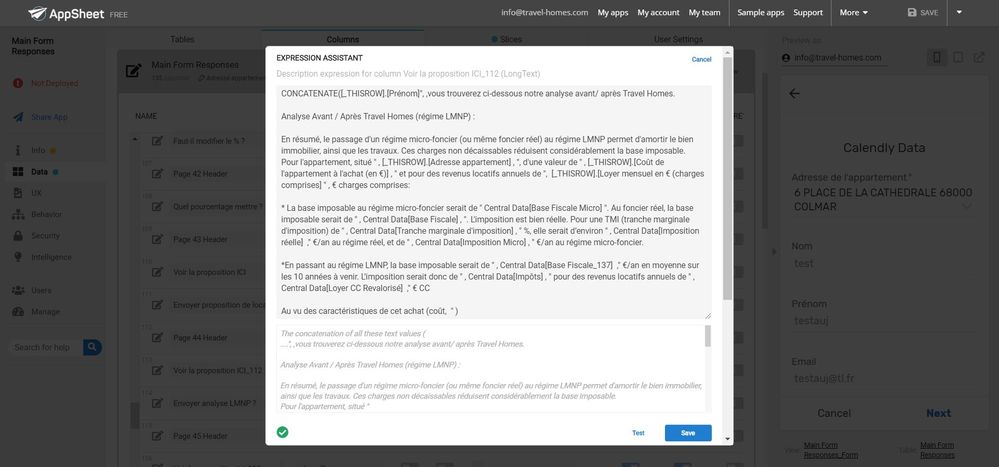
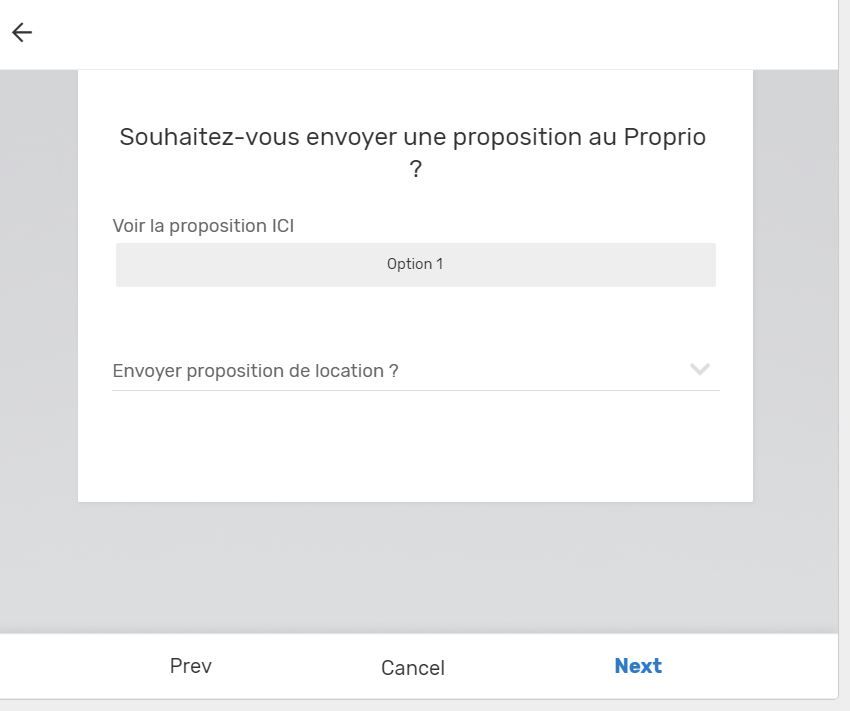
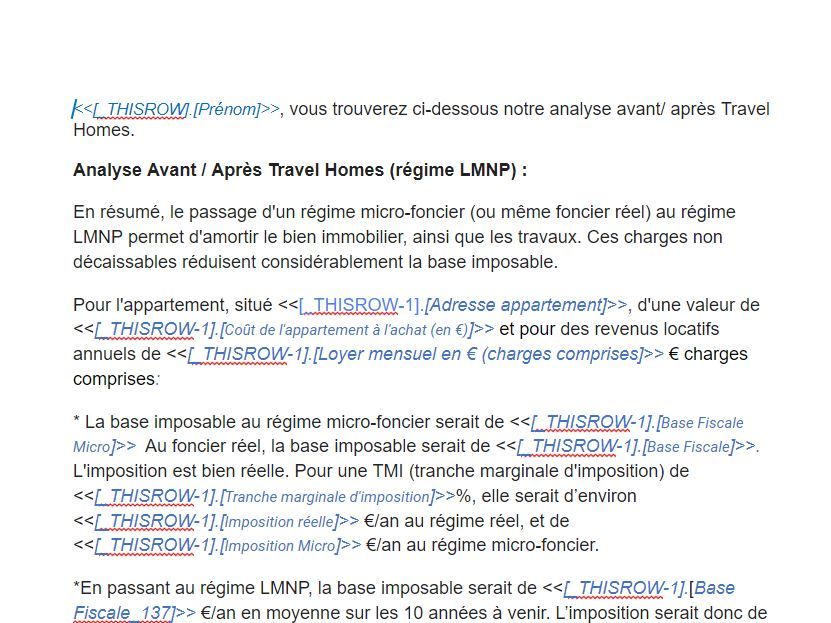
Solved! Go to Solution.
- Mark as New
- Bookmark
- Subscribe
- Mute
- Subscribe to RSS Feed
- Permalink
- Report Inappropriate Content
- Mark as New
- Bookmark
- Subscribe
- Mute
- Subscribe to RSS Feed
- Permalink
- Report Inappropriate Content
No.
AppSheet can send emails from a template, but not create drafts. There is an option to start a new email from an action button, but that would not use the template.
You could send a copy to only yourself if you want to preview the email. Perhaps you could use a formula for the TO: Email, that only sends it to you when you choose Preview.
That, or have two copies of the workflow, and set the IF THIS IS TRUE conditions to only fire one workflow or the other depending on the “Preview” option you select.
I kind of like the idea of a workflow email template being able to create a draft. You may want to submit a feature request for it.
- Mark as New
- Bookmark
- Subscribe
- Mute
- Subscribe to RSS Feed
- Permalink
- Report Inappropriate Content
- Mark as New
- Bookmark
- Subscribe
- Mute
- Subscribe to RSS Feed
- Permalink
- Report Inappropriate Content
No.
AppSheet can send emails from a template, but not create drafts. There is an option to start a new email from an action button, but that would not use the template.
You could send a copy to only yourself if you want to preview the email. Perhaps you could use a formula for the TO: Email, that only sends it to you when you choose Preview.
That, or have two copies of the workflow, and set the IF THIS IS TRUE conditions to only fire one workflow or the other depending on the “Preview” option you select.
I kind of like the idea of a workflow email template being able to create a draft. You may want to submit a feature request for it.
- Mark as New
- Bookmark
- Subscribe
- Mute
- Subscribe to RSS Feed
- Permalink
- Report Inappropriate Content
- Mark as New
- Bookmark
- Subscribe
- Mute
- Subscribe to RSS Feed
- Permalink
- Report Inappropriate Content
@GreenFlux IFS([Envoyer analyse LMNP ?]=“Oui”,[Email],[Envoyer analyse LMNP ?]=“Non”,USEREMAIL())
Awesome, thanks for the tip !!! I think it would be possible to find a way, with zapier. But I haven’t started to work with Zapier yet, probably from tomorrow!
@Aleksi Perfect, I just implemented the solution. Way better than the CONCATENATE formula in the description of the question !
- Mark as New
- Bookmark
- Subscribe
- Mute
- Subscribe to RSS Feed
- Permalink
- Report Inappropriate Content
- Mark as New
- Bookmark
- Subscribe
- Mute
- Subscribe to RSS Feed
- Permalink
- Report Inappropriate Content
You’re welcome
- Mark as New
- Bookmark
- Subscribe
- Mute
- Subscribe to RSS Feed
- Permalink
- Report Inappropriate Content
- Mark as New
- Bookmark
- Subscribe
- Mute
- Subscribe to RSS Feed
- Permalink
- Report Inappropriate Content
Hello everybody!
I’m glad to announce that the app is deployed!!! Ahaa it is so exciting!!!
Maybe one of my last question ![]() Do you know why the doc doesn’t open ? The path is correct but impossible to access the PDF from the App.
Do you know why the doc doesn’t open ? The path is correct but impossible to access the PDF from the App.
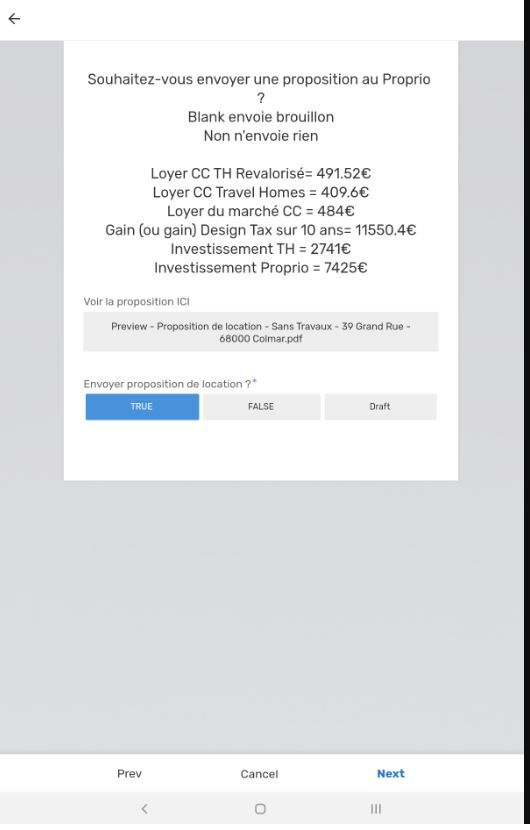
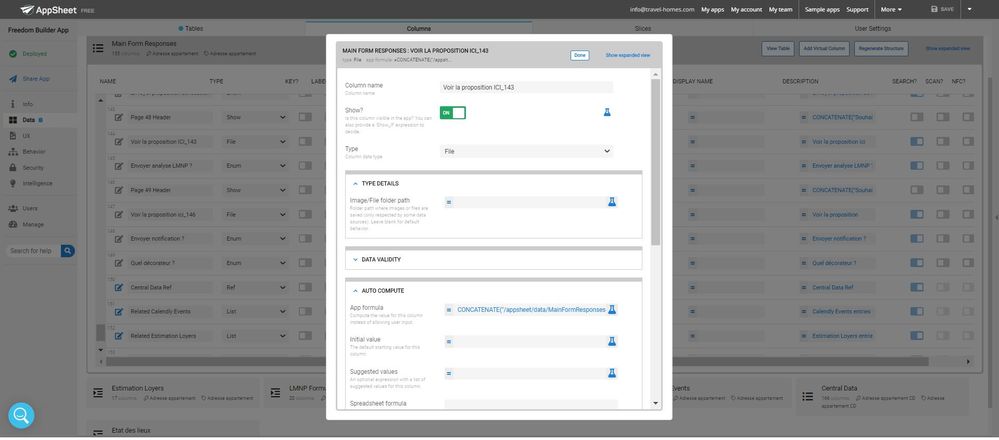
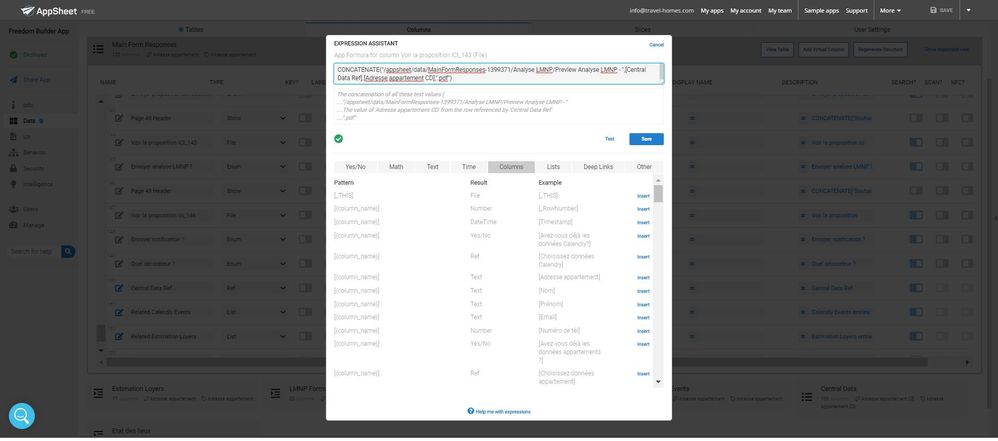
- Mark as New
- Bookmark
- Subscribe
- Mute
- Subscribe to RSS Feed
- Permalink
- Report Inappropriate Content
- Mark as New
- Bookmark
- Subscribe
- Mute
- Subscribe to RSS Feed
- Permalink
- Report Inappropriate Content
One option I have used with clients… two Workflows. The first one saves the PDF with a prefix name (timstamp disabled) and the 2nd one sends it. When you know the file name and location, you can open it from the app (file column). If you don’t have anything to fix, next you trigger the Workflow, it will send it to your customer. If you use the same prefix and the timestamp is disabled, it will overwrite your existing PDF.
- Mark as New
- Bookmark
- Subscribe
- Mute
- Subscribe to RSS Feed
- Permalink
- Report Inappropriate Content
- Mark as New
- Bookmark
- Subscribe
- Mute
- Subscribe to RSS Feed
- Permalink
- Report Inappropriate Content
If you need to show the PDF from the form view, you need to use Show/URL column type for that purpose.
- Mark as New
- Bookmark
- Subscribe
- Mute
- Subscribe to RSS Feed
- Permalink
- Report Inappropriate Content
- Mark as New
- Bookmark
- Subscribe
- Mute
- Subscribe to RSS Feed
- Permalink
- Report Inappropriate Content
Since the PDF is stored in Google Drive, it would need to manually get it from drive and paste it before to arrive at the question ?
I hope I am wrong, it would be easier if we don’t have to leave the form to preview the PDF.
If the URL can point to the preview file (pdf) in the Drive, it would work, but I’m not sure how to create such a URL.
Regards,
Arnaud
- Mark as New
- Bookmark
- Subscribe
- Mute
- Subscribe to RSS Feed
- Permalink
- Report Inappropriate Content
- Mark as New
- Bookmark
- Subscribe
- Mute
- Subscribe to RSS Feed
- Permalink
- Report Inappropriate Content
I’m afraid showing a preview on the form view is not possible at this moment.
- Mark as New
- Bookmark
- Subscribe
- Mute
- Subscribe to RSS Feed
- Permalink
- Report Inappropriate Content
- Mark as New
- Bookmark
- Subscribe
- Mute
- Subscribe to RSS Feed
- Permalink
- Report Inappropriate Content
I see. Will use the url of the drive folder instead of the pdf url
- Mark as New
- Bookmark
- Subscribe
- Mute
- Subscribe to RSS Feed
- Permalink
- Report Inappropriate Content
- Mark as New
- Bookmark
- Subscribe
- Mute
- Subscribe to RSS Feed
- Permalink
- Report Inappropriate Content
I have a weird behavior, maybe my bad.
I wanted to implement the solution but the Show/ URL column type disappears.
https://www.loom.com/share/2020b6404aa84f19b8357f8258922bdb
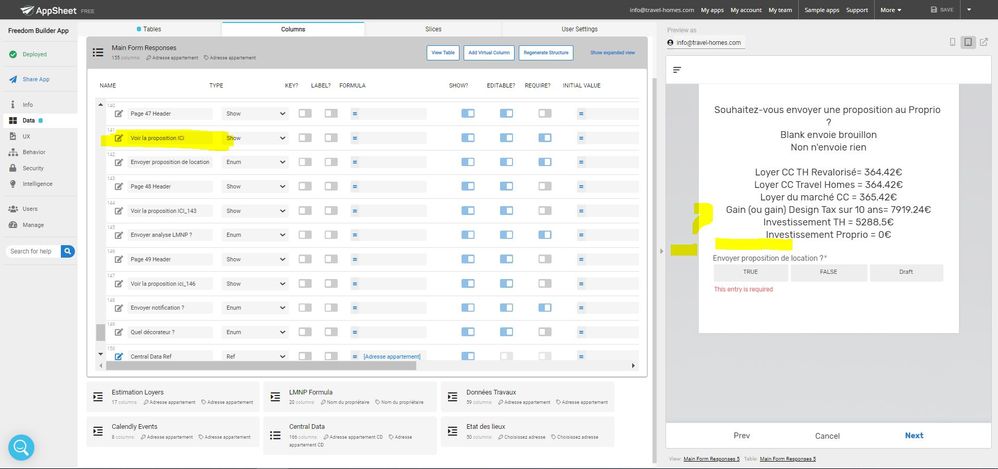
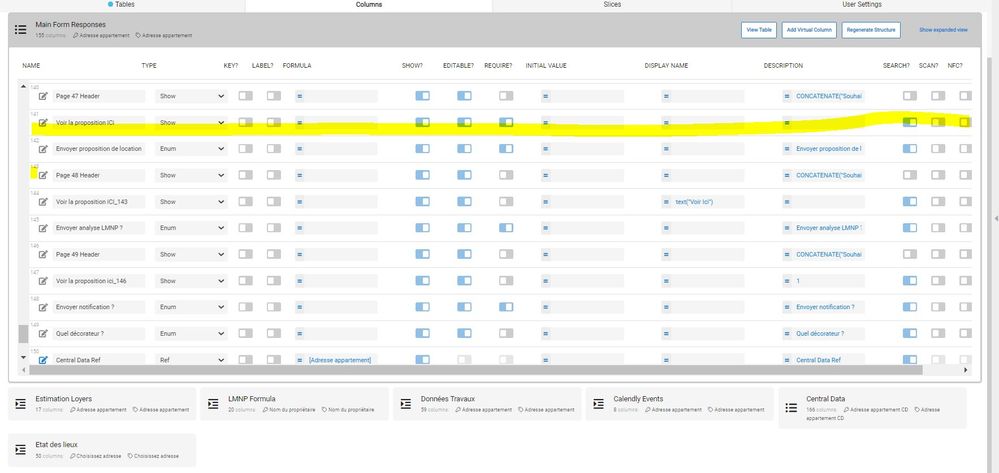
Regards,
Arnaud
- Mark as New
- Bookmark
- Subscribe
- Mute
- Subscribe to RSS Feed
- Permalink
- Report Inappropriate Content
- Mark as New
- Bookmark
- Subscribe
- Mute
- Subscribe to RSS Feed
- Permalink
- Report Inappropriate Content
Hi @Aleksi,
It worked yesterday but today, it doesn’t work anymore. It is very strange, any ideas on that one?
Best regards,
Arnaud
- Mark as New
- Bookmark
- Subscribe
- Mute
- Subscribe to RSS Feed
- Permalink
- Report Inappropriate Content
- Mark as New
- Bookmark
- Subscribe
- Mute
- Subscribe to RSS Feed
- Permalink
- Report Inappropriate Content
Hi Steve, hope you’re doing great, one of my last question! I almost implemented everything. I was just wondering if that one is a normal behavior ?
The hyperlink doesn’t want to show …
Best regards,
Arnaud
-
Account
1,676 -
App Management
3,097 -
AppSheet
1 -
Automation
10,315 -
Bug
981 -
Data
9,672 -
Errors
5,730 -
Expressions
11,775 -
General Miscellaneous
1 -
Google Cloud Deploy
1 -
image and text
1 -
Integrations
1,606 -
Intelligence
578 -
Introductions
85 -
Other
2,900 -
Photos
1 -
Resources
537 -
Security
827 -
Templates
1,305 -
Users
1,557 -
UX
9,109
- « Previous
- Next »
| User | Count |
|---|---|
| 44 | |
| 28 | |
| 28 | |
| 21 | |
| 13 |

 Twitter
Twitter